Tools Module
The tools module allows the creation and insertion of a new tool page within the Crowdin or Crowdin Enterprise project. You can find it in the Tools section.
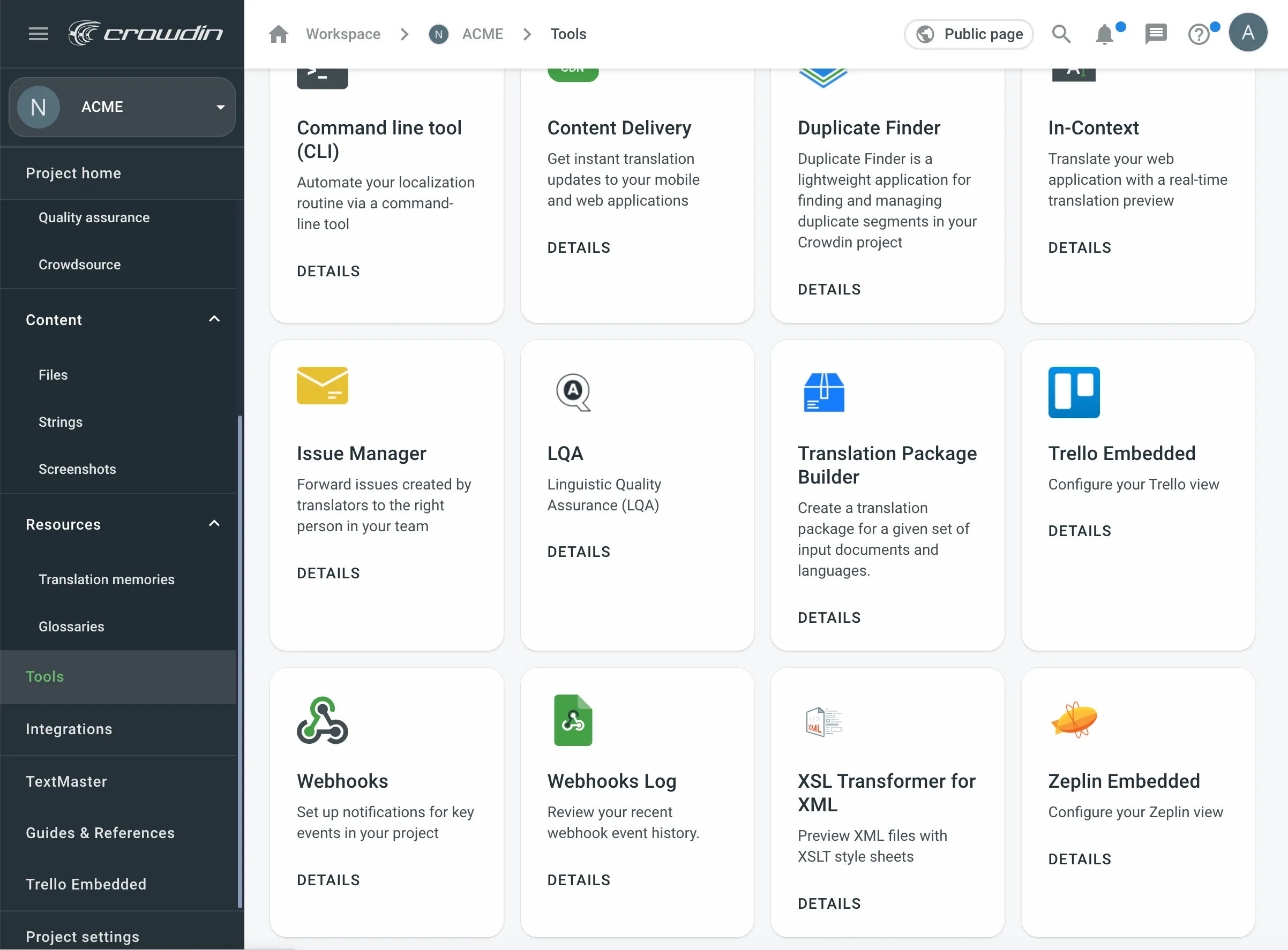
You can grant access to this module to one of the following user categories:
For Crowdin:
- Only me (i.e., project owner)
- All project members
- Selected users
For Crowdin Enterprise:
- Only organization admins
- All users in the organization projects
- Selected users
{ "modules": { "project-tools": [ { "key": "your-module-key", "name": "Module name", "description": "Module description", "logo": "/logo.png", "url": "/tools-page" } ] }}key | Type: Required: yes Description: Module identifier within the Crowdin app. |
name | Type: Required: yes Description: The human-readable name of the module. |
description | Type: Description: The human-readable description of what the module does. |
logo | Type: Required: yes Description: The relative URL to the tool’s logo that will be displayed in the Crowdin Enterprise UI. |
url | Type: Required: yes Description: The relative URL to the content page of the module that will be integrated into the Crowdin Enterprise UI. |
environments | Type: Allowed values: Description: Set of environments where a module could be installed. |