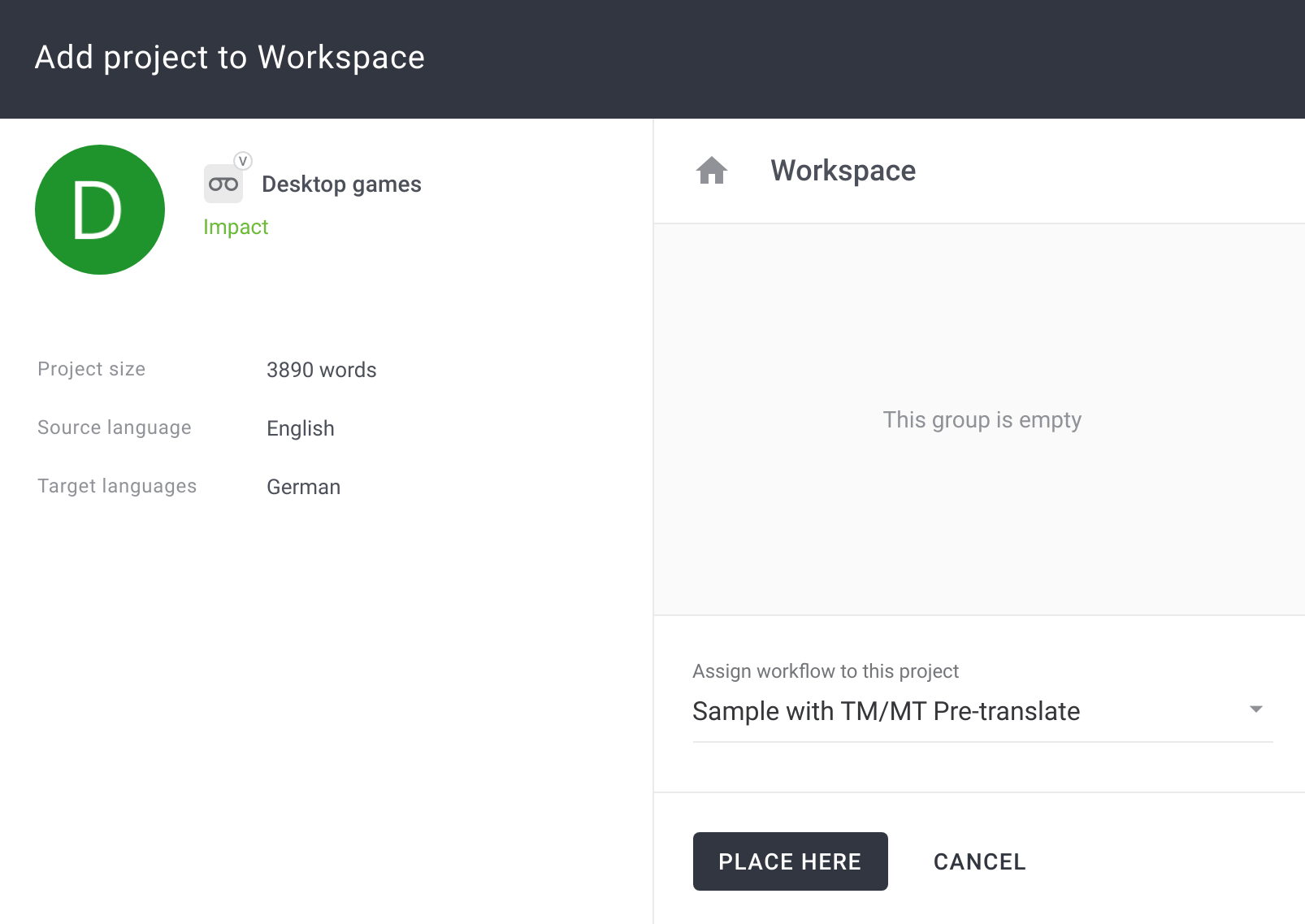Clients
Confirm a Client Request
After you confirm the client’s request, the Client Organization will be able to assign your Organization to the workflow steps of their projects.
To accept a request from a Client and start cooperation, follow these steps:
- On the left, navigate to the Clients tab.
- Click Confirm next to the new Client request.
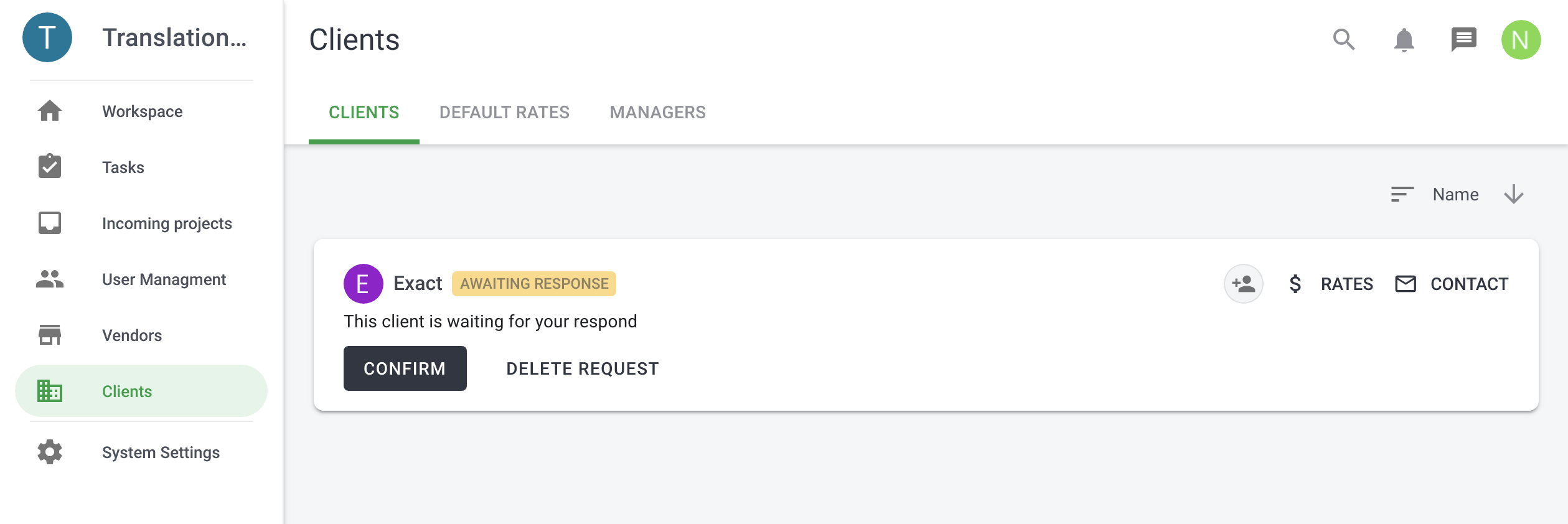
Note: Only after you accept the request, Client Organization will be able to assign workflow steps to you.
Accepting a Client Project
To accept a project from a Client, follow these steps:
- Go to Incoming Projects.
- Click Add to Workspace next to the incoming project.
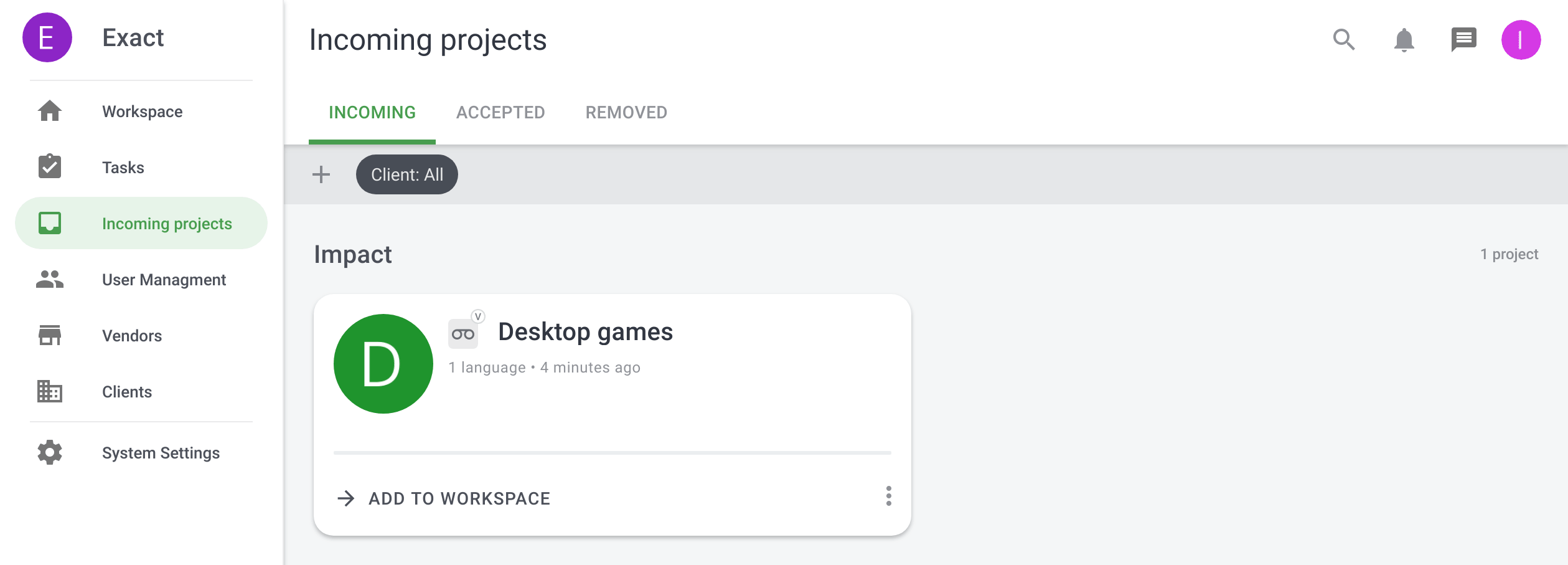
- Select whether you want to add this project to a Group.
- Assign a workflow.
- Click Place Here.