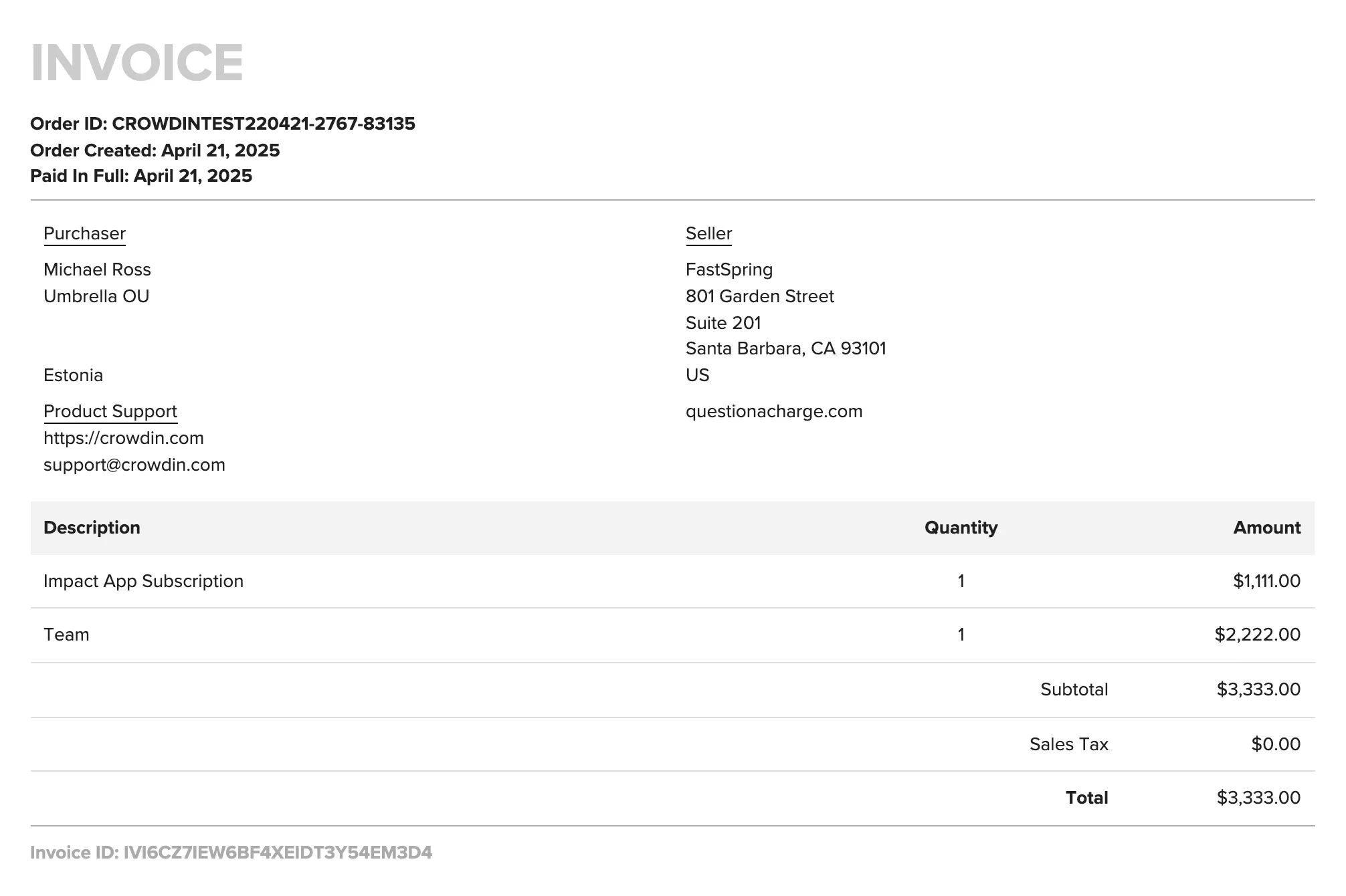Payments and Invoices
How you will be charged for Crowdin services depends on the subscription type you choose. There are two options you can choose from: Monthly and Annual.
Monthly Plans
The monthly plans use a recurring payment model. Once you subscribe to the monthly plan, your account limits will be set accordingly to the selected plan, and you’ll be instantly charged for a billing cycle (i.e., one month). The following charge will be automatically conducted at the beginning of the next billing cycle.
If you upgrade or downgrade in the middle of the monthly billing cycle, your account limits will be instantly updated, and starting the next billing cycle, you will be charged for the new plan.
Annual Plans
Annual plans are purchased in one payment, which is then assessed as an account balance. Crowdin withdraws from this balance a corresponding amount each billing cycle.
As the number of your projects and hosted words can change over time, you can upgrade or downgrade at any point. The price of your previous annual plan is prorated and applied against the cost of your new subscription once the new monthly billing cycle starts.
For example, if you make an annual payment for the Team plan and downgrade to the Pro plan, your credit will last longer than a year. Likewise, if you purchase Pro and upgrade to Team over time, the credit may run out in less than a year.
As the annual subscription doesn’t renew automatically, we will send you a reminder that your current subscription expires soon once your account balance goes below two months. To continue using Crowdin, it would be necessary to purchase a new subscription.
Downloading Invoices
To download invoices in Crowdin, follow these steps:
- Go to Account Settings > Billing.
- Choose the needed invoice from the list and click Download.
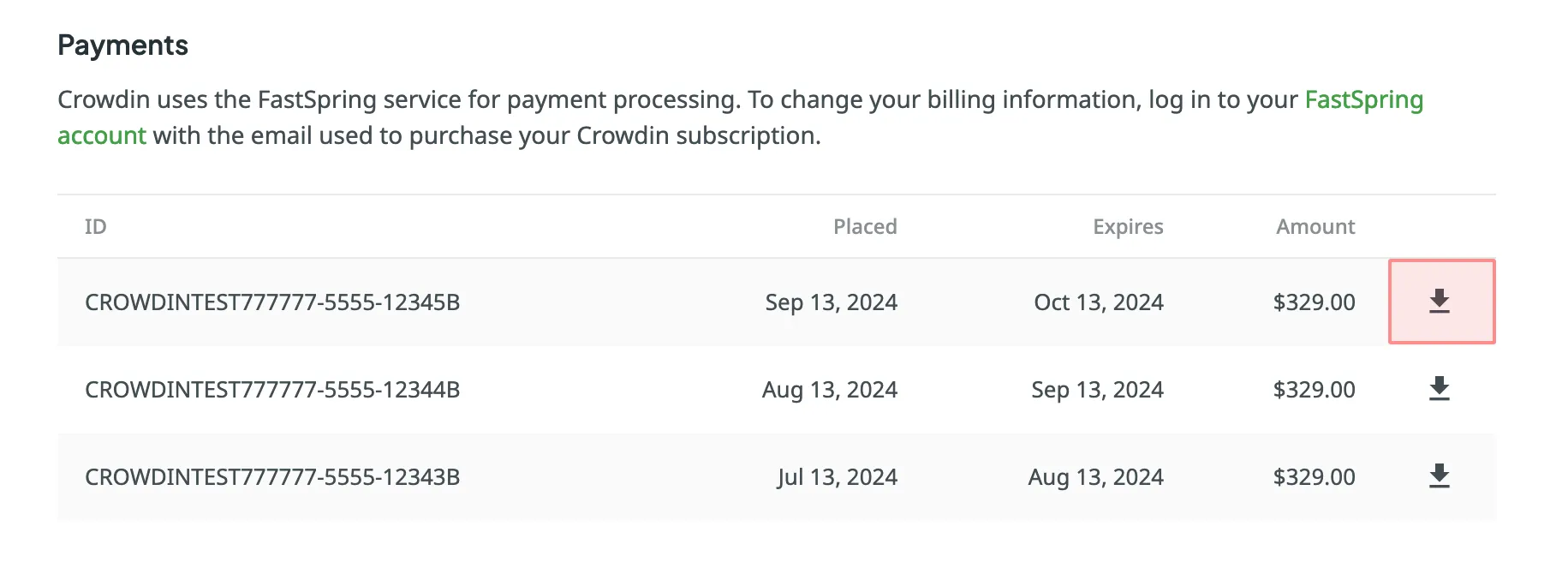
Also, you can download invoices via FastSpring, our payment processing partner.
- Go to the FastSpring Account Management page.
- To log in, specify the same email that was used to purchase your Crowdin subscription.
- Click Continue.
If you have active Crowdin app subscriptions, they will be represented in the downloaded invoice along with the primary Crowdin subscription.