Organization Settings Menu Module
The module allows the creation of a new section in the Organization Settings page.
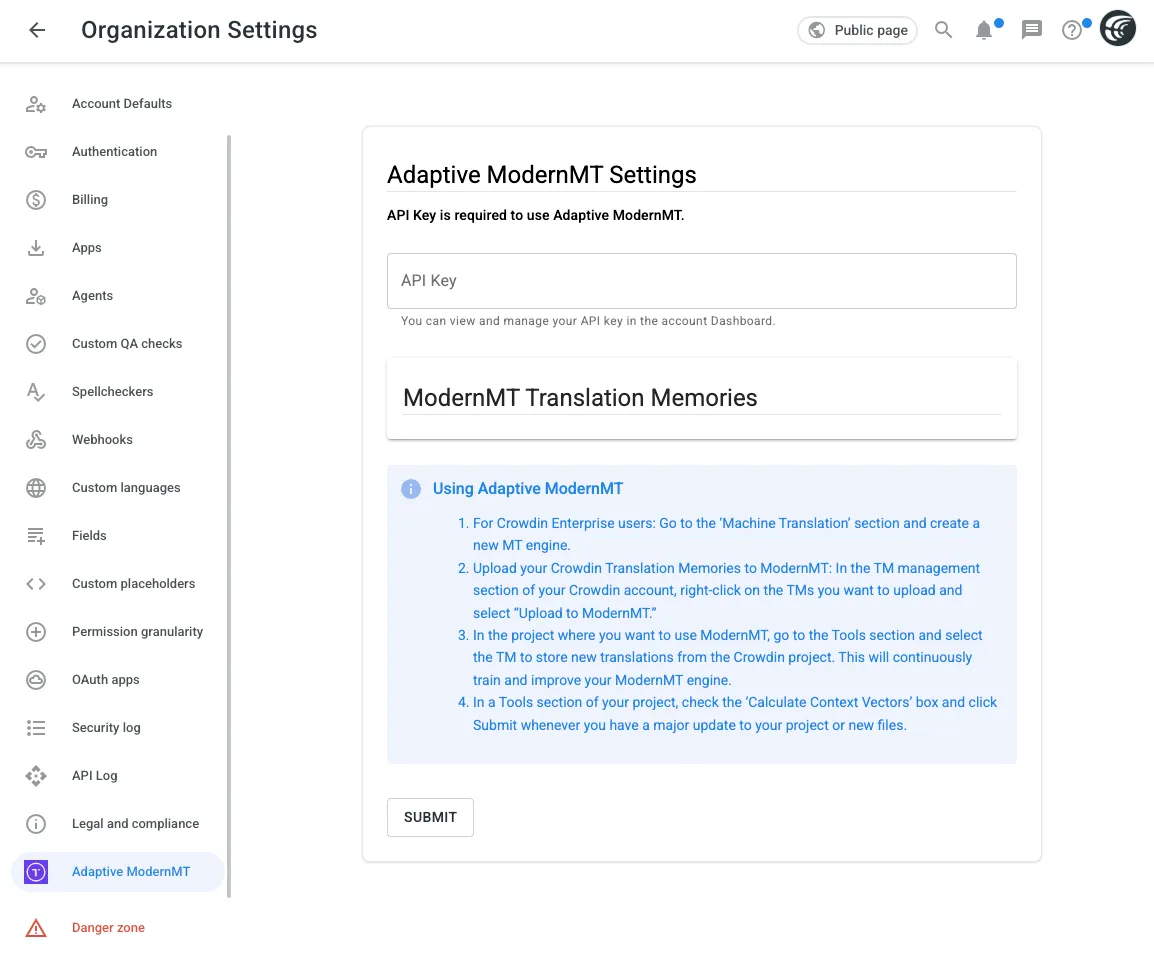
You can grant access to this module to one of the following user categories:
- Only organization admins
- Selected organization admins
{ "modules": { "organization-settings-menu": [ { "key": "your-settings-module-key", "name": "Settings Module name", "url": "/organization-settings-page", "icon": "/images/settings-icon.png" } ] }}key | Type: Required: yes Description: Module identifier within the Crowdin app. |
name | Type: Required: yes Description: The human-readable name of the module. |
url | Type: Required: yes Description: The relative URL to the settings page of the module that will be integrated into the Crowdin Enterprise UI. |
icon | Type: Required: yes Description: The relative URL to the settings section’s icon that will be displayed in the Crowdin Enterprise UI. |
Thank you for your feedback!