Vendors
A vendor is an external organization that provides professional translation services. In Crowdin Enterprise, you can cooperate with vendors in two ways:
- Add a vendor’s manager to your organization – recommended if you work with a single translation agency. After joining your organization, the vendor’s manager can manage the entire localization process for you, including assigning translators, managing context, and generating reports.
- Invite an existing organization to be your vendor – a good option if you plan to work with multiple translation agencies. Once connected, you can assign vendors to specific workflow steps in your projects.
Adding a Vendor’s Manager to Your Organization
Section titled “Adding a Vendor’s Manager to Your Organization”To invite a vendor’s manager to your organization, follow these steps:
- Open your organization’s Workspace and select Vendors on the left sidebar.
- Click Add vendor’s manager in the center of the page. You’ll be redirected to the Users page with the Invite people dialog open.
- Enter the email of the vendor’s manager you want to invite.
- Make sure Workspace manager is selected to grant the necessary permissions for managing the localization process.
- (Optional) Add a message if needed.
- Click Send invite.
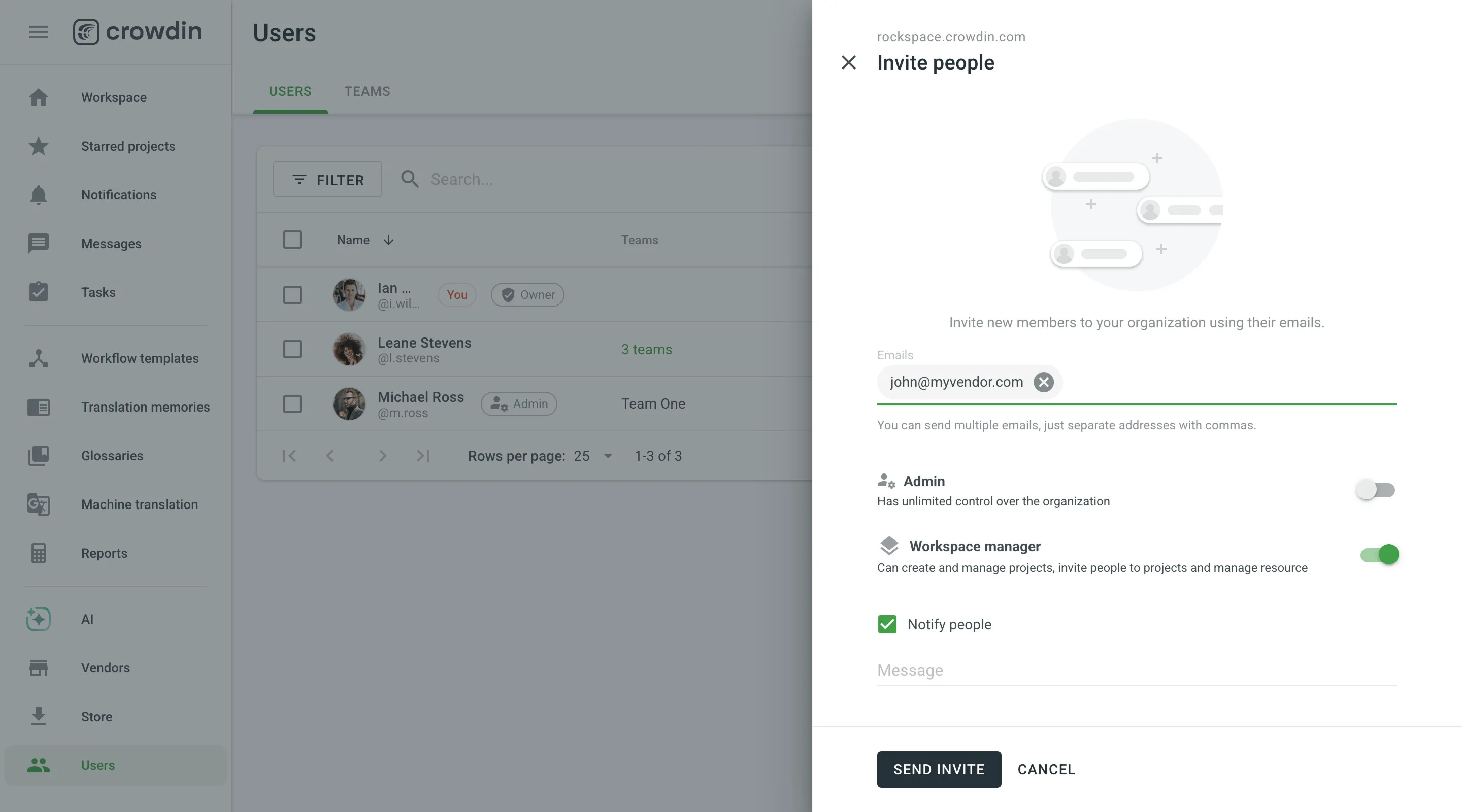
Inviting an Existing Organization to Be a Vendor
Section titled “Inviting an Existing Organization to Be a Vendor”When you assign a workflow step to a vendor, the vendor organization receives a copy of the step in their Incoming Projects section. After accepting the invitation, they can configure their own workflows and invite contributors as needed.
To invite a vendor organization, follow these steps:
- Open your organization’s Workspace and select Vendors on the left sidebar.
- Click Invite vendor in the center of the page.
- In the Invite vendor dialog, enter the subdomain of the existing Crowdin Enterprise organization.
- (Optional) Add a message to provide additional context.
- Click Invite.
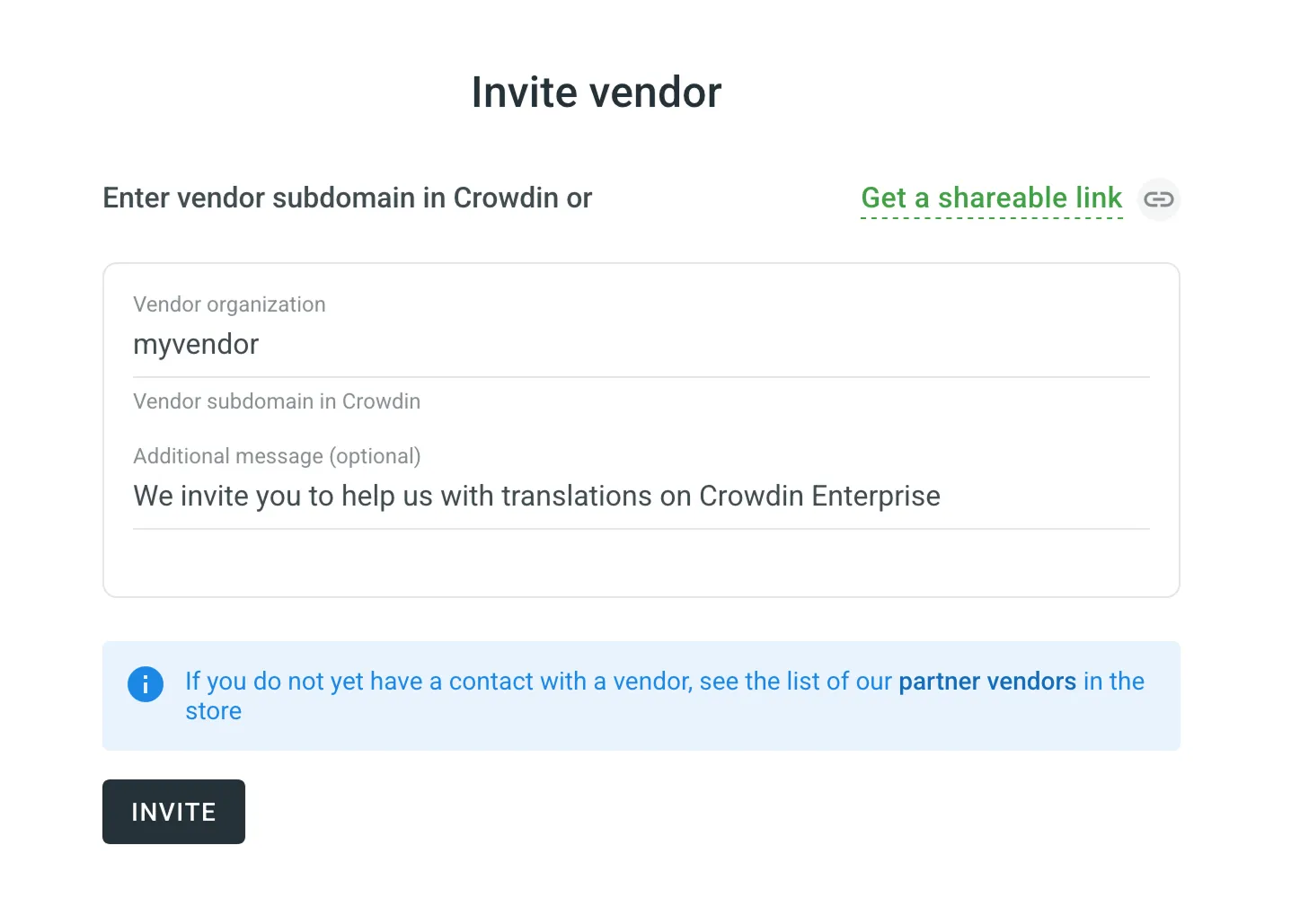
- Alternatively, click Get a shareable link and send it to the vendor manually.
Translation and Proofreading by Vendor Configure translation and proofreading by vendor in your project workflow.
Thank you for your feedback!