App Subscriptions
Crowdin Store offers various apps you can install to extend Crowdin functionality, synchronize your content stored on a CMS, and more.
Some of the apps are available for free, while others are paid. You might easily distinguish paid apps since all of them have the subscription price specified.
Once you install the paid app, the 14-day free trial will be activated for you. After the free trial, you will be asked to subscribe.
Depending on the date you activate the paid app subscription in relation to your primary Crowdin subscription, the first payment amount might differ from the default app subscription cost. While on the next billing cycle, the app subscription will be included in your primary Crowdin subscription in full. Information about all active paid app subscriptions will be added to your invoices.
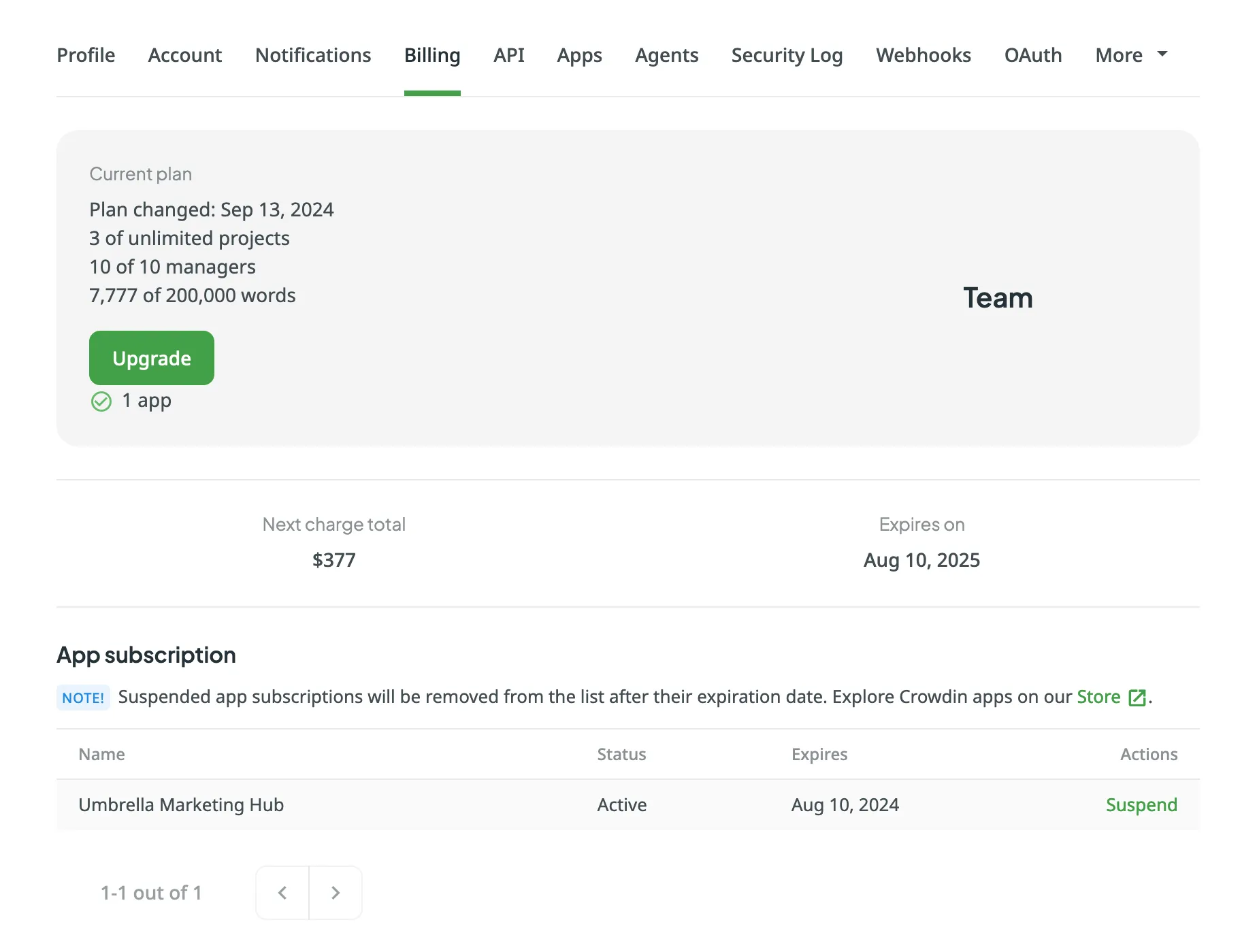
Once the 14-day trial period ends, you’ll be asked to subscribe to continue using the paid app. To subscribe to the paid app, follow these steps:
- Open the app you’d like to purchase a subscription for. Depending on the app type, it might be located in the Crowdin UI in the project’s Integrations tab, Editor, etc.
- Click Subscribe.
- You’ll be redirected to the checkout page.
- Fill in all the required fields.
- Click Proceed to payment to complete the purchase.
If you’ve subscribed for a monthly plan, on each new billing cycle (every month) your payment will include your primary Crowdin subscription and all your paid app subscriptions. For example, your primary Crowdin subscription is a Team plan ($179/month), and you’re subscribing to a paid app that costs $139/month, which would result in a total of $318/month.
If you’ve subscribed for an annual plan, your paid app subscriptions will be deducted from your account balance along with the primary Crowdin subscription pseudo-charges. For example, your primary Crowdin subscription is a Team plan ($1,800 billed annually and deducted from your Crowdin account balance as $150/month pseudo-charges), and you’re subscribing to a paid app that costs $139/month, which would result in a total of $289 deducted from your account balance every month.
You can view your currently active paid app subscriptions, and if needed, you can suspend any of the app subscriptions at any time.
To suspend paid app subscription, follow these steps:
- Go to Account Settings > Billing.
- Click Suspend toward the app name.