Billing Settings
Crowdin Enterprise uses the FastSpring service for payment processing. With the help of the FastSpring account management page, you can manage settings like your payment methods, your billing email, and other related information. You can also view your subscriptions, billing dates, and past invoices.
To update your billing information, follow these steps:
- Go to the FastSpring Account Management page.
- To log in, specify the same email that was used to purchase your Crowdin Enterprise subscription.
- Click Continue.
- Click Edit.
- Change the fields with your billing information.
- Save changes.
As a result, the updated billing information will be applied to future payments.
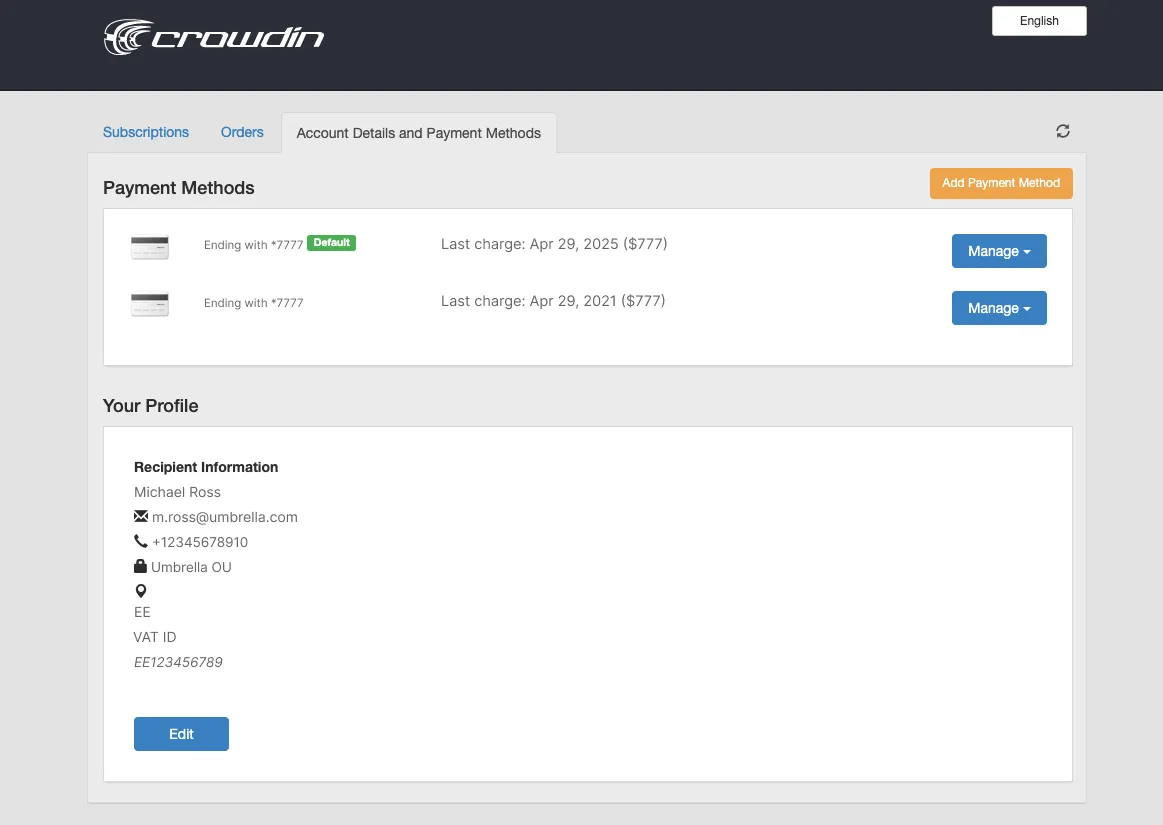
You can change the payment method used for your Crowdin Enterprise subscription.
To update your payment method, follow these steps:
- Go to the FastSpring Account Management page.
- To log in, specify the same email that was used to purchase your Crowdin Enterprise subscription.
- Click Continue.
- Click Add Payment Method.
- Specify your new credit card details.
- Save changes.
Set your new payment method as default to make sure that it will be used for future charges.
Pricing page Plans, Pricing, and Free Trial.
Payments and Invoices Learn how payments work in Crowdin and how to download invoices.
Changing Subscription Plan Upgrade or downgrade your subscription plan.
App Subscriptions Learn how to subscribe to paid apps in Crowdin Store.
Thank you for your feedback!