Machine Translation
Machine translation engines integrated with Crowdin provide translation suggestions from services like Google Translate and AutoML Translation, Microsoft Translate, and others.
MT suggestions are displayed in the Editor’s TM and MT Suggestions section in the order of the engines’ configuration dates. To prioritize a specific engine’s suggestions, configure that engine first.
Also, you can perform Pre-Translation using MT engines.
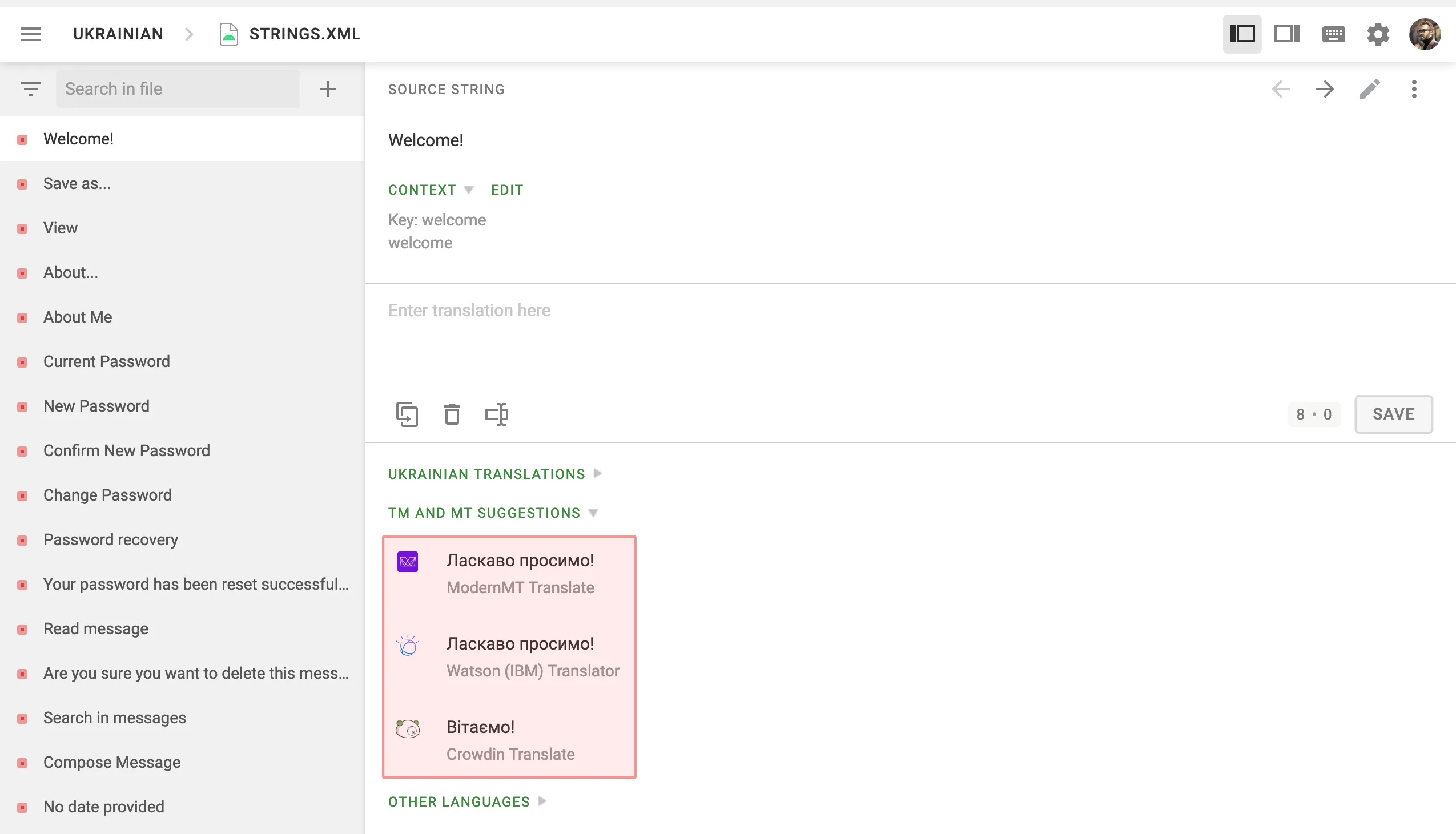
By default, machine translations are enabled for each project, but it is required to configure the translation engines before the project members can use them. If you want to disable this option for specific projects, clear Show machine translation suggestions in Project Settings.
To configure the machine translation engines, follow these steps:
- Open your profile home page and select Machine Translation on the left sidebar.
- Click toward the MT engine you want to configure and select Edit. Alternatively, just double-click on the needed MT engine.
- Select Enabled.
- Enter the credentials for the selected translation engine.
- (Optional) In the Advanced settings section, you can configure the following options:
- Select the languages for which the MT engine should provide translations. Alternatively, leave empty to enable all languages.
- Select the projects in which you want to use the MT engine. Alternatively, leave empty to enable it for all projects.
- Click Update.
Go to Windows Azure to access your Microsoft Translator API subscription key. Translator Text API offers a free tier with 2,000,000 translated characters.
DeepL API is accessible only with the DeepL API Free and Pro subscription plans (For developers tab). Navigate to the DeepL Pro Account page to get a unique Authentication Key. Please note that the DeepL API plan is the only plan that provides this feature.
If you’re subscribed to a different subscription plan, you can switch to the DeepL API plan in your personal account settings. DeepL also provides a simulator that allows you to check your Authentication Key in action.
ModernMT Real time translation API is accessible with the Real time or Human-in-the-loop subscription plans. Navigate to the ModernMT Dashboard to get your License key. If you’re subscribed to a different subscription plan, you can switch to the Real time or Human-in-the-loop plan via the Manage Plan page.
The free version of Amazon Translate is available for 12 months. Afterward, you will need to pay for the number of characters translated. Crowdin uses Standard Text Translation type provided by Amazon Translate. Read more about available Amazon Translate pricing options.
Read more about obtaining your access key needed for Amazon Translate integration.
To use your Custom Terminology, follow these steps:
- Specify your AWS Region (e.g., us-east-2).
- Select your Custom Terminology from the respective drop-down menu.
What are the minimal scopes for an IAM user required to set up Amazon Translate to be used in Crowdin?
The minimal IAM scopes required depend on whether you’re using terminologies or not:
Without terminologies:
{ "Version": "2012-10-17", "Statement": [ { "Effect": "Allow", "Action": "translate:TranslateText", "Resource": "*" } ]}With terminologies:
{ "Version": "2012-10-17", "Statement": [ { "Effect": "Allow", "Action": [ "translate:TranslateText", "translate:GetTerminology", "translate:ListTerminologies" ], "Resource": "*" } ]}Alternatively, you can use the AWS managed policy: TranslateReadOnly, which provides the necessary read-only access to Amazon Translate.
To use Google Translate, you shall have a Google Cloud account with an active billing profile. Cloud Translation is priced monthly based on usage. Learn more.
To obtain the API key necessary for integration, follow these steps:
- Go to Google Cloud Console. Log in to the existing Google Cloud account or set up a new one.
- Select an existing project or add a project using the New Project.
- Go to API & Services > Library and search for Cloud Translation API.
- Click Enable.
- Go to API & Services > Credentials and click Create credentials > API key.
- Copy the API key and click Close.
To use AutoML Translation, you shall have a Google Cloud account with an active billing profile. Google AutoML Translation is priced monthly based on how many characters you send for translation. Learn more.
To create a service account key and obtain the necessary credentials for integration, follow these steps:
- Go to Google Cloud Console. Log in to the existing Google Cloud account or set up a new one.
- Select an existing project or add a project using the New Project.
- Go to API & Services > Library and search for Cloud AutoML API.
- Click Enable.
- The next step is to create a service account private key pair. The service account is used by Crowdin. Applications use service accounts to make authorized API calls.
To set up authentication and create your private key, follow these steps:
- Go to API & Services > Credentials.
- Click Create credentials > Service account.
- In the Service account name field, enter a name that describes what this service account will do.
- Click Create and continue.
- From the Role list, select Project > Cloud Translation API Editor and click Continue.
- Click Done.
- In the API & Services > Credentials, click on the created service account.
- Switch to the Keys tab.
- Click Add key > Create new key.
- Select JSON and click Create. A JSON file that contains your key will be downloaded to your computer.
Google Cloud AutoML Custom Glossary Configuration
Section titled “Google Cloud AutoML Custom Glossary Configuration”Google Cloud AutoML custom glossary allows you to translate your domain-specific terminology consistently.
To configure your Google Cloud AutoML custom glossary, follow these steps:
- Open Resources and select Machine Translation.
- In the Google AutoML Translation section, upload your JSON credentials.
- Specify your Resource Location (e.g., us-central1).
- Select your Glossary from the respective drop-down menu.
- (Optional) Specify your Custom Model. If needed, configure language mapping between Custom Model and Crowdin languages.
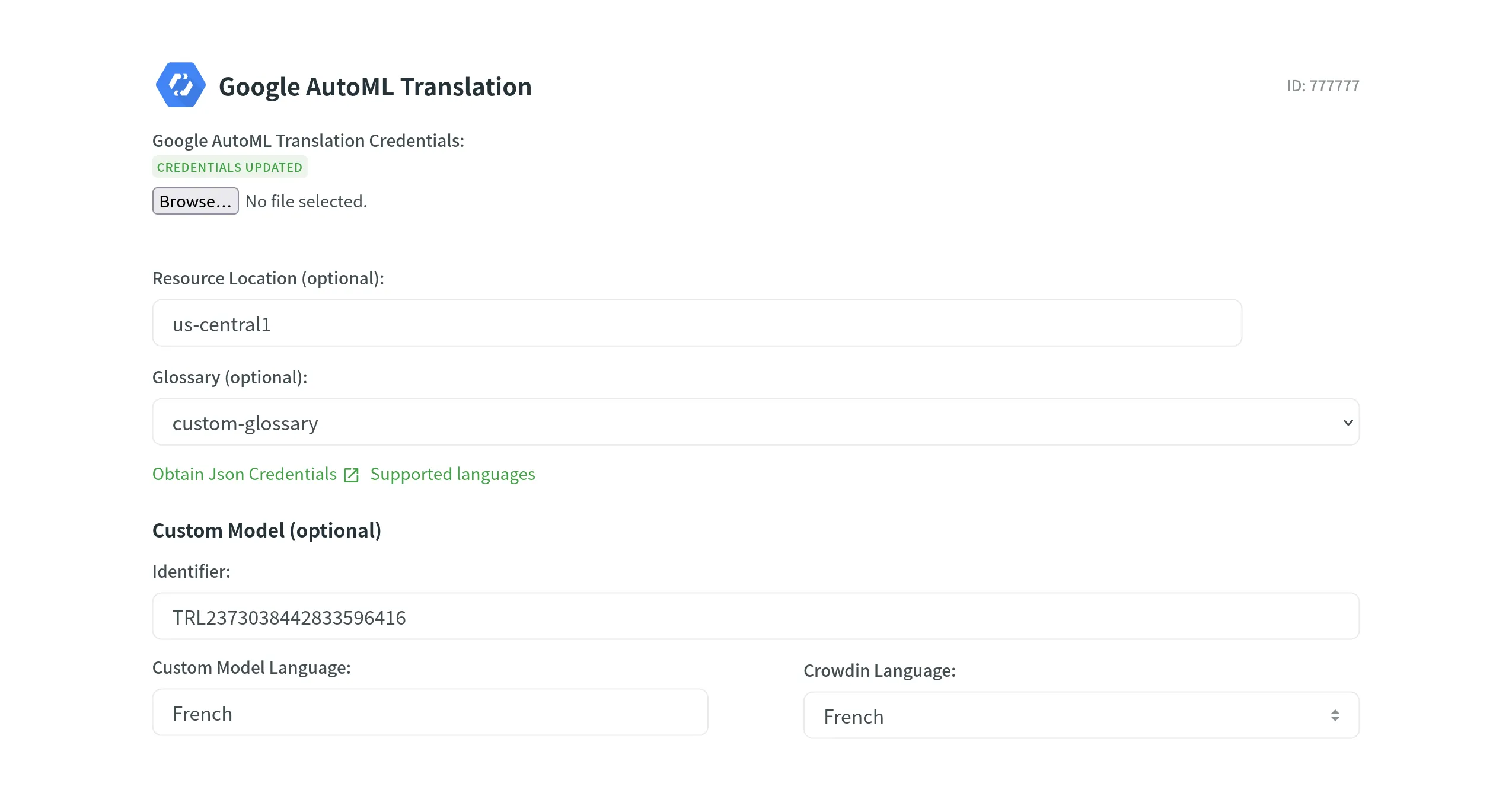
Once you specify your MT engine credentials, the system automatically assigns a unique MT engine ID. Later on, you can use these IDs in API requests for pre-translation via machine engines.
You can find the MT engine ID on the Machine Translation tab of your profile after opening the engine details.
Alternatively, you can also get your MT engine IDs via API.
When MT engines are updated with new features or models, cached translations in Crowdin may no longer reflect the latest translation capabilities. To display updated translations in the Editor’s TM and MT Suggestions section, clear the MT engine cache. This can be especially useful if you’ve already viewed certain strings in the Editor, as Crowdin stores cached MT suggestions for those strings.
To clear the cache for your configured MT engine, follow these steps:
- Open your profile home page and select Machine Translation on the left sidebar.
- Click on the needed MT engine in the list.
- Click Clear cache.