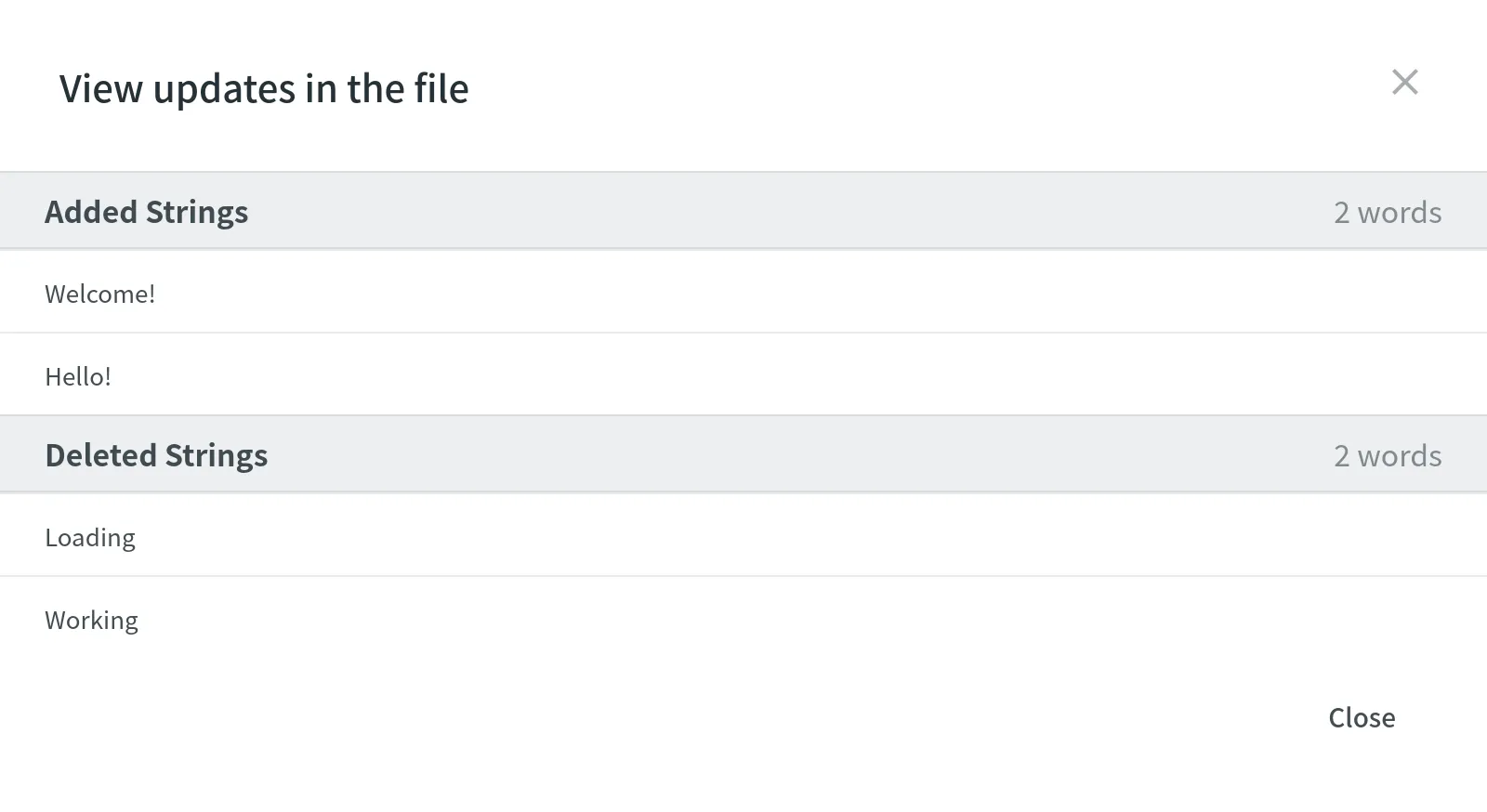Project Activity
The Activity tab lets you track all main events that happen in the project. For good readability, activity records are grouped by days, users, and activity types.
Filter Activity Records
By default, the project Activity tab displays activity records for all activity types, all project languages, all users, and all time (newest activities first).
You can filter activity records by the following activity types:
- All activity – Show all activity records.
- Build Project – Show records about project builds.
- Project Settings Updates – Show records about project settings changes (e.g., updated target languages, updated export settings, etc.)
- Source Strings Updates – Show records about source files uploads, updates, and removals, updates to source texts and context, etc.
- Translation Activity – Show records about added and removed translations, votes, and approvals.
- Comments and Issues – Show records about added comments, created and resolved issues.
You can also filter activity records by a specific language or all languages, a specific user or all users, and the desired time period (e.g., Today, Yesterday, Last 7 days, Last 30 days, All time, and Custom Range).

Undo Activity Records
If some unwanted actions (e.g., wrong translations upload, mistaken source file deletion, etc.) happen in the project, the project owner and managers can cancel them in the Activity tab by clicking UNDO next to the respective activity record. Proofreaders and translators can only cancel their own actions.
Since activity records are grouped by types, you can either undo a whole group of activities or click Details and undo only some of them.
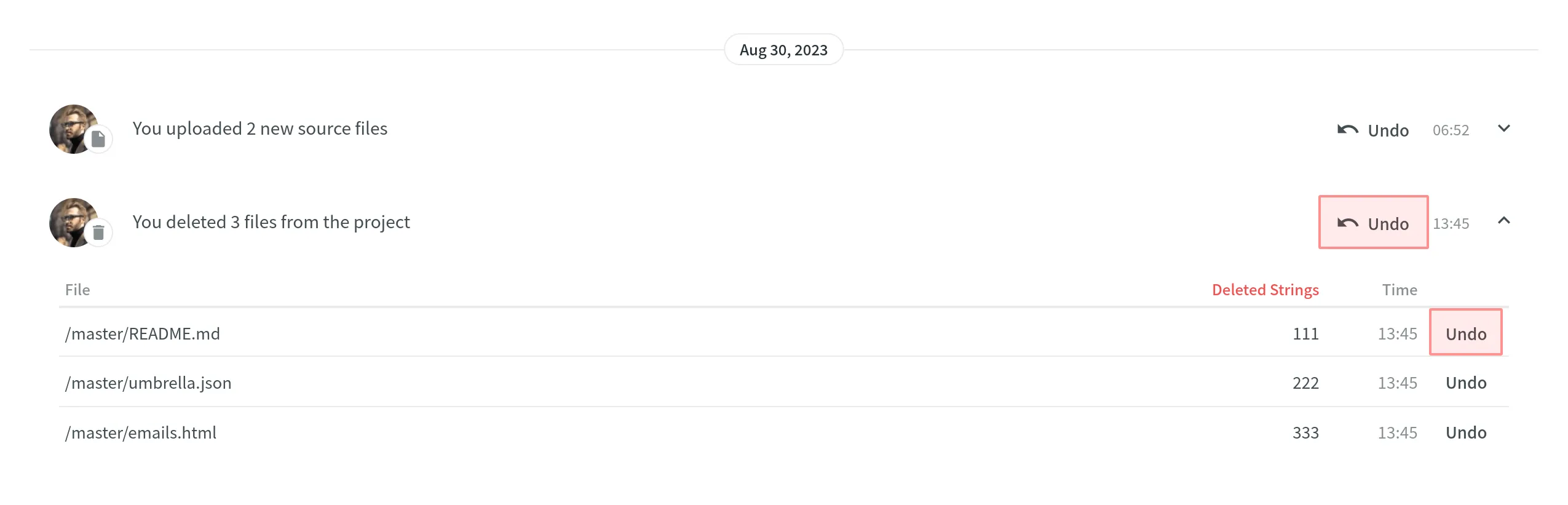
View Updated File Diffs
For updated project files, besides the number of added, deleted, and updated strings, you can view the actual strings added, deleted, or updated during the source file update and word quantity contained in the strings. To view the detailed diff for the file update, click Diff next to the needed activity record.
For grouped project file update records, click Details to see all updated files in the group and then click Diff next to the needed file.