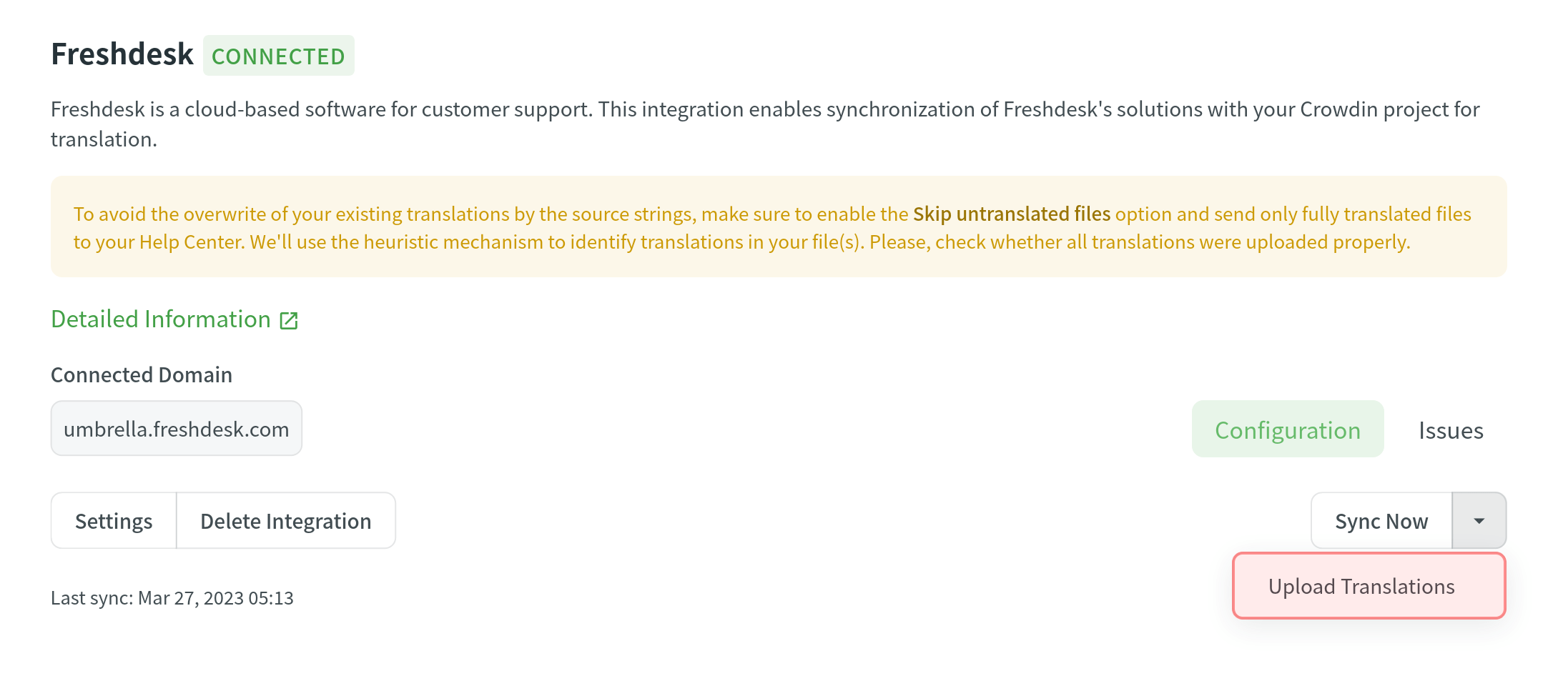Integração Freshdesk
A integração do Crowdin com o Freshdesk permite que você localize seus artigos da base de conhecimento, perguntas frequentes e outros conteúdos úteis para fornecer suporte aos seus clientes em seu idioma nativo. Ao trabalhar no Crowdin, seus tradutores podem usar glossários, memória de tradução e outros recursos de localização que você adicionou ao seu projeto. Isso ajuda a manter as traduções consistentes entre os idiomas.
Como funciona a integração
Após configurar a integração, o conteúdo do Freshdesk é adicionado automaticamente ao seu projeto Crowdin como arquivos XML. Além de artigos, você pode localizar nomes e descrições de suas categorias e pastas do helpdesk. Esses textos são adicionados ao projeto como arquivos XML separados.
Veja como seus arquivos do projeto ficarão após a configuração bem-sucedida:
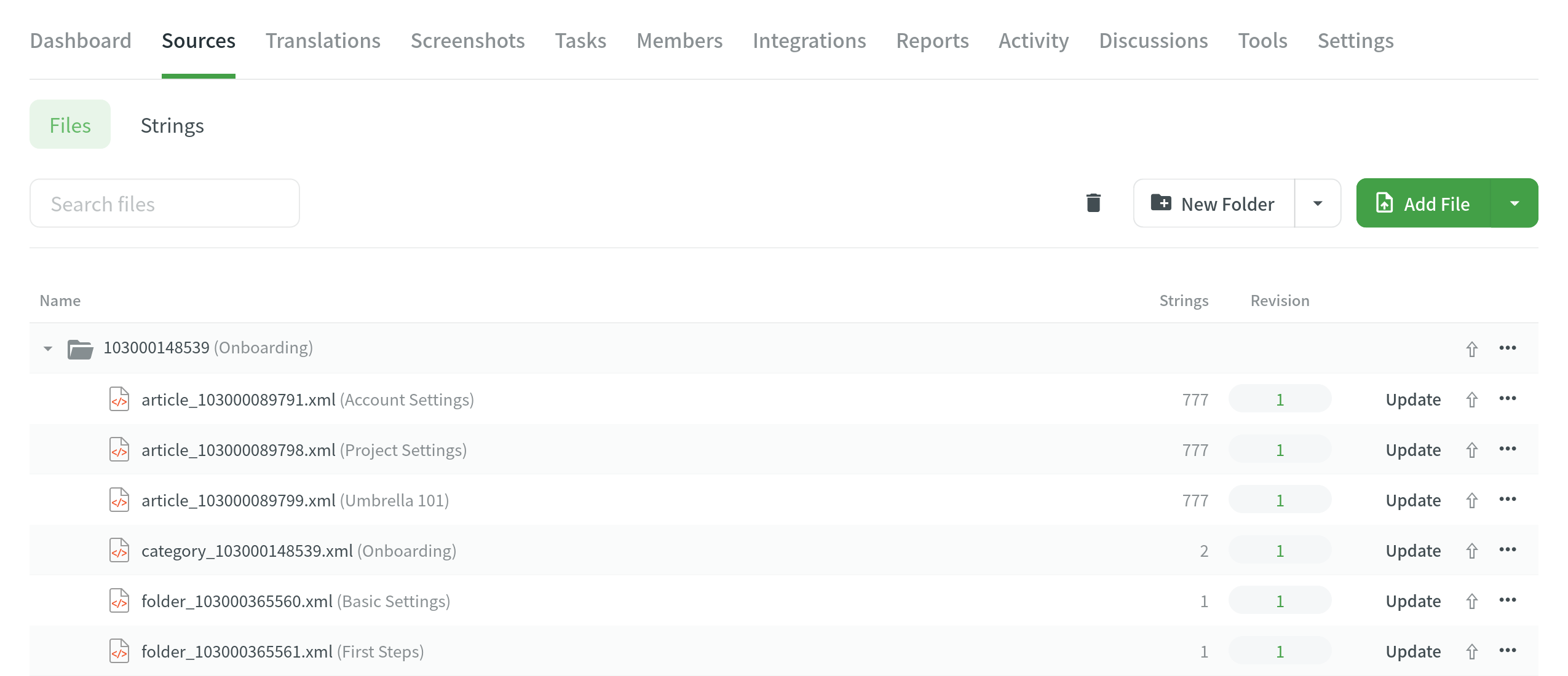
Uma pasta separada é criada para cada categoria que você escolher para localizar. Each category folder will contain separate files for these data types:
- Category name and description.
- Folder names and descriptions.
- Separate file for each article.
Os números nos nomes das pastas e arquivos são os IDs das categorias, pastas e artigos no Freshdesk. Esses IDs são visíveis apenas para o proprietário e os gerentes do projeto. Instead of the IDs, your translators and proofreaders will see the real category, folder, and article names.
Após enviar os arquivos para o projeto, você pode convidar colaboradores para traduzir e revisar os textos. Leia mais sobre as abordagens de tradução que você pode usar no Crowdin.
Para enviar traduções para o Freshdesk, você pode configurar uma programação de sincronização para adicionar traduções automaticamente à central de ajuda em intervalos definidos ou pode iniciar uma sincronização sob demanda. A programação de sincronização é a etapa final na configuração da integração.
Connecting Freshdesk with Crowdin
Para conectar sua conta do Freshdesk ao seu projeto Crowdin, siga estas etapas:
- Abra seu projeto e vá para a guia Integrações.
- Click on Freshdesk in the Integrations list.
- Specify your Freshdesk Portal URL (e.g., https://mycompany.freshdesk.com) and your Freshdesk profile API key (you can find it in your Freshdesk Profile settings).
- Click Set Up Integration.
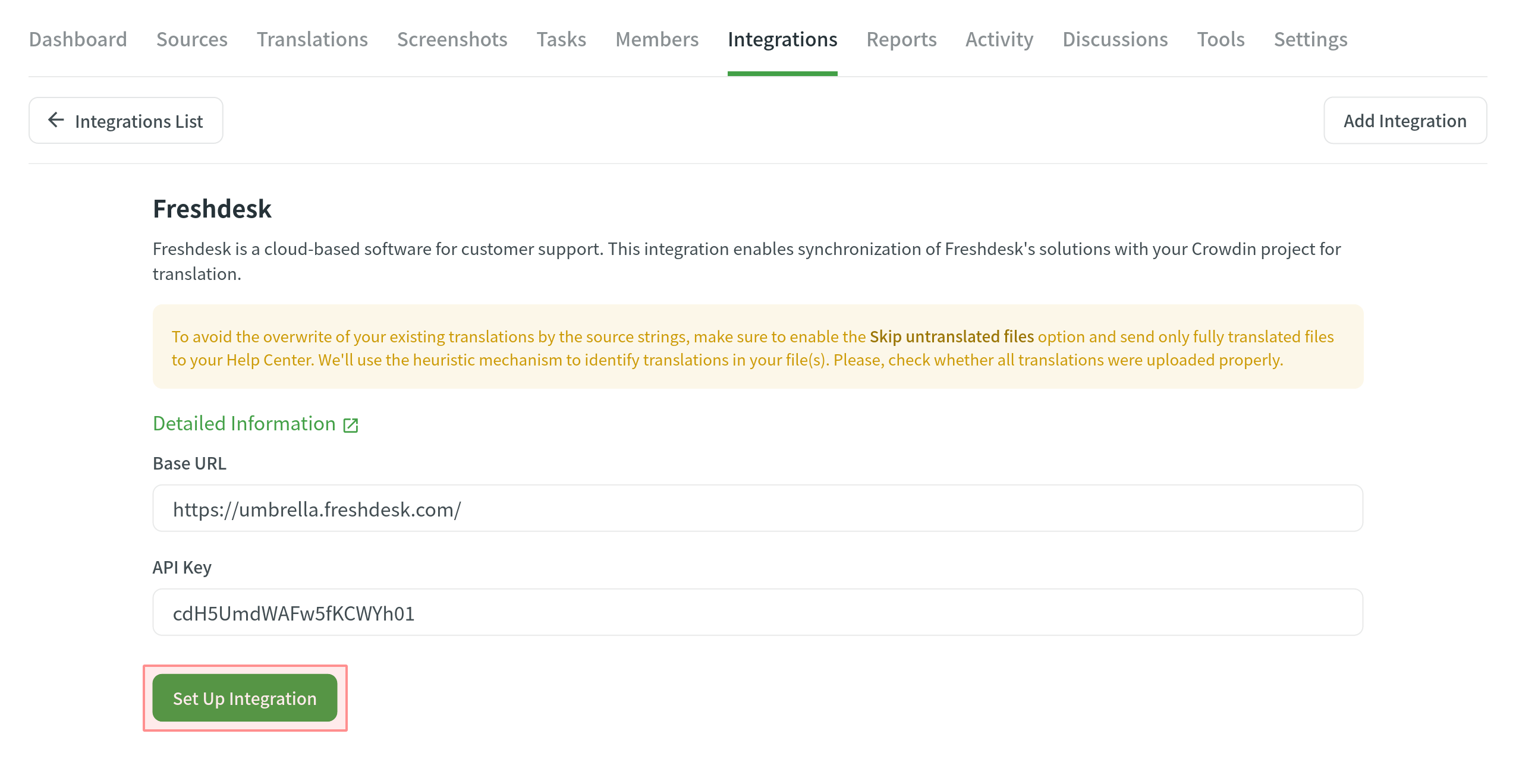
- Clique em Configurações para finalizar a instalação.
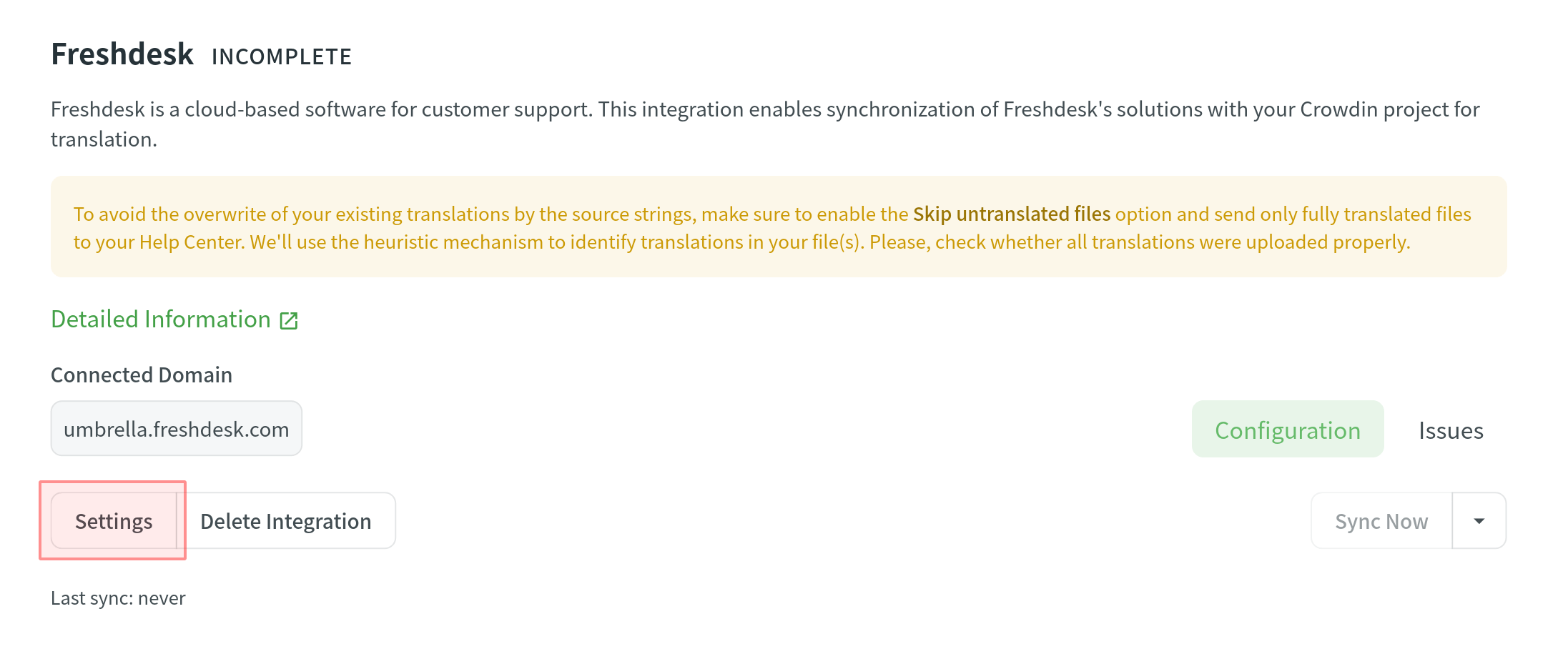
- Set the following options:
- Set the time interval to configure the synchronization schedule.
- Select the categories you’d like to upload descriptions and articles from.
- Select Publish Solution Translations if you’d like the translated content to be automatically published on your helpdesk after the synchronization.
- Clique em Salvar.
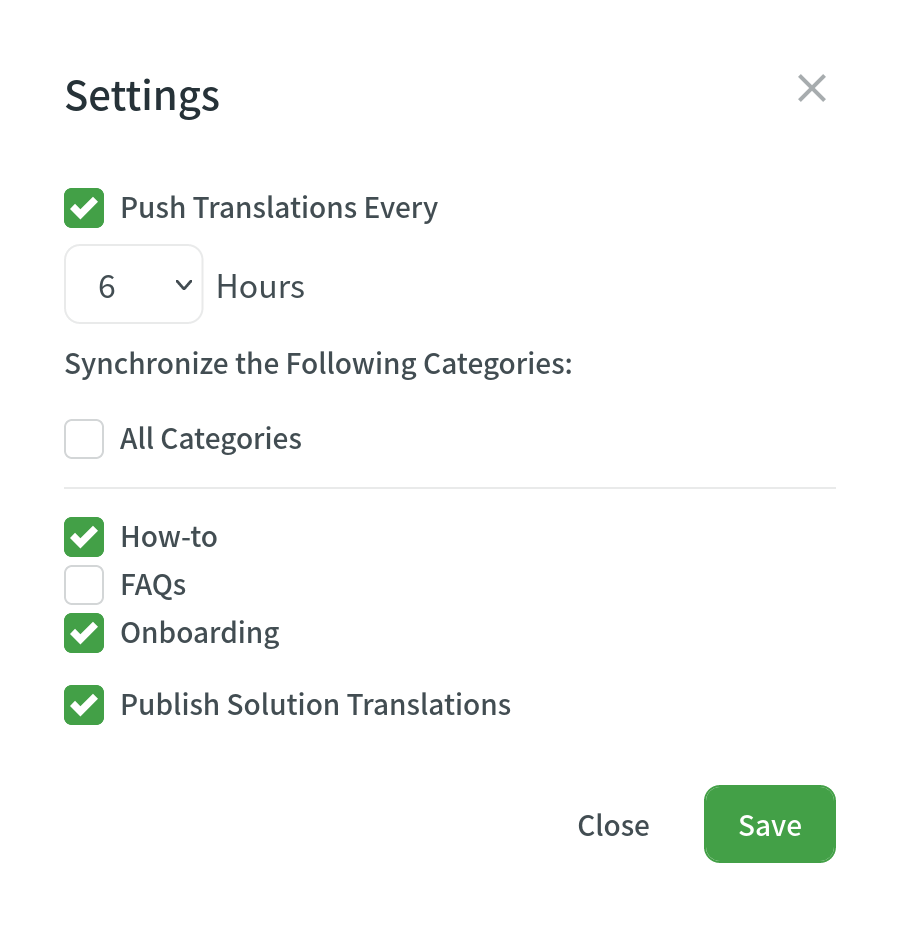
Você pode deixar Enviar Traduções a Cada vazio e usar Sincronizar Agora para iniciar manualmente a sincronização conforme necessário. 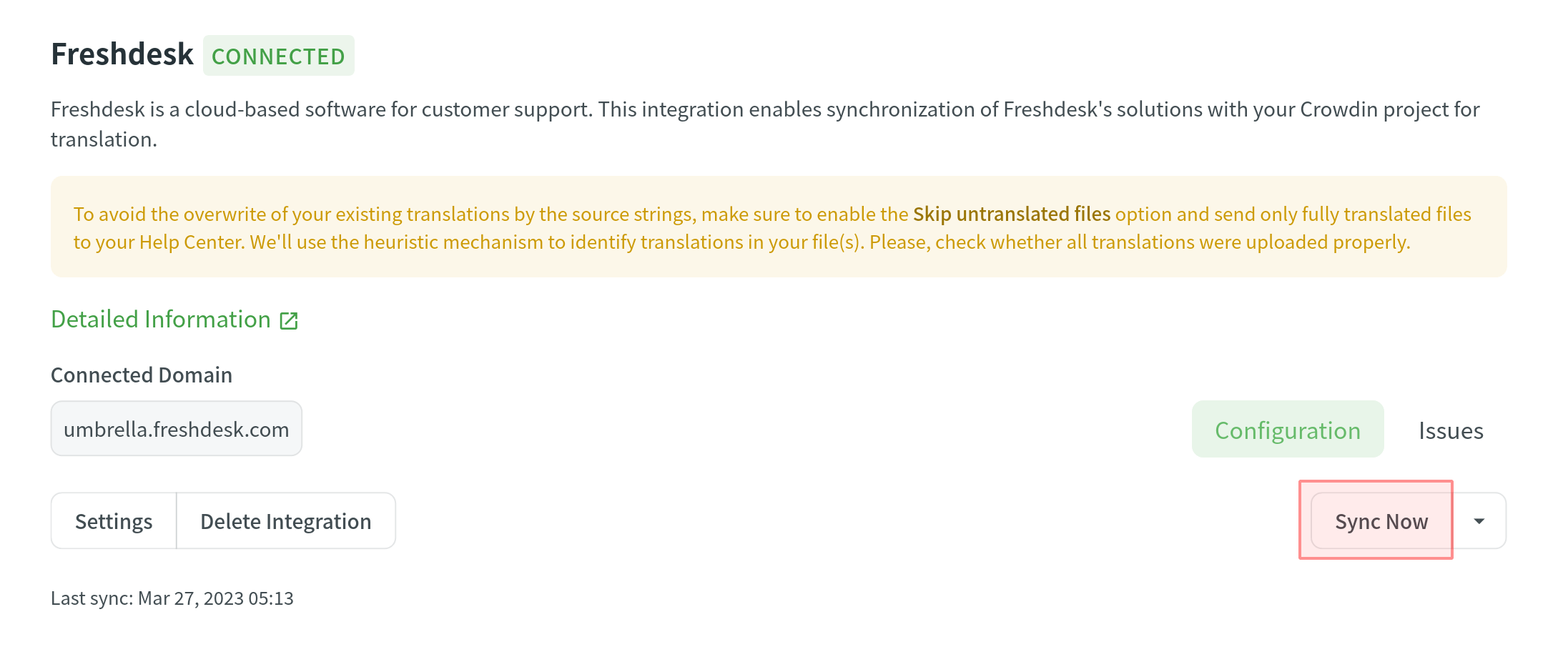
Uploading Translations from Freshdesk
Por padrão, as traduções armazenadas no Freshdesk são carregadas no Crowdin apenas durante a sincronização inicial. Para enviar traduções manualmente para o Crowdin, clique no botão suspenso no botão Sincronizar Agora e clique em Enviar Traduções. A integração fará o envio das traduções existentes para o seu projeto Crowdin.