Integração Slack
With updates sent directly to Slack, you’ll instantly know what’s happening in the Crowdin projects you manage or contribute to. After integrating your Crowdin account with Slack, select the notifications you’d like to receive, and the Crowdin bot will send them as direct messages.
Nota: A integração do Slack ao Crowdin deve ser configurada para cada usuário que quer receber notificações no Slack.
To receive Crowdin notifications via Slack, follow these steps:
- No canto superior direito, clique na foto do seu perfil e selecione Configurações.
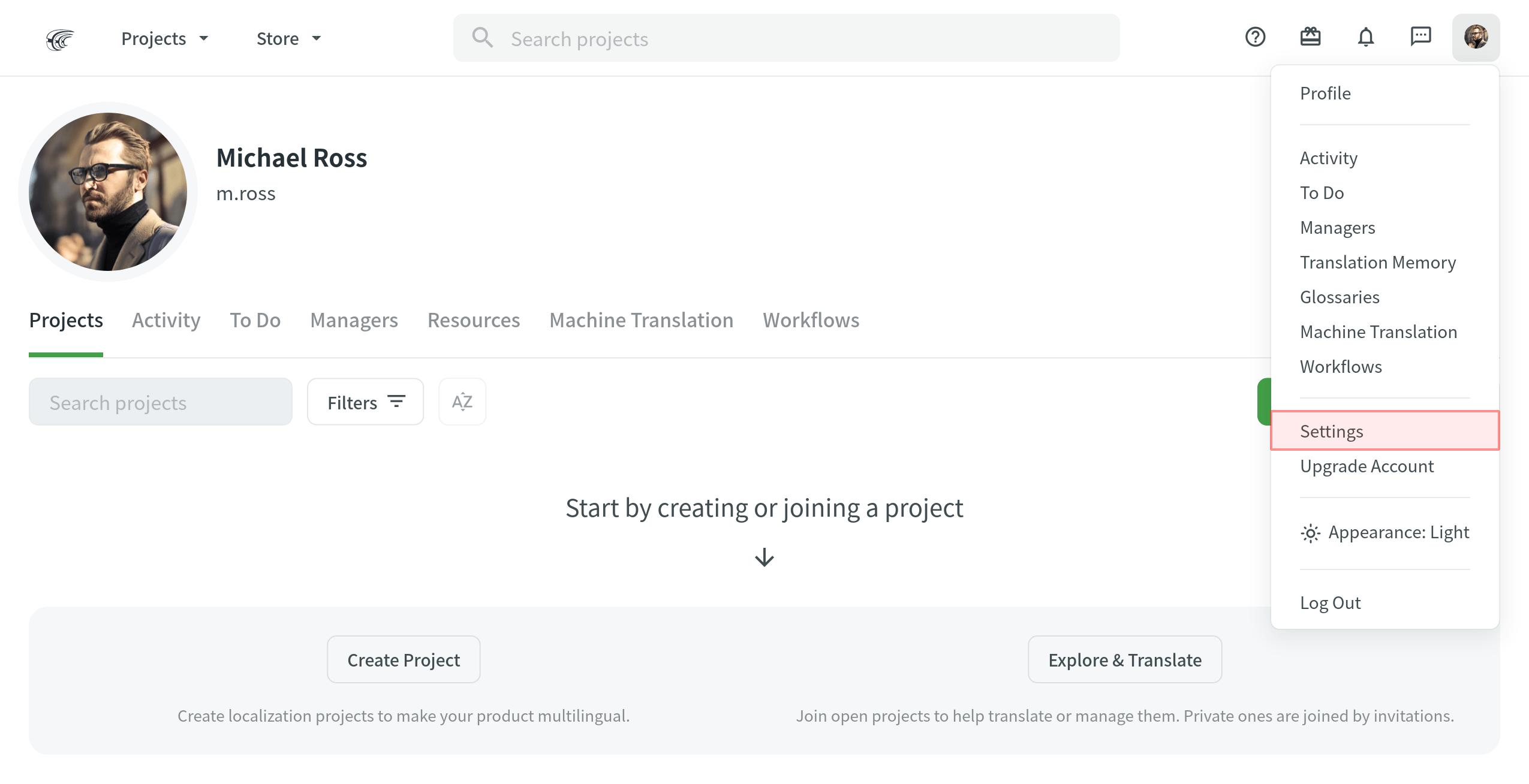
- Switch to the Notifications tab and click Connect Slack.
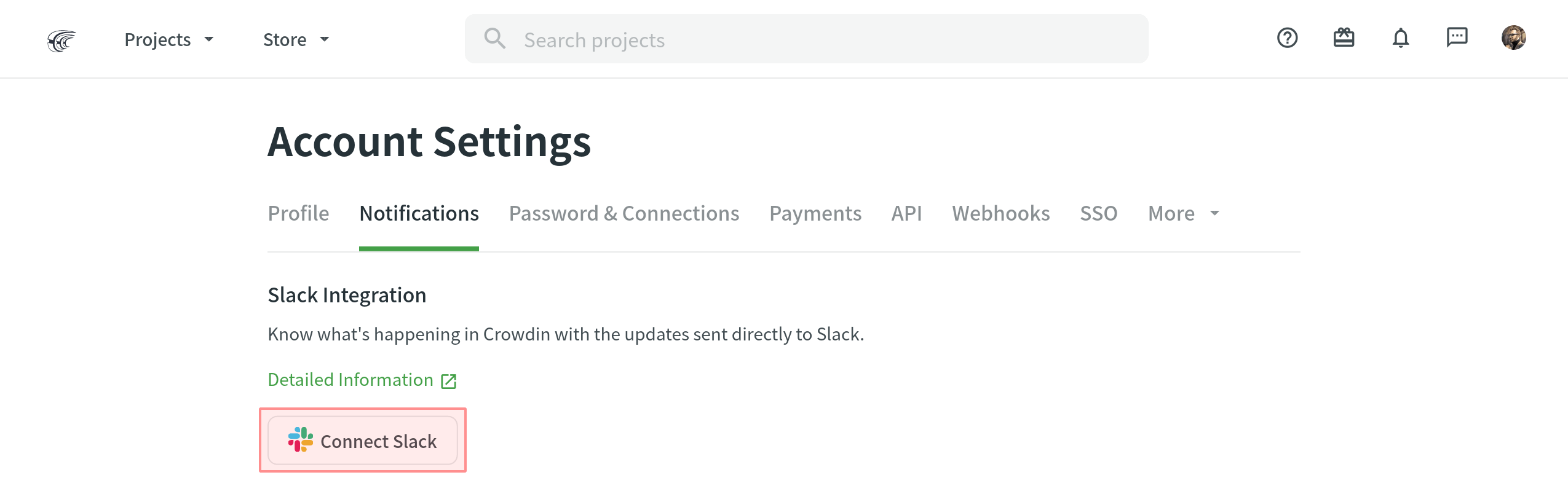
- Autorizar a conexão com o Crowdin no lado do Slack.
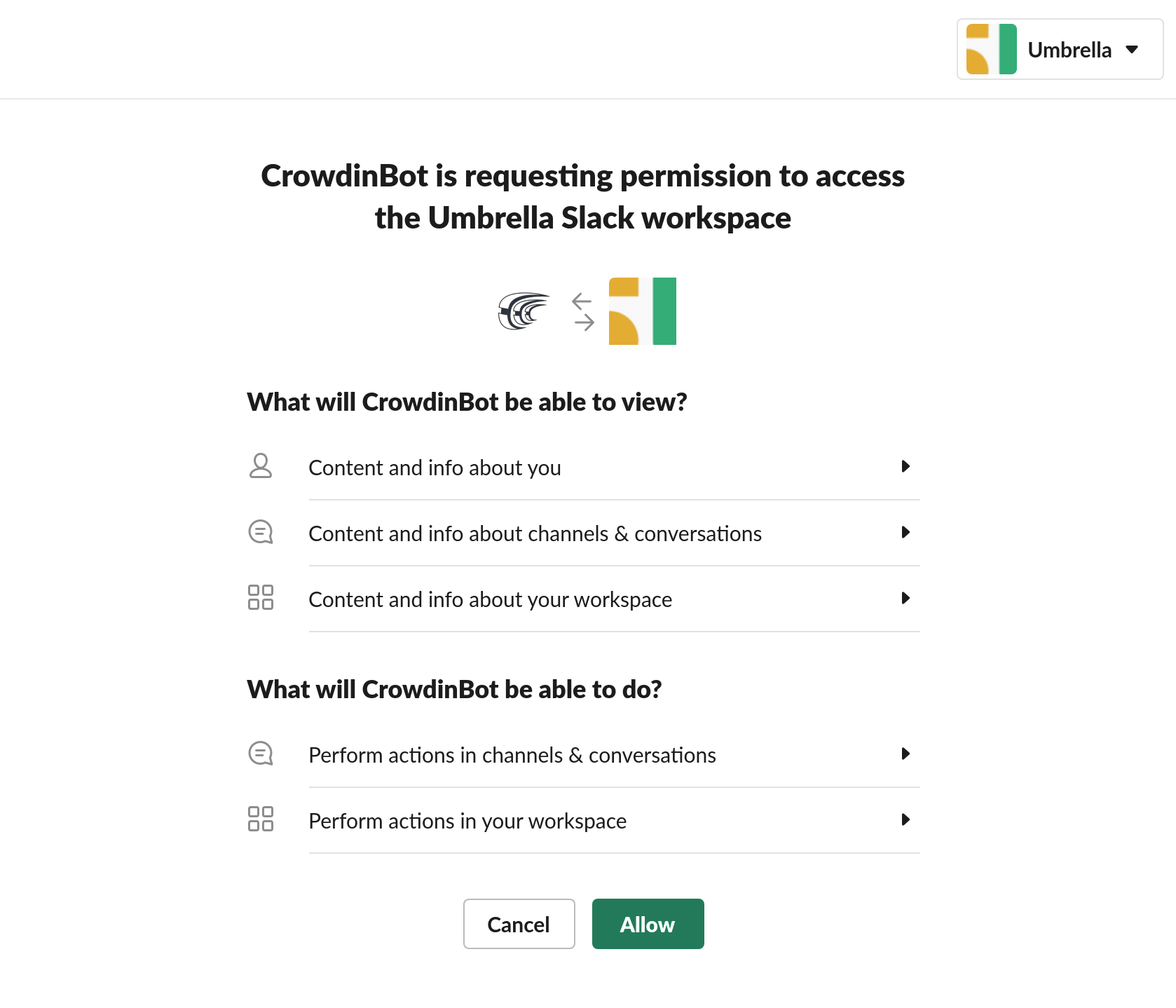
- Go back to Crowdin and select the notifications you want to receive in Slack.
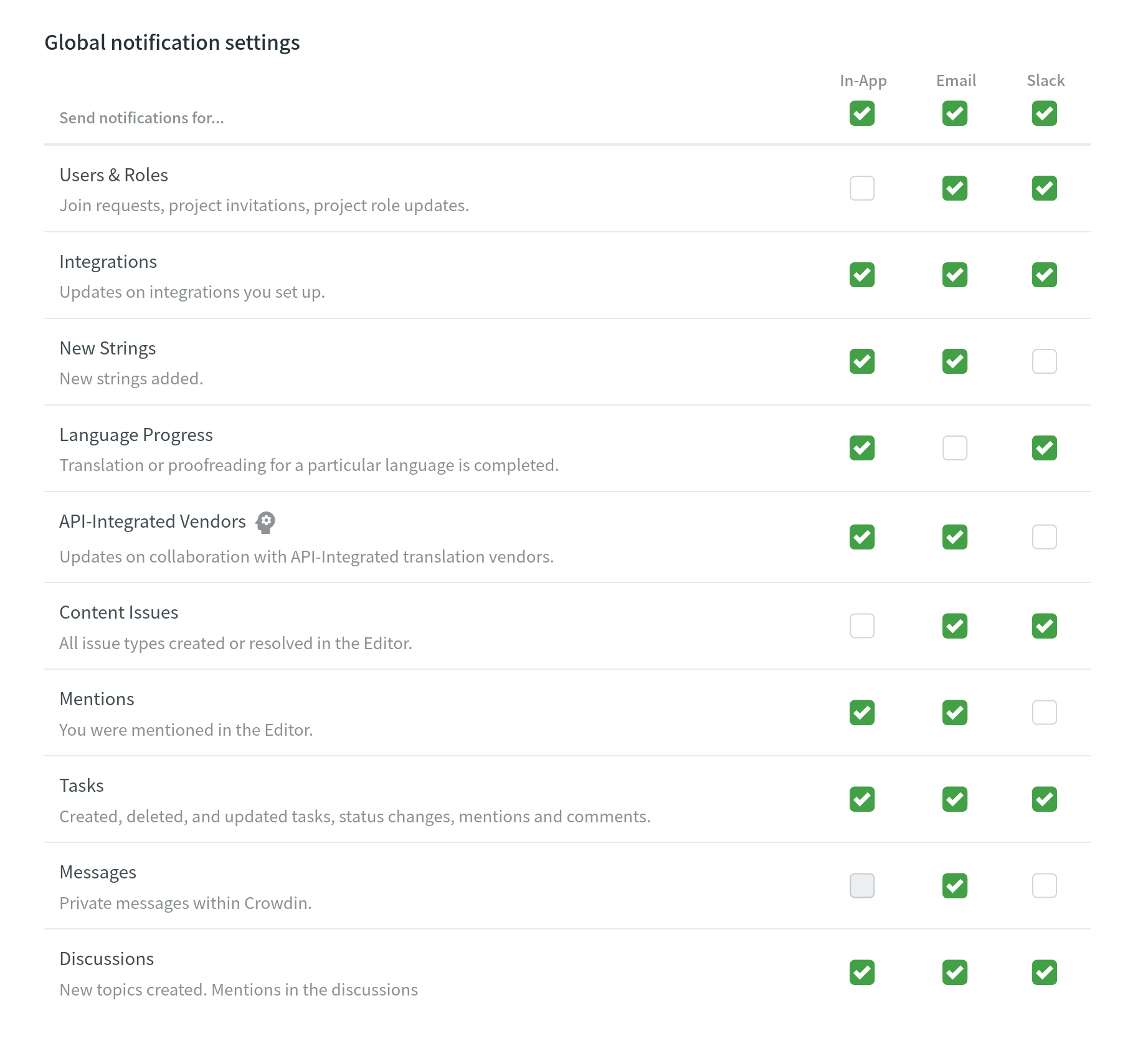
You will receive the selected types of notifications as direct messages from the Crowdin bot.
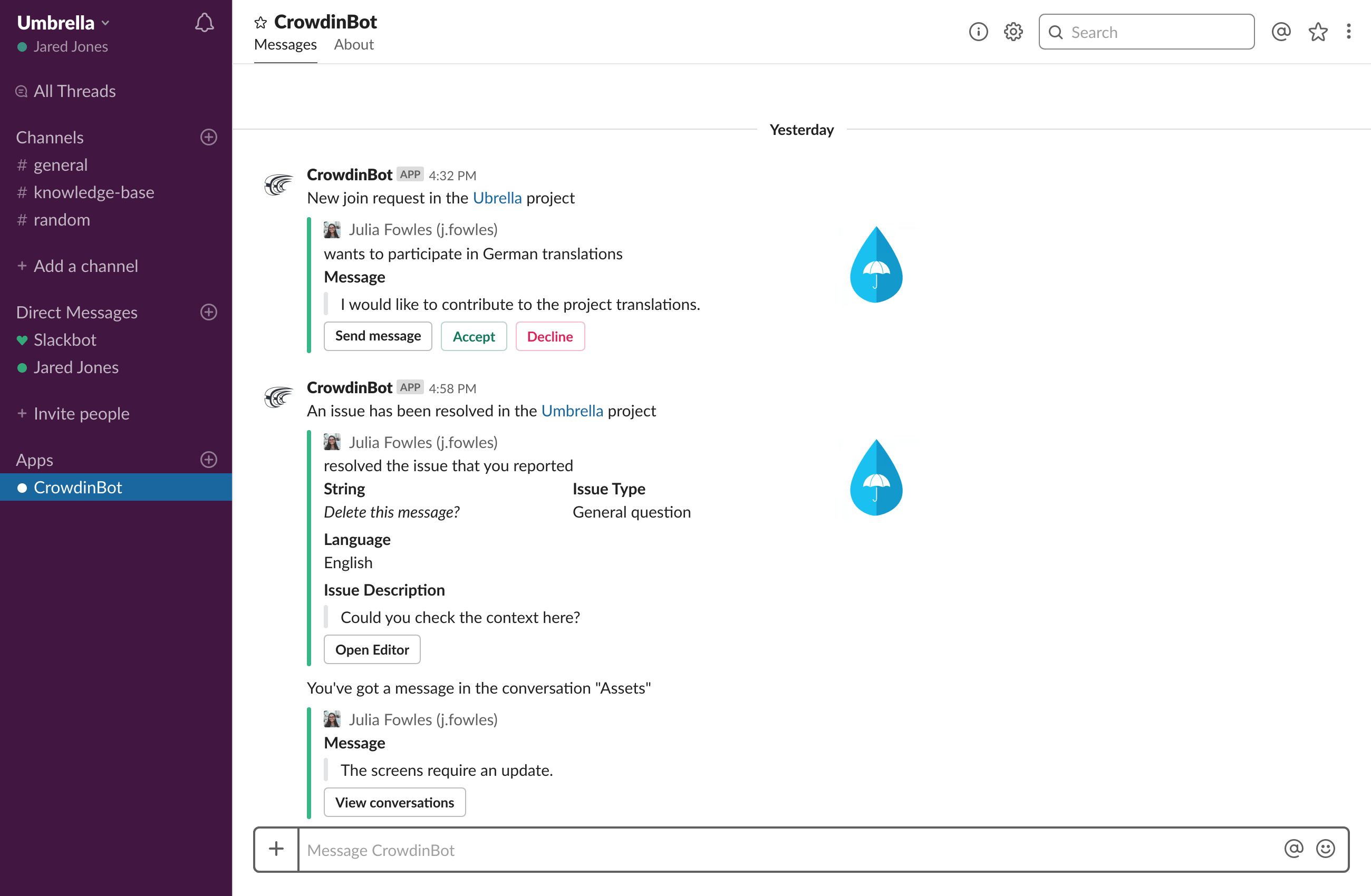
Você pode desativar as notificações e desconectar o Slack da Crowdin a qualquer momento.