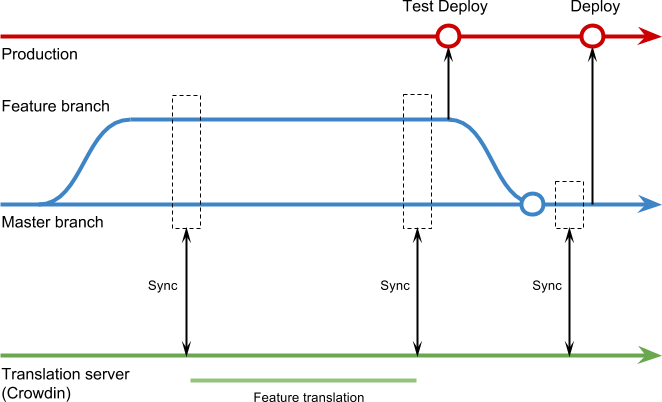Gerenciamento de Versões
Mantenha um processo de localização ágil e evite atrasos na tradução de textos adicionados ou novos recursos do produto. Integrate your project branches with Crowdin and allow translators to access all new texts immediately.
Ramificações
When several people work on product development, branches help manage different content versions. If you have a continuous project, you can add project branches to Crowdin and allow translators to translate the texts in parallel with development to avoid deployment delays.
The branch in Crowdin looks like a regular folder marked with a special icon and has specific behavior for duplicated strings.
Example of branch structure in the version control system (VCS) and Crowdin:
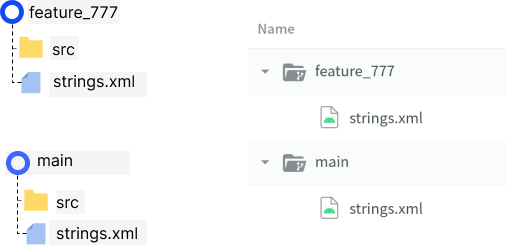
Criação de ramificação
There are a few ways to add branches to Crowdin:
- Integrate Crowdin projects with GitLab, GitHub, Bitbucket, or Azure Repos. It’s a recommended option, as branches selected for localization in your version control system (VCS) will be created in Crowdin automatically.
- Use CLI or API to add new branches.
- Create branches manually.
Criação de ramificação usando API
To create a branch via API, use the Add Branch method.
Gerenciamento de ramificação usando CLI
If you use CLI, you can add and delete version branches with dedicated commands. Alternatively, you can create version branches during the file upload.
Read more about Branch Management with CLI.
Prioritizing Branches
You can set a specific priority for each branch by clicking an arrow icon next to the needed branch. Then translators will see branches sorted according to their priority on the language page and in the Editor.
Branches might have the following priorities:
 – baixo
– baixo – normal
– normal – alto
– alto
To set a priority for your branches, follow these steps:
- Abra seu projeto e vá para Fontes > Arquivos.
- Click an arrow icon next to the needed branch to set the preferred priority.
Duplicatas
To help translators translate versions consistently and avoid additional translation costs, we have the Show within a version branch option that allows hiding duplicated strings only between versions. Because branches are different versions of the same product feature, their localization content is usually duplicated. Se seus arquivos de origem contiverem strings com identificadores aparentes (chaves), é melhor usar uma versão estrita desta opção. Em outros casos, sinta-se à vontade para usar um regular.
When this option is chosen, only the master strings first uploaded to the system should be translated. All duplicated strings will automatically gain translations from the master strings. 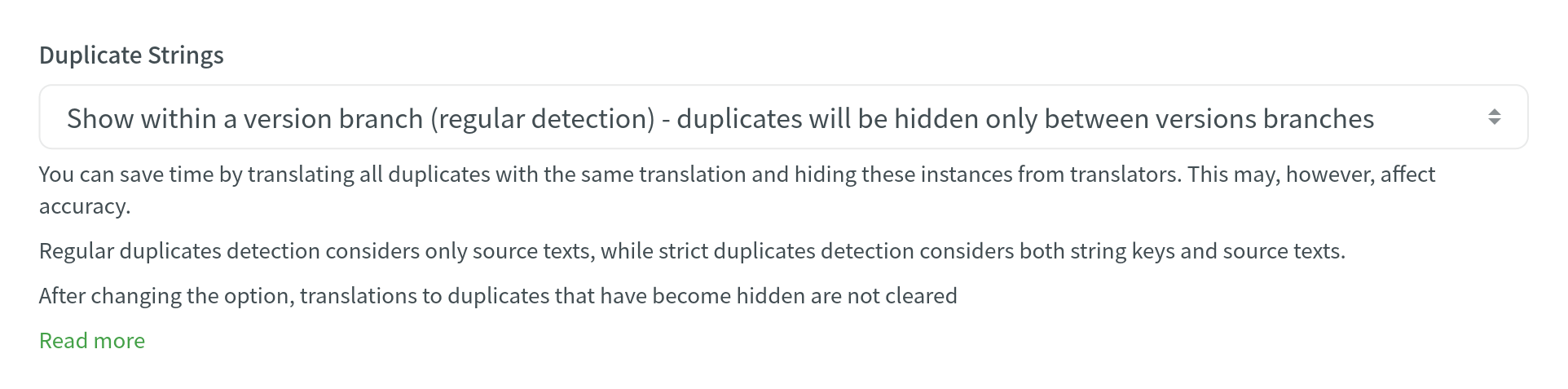
Fluxo de trabalho sugerido
To make sure versions work smoothly for your Crowdin project, we recommend the following workflow:
- Upload your project files to the Crowdin project using one of the available methods.
- Open your project and go to Settings > Import > Source Strings.
- Switch the Duplicate Strings option to Show within a version branch.
A captura de tela abaixo mostra como o fluxo de trabalho funciona na prática. All texts from Master, Branch 1, and Branch 2 are transferred to the translation server immediately after they appear, even though the branches are not merged to the Master branch yet. 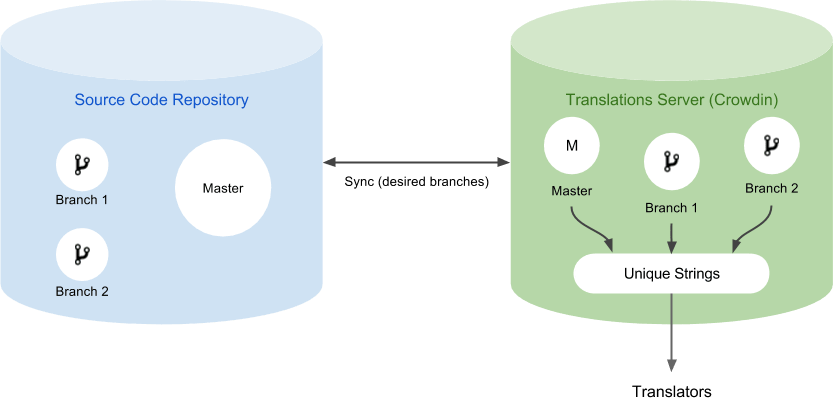
Translation Download
Translations from all version branches are placed in one ZIP archive when downloaded through the web interface. Use the CLI or API to download the translations for each branch individually.
Translation Download using API
To download translations of the specific version branch with API, you can use the following API methods:
- Build Project Translation - make sure to use the CrowdinTranslationCreateProjectBuildForm schema
- Verifique o status de construção do projeto
- Baixe as traduções do projeto
Translation Download using CLI
Download translations of the specific version branch:
$ crowdin download -b branch_name
Mesclando ramificações
A ramificação Master conterá novos textos das ramificações Feature assim que elas forem mescladas. A ramificação Master conterá novos textos das ramificações Feature assim que elas forem mescladas.
After synchronizing the updated Master branch with Crowdin, you can remove the Feature branch from Crowdin. Todas as traduções armazenadas na ramificação Master permanecerá.
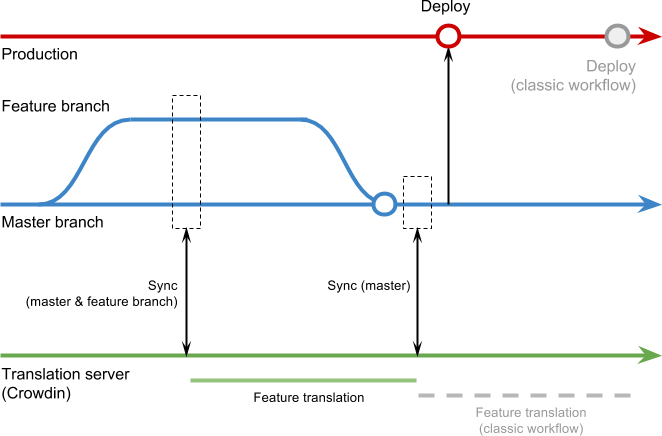
Verificação da tradução da ramificação
You can verify translations on production using only the Feature branch before changes are merged with your Master branch. Such test deployment allows you to quickly revert to the original Master branch version if needed.