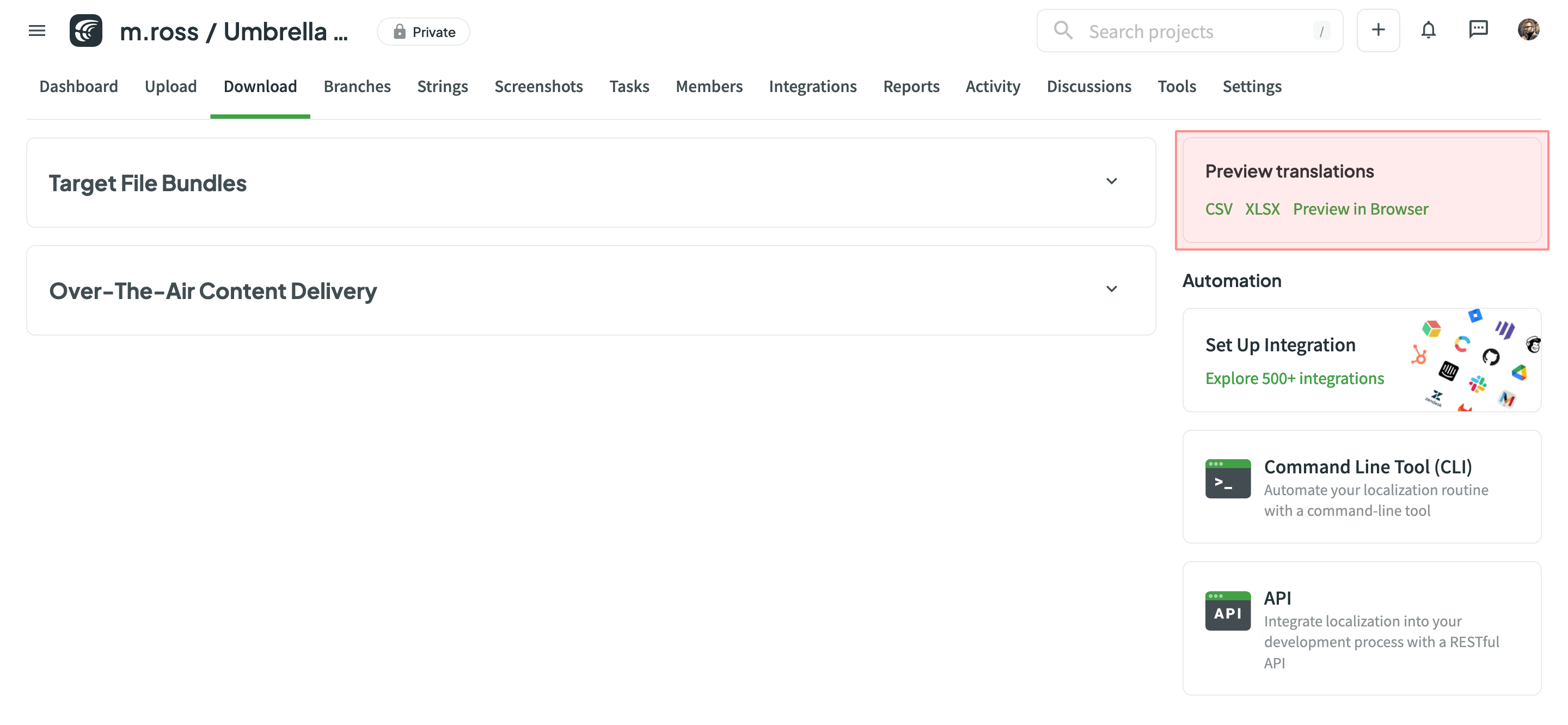Downloading Translations (String-based)
You can download translations from your string-based Crowdin project using and combining various options listed below:
Note: Translations will be downloaded according to the export settings configured in the project's Settings > Export.
- Target File Bundles
- Over-The-Air Content Delivery
- Сonsole Сlient (CLI)
- API
- Integrations (e.g., GitHub, GitLab, Bitbucket, Azure Repos, and many more).
- Preview translations for a whole project:
- Baixe como CSV – baixe todas as traduções do projeto em um único arquivo CSV.
- Baixe como XLSX – baixe todas as traduções do projeto em um único arquivo XLSX.
- Visualizar no Navegador – visualize todas as traduções do projeto em uma exibição de tabela conveniente.
Pacotes de Arquivos de Destino
A seção Pacotes de Arquivos de Destino permite que você gerencie pacotes para exportar conjuntos de strings em um dos formatos selecionados.
Read more about configuring bundles.
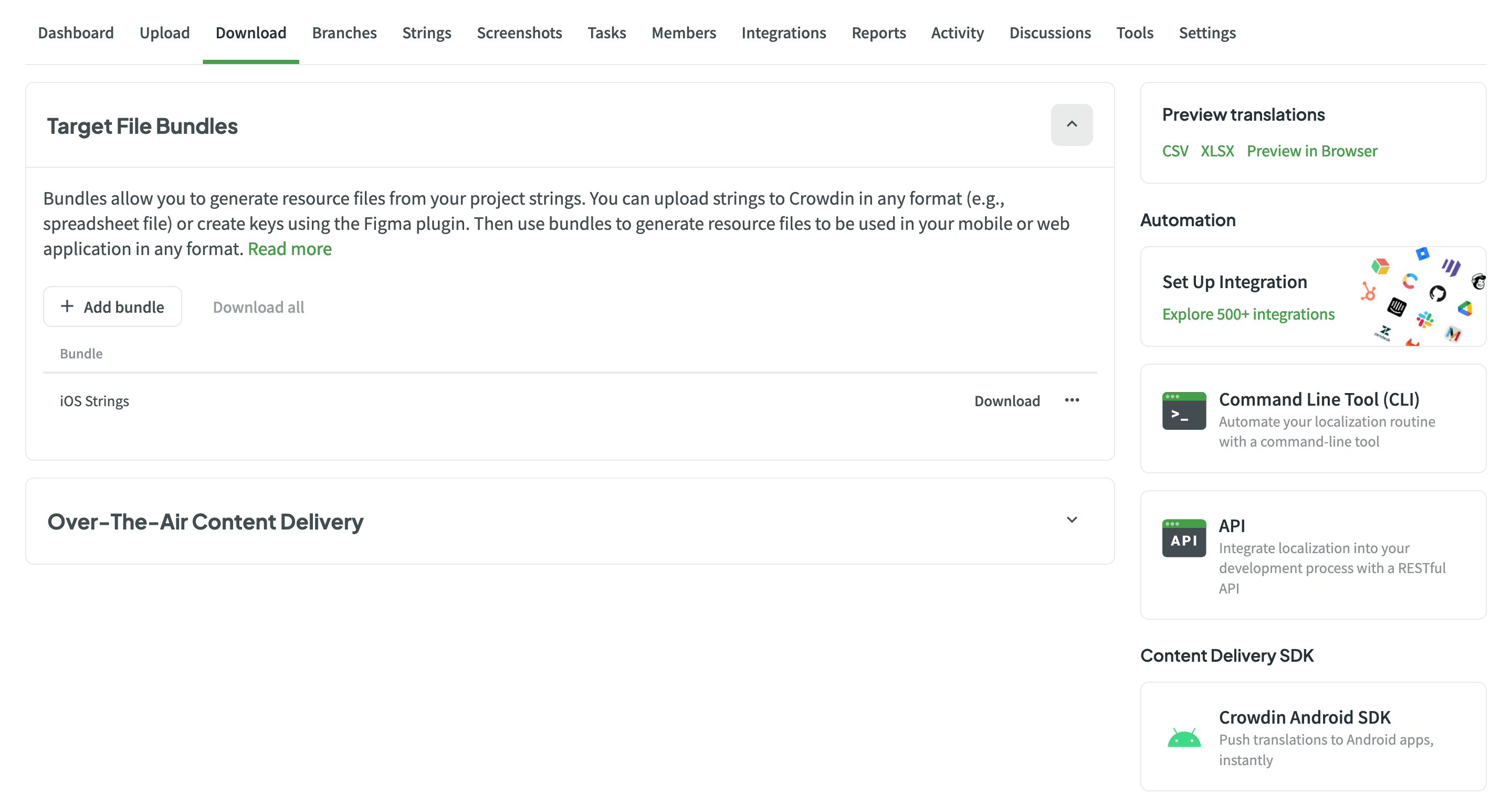
Entrega de Conteúdo Over-The-Air
A seção Entrega de Conteúdo Over-The-Air permite que você configure e gerencie a entrega instantânea de tradução para seu celular (iOS, Android), servidor, web ou aplicativos de desktop via CDN.
Read more about Content Delivery.
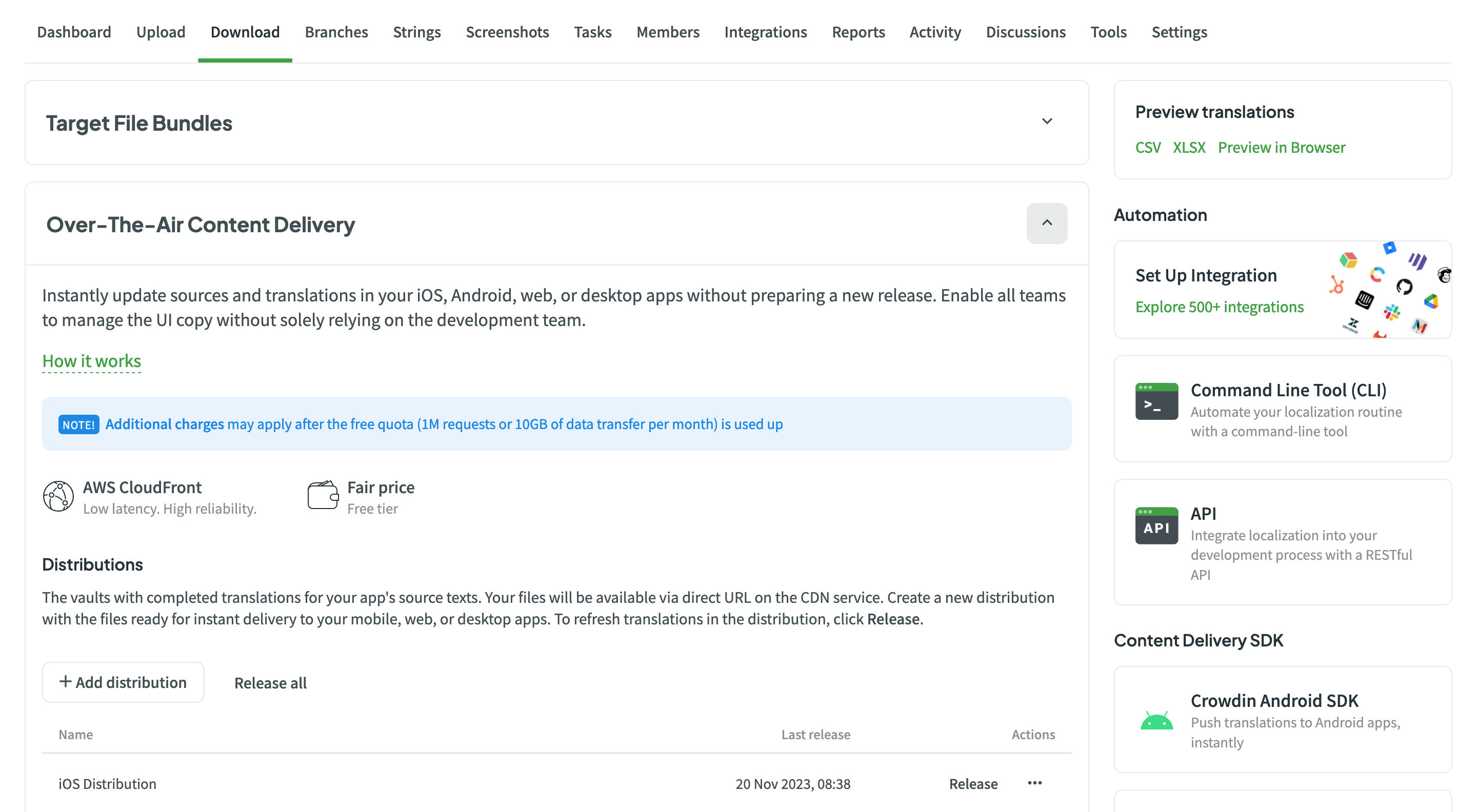
Visualizar Traduções
Para visualizar as traduções de um projeto inteiro, siga estas etapas:
- Open your project and go to the Download tab.
- Choose one of the available options in the Preview translations section:
- CSV – download all project translations in a single CSV file.
- XLSX – download all project translations in a single XLSX file.
- Preview in Browser – preview all project translations in a convenient table view.