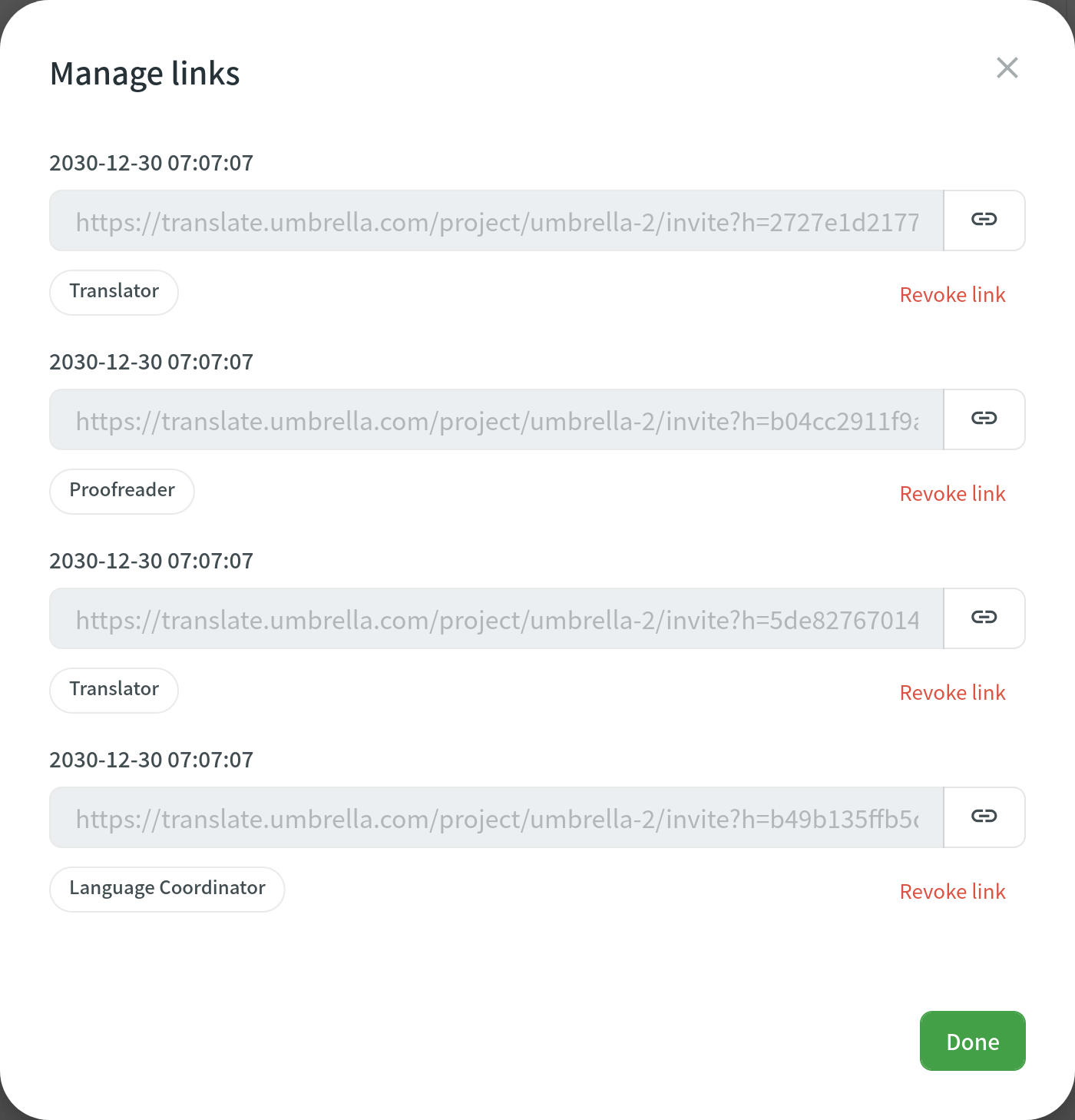Participantes convidados do projeto
Você pode convidar membros para seu projeto na guia Membros. Para as funções de Tradutor, Revisor e Coordenador de Idiomas, você pode especificar os idiomas de destino do projeto aos quais um membro deve ter acesso ou deixar em branco para acesso a todos os idiomas. Ao convidar novas pessoas, você pode atribuir a elas as seguintes funções: Gerente, Coordenador de Idiomas, Desenvolvedor, Revisor e Tradutor.
Leia mais sobre Funções do Projeto.
Existem dois métodos principais para envolver as pessoas no projeto:
- Convite por e-mail ou nome de usuário
- Compartilhar links de convites
Para convidar membros para seu projeto Crowdin, clique em Convidar. Na caixa de diálogo exibida, selecione uma função e os idiomas de destino.
Convite por E-mail ou Nome de Usuário
Para convidar membros para o seu projeto por e-mail ou nome de usuário do Crowdin, siga estas etapas:
- Abra seu projeto e vá para a guia Membros.
- Clique em Convidar.
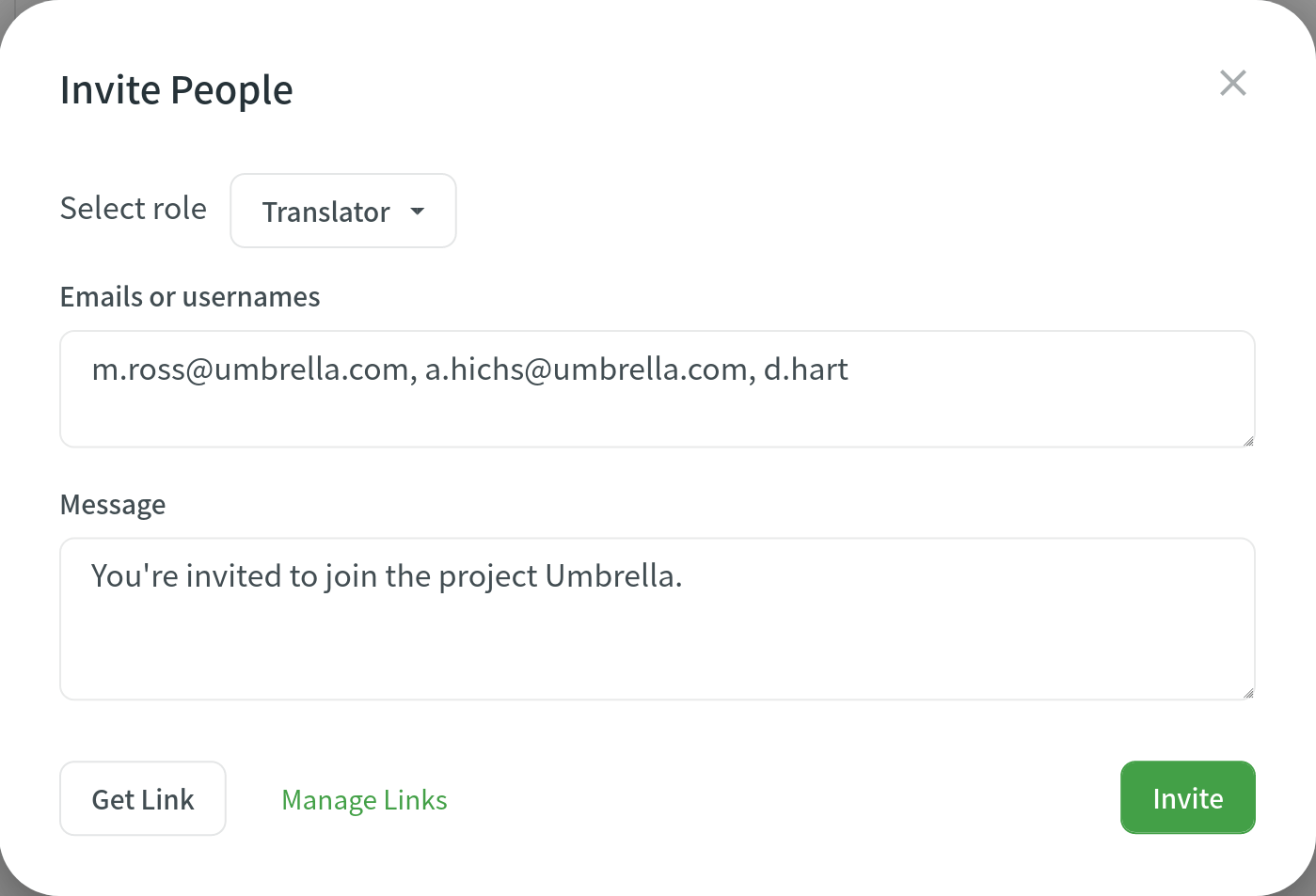
- Clique na função para abrir a caixa de diálogo Selecionar função.
- Na caixa de diálogo Selecionar função, altere a função ou selecione permissões de idioma de destino específicas para seus convidados.
- Clique em Salvar.
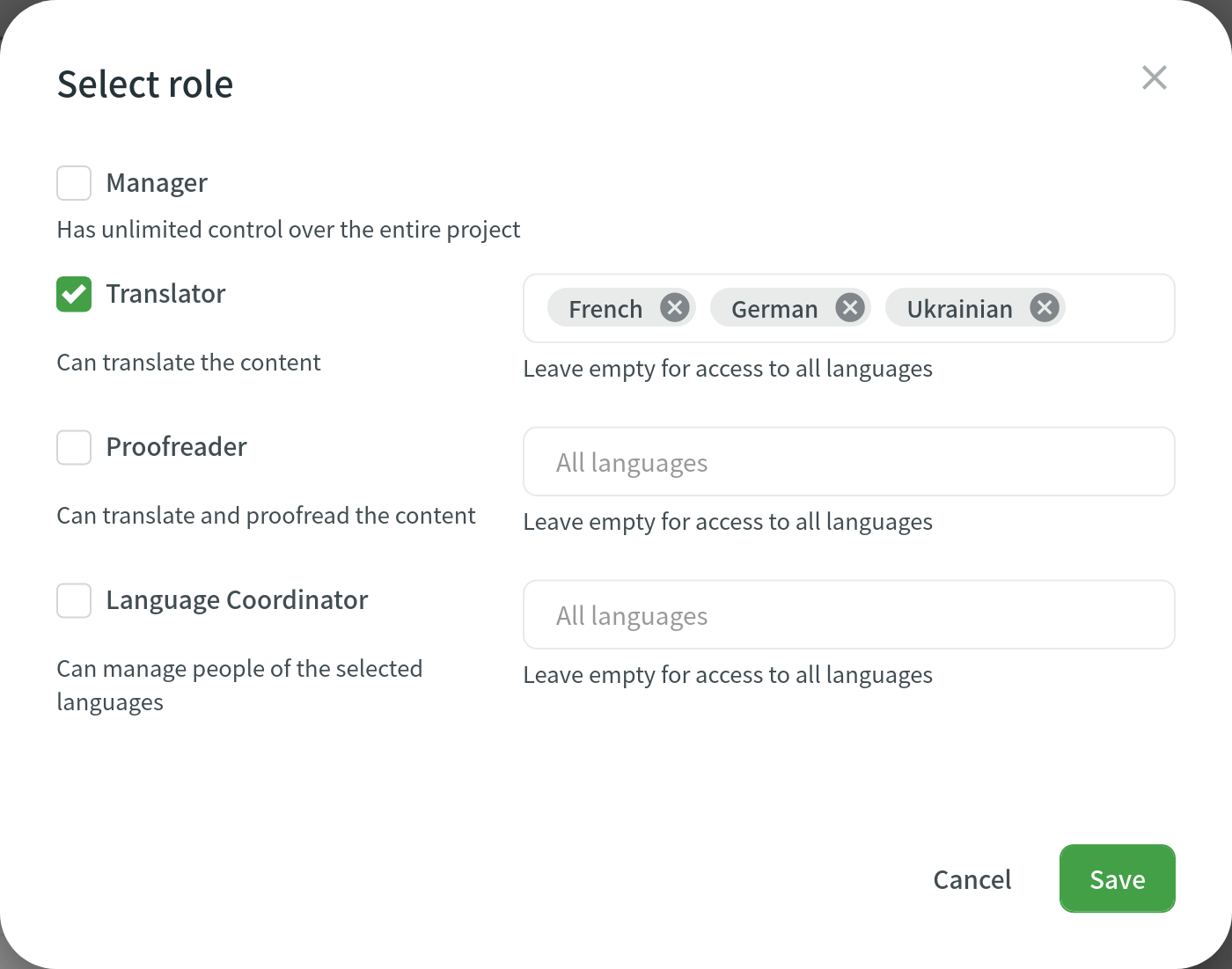
- Na caixa de diálogo Convidar Pessoas, especifique os e-mails ou nomes de usuários do Crowdin das pessoas que você deseja convidar.
- (Opcional) Personalize a mensagem que seus convidados receberão.
- Clique em Convidar.
Compartilhando o link do convite
Para convidar membros para o seu projeto por meio do link de convite, siga estas etapas:
- Abra seu projeto e vá para a guia Membros.
- Clique em Convidar.
- Na caixa de diálogo Convidar Pessoas, clique em Obter Link.
- Compartilhe o link copiado com a pessoa que você deseja convidar.
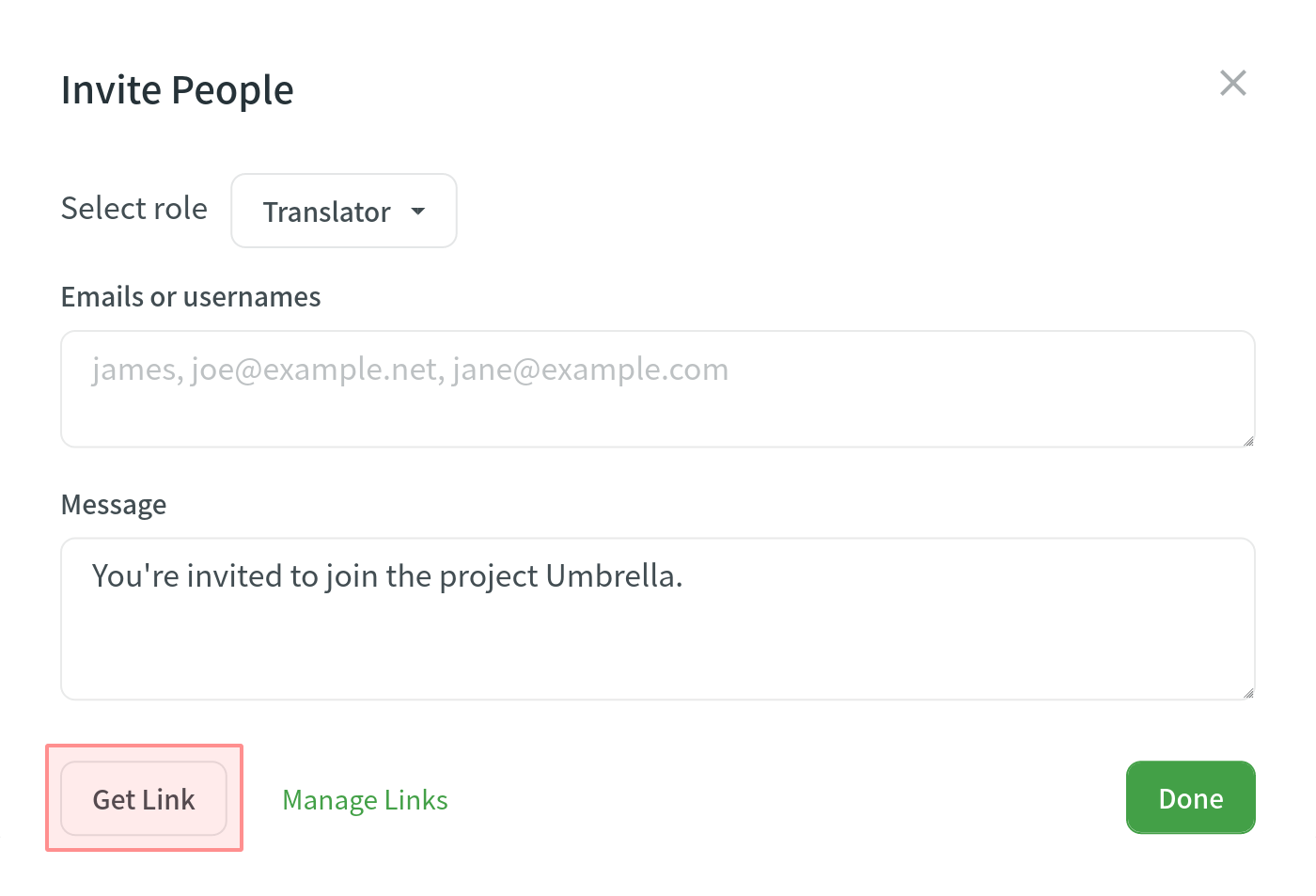
Para gerenciar os links de convite gerados, clique em Gerenciar Links. Na caixa de diálogo Gerenciar links, você pode visualizar e revogar os links gerados a qualquer momento.