Consegna dei Contenuti
La distribuzione è un vault CDN che rispecchia il contenuto tradotto del tuo progetto ed è richiesto per l’integrazione con le app iOS, Android o Web.
Distribution Setup
To configure a distribution, follow these steps:
- Apri il tuo progetto e vai a Strumenti > Consegna dei Contenuti.
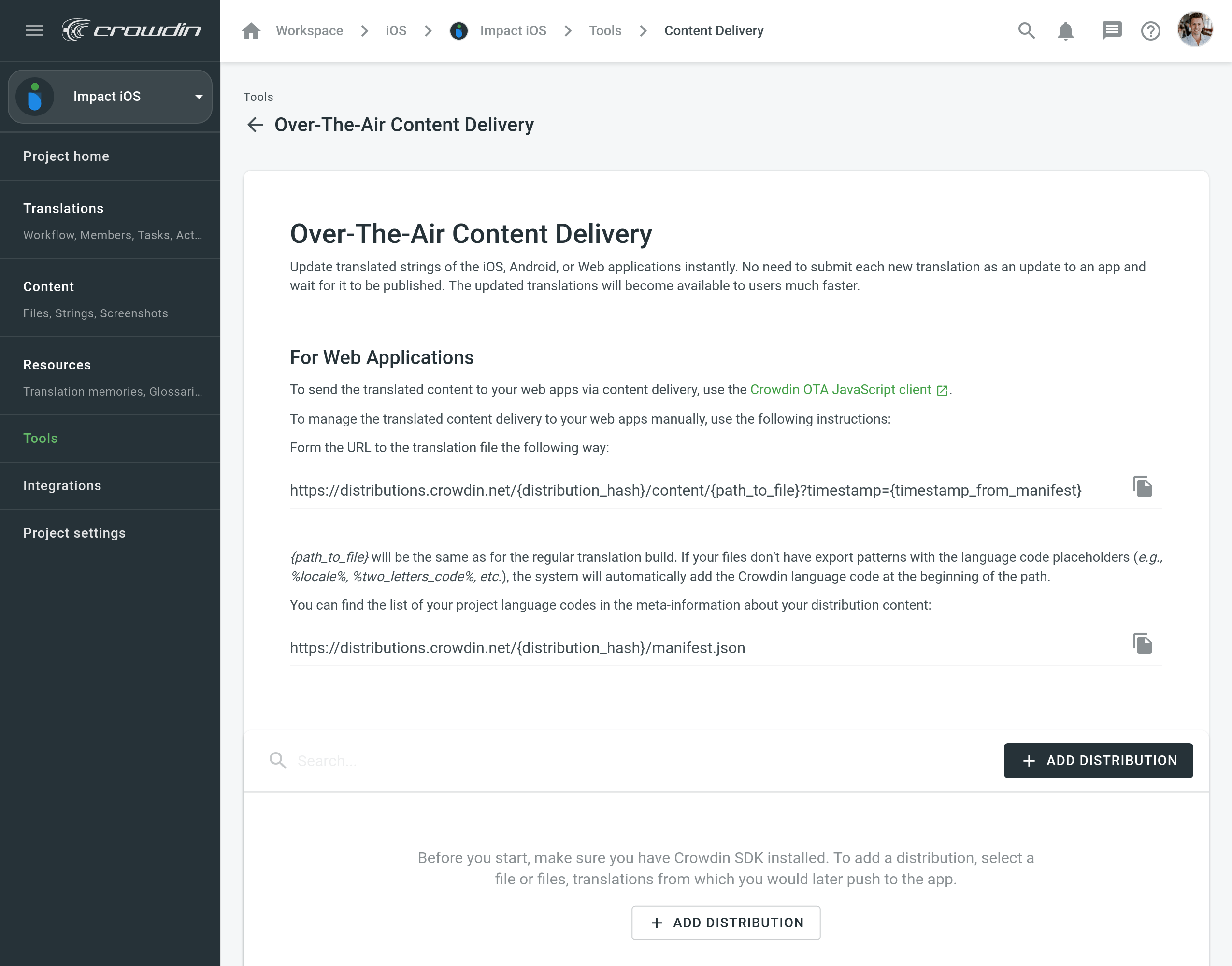
- Aggiungi la nuova distribuzione utilizzando il pulsante Aggiungi Distribuzione.
- In the appeared dialog, name your distribution.
- Seleziona solo i file e le traduzioni per i quali vuoi essere mostrato nella tua applicazione.
- Select one of the following export options:
- Esportazione predefinita: esporta le traduzioni nel formato originale dei file selezionati.
- Pacchetti di file di destinazione: esporta le traduzioni nel formato selezionato, indipendentemente dal formato originale dei file selezionati. Leggi di più sulla configurazione dei pacchetti di file di destinazione per la distribuzione.
- Clicca su Crea.
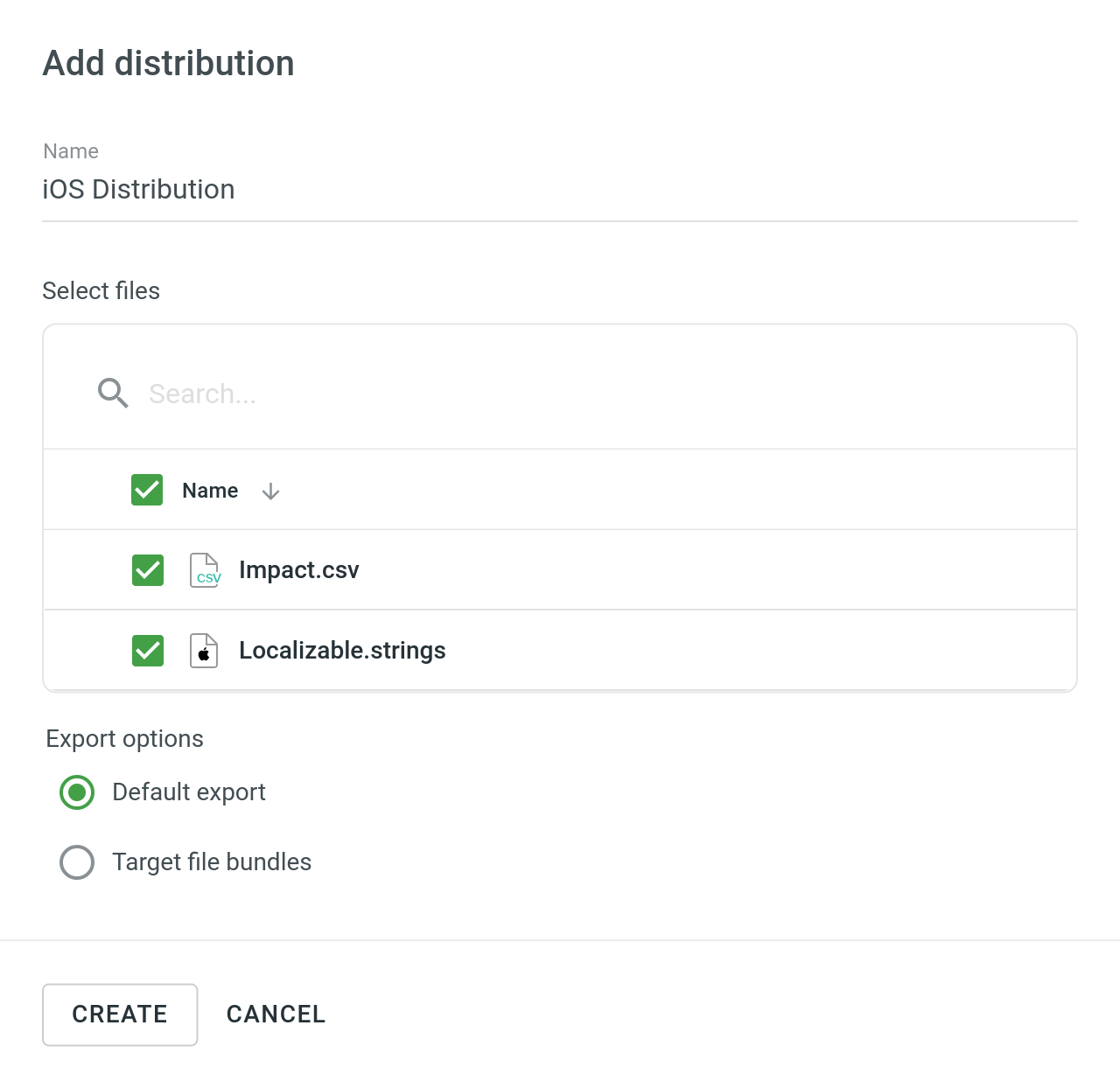
- Copia lo hash di distribuzione, così che possa utilizzarlo per l’integrazione.
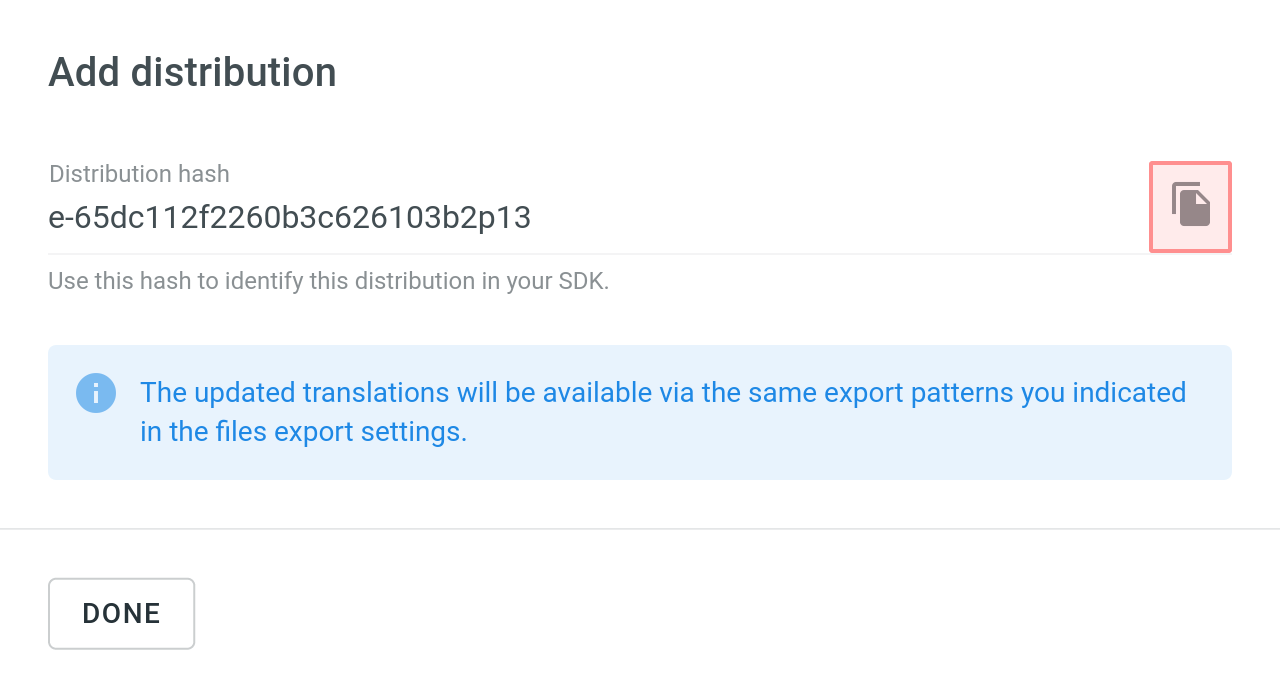
- Crea quante più distribuzioni necessarie e seleziona file differenti per ognuna. Dovrai cliccare su Rilascia affianco alla distribuzione necessaria ogni volta che vorrai inviare le nuove traduzioni all’app.
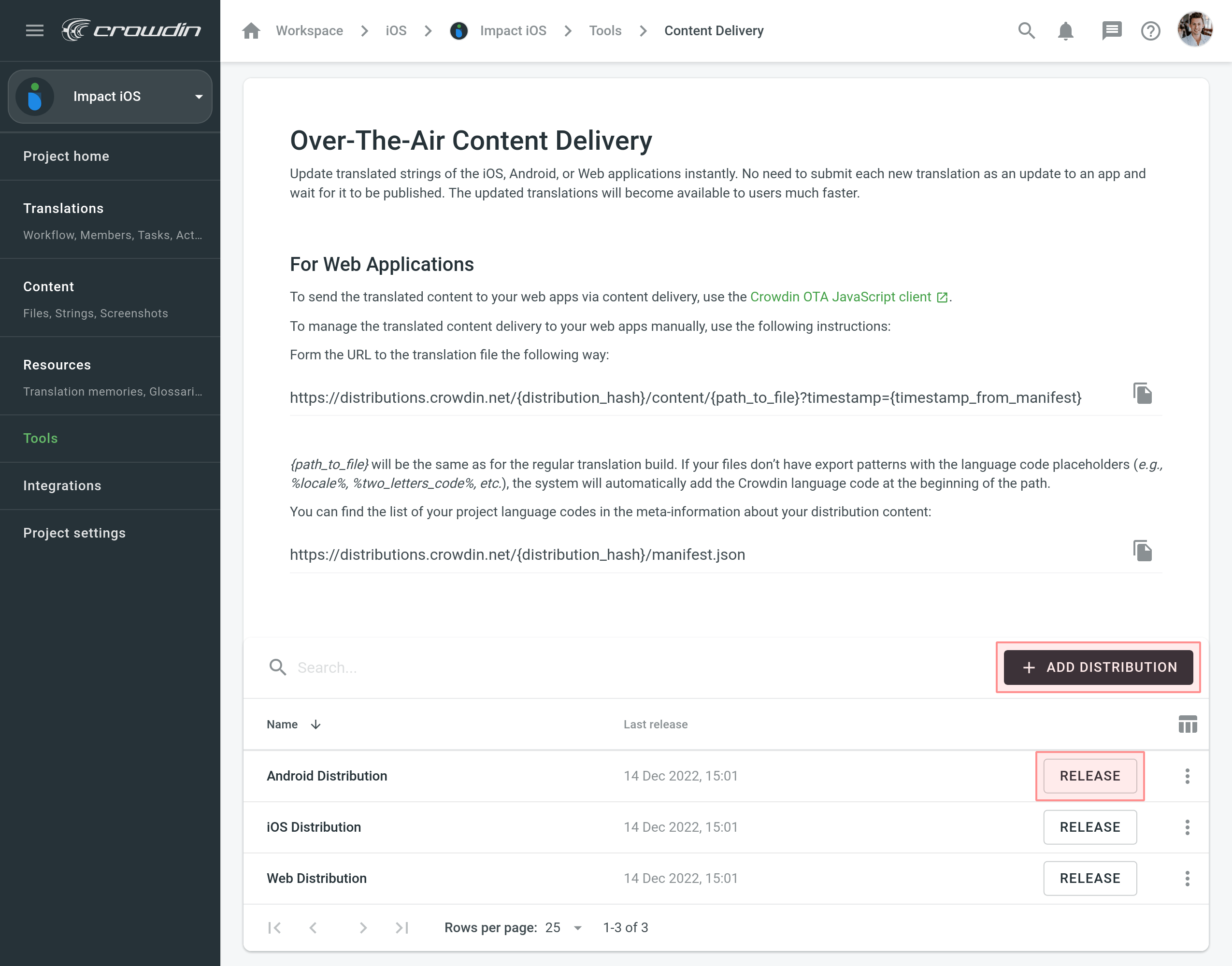
For Mobile Applications
To send the translated content to your mobile apps via content delivery, use the Crowdin SDKs:
For Web Applications
To send the translated content to your web apps via content delivery, use the Crowdin OTA JavaScript client.
Leggi di più sul client di JavaScript OTA di Crowdin.
To manage the translated content delivery to your web apps manually, use the following instructions:
Forma l’URL al file di traduzione nel modo seguente:
https://distributions.crowdin.net/{distribution_hash}/content/{path_to_file}{path_to_file} will be the same as for the regular translation build. If your files don’t have export patterns with the language code placeholders (e.g., %locale%, %two_letters_code%, etc.), the system will automatically add the Crowdin language code at the beginning of the path.
Puoi trovare l’elenco dei codici linguistici del tuo progetto nelle meta-informazioni sul contenuto della tua distribuzione:
https://distributions.crowdin.net/{distribution_hash}/manifest.jsonPricing
| Pricing Component | Free Quota | Price |
|---|---|---|
| Request Count | 1M/month | $3.00/1M |
| Data Transfer | 10GB/month | $2.00/10GB |
A request is considered any single query to a CDN (e.g., a request to a distribution manifest, a request to a distribution file, etc.).
Data transfer is the amount of data transferred over the network (including headers). The system delivers your language packages via CDN, containing all the existing translations.
If the distribution contains content divided into multiple files, a request to download each file is counted as a separate request. Additionally, the volume of files is also counted as a data transfer.
For example, if a distribution contains 20 files, each of which is 5MB, the download is counted as 20 requests and 100MB of data transfer.
To reduce requests to the CDN, you can put all the necessary content into one file (using Bundles), and when it is downloaded, the system counts one request instead of 20 separate ones. Additionally, caching configuration can be made on the app’s side.
In our statistics, we use data provided by AWS. If 1,000,001 (1 million and 1) requests are made in a month, the price for requests will be $6. If 10GB and 1 byte are transferred in a month, the price for data transfer will be $4. The combined total will be $10 per month for requests and data transfer.