GitHub Integration (File-based)
The GitHub integration allows you to synchronize files between your GitHub repo and Crowdin Enterprise project.
In file-based projects, there are two possible GitHub integration modes you can choose from:
- Source and translation files mode – synchronize source and translation files between your GitHub repository and Crowdin Enterprise project.
- Target file bundles mode – generate and push translation files to your GitHub repository from the Crowdin Enterprise project in the selected format. In this mode, integration pushes translation files and doesn’t sync sources from your repo. In this mode, integration pushes translation files and doesn’t sync sources from your repo.
All translated and approved files will be automatically pushed as a merge request to the l10n branch in the GitHub repository in either of the above modes.
Connecting GitHub Account
- Open your project and go to Integrations.
- Clicca su GitHub nell’elenco di Integrazioni.
- Click Set Up Integration and select Source and translation files mode or Target file bundles mode from the drop-down list to integrate via your GitHub account.
- Poi autorizza la connessione con Crowdin Impresa sul lato di GitHub.
In case the repository you need is private, and you have limited or no access to it, please ask the repository owner to provide you with an Access Token. Afterward, click Use personal access token and insert the token into the Token field and click Set Up Integration.
Selecting Repository
In the appeared dialog, select your repository and branches that should be translated. It’s recommended to switch Duplicate Strings to Show within a version branch, so identical strings will be hidden between branches. If your source files contain strings with apparent identifiers (keys), it’s better to use a strict version of this option. In other cases, feel free to use a regular one.
Leggi di più sulle Stringhe Duplicate.
When working with GitHub integration in the Target File Bundles Mode, the integration will send the completed translations from your Crowdin Enterprise project without pulling sources from your repo. So when selecting a repository and branches that should be translated, you specify where the integration should put the generated bundles with translations.
Read more about configuring target file bundles for VCS integration.
When you work with private integrations (e.g., integrations with self-hosted VCS), you need to add dedicated Crowdin Enterprise IP addresses to the allowlist to ensure that it operates properly while staying secure.
Leggi di più sugli Indirizzi IP.
Rami Servizio
Quando le traduzioni sono terminate e le tue lingue sono pronte ad andare live, Crowdin Impresa invia la richiesta d’unione con le traduzioni al tuo sistema di controllo della versione. Per ogni ramo sotto localizzazione, Crowdin Imprese crea un ramo aggiuntivo del servizio con le traduzioni. We don’t commit directly to the master branch so that you can verify translations first.
By default, l10n_ is added to the created service branch name. If necessary, you can easily change it.
Synchronization Settings
To import existing translations from your repo, select one of the following options:
- One-time translation import after the branch is connected
- Always import new translations from the repository
By default, the first option is selected to import translations only once. Alternatively, you can clear both options if you don’t want to import translations from your repo.
By default, sources are not pushed to the repo with translations. Although, if you perform a source text review in your Crowdin Enterprise project and would like to push the changes made to your source files on Crowdin Enterprise back to your repo, click Edit, select Push Sources in the integration settings, and click Save.
There are cases when it’s necessary to disable translations from being pushed to the repo temporarily. In this situation, click Edit, clear Sync Schedule in the integration settings, and click Save. When ready to sync translations with the repo, select the Sync Schedule, and click Save.
The synchronization is processed every hour automatically. If necessary, you can change the update interval in the integration settings. To configure the synchronization schedule – click Edit, scroll down to the Sync Schedule, set the preferred interval, and click Save.
Indipendentemente dalle impostazioni di sincronizzazione i cambiamenti dei file di origine sul repo saranno ancora sincronizzati con Crowdin Enterprise continuamente.
Rami da Sincronizzare Automaticamente
Quando si imposta l’integrazione, si selezionano i rami di repository esistenti da aggiungere al progetto Crowdin Enterprise. Quando si imposta l’integrazione, si selezionano i rami di repository esistenti da aggiungere al progetto Crowdin Enterprise.
For example, you add a pattern *feature in the GitHub integration settings. In this case, the future branches that contain this word at the end of the title will be added to the project.
To add a pattern for branch names, follow these steps:
- Click Edit in the GitHub integration section.
- In the appeared dialog, scroll down to the Branches to Sync Automatically.
- In the Branches to Sync Automatically field, use wildcard selectors such as ‘*’, ‘?’, ‘[set]’, ‘' and others to identify the necessary branches.
- Click Save.
Default Configuration File Name
crowdin.yml is the default file name that is used for automatically synchronized branches. To change the default settings, click Edit, specify the preferred name in the Default configuration file name field in the integration settings, and click Save.
If you don’t specify your custom configuration file name for automatically synchronized branches, and the integration doesn’t find a configuration file with the default name crowdin.yml in the root of the branch, these branches will be marked in the integration settings with a red icon with an exclamation mark saying “Not Ready. Check the configuration”.
Selezionare Contenuto per la Sincronizzazione
To make integration work, you need to specify which source files should be translated and how Crowdin Enterprise should structure translated files in your repository. If you see a red icon with an exclamation mark next to the service branch name, it means that you haven’t selected any content for synchronization.
There are two ways you can specify content for synchronization:
- Configuring online
- Configuring manually by creating a configuration file
Configurare Online
This procedure is the same for all integrations with version control systems (VCS). Controlla Integrazioni VCS: configurazione online per sapere come selezionare i contenuti per la sincronizzazione online.
Creare File Configurazione
The configuration file crowdin.yml should be stored in the GitHub repository along with each separate branch that you want to translate, so Crowdin Enterprise knows what files exactly should be sent for translations.
It should have the same structure as required for CLI, but your project’s credentials should not be stored in the file’s header for security reasons.
Leggi di più sulla creazione di un file di configurazione.
Working with Multiple Repositories within One Project
If you’re working with a multi-platform product that has versions for different operating systems, you may want to connect multiple repositories that contain source files for each operating system. In this case, localization resources (e.g., TMs, Glossaries) and translations could be used more efficiently, reducing the time needed for project localization.
To add another repository, follow these steps:
- Open your project and go to Integrations.
- Clicca su GitHub nell’elenco di Integrazioni.
- Click Add Repository.
- Configure the integration with the new repository according to your needs and preferences.
Controllare lo Stato di Sincronizzazione
Once the integration is set up, all related information is stored in the Integrations > GitHub section.
After the integration is connected, the settings can be updated only by the project member who configured it. All project managers except the person who configured the integration will see the Edit button disabled with the following message when hovering over it: Integration was configured by {Full Name}.
By default, synchronization is processed every hour automatically. If you need to launch the synchronization immediately – click Sync Now. Altrimenti, se devi sincronizzare solo un ramo separatamente, clicca ![]() sul ramo necessario e seleziona Sincronizza ramo.
sul ramo necessario e seleziona Sincronizza ramo.
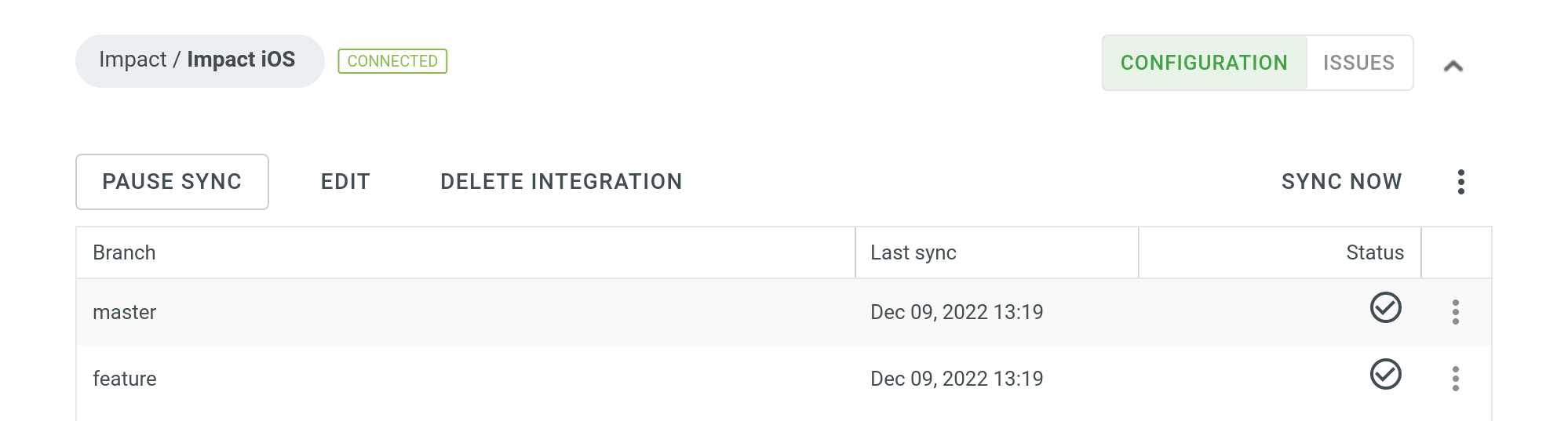
Uploading Translations from Repo
Per impostazione predefinita, le traduzioni memorizzate sul repo vengono caricate su Crowdin Enterprise solo durante la prima sincronizzazione. Per caricare manualmente le traduzioni su Crowdin Enterprise, clicca su ![]() accanto al pulsante Sincronizza ora e clicca Carica traduzioni. L’integrazione caricherà le traduzioni esistenti al tuo progetto di Crowdin Imprese.
accanto al pulsante Sincronizza ora e clicca Carica traduzioni. L’integrazione caricherà le traduzioni esistenti al tuo progetto di Crowdin Imprese.
Q&A
Q: What should I do if my repository becomes a part of the GitHub organization?
A: To continue using GitHub integration in Crowdin Enterprise, follow these steps:
- Go to Authorized OAuth Apps in your GitHub account.
- Find Crowdin OAuth App in the list and revoke its access.
- Riconfigura l’integrazione di GitHub nel tuo progetto di Crowdin Impresa usando le istruzioni sopra.
Q: I have an application build configured to be triggered by every commit. Poiché Crowdin invia ogni file di traduzione in una commit separata, come posso evitare build dell’applicazione non necessarie causate dagli invii da Crowdin?
A: Poiché le integrazioni di VCS su Crowdin usano l’API per inviare i file ma non Git, ogni file è inviato separatamente.
Here are a few recommendations that might help solve similar situations:
- Use the
export_languagesoption to skip commits from languages you’re not interested in yet. Leggi di più sul parametro Esporta lingue per le integrazioni VCS. - Use the [ci skip] tag in the commit messages to skip unnecessary builds. Leggi di più sul parametro Commit Message per le integrazioni VCS.
- Configure the preferred sync interval using Sync Schedule (e.g., set the sync once in 24 hours).
- Squash commits when merging a localization branch to keep the master branch history clean and uncluttered.