Target File Bundles (String-based)
Target file bundles or simply Bundles is the feature that allows you to export sets of strings or files in the formats you select, regardless of the original file format. Di default, puoi scegliere dai tre seguenti formati: XLIFF, XML di Android e Stringhe di iOS. You can add more target file formats by installing respective applications from the Crowdin Store.
You can work with bundles in several ways:
- Manage bundles manually via the project’s Download tab.
- Connect a VCS integration in Target file bundles mode. For string-based projects, this is the only mode that is selected by default.
- Manage bundles using OTA Content Delivery.
- Manage bundles using Crowdin CLI and API.
When you work with bundles, the primary location for managing (creating, editing, and deleting) them is the project’s Download tab (for String-based projects). Once you’ve created a bundle, you can use it with all the aforementioned tools.
Casi d’Uso
I casi d’uso più comuni sono i seguenti:
- You can upload a single source file (e.g., Android XML) to your project, translate it, and then, using bundles, export translations for multiple platforms (e.g., Android XML for the Android app, iOS strings for the iOS app, JSON for the web app, etc.).
- Puoi avere un singolo foglio di calcolo (es., XLSX o CSV) dove memorizzare le stringhe sorgente per tutte le piattaforme per cui è sviluppata la tua app e ogni stringa è etichettata con una rispettiva etichetta. Carica questo file sul tuo progetto, traducilo e poi crea pacchetti separati per le diverse piattaforme, usando una combinazione di percorsi del file d’origine ed etichette della stringa.
- Puoi localizzare la tua app mobile senza i file di origine combinando i plugin dello strumento di progettazione di Crowdin (Figma, Sketch, Adobe XD) per inviare le stringhe direttamente al progetto di Crowdin Imprese ed esportare le traduzioni nei formati preferiti, utilizzando i pacchetti.
- Puoi esportare gruppi specifici di stringhe per la traduzione offline in formato XLIFF e quindi caricare traduzioni finite tornare a Crowdin Enterprise.
Gestire i pacchetti nella scheda di scaricamento
To work with bundles manually, you can configure and download them in your project’s Download tab.
Configurare i Pacchetti
Per configurare un pacchetto, segui questi passaggi:
- Open your project and go to the Download tab.
- Click Target File Bundles to expand the respective section.
- Click Add bundle.
- Nella pagina che appare, denomina il tuo pacchetto.
- Specify the source branches and resulting file paths. If needed, you can add multiple source branch path patterns using
 . In the right panel, you can preview the source branches and structure of the translation files based on the specified paths.
. In the right panel, you can preview the source branches and structure of the translation files based on the specified paths. - (Optional) You can specify labels in the Filter by labels and Exclude by labels fields to filter strings, including or excluding them in the generated bundle.
- Select the file format you’d like your strings to be exported in. To add other formats, install the respective applications from our Store. Note: You can select only one format at once within a single bundle.
- Clicca Crea.
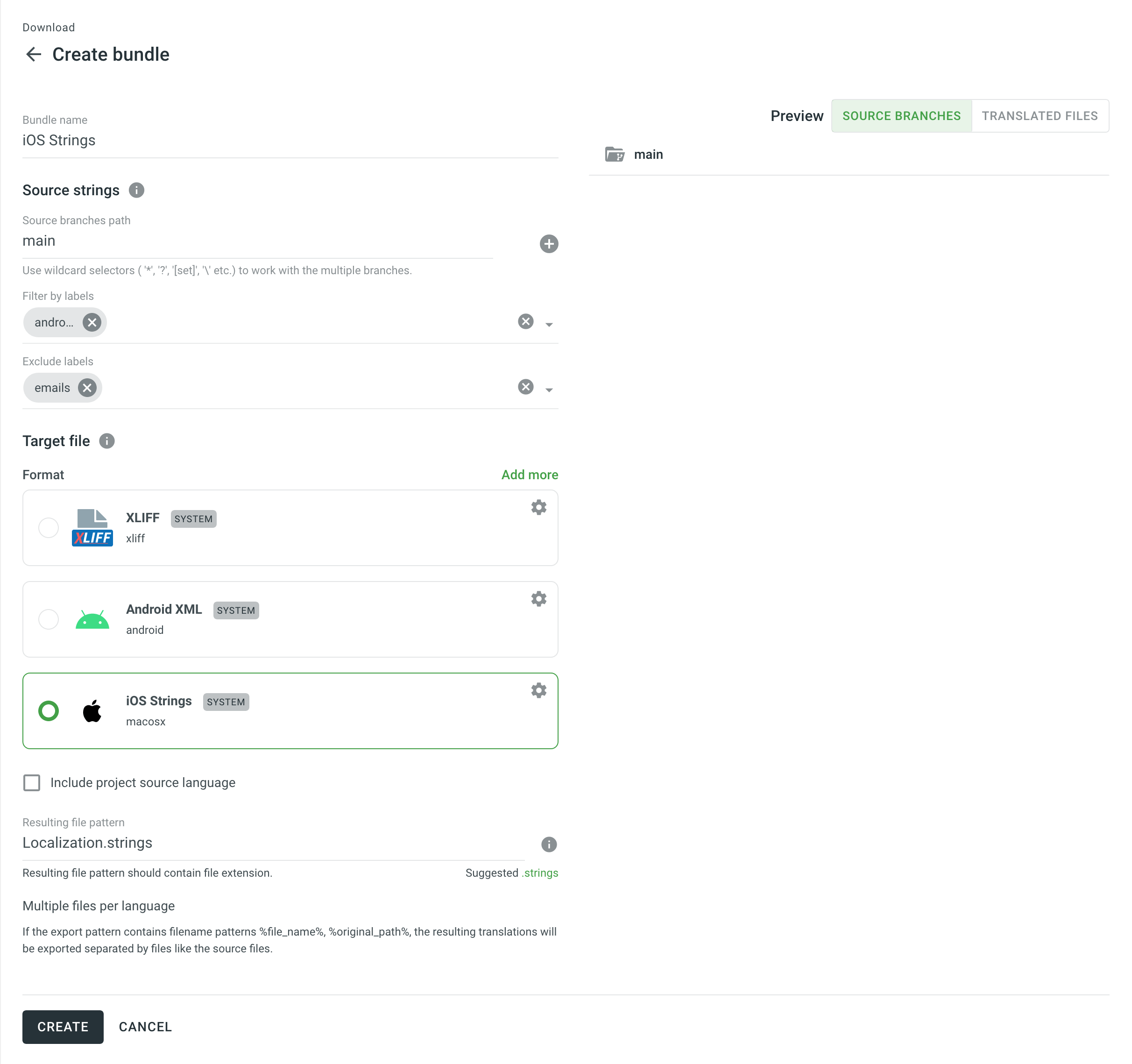
Scaricare i Pacchetti Configurati
To download configured bundles, follow these steps:
- Open your project and go to the Download tab.
- Click Target File Bundles to expand the respective section.
- Clicca Build del pacchetto necessario.
- Una volta completata l’attività di creazione del pacchetto, clicca Scarica.
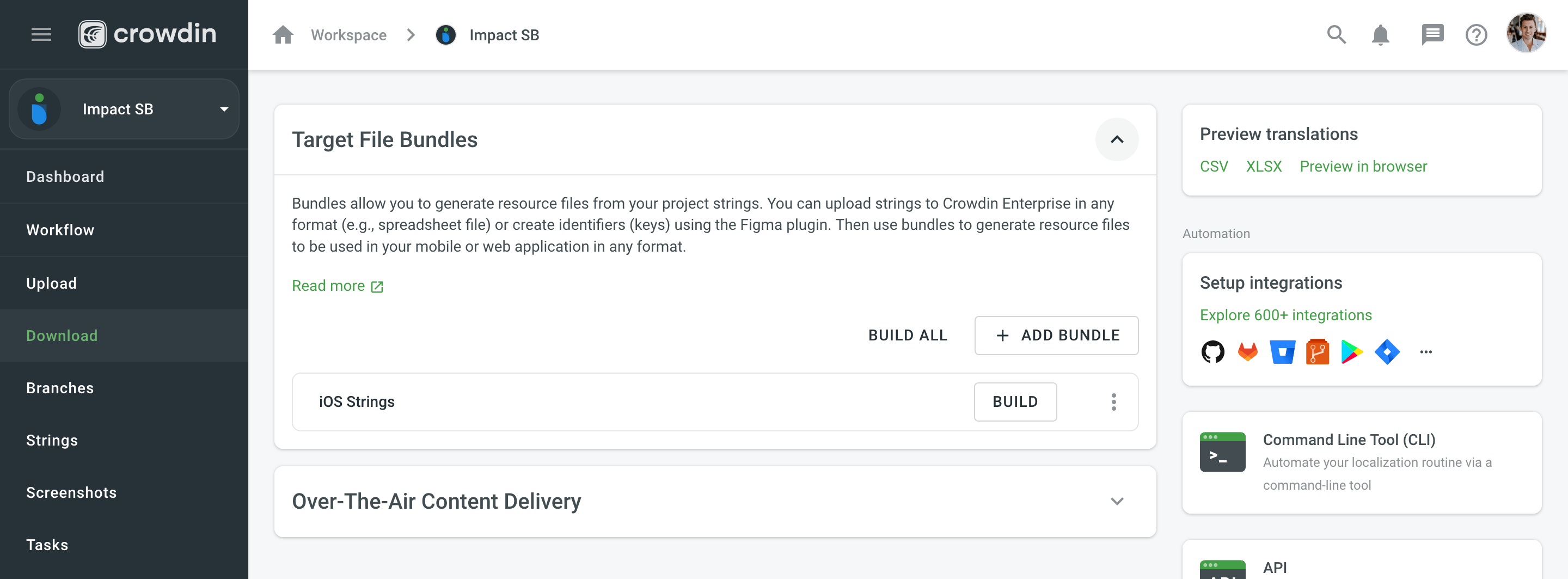
Il sistema creerà e scaricherà un archivio ZIP con cartelle per ognuna delle lingue di destinazione del progetto, contenenti i file di traduzione del formato selezionato.
Modificare i Pacchetti
Per modificare i pacchetti configurati, segui questi passaggi:
- Open your project and go to the Download tab.
- Click Target File Bundles to expand the respective section.
- Clicca
 del pacchetto necessario e seleziona Modifica. Altrimenti, clicca semplicemente sul pacchetto necessario.
del pacchetto necessario e seleziona Modifica. Altrimenti, clicca semplicemente sul pacchetto necessario. - Make the necessary edits and click Save.
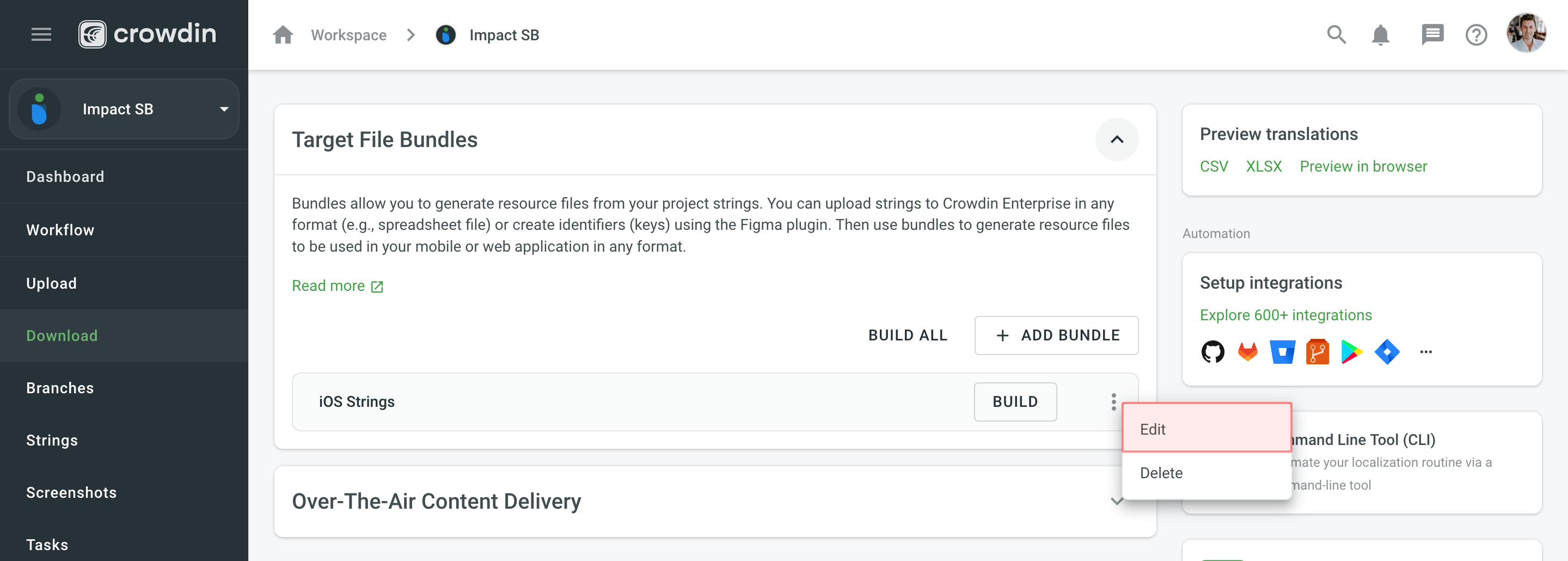
Eliminare i Pacchetti
To delete bundles, follow these steps:
- Open your project and go to the Download tab.
- Click Target File Bundles to expand the respective section.
- Clicca
 del pacchetto necessario e seleziona Elimina.
del pacchetto necessario e seleziona Elimina. - Confirm the deletion by clicking Delete in the appeared dialog.
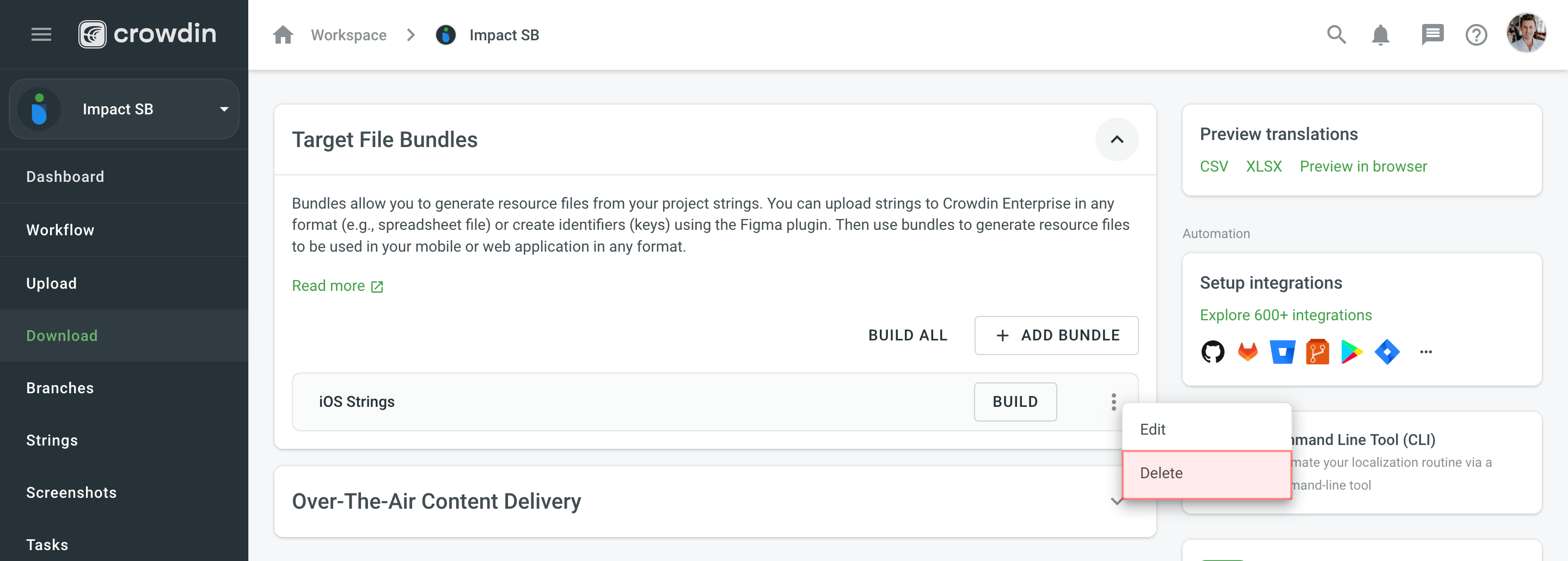
Bundles in VCS Integrations
In string-based projects, VCS integrations exclusively operate in the Target file bundles mode.
To configure a VCS integration for Target file bundles mode, follow these steps:
- Una volta che clicchi Imposta Integrazione e autorizzi la connessione con Crowdin Enterprise dal lato VCS, seleziona il repository e i rami a cui vuoi inviare le traduzioni.
- Click
 to start the configuration of the selected branch.
to start the configuration of the selected branch. - In the Branch Configuration dialog, specify the preferred name for your configuration file or leave it as is and click Continue.
- Select the needed bundles from the list or click Create new to create one from scratch.
- Once you’ve selected all the needed bundles in the Branch Configuration dialog, click Save.
- To complete the VCS integration configuration, click Save in the dialog where you selected your repo and branches.
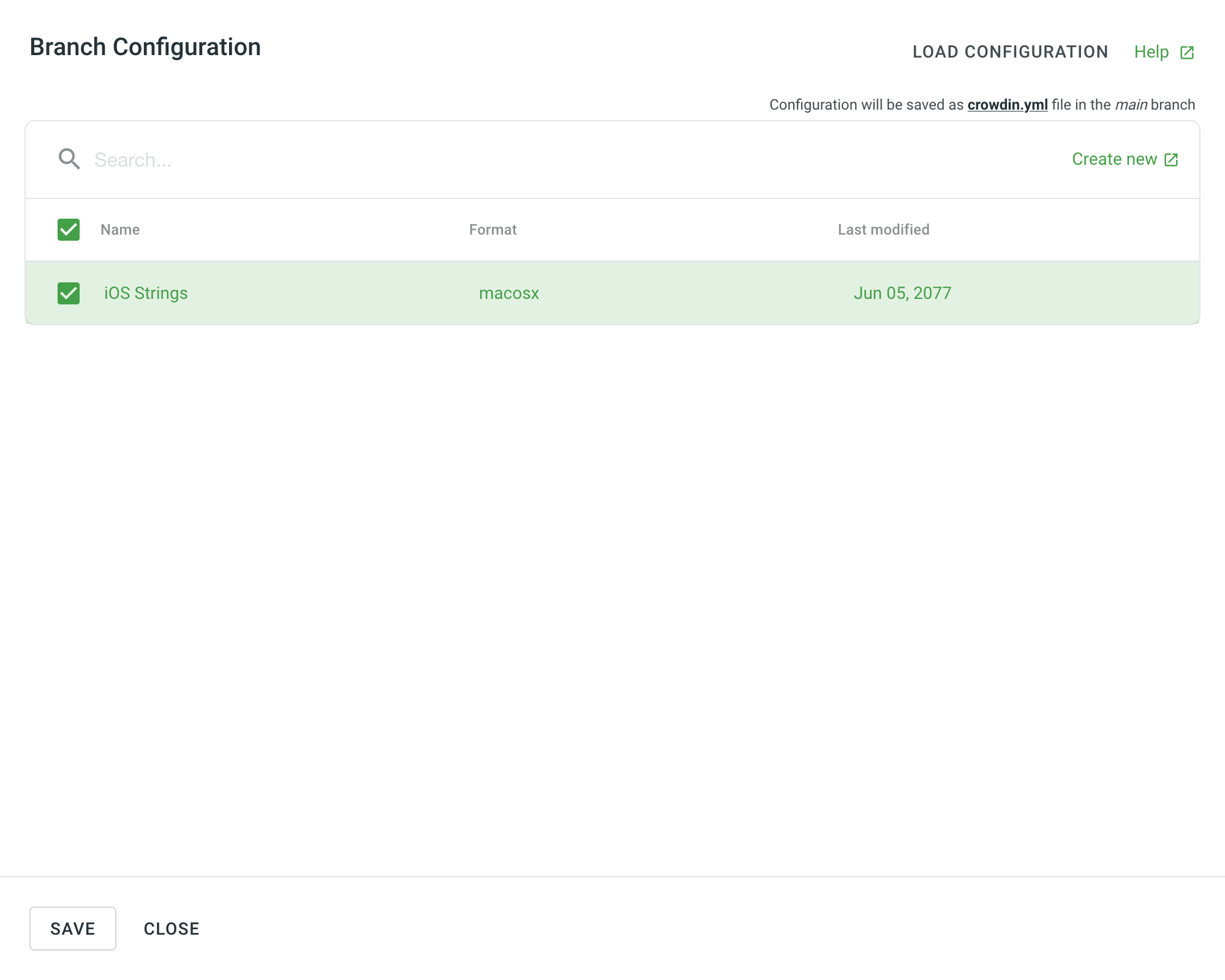
Scopri di più su configurazione delle integrazioni VCS online.
Bundles in OTA Content Delivery
To add a distribution that exports translations using bundles, follow these steps:
- Open your project and go to the Download tab.
- Click Over-The-Air Content Delivery to expand the respective section.
- Add new distribution using the Add distribution button.
- In the appeared dialog, name your distribution.
- Select the needed bundles from the list or click Create new to create one from scratch.
- Dopo aver selezionato tutti i pacchetti necessari nella finestra di dialogo Aggiungi distribuzione, clicca Crea.
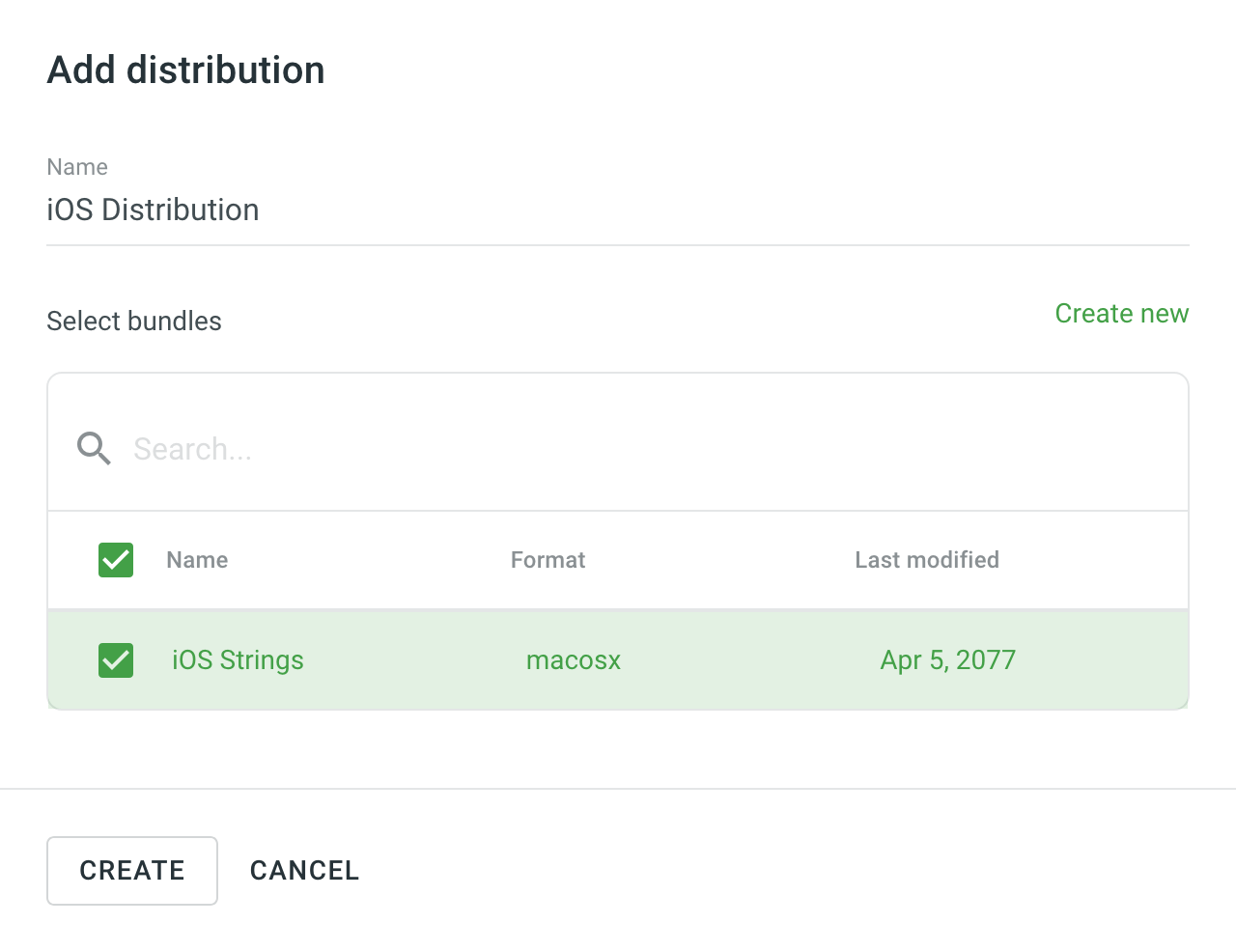
- Copia l’hash di distribuzione così che tu possa usarlo per l’integrazione.
Read more about OTA Content Delivery.
Bundles in CLI/API
You can also export translations using bundles when working with Crowdin CLI and API.
Read more about Bundles in CLI.
Read more about Bundles in API.