Report progetto
To view your project status, estimate and count the translation cost, keep track of the most active members, and view historical data of the previously generated reports, open your project and go to the Reports tab.
Per ogni rapporto, puoi selezionare un’unità di rapporto:
- Stringhe
- Parole
- Caratteri senza spazi
- Caratteri con spazi
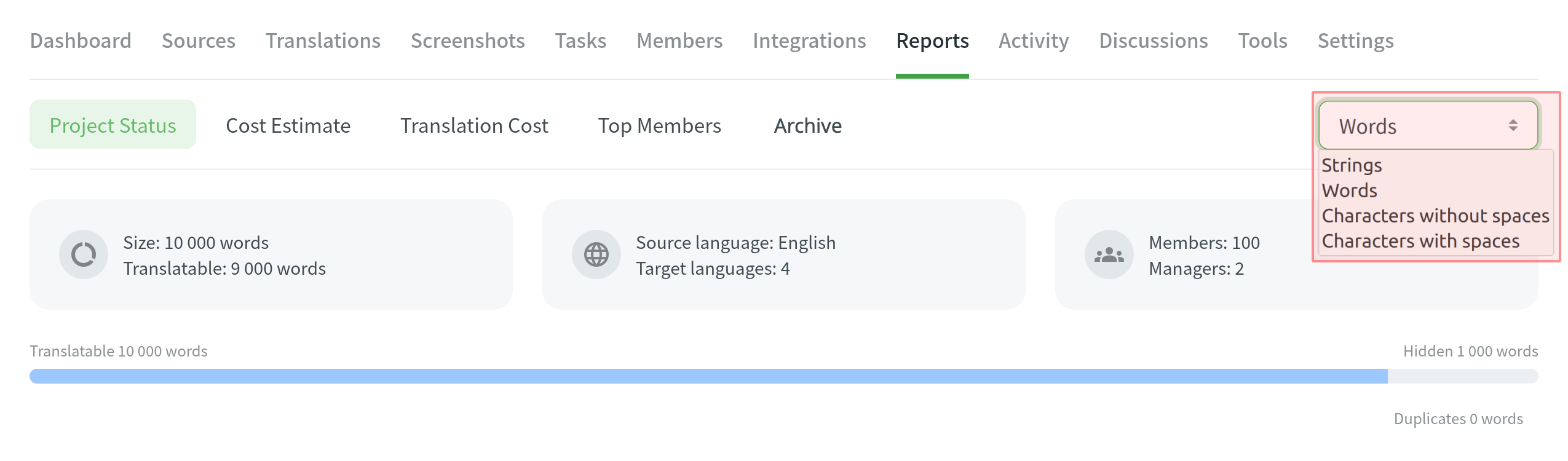
Stato del progetto
Use this report to track the progress in your project and review key activities based on time periods.
You can find key statistics regarding your project at the top of the page:
- Dimensioni – la quantità totale di testo nel progetto.
- Translatable – the amount of text visible to translators.
- Lingua d’origine – la lingua d’origine del tuo progetto.
- Lingue di destinazione – numero di lingue di destinazione nel tuo progetto.
- Membri – numero di partecipanti al progetto.
- Gestori – numero di gestori del progetto.
- Nascosto – la quantità di testo nascosto dai traduttori. Il proprietario e i gestori possono vederlo.
- Duplicati – la quantità di testo nelle stringhe ripetuta nel progetto.
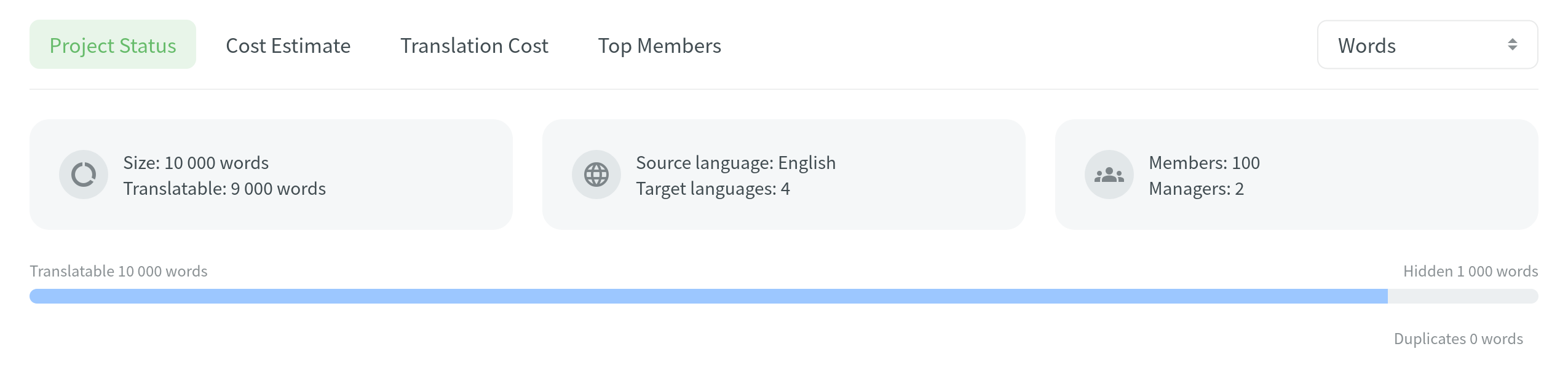
Reviewing Activities
You can review activities based on four time periods: day, week, month, and year. Comparisons shown in percentage are counted by comparing the chosen period of time to the same previous period of time (e.g., if you select a month, the current month would be compared to the previous one).
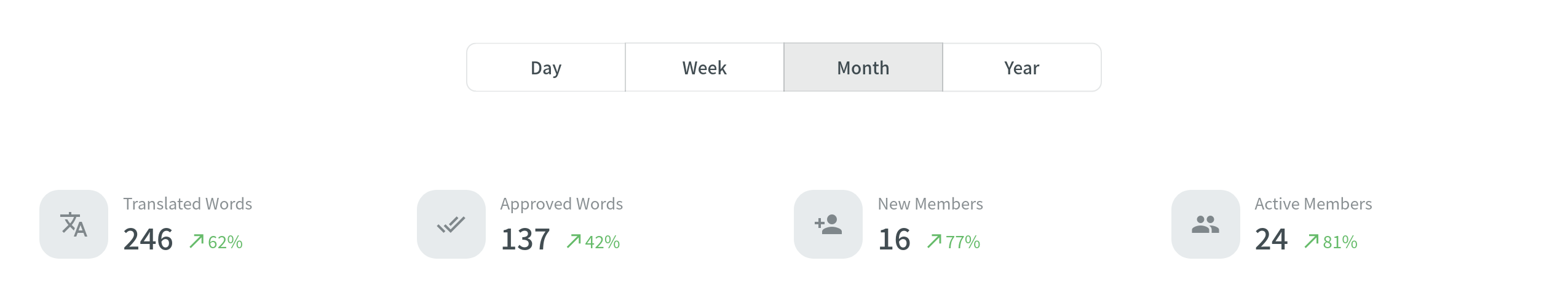
Attività di Traduzione
This chart shows the total amount of translated text, text translated with Translation Memory, and text translated with Machine Translation engines for all languages. To view the text translated for each language separately, click the expand arrow next to the chart name.
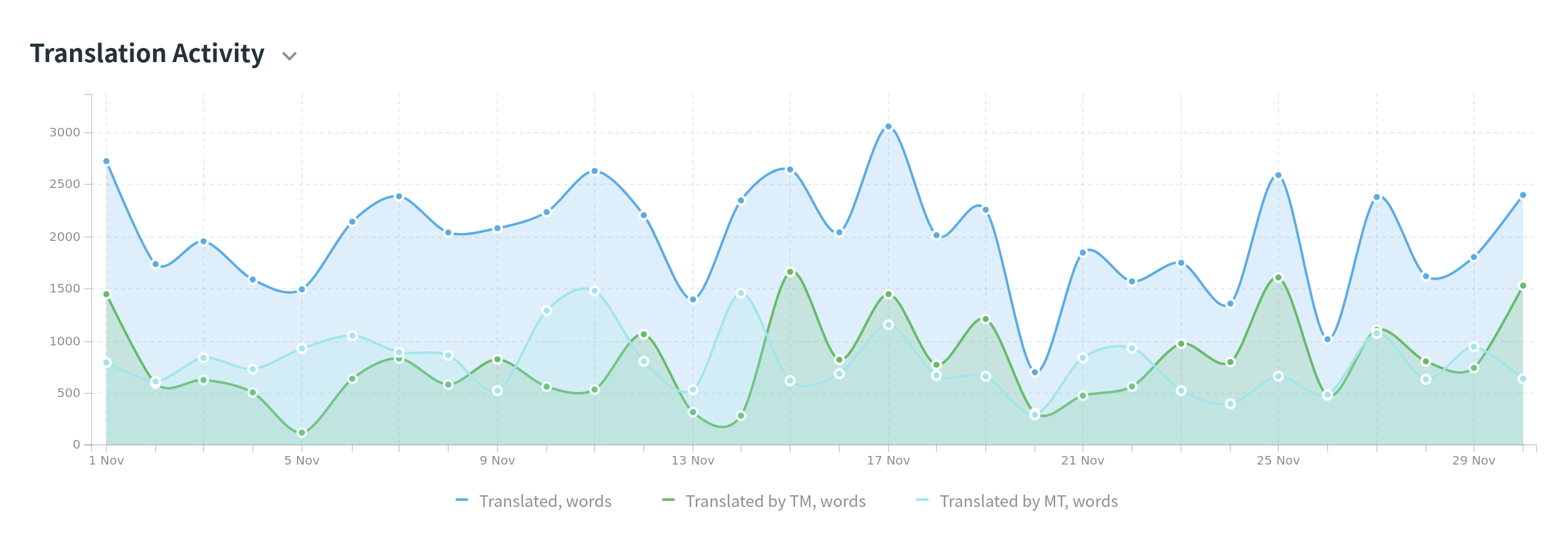
Attività di revisione
This chart shows the total amount of approved text and votes made for all languages. To view the text approved and votes made for each language separately, click the expand arrow next to the chart name.
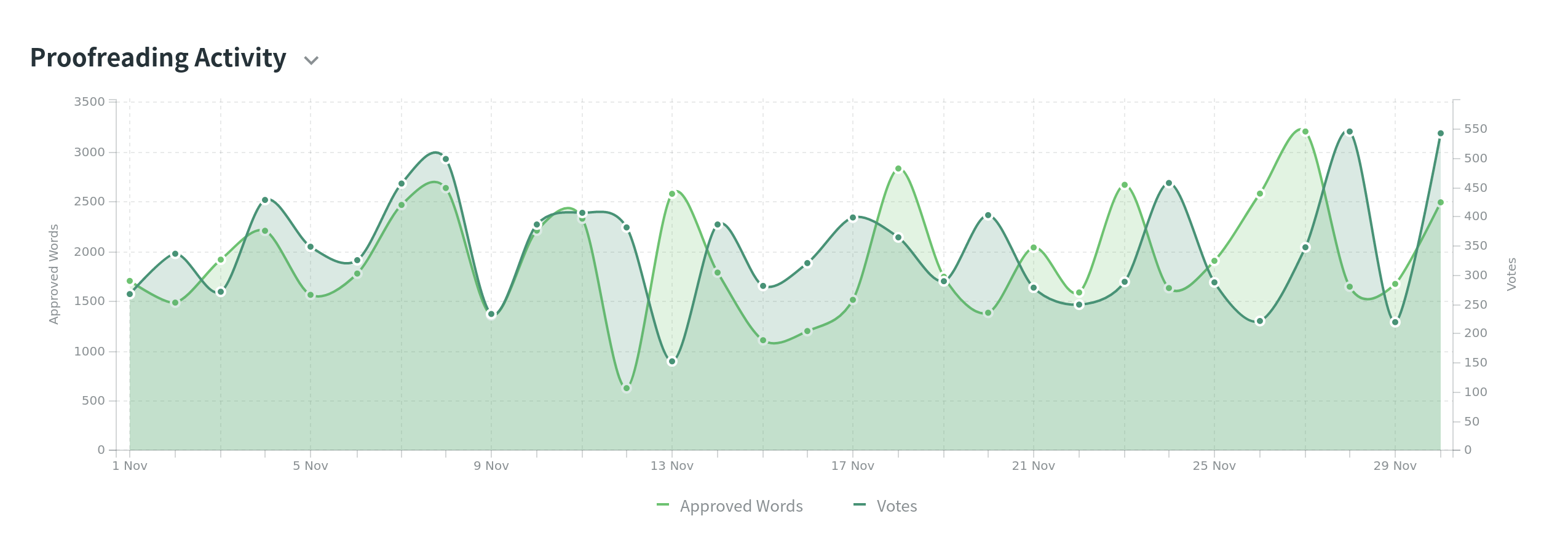
Attività Stringhe d’Origine
This chart shows the total amount of source text added and removed.
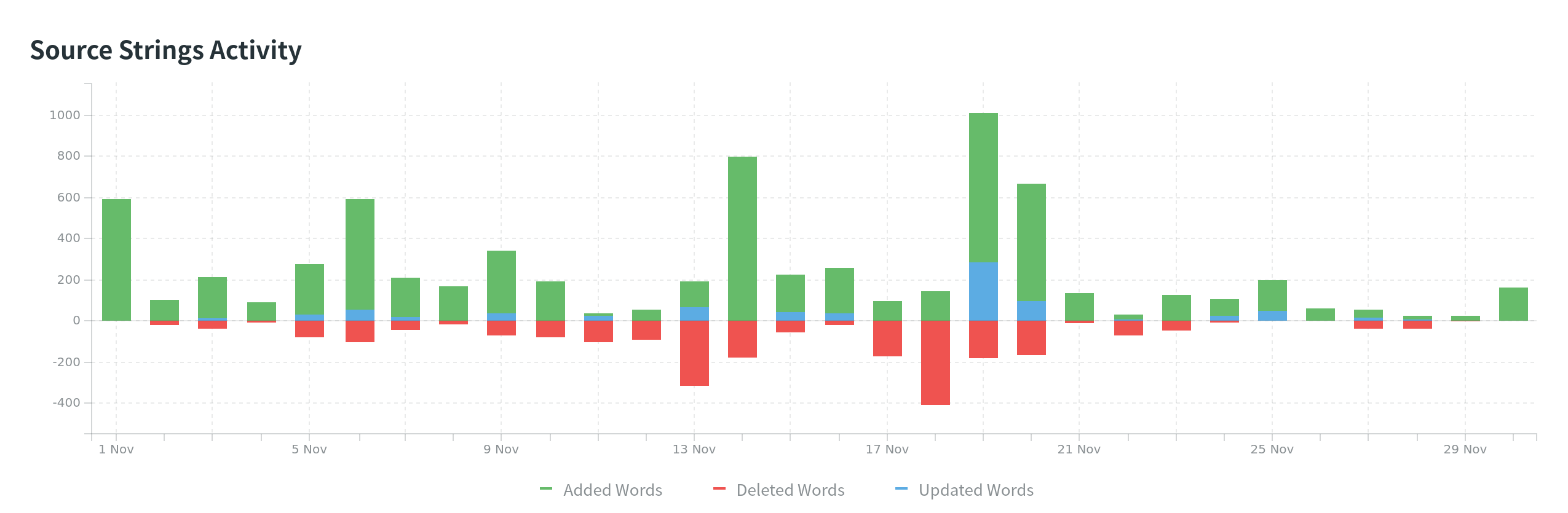
Stima dei Costi
Use this report to plan your budget and count the approximate cost of translations. Set the translation and approval rates to see the cost for untranslated and not approved strings in the project.
You can generate a Cost Estimate report based on the following filters:
- General filter – Language: All or specific target language; Strings added: All time, Today, Yesterday, Last 7 days, Last 30 days, or Custom range.
- Task filter – Tasks: All Tasks or specific task.
Generare una Segnalazione
To generate the Cost Estimate report, follow these steps:
- Select the preferred currency and the report unit (word, string, character, or characters (including spaces)).
- Set your rates for translations and approvals.
- Select either General Filter or Task Filter to generate a report based on work to be done within a specific task. Use the available filter parameters to specify the report data you’re interested in.
- Clicca Genera.
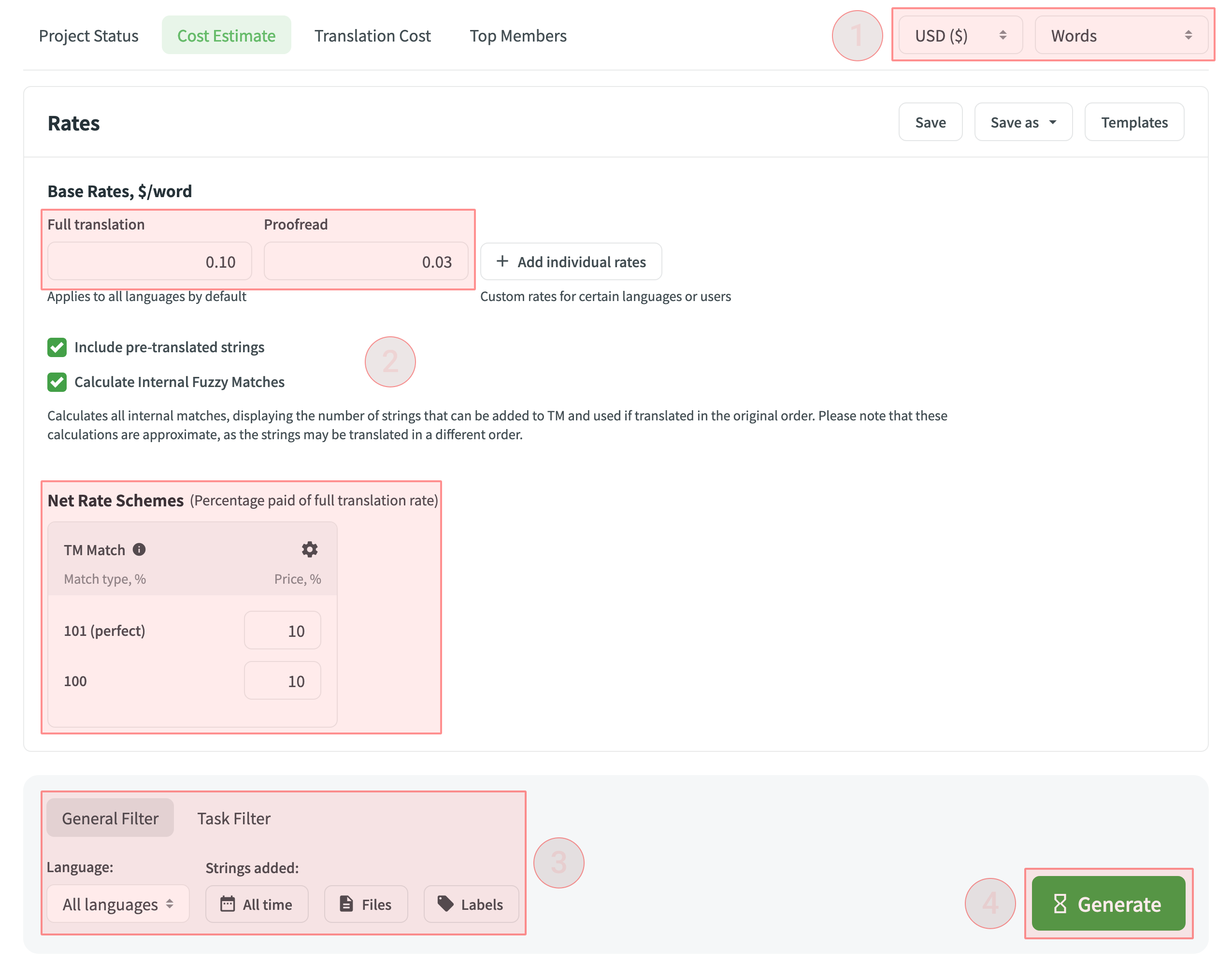
Rates
You can set the prices for Base rates (full translation, proofread) and configure Net Rate Schemes (percentage of the full translation rate paid for translation using TM suggestions).
Base Rates
In the Base Rates section, you can set rates for the following types of work:
- Full translation – for each translation made by a person. Note: If the string has several translations made by the same person, only one will be counted. Note: If the string has several translations made by the same person, only one will be counted.
- Proofread – for each approved translation.
Net Rate Schemes
In the Net Rate Schemes section, in addition to the base rates, you can set the percentage of the full translation rate to be paid for translations made using TM suggestions of various TM Match types. By default, you can configure the percentage of the full translation rate for the following TM Match types:
101 (perfect) – for translations made using Perfect match TM suggestions (source strings are identical to TM suggestion by text and context). 100 – for translations made using 100% match TM suggestions (source strings are identical to TM suggestion only by text).
You can also add your own TM match types, specifying the preferred percentage of text similarity and the percentage of the full translation rate to be paid for such a translation.
To add your own TM match types, follow these steps:
- Click
 in the Net Rate Schemes section.
in the Net Rate Schemes section. - Click on the appeared
 button.
button. - Specify the TM match range and the percentage of the full translation rate.
- Click the to save the settings.
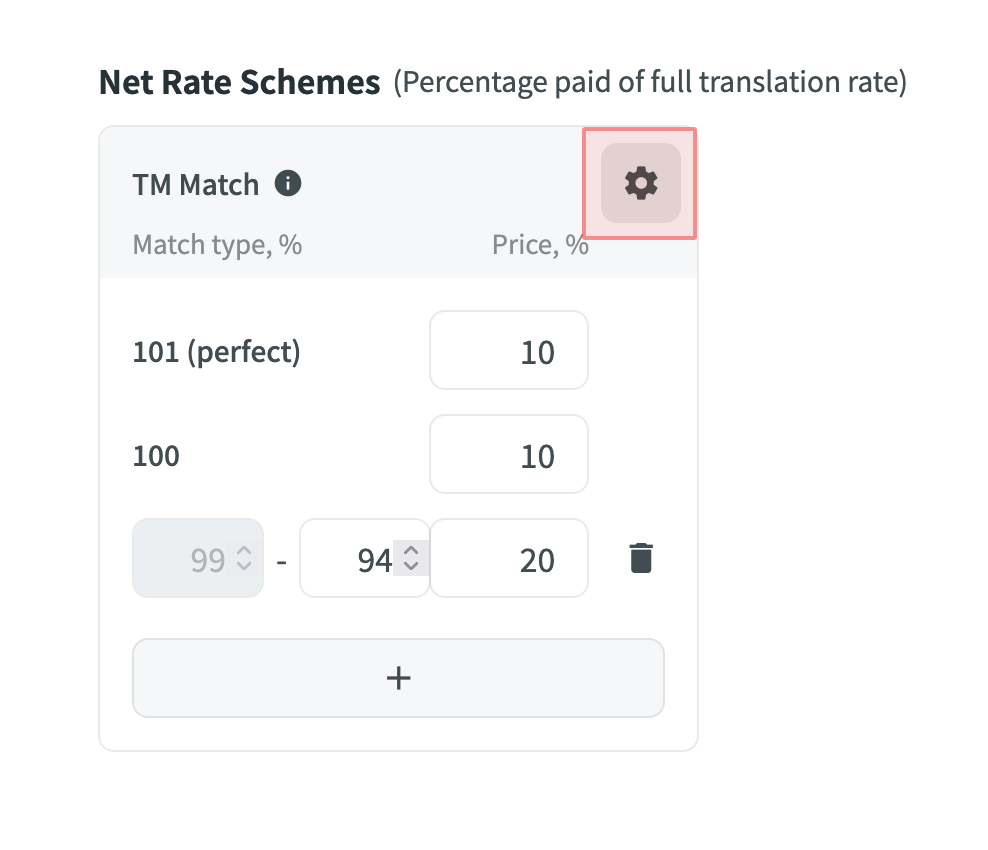
Aggiungere Tassi Individuali
In addition to base rates that are applied to all languages by default, you can add individual rates for specific languages. To add individual rates, click Add individual rates.
To select the language or languages for individual rates, click Edit Languages and select the ones you need. You can create as many individual rates as you need.
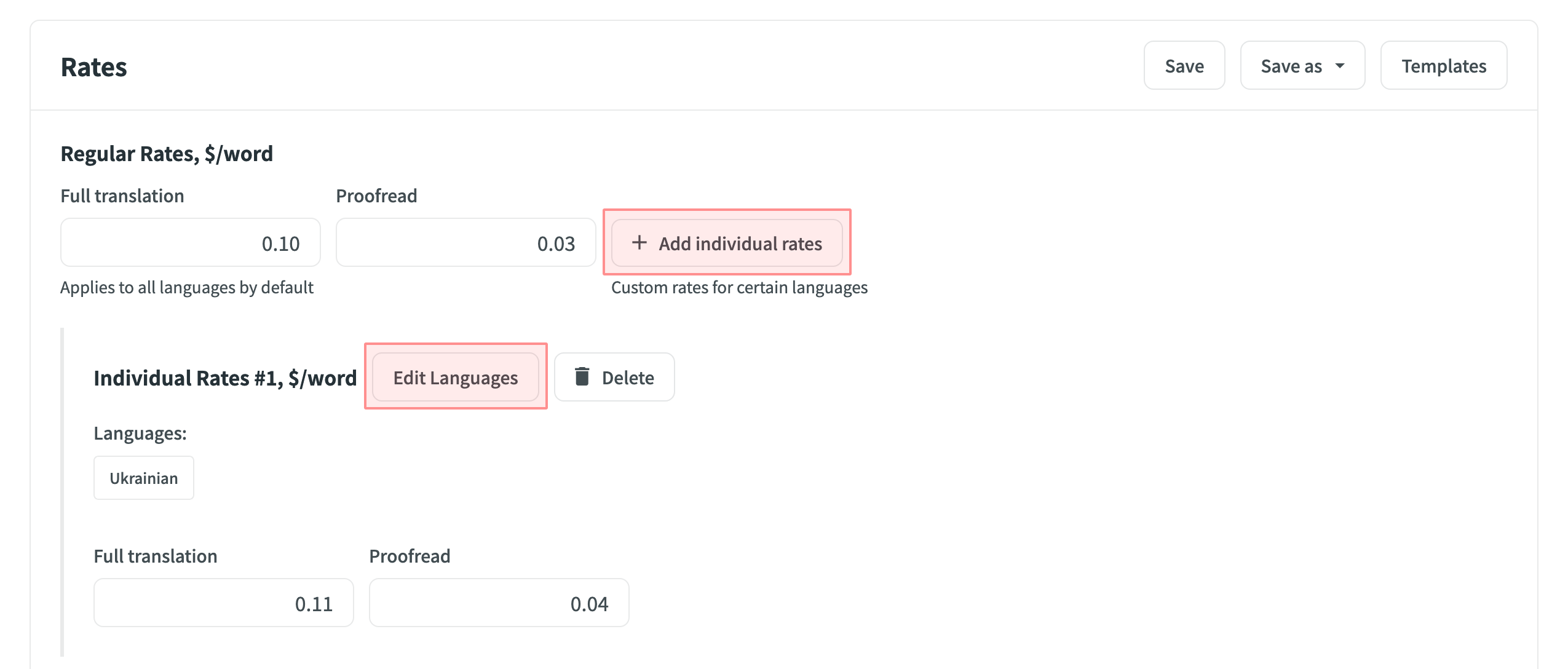
Rate Templates
If you plan to work with multiple rate configurations, save them as templates by clicking Save as > New rates template, then specify the template name and click Save.
When saving a new template you can choose the template visibility using the following options:
-
Share with all project members – makes the template visible to all translators within the project. Regardless of the number of translators or their different rates, they all will have access to the template. It can include both general rates and individual rates for specific languages and translators, along with a net rate scheme. This transparency promotes clarity in pricing, allowing translators to review rates, generate reports on their translations, and calculate cost estimates. The key benefit is that translators understand the net rate scheme and can apply their base rate, even if it’s not included in the template.
-
Share with managers within the owner’s projects – makes the template global, visible only to managers across all projects of an owner. This option streamlines rate consistency across various projects.
If neither of the options is selected, the template remains visible only to managers within the current project, limiting access to a select group of project members. These options provide flexibility in controlling who can view and use the rate template to accommodate different organizational preferences.
Saved templates allows you to quickly switch between different configurations for report generation.
Click Templates to view and manage your saved rate templates.
Include Pre-translated Strings
Select Include pre-translated strings if you want to include pre-translated strings in a Cost Estimate report. By default, this option is selected.
For example, you have an untranslated string Validate your username in your project. You generate a Cost Estimate report with the Include pre-translated strings option selected. This string will be included in the Cost Estimate. Then you pre-translate this string via TM or MT engine and once again generate a Cost Estimate report with the Include pre-translated strings option selected. This time, the pre-translated string Validate your username won’t be included in the Cost Estimate report.
On the other hand, with the Include pre-translated strings option cleared, the string Validate your username will be included in the Cost Estimate report both times, when untranslated and when pre-translated via TM or MT engine.
Calculate Internal Fuzzy Matches
Internal Fuzzy Matches – Fuzzy TM matches found among the untranslated strings that potentially can be added to TM. For example, if the first string in the file is Validate your username, and the last one is Validate your username again, there will be an internal fuzzy match.
To get a more deliberate report that includes a prediction of internal fuzzy matches, select Calculate Internal Fuzzy Matches.
This way, all the internal matches would be counted to see how many strings can be added to TM if the strings are translated one by one as listed. Keep in mind that calculations are approximate because strings might be translated in a different order.
Result Analysis
When the report is generated, you will see the following amounts:
- The general cost estimate for all languages.
- The cost estimate for translation and proofreading.
- The amount of untranslated texts.
- The amount of untranslated texts with no TM match.
- The amount of texts with possible TM match.
- The amount of Internal Fuzzy Matches – Perfect and 100% matches found among the untranslated strings that potentially can be added to TM.
- The amount of not approved texts.
- The estimated amount of savings for translations made with TM suggestions.
- Table with the listed amount of TM matches found within the project.
- Table with the list of untranslated and not approved files in the project. Columns include the amount of not approved, internal TM matches, TM Match, and untranslated in each listed file.
To download the Cost Estimate report, click Export and select the preferred export format (CSV, XLSX, or JSON).
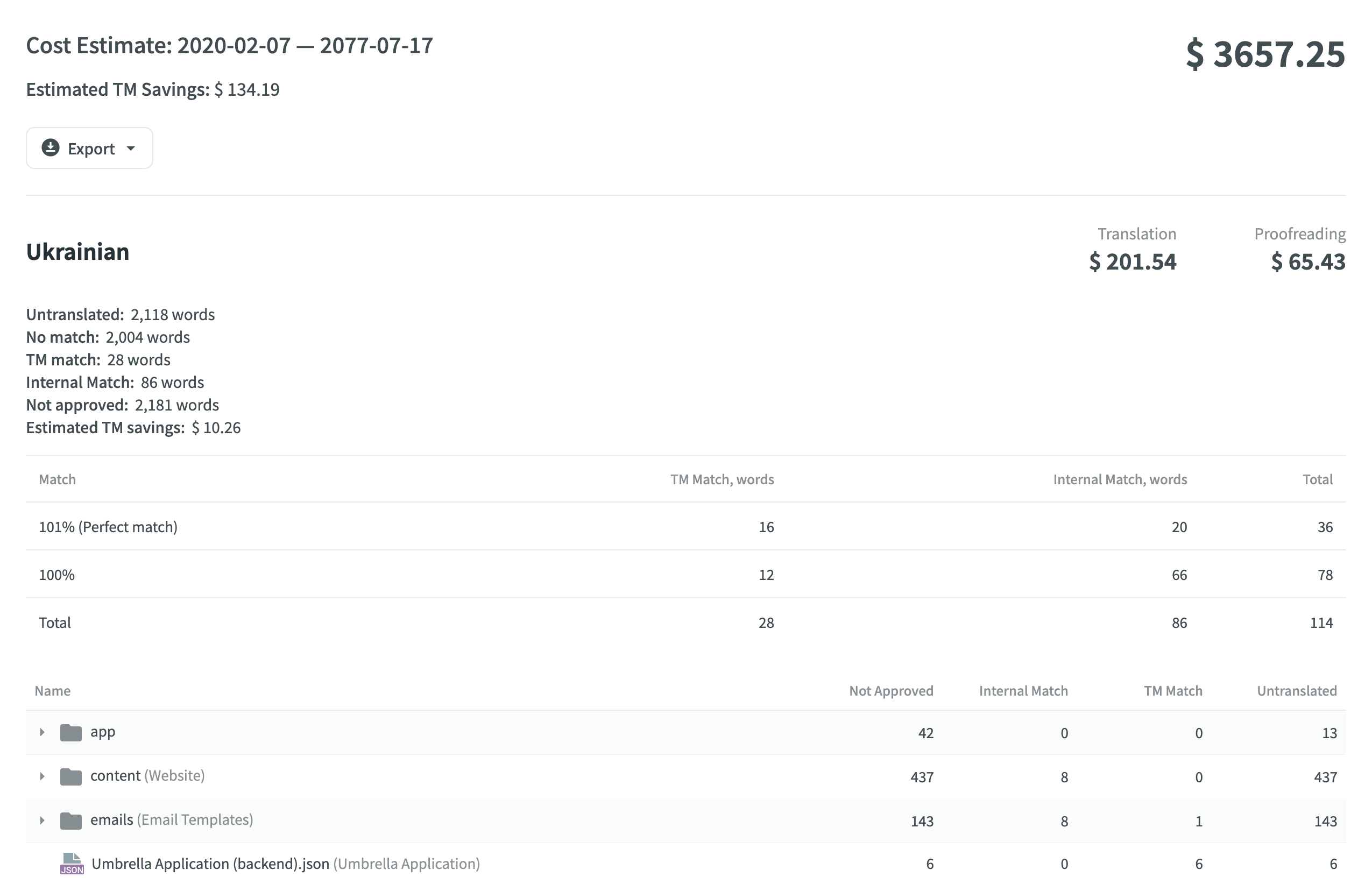
Costi di Traduzione
Use this report to calculate the actual translation cost based on the completed job.
You can generate a Translation Cost report based on the following filters:
- General filter – Group by: Member or language; Time period: All time, Today, Yesterday, Last 7 days, Last 30 days, or Custom range; Files: All files (including deleted) or Selected files (excluding deleted); Language: All or specific target language; Users: one or a few specific users.
- Task filter – Tasks: All Tasks or specific task.
Generare una Segnalazione
To generate the Translation Cost report, follow these steps:
- Select the preferred currency and the report unit (word, string, character, or characters (including spaces)).
- Set your rates for translations and approvals.
-
Select either General Filter or Task Filter to generate a report based on work to be done within a specific task. Use the available filter parameters to specify the report data you’re interested in.
- Clicca Genera.
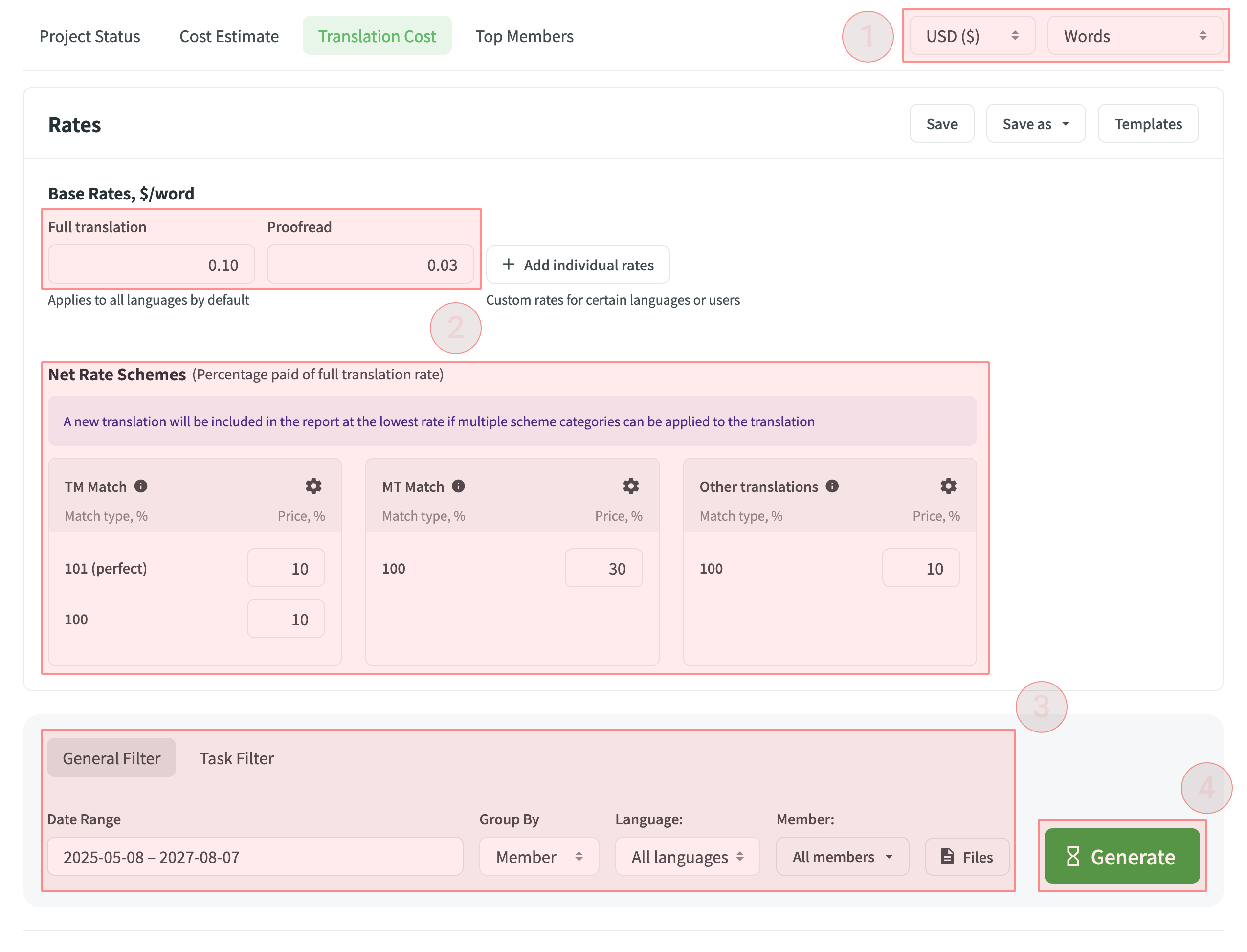
Rates
You can set the prices for Base rates (full translation, proofread) and configure Net Rate Schemes (percentage of the full translation rate paid for translation using TM suggestions, MT suggestions, and existing translations).
Base Rates
In the Base Rates section, you can set rates for the following types of work:
- Full translation – for each translation made by a person. Note: If the string has several translations made by the same person, only one will be counted. Note: If the string has several translations made by the same person, only one will be counted.
- Proofread – for each approved translation.
Net Rate Schemes
In the Net Rate Schemes section, in addition to the base rates, you can set the percentage of the full translation rate to be paid for translations made using TM suggestions, MT suggestions, and other translations of various Match types.
By default, you can configure the percentage of the full translation rate for the following match types categories:
TM Match types:
101 (perfect) – for translations made using Perfect match TM suggestions (source strings are identical to TM suggestion by text and context). 100 – for translations made using 100% match TM suggestions (source strings are identical to TM suggestion only by text).
MT Match types:
100 – for translations made using 100% match MT suggestions (new suggested translations are identical to MT suggestion).
Other translations types:
100 – for translations made using existing translations (new suggested translations are identical to the existing translations).
If a string has a combination of TM and MT suggestions and existing translations, the new translation is counted at the lowest Net Rate Scheme value. For example, if a string has a 101% (perfect) TM match suggestion (10% of the full translation rate) and a 100% MT match suggestion (5% of the full translation rate), the new translation added to this string will be counted at a 5% of the full translation rate.
You can also add your own TM, MT, and Other translations match types, specifying the preferred percentage of text similarity and the percentage of the full translation rate to be paid for such a translation.
To add your own match types, follow these steps:
- Click
 in the Net Rate Schemes section.
in the Net Rate Schemes section. - Click on the appeared
 button.
button. - Specify the match range and the percentage of the full translation rate.
- Click the to save the settings.
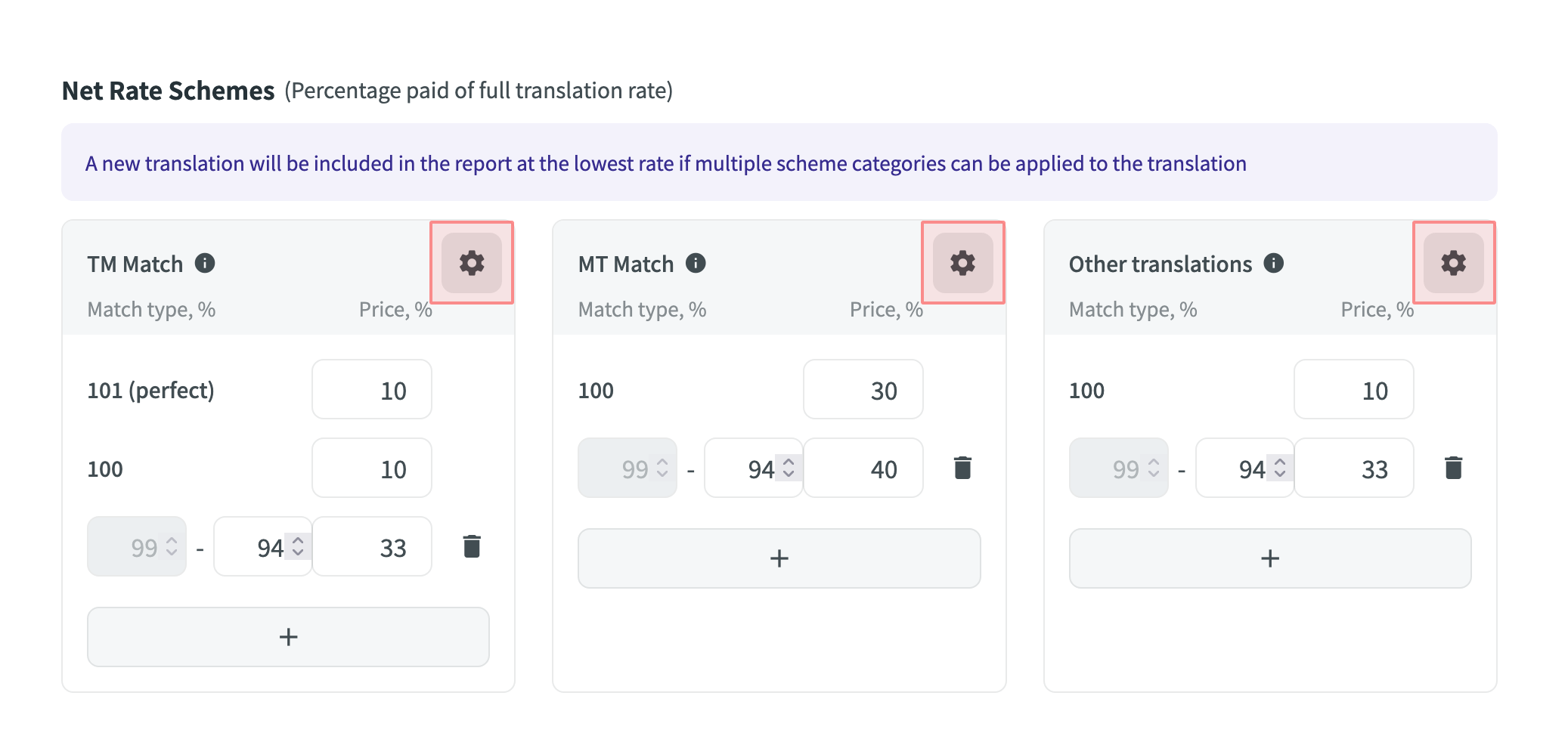
Aggiungere Tassi Individuali
In addition to base rates that are applied to all languages and users by default, you can add individual rates for specific languages and users. To add individual rates, click Add individual rates.
To select the languages and users for individual rates, click Edit Languages and Edit Users and select the ones you need. You can create as many individual rates as you need.
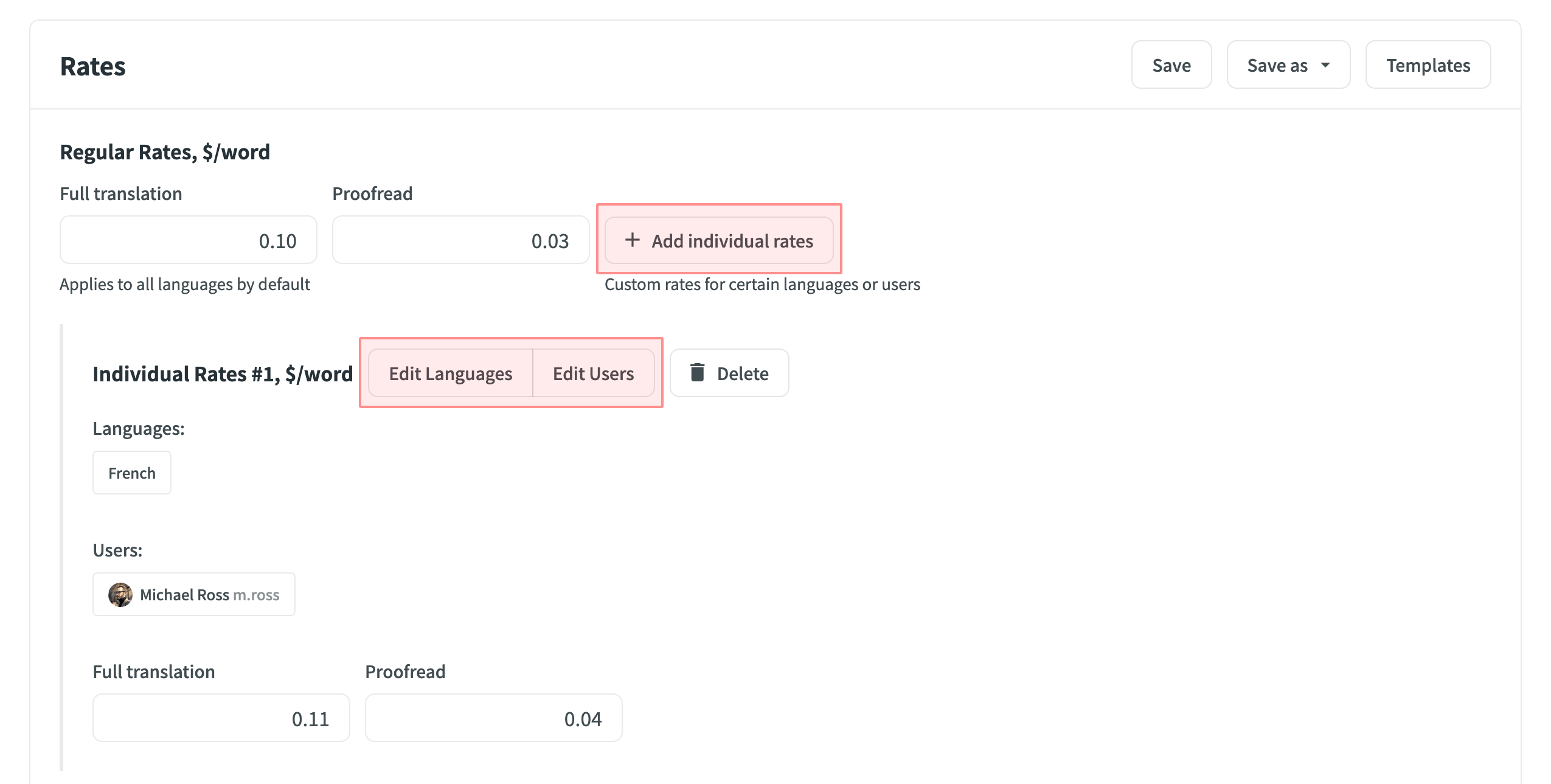
Result Analysis
When the report is generated, you will see the following amounts:
- Information about users: profile picture, full name, username, and role.
- Costs: total and separate for each user (for all contributions, contributions to a specific language, distinguished for translated and approved text by a member), and the amount of savings for translations made with TM and MT suggestions.
To download the Cost Estimate report, click Export and select the preferred export format (CSV, XLSX, or JSON).
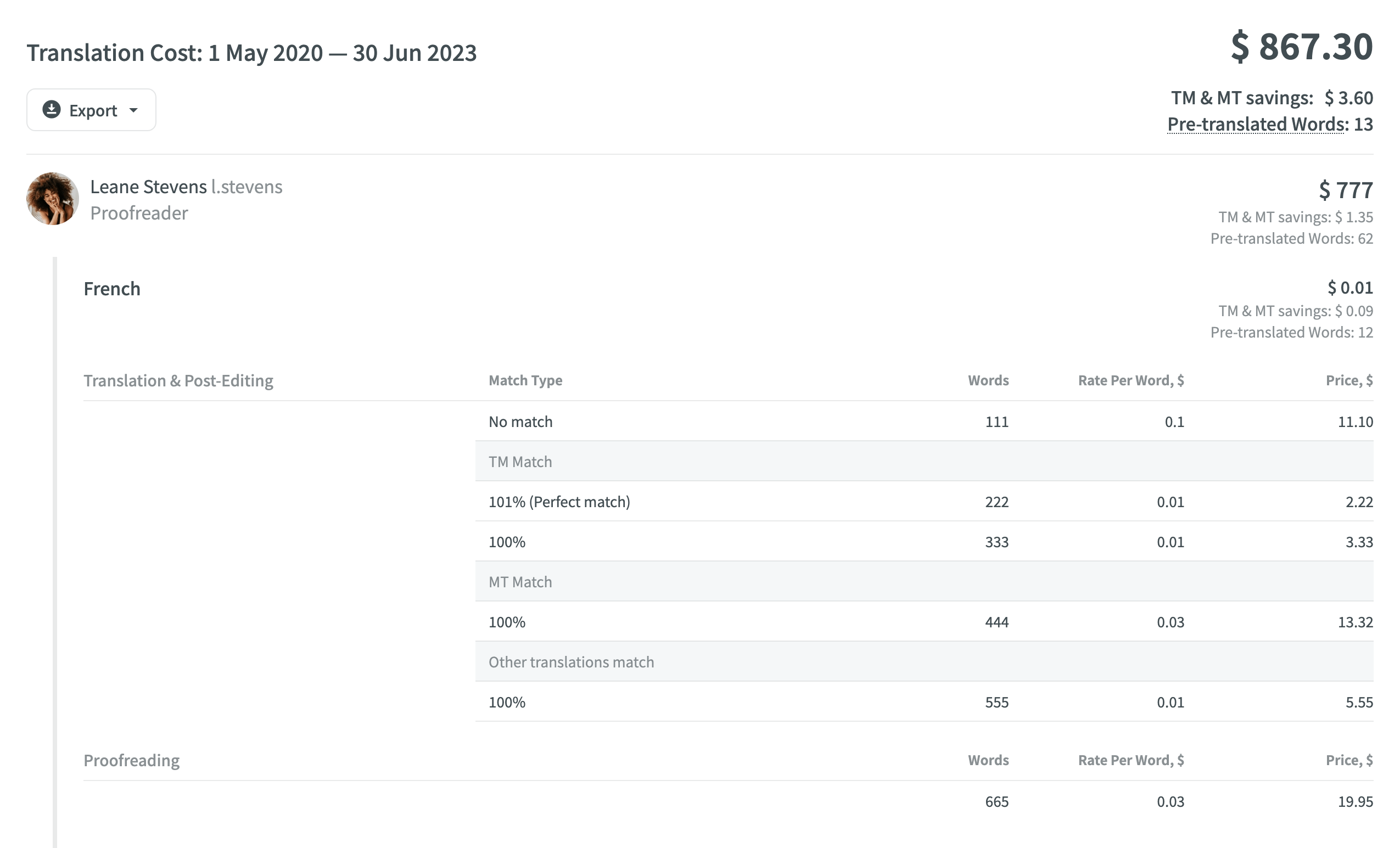
Contribution Raw Data Report
In addition to the Translation Cost report, which is based on the Contribution Raw Data and grouped by languages, you can retrieve this detailed contribution raw data using the Generate Report (Contribution Raw Data schema) or via the Raw Report Data app available on the Crowdin Store. This allows you to generate your own custom report according to your specific requirements.
The Contribution Raw Data report provides various columns depending on the selected mode (translations, approvals, or votes). Each column offers specific insights, for example source string text hash, which is useful for identifying changes in source strings despite having the same stringId. It’s important to note that multiple records can exist for the same stringId if the source hash or plural form varies.
For repeated translations by the same user on the same source string, into the same target language, the same plural form, and if the source text has not changed, only the translationId, targetUnits, and updatedAt columns will update in the report statistics. Deleted translations are also included in the count. Understanding these columns can help you better interpret the raw data and optimize your localization process.
View the available report columns and their mode applicability (i.e., translations, approvals, and votes) in the following table:
| Nome | Available in Report Mode | Descrizione |
|---|---|---|
userId | Translations, Approvals, Votes | Type: Numeric identifier of a user who added a translation. |
languageId | Translations, Approvals, Votes | Type: Target language identifier (Crowdin language code (e.g., uk)). |
stringId | Translations, Approvals, Votes | Type: Numeric string identifier in Crowdin project. |
translationId | Translations, Approvals, Votes | Type: Numeric identifier of the translation in Crowdin project. |
fileId | Translations, Approvals, Votes | Type: Numeric file identifier in Crowdin project where the source string is stored. |
filePath | Translations, Approvals, Votes | Type: Path to the file that contains the source string (e.g., /main/docs/index.md). |
pluralForm | Translations, Approvals, Votes | Type: Translation plural form (each plural form is displayed as a separate record in the report). |
sourceStringTextHash | Translations, Approvals, Votes | Type: Hash of the source string. |
mtEngine | Translations, Approvals, Votes | Type: MT engine name from which a translation was provided. |
mtId | Translations, Approvals, Votes | Type: Numeric MT engine identifier. |
tmName | Translations, Approvals, Votes | Type: Translation memory name from which a translation was provided. |
tmId | Translations, Approvals, Votes | Type: Numeric translation memory identifier. |
preTranslated | Translations, Approvals, Votes | Type: Specifies if a translation was applied via pre-translation. |
tmMatch | Translations | Type: The highest match value of the translation with other TM suggestions, if any. |
mtMatch | Translations | Type: The highest match value of the translation with other MT suggestions, if any. |
suggestionMatch | Translations | Type: The highest match value of the translation with suggestions from other translators, if any. |
sourceUnits | Translations, Approvals, Votes | Type: Specifies the number of words in the source text (available only if |
targetUnits | Translations, Approvals, Votes | Type: Specifies the number of words in the translation (available only if |
createdAt | Translations, Approvals, Votes | Type: Specifies the date when the string was initially translated. |
updatedAt | Translations, Approvals, Votes | Type: Specifies the date when the last translation was added. |
mark | Votes | Type: A vote mark that indicates how the translation rating has changed (e.g., if a translation has been voted up or down, or if the vote has been canceled). |
Utenti migliori
To see who contributed the most to your project’s translation, generate a list of top members.
Generare una Lista di Membri Migliori
Per generare un elenco di membri migliori, imposta un periodo di tempo per cui vuoi voler vedere l’attività dei traduttori e l’unità di rapporto. Quando imposti i parametri, clicca Genera per visualizzare l’elenco. By default, the list would include translators for all languages. Per creare un elenco di traduttori per una lingua specifica, seleziona la lingua necessaria dal menu a tendina sull’elenco. To find a specific member, use the search field next to the drop-down menu. To open the member’s profile page, double-click on the name.
L’elenco ha le seguenti colonne:
- Name – a translator’s full name and username.
- Languages – project languages.
- Translated – the amount of translated source content.
- Target Words – the amount of translated target content.
This parameter is not available for the strings report unit because the amount of source and translated strings is always the same. - Approved – the amount of approved content.
- Voted – the number of votes a translator made.
- ”+” votes received – the number of upvotes a translator received for translations.
- ”-“ votes received – the number of downvotes a translator received for translations.
- Winning – the number of approvals a translator received for translations.
- Joined – the date a member joined a project.
To show or hide some columns, click ![]() on the top-right side of the table and select the preferred ones.
on the top-right side of the table and select the preferred ones.
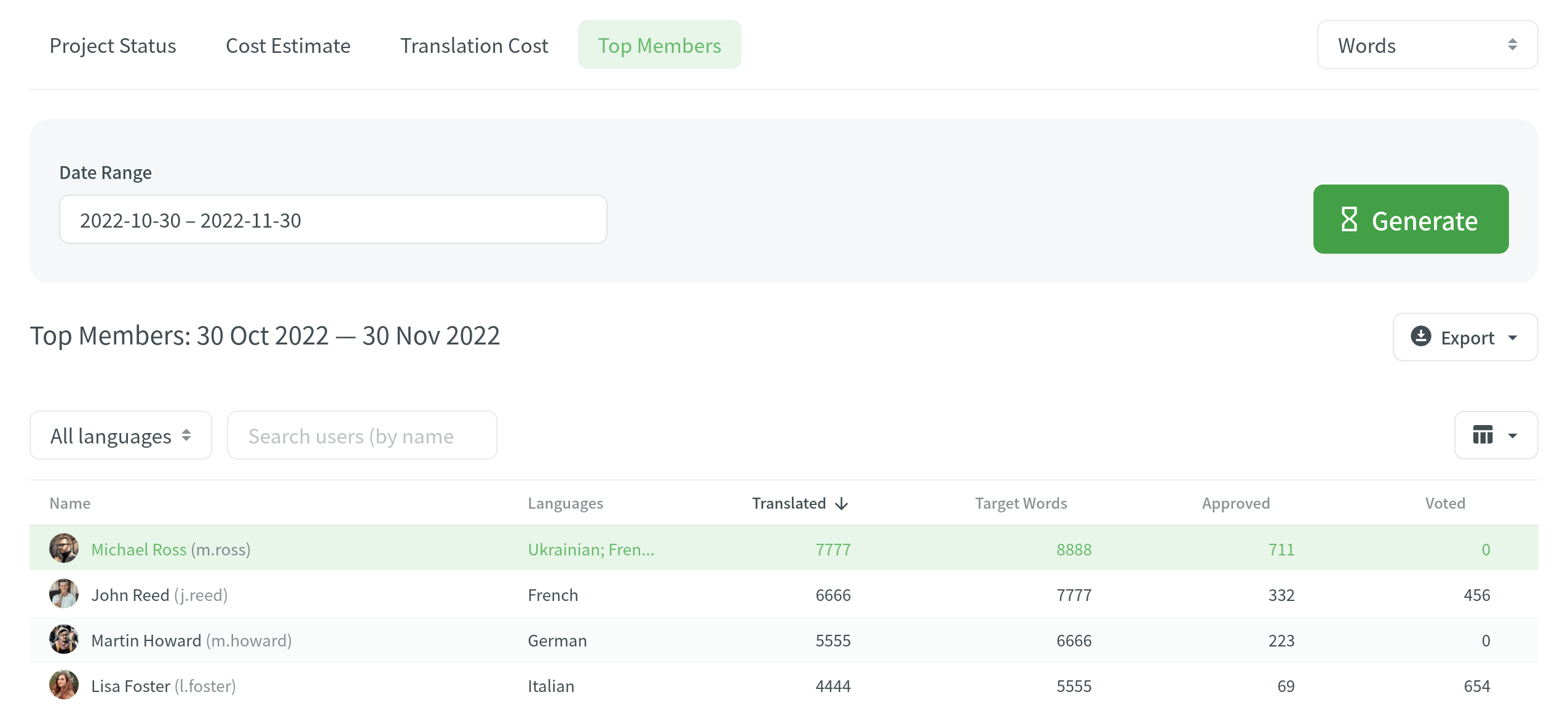
Archive
The Archive section allows you to access the records of previously generated Cost estimate and Translation cost reports, providing a convenient way to review historical data.
This section also eliminates the need to wait for a report generation to complete. You can initiate a report generation and return to it later at your convenience. Within the Archive, you can review the report summary and, if necessary, download it in various supported file formats.
Each project has its own independent archive section with previously generated reports available only to project members with manager permissions (or higher).
Reports generated by translators based on their contributions are not added to the archives.
Viewing Previously Generated Reports
To view the summary of the previously generated reports (i.e., archive records), follow these steps:
- Open your project and go to Reports > Archive.
- Click on the name of the needed archive record.
- Once you open the archive report record, you can view all the needed data.
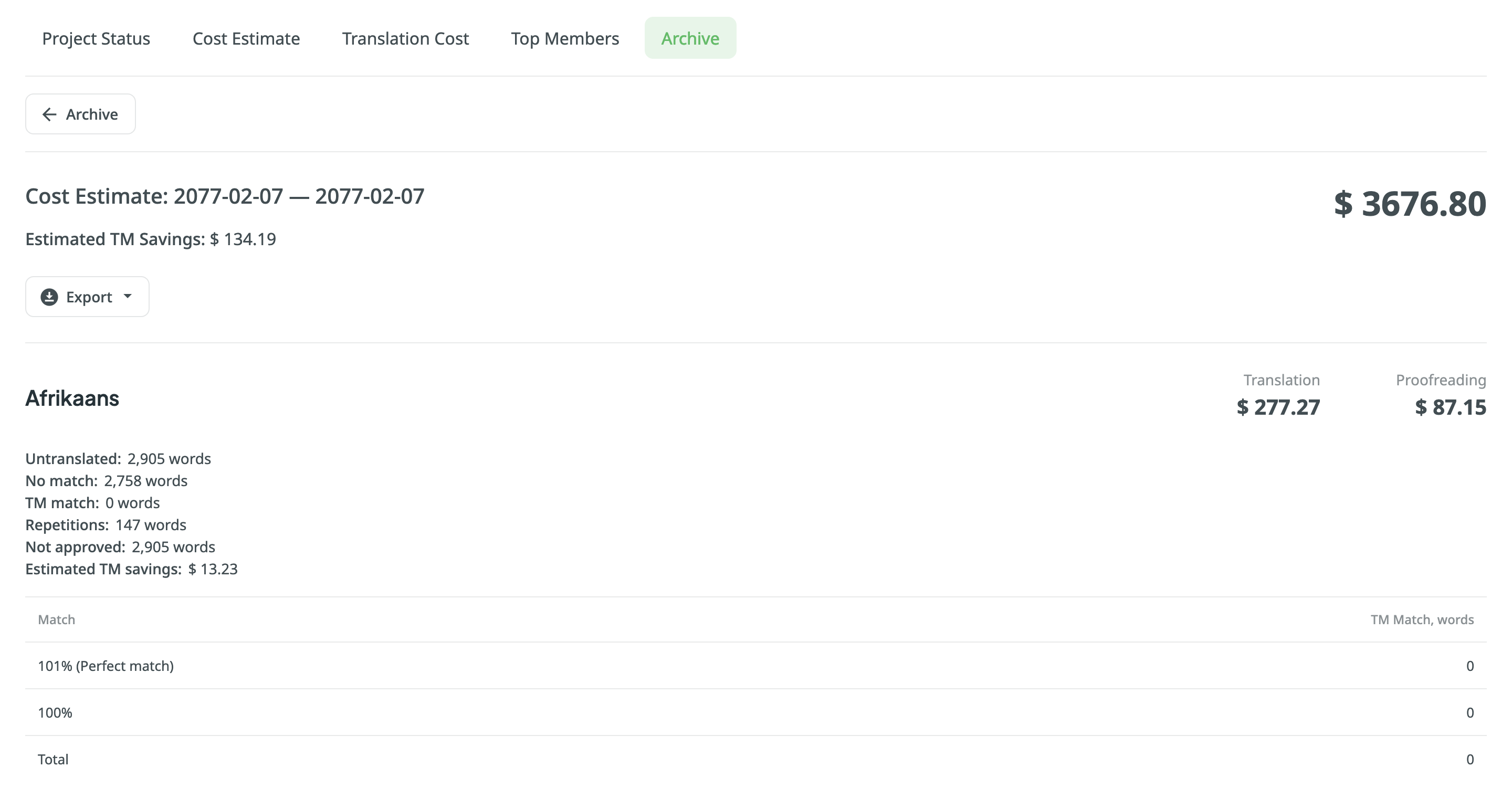
Exporting Previously Generated Reports
To export the previously generated reports, follow these steps:
- Open your project and go to Reports > Archive.
- Click
 (or right-click) on the needed report in the list.
(or right-click) on the needed report in the list. - Click on the preferred file format to export.
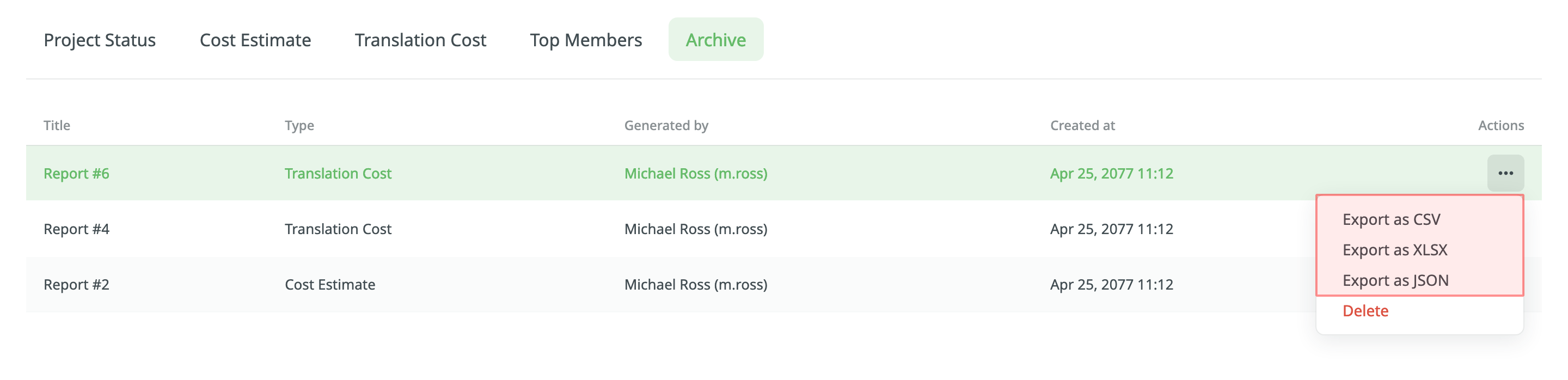
Deleting Previously Generated Reports
To delete the previously generated reports, follow these steps:
- Open your project and go to Reports > Archive.
- Click
 (or right-click) on the needed report in the list.
(or right-click) on the needed report in the list. - Clicca Elimina.
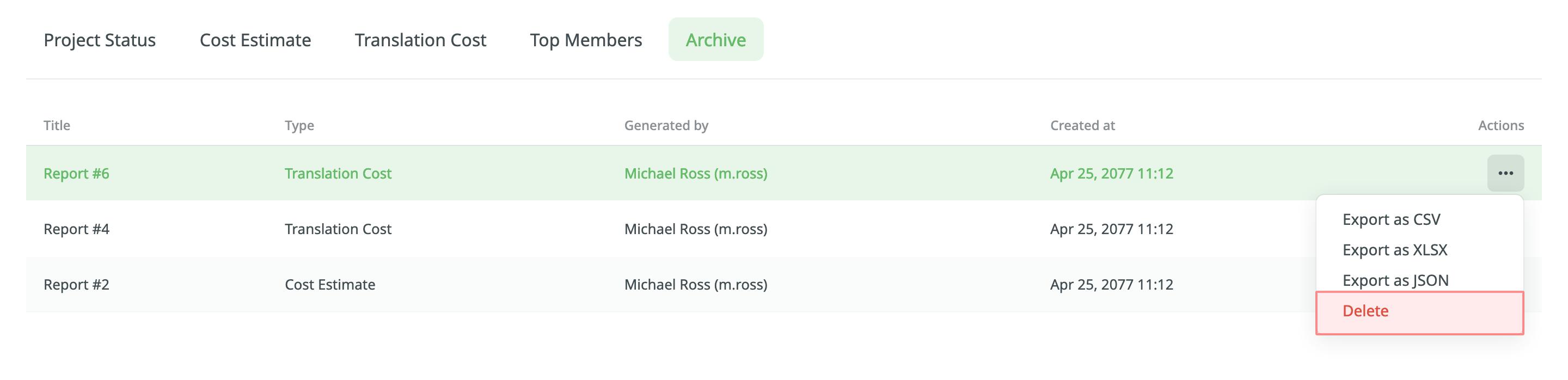
Managing Reports Archive via API
Besides UI, reports Archive can also be managed using the API methods from the Reports sections: