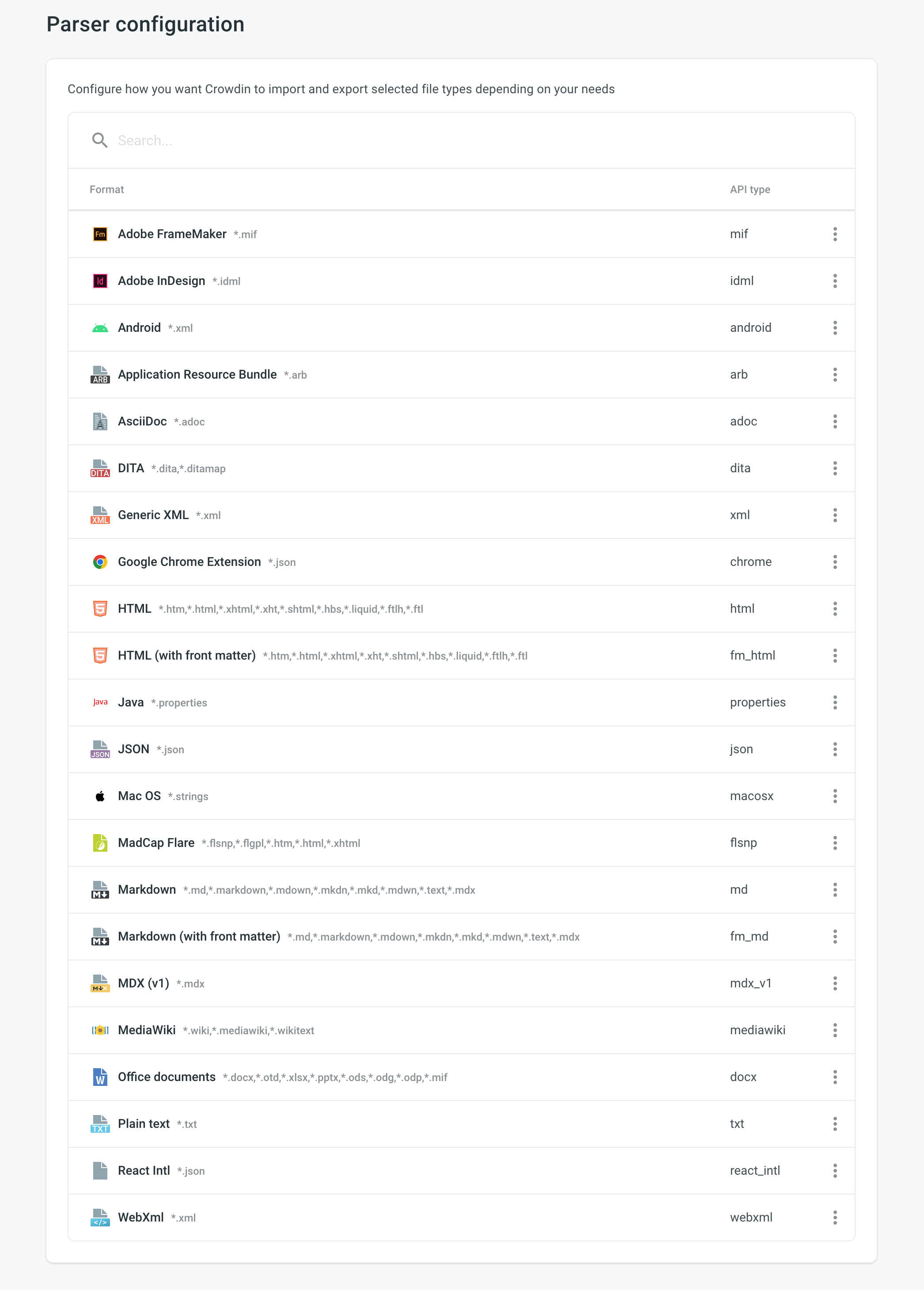Proje Ayarları
Proje ayarlarını ihtiyaçlarınıza göre Ayarlar sekmesinde yapılandırabilirsiniz.
Rahat gezinme için tüm proje ayarları aşağıdaki gibi gruplandırılmıştır:
- Genel
- Gizlilik
- Diller
- Kalite güvencesi
- Çeviri bellekleri
- Sözlükler
- İçe aktar
- Dışa aktar
- Ayrıştırıcı yapılandırması
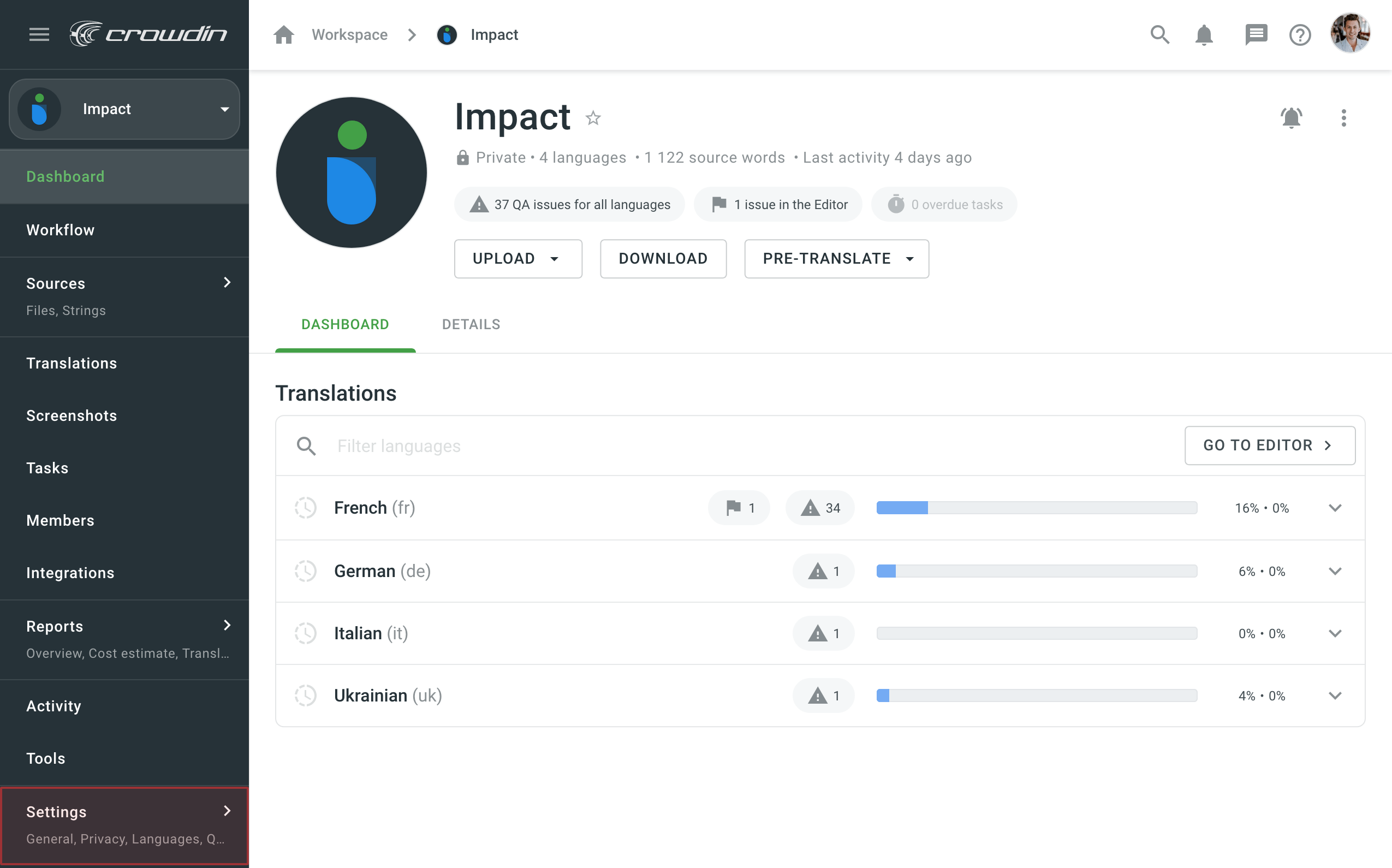
Genel
Ayrıntılar
Ayrıntılar bölümünde proje logosunu yükleyebilir, proje adını değiştirebilir, kuruluşunuzdaki Proje Kimliğini görüntüleyebilir ve kısa bir açıklama ekleyebilirsiniz.
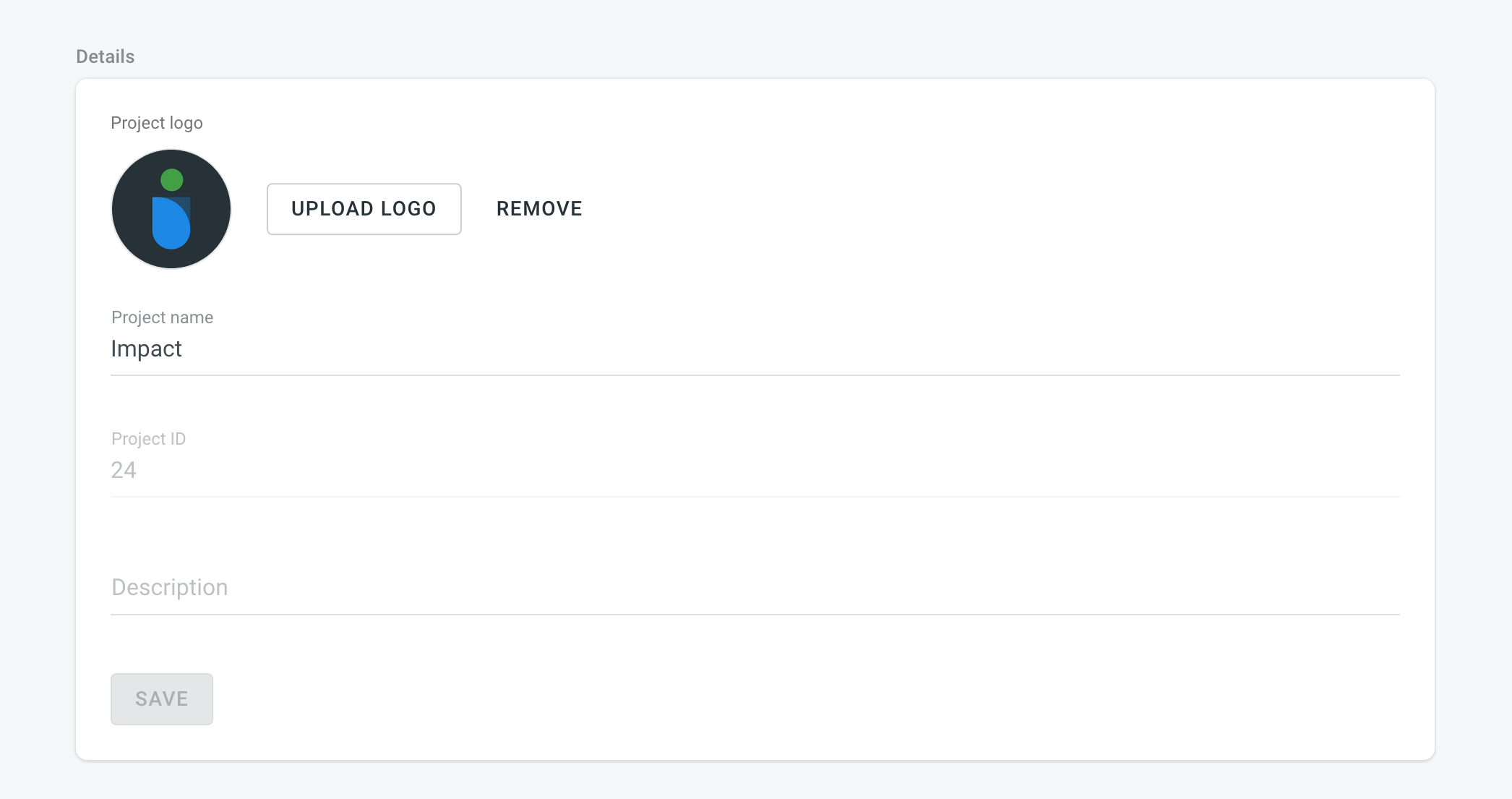
Sahipliği Aktarın
Başlangıçta Crowdin Enterprise’da oluşturduğunuz herhangi bir projeye sahipsiniz. Proje sahipliğinizi ait olduğunuz Kuruluştaki herhangi bir başka kullanıcıya aktarabilirsiniz.
Aktar’a tıklayın ve sahipliği aktarmak için gereken kullanıcıyı seçin. Yeni proje sahibi tüm proje kaynaklarına erişebilecek ve projeyi kaldırabilecektir.
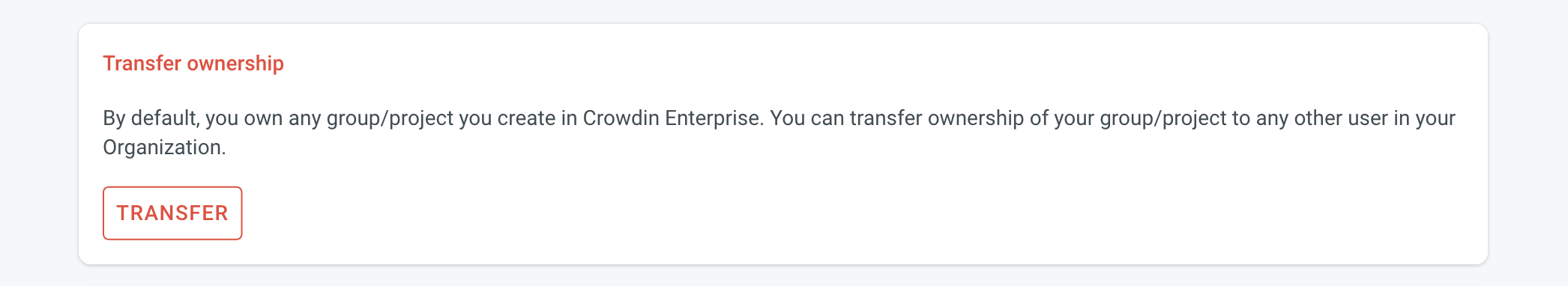
Proje Silin
Bu seçeneğe proje yöneticileri, proje sahibi, üst grup yöneticileri ve kuruluş üst yöneticileri erişebilir. Crowdin Enterprise projesini tüm çevirileri ve ilgili yerelleştirme kaynakları ile birlikte silebilirsiniz.
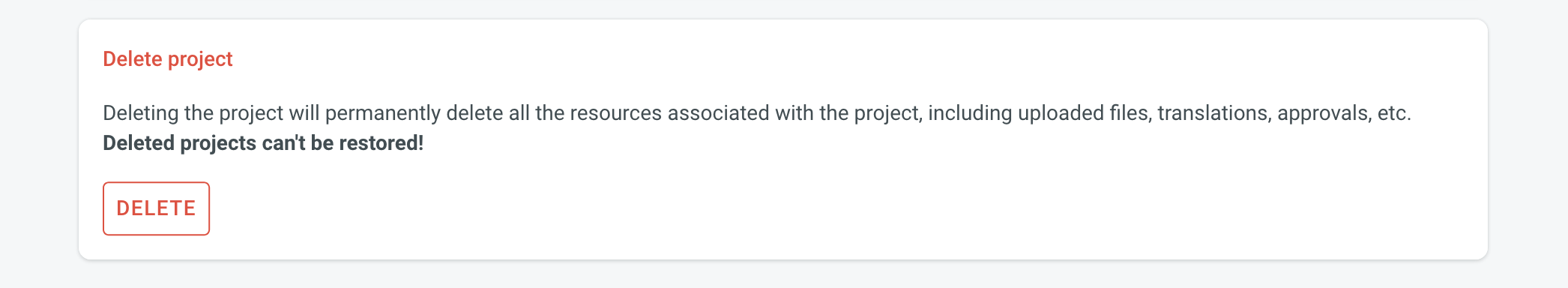
Gizlilik
Çeviriler
- Makine çevirisi önerilerini göster – Microsoft Translator, Google Çeviri ve diğerleri gibi makine çeviri motorlarından gelen MÇ önerilerinin Düzenleyicide görüntülenmesini etkinleştirir. Bunları kullanmadan önce kuruluş üst yöneticisi makine çeviri motorlarını yapılandırmalıdır.
- Çevrimdışı Çeviriye izin ver – çevirmenlerin çevrimdışı çeviri için kaynak dosyaları makinelerine indirmelerine ve çevirileri projeye geri yüklemelerini sağlar. Proje sahibi ve yöneticileri, seçenek durumuna bağlı olarak her zaman kaynakları indirebilir ve çevirileri yükleyebilir.
- Proje üyelerinin sözlük terimlerini yönetmesine izin ver – çevirmenlerin ve düzeltmenlerin projeye yeni sözlük terimleri eklemelerini sağlar. Proje sahibi ve yöneticiler seçenek durumuna bağlı kalmadan her zaman sözlük terimlerini ekleyebilir ve düzenleyebilir.
- Görev tabanlı erişim denetimi – projedeki dile tam erişimleri olmasa bile proje üyelerinin atandıkları görevlerle çalışmasına izin verir.
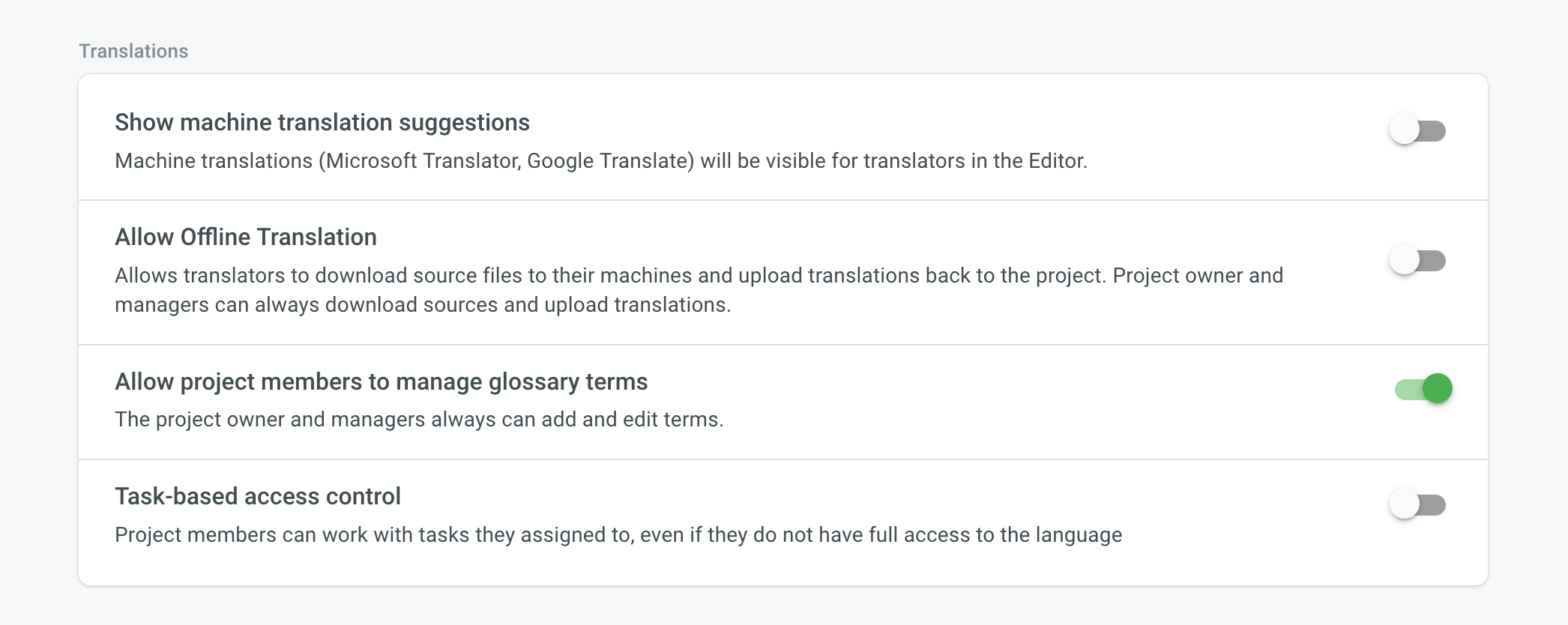
Bildirimler
Proje bildirimleri varsayılan olarak etkisizleştirilmiştir. Çevik bir çeviri işlemi için gerekli bildirimleri etkinleştirin. Bu yaklaşım, her katılımcı için ek görevler oluşturmaktan kaçınmaya yardımcı olur.
- Yeni dizgiler hakkında çevirmenleri bilgilendir – çevirmenler, güncellemeden sonra her defasında çeviri için yeni eklenen içerik hakkında bir e-posta bildirimi alacak. E-postaları al seçeneği, çevirmenin profilinde etkinleştirilmelidir.
- Yeni dizgiler hakkında proje yöneticilerini ve geliştiricilerini bilgilendir – proje yöneticileri, güncellemeden sonra her defasında çeviri için yeni eklenen içerik hakkında bir e-posta bildirimi alacak.
- Dil çeviri/düzetlme okuması tamamlanması hakkında proje yöneticilerini ve geliştiricilerini bilgilendir – proje yöneticileri, bazı hedef diller (tüm kaynak dosyaları) tamamen çevrildiğinde veya tamamen düzeltildiğinde alacak.
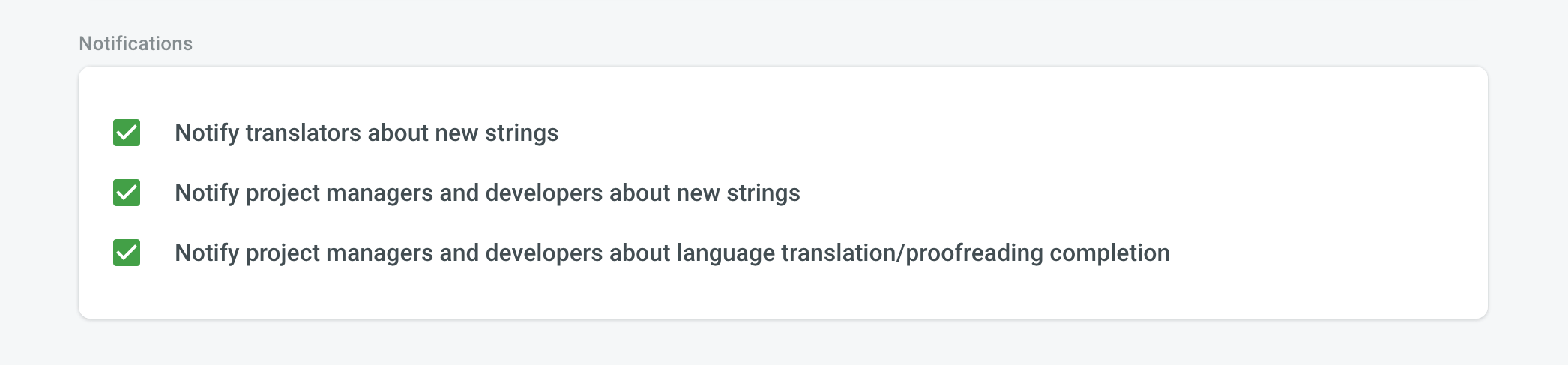
Diller
Diller bölümünde, proje kaynak ve hedef dillerinizi yönetebilir ve özel dil kodlarını kullanmak için dil eşlemeyi yapılandırabilirsiniz.
Kaynak Dil
Eğer projenizin kaynak dilini değiştirmek istiyorsanız, açılır listeden yeni bir dil seçin ve Kaydet’e tıklayın.
İşte projenin kaynak dilini değiştirirken dikkat edilmesi gereken birkaç nokta şunlardır:
- Yeni kaynak dile bağlı olarak içe aktarılan dizgiler için çoğul biçim uyuşmazlığı olabileceğini lütfen unutmayın. Örneğin, bazı çoğul biçimler Düzenleyicide görüntülenmeyebilir ya da çeviri dışa aktarmada diğerlerinde bazı çoğul biçim çevirileri kullanılabilir. Yeni kaynak dil ilkinden farklı çoğul biçimlere sahipse, kaynak dosyaların güncellenmesini öneririz.
- Eğer kaynak dil güncellemesi sırasında Düzenleyici ile açılmış bir tarayıcı sekmeniz varsa, değişikliklerin etkili olması ve yeni kaynak dilden çevirmeye devam etmesi için tarayıcıyı yenilemeniz gerekebilir.
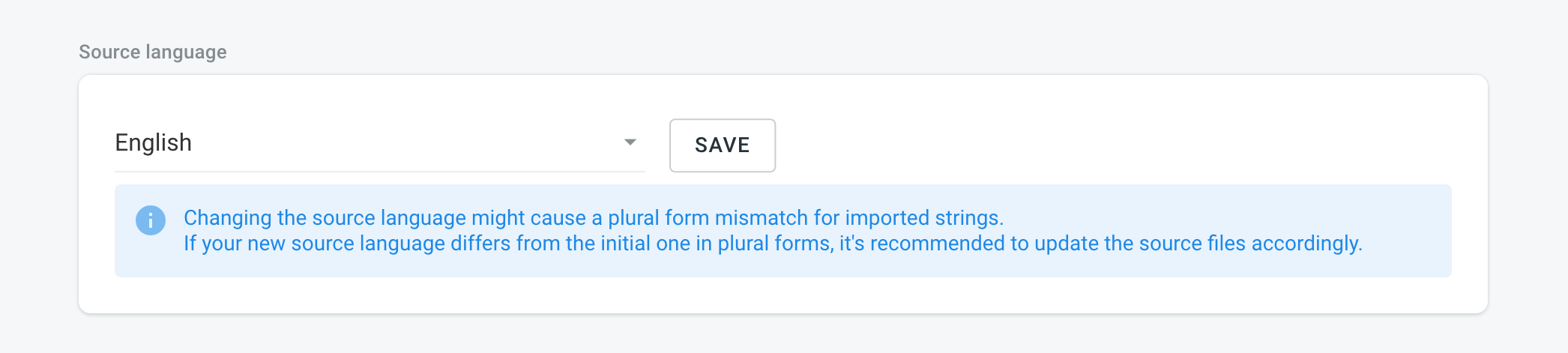
Hedef Diller
Hedef Diller bölümü, projenize hedef diller eklemenizi veya kaldırmanızı, hedef diller listesini bir projeden diğerine kopyalamanızı ve özel diller eklemenizi sağlar.
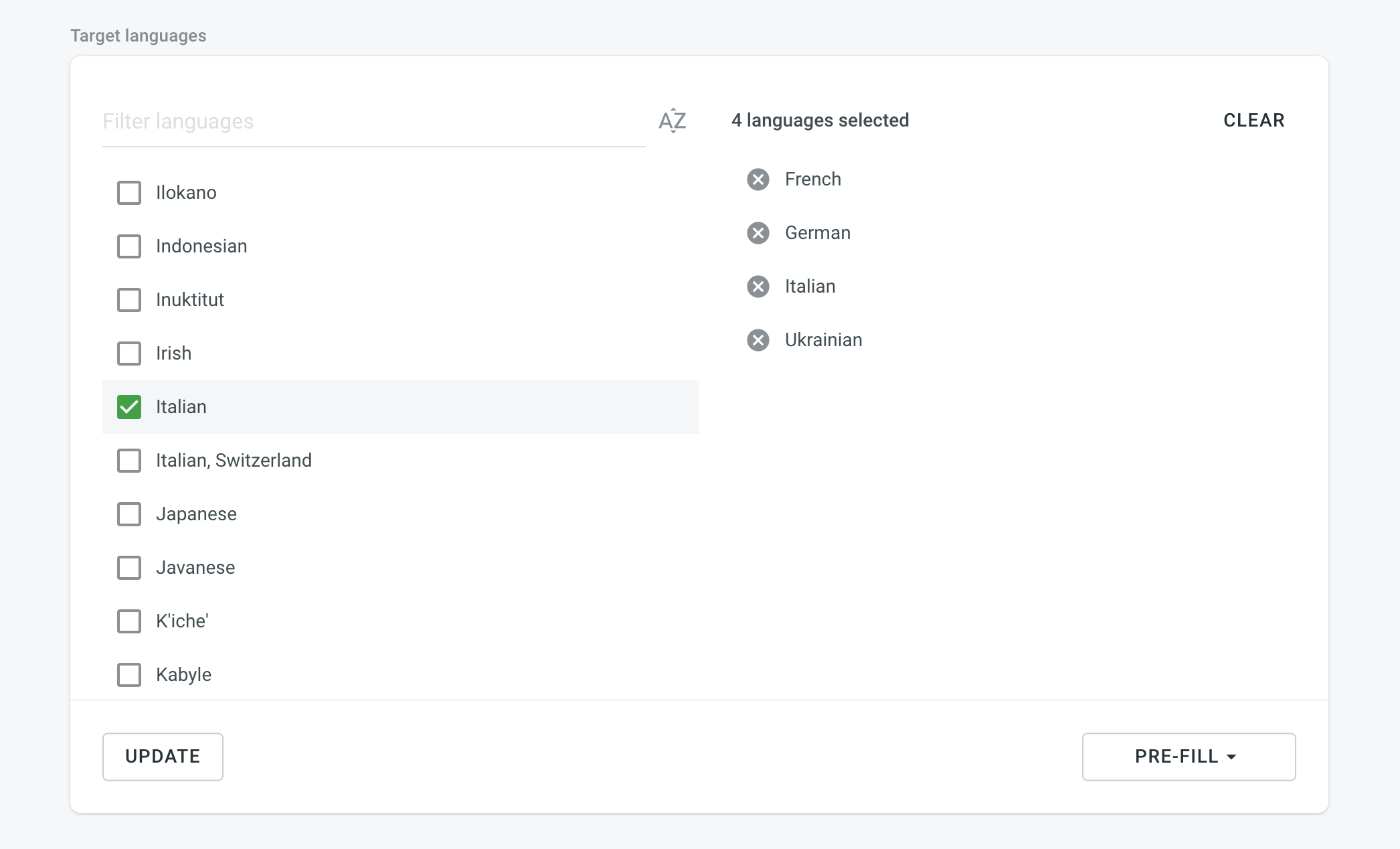
Dil Eşleme
Özel dil kodları ekleyin ve çeviri dosyalarını dışa aktarma için bunları kullanın. Bu, dışa aktarılan dosyaların yapısını tutarlı tutacak.
Örneğin, aşağıdaki ekran görüntüsünde Fransızca ve Almanca dilleri için iki özel kod ayarlanmıştır. Eğer dosya dışa aktarma sırasında özel yer tutuculardan herhangi biri (3 harf kodları) kullanılırsa, dosya adı bu belirli dil kodlarını (tur, ger) içerecek.
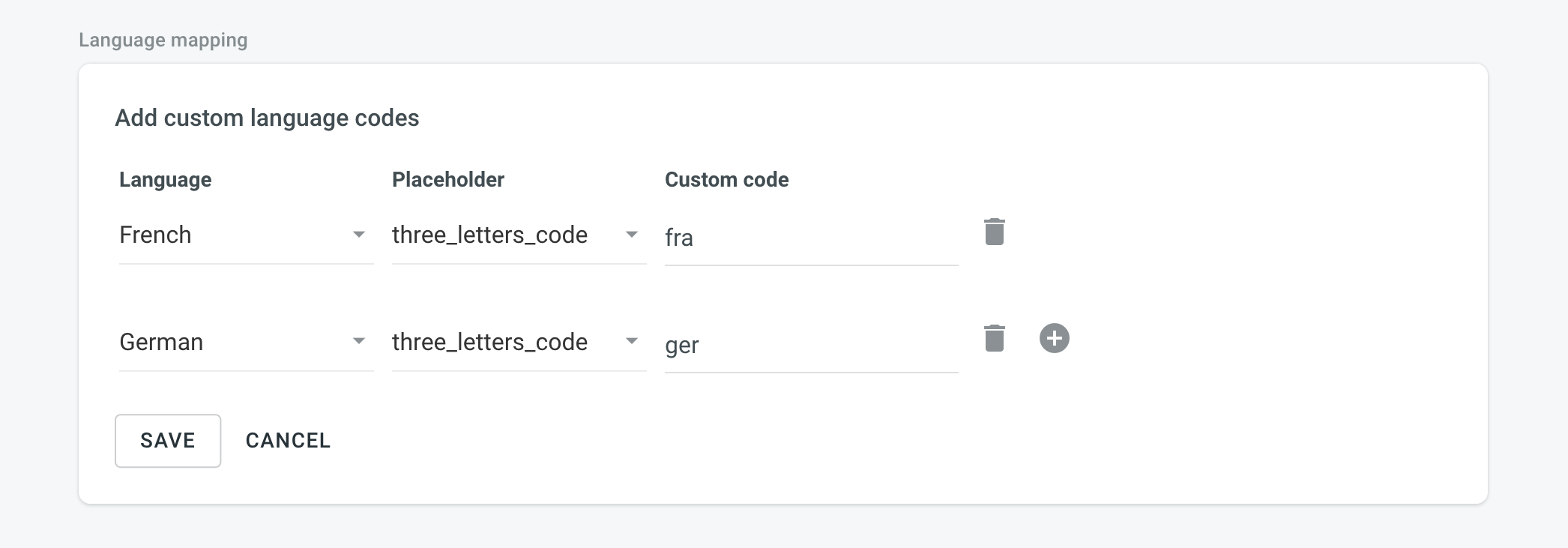
Kalite Güvencesi
Kalite Güvencesi bölümünde, çeviri işlemi sırasında Düzenleyicide vurgulanacak KG sorunlarının türlerini yönetebilirsiniz.
Kalite Güvencesi Denetimleri hakkında daha fazlasını okuyun.
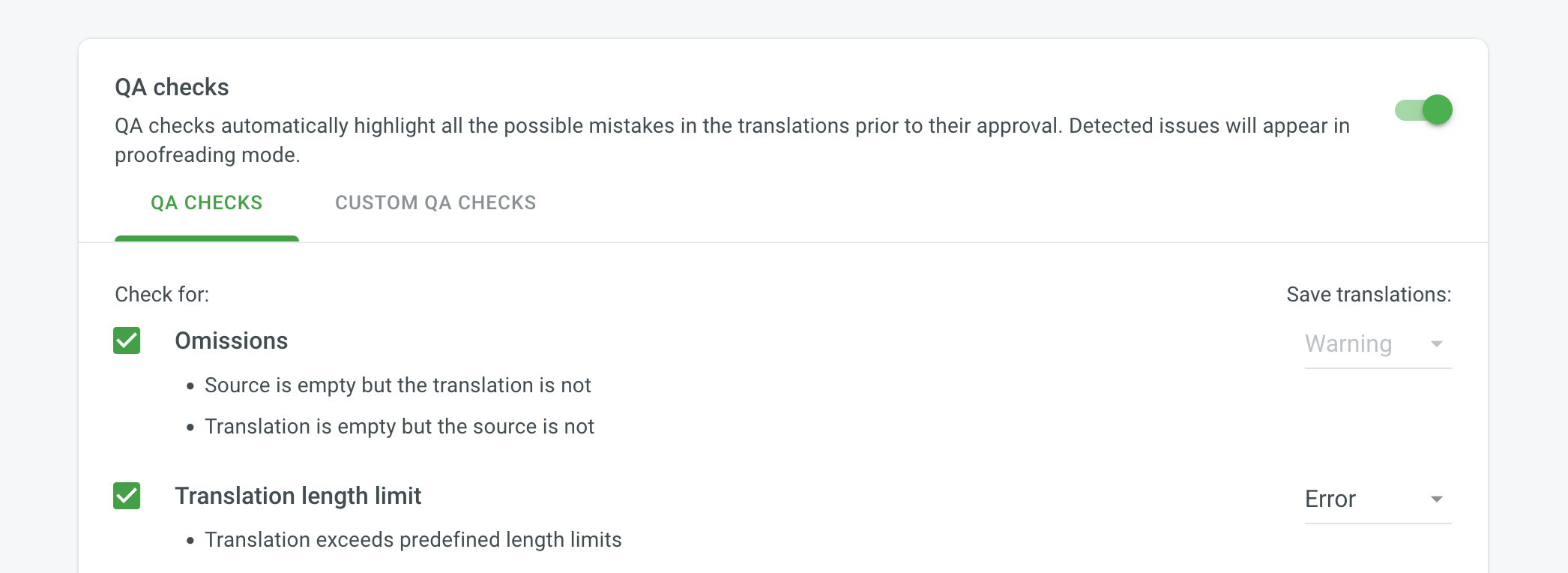
Çeviri Bellekleri
Proje ÇB, her proje için otomatik olarak oluşturulur. Bu nedenle, onaylanan veya son eklenen çeviri otomatik olarak proje ÇB’sine kaydedilir.
- Otomatik Değiştirme – özellik, kaynak metinde kullanılanlar ile ÇB çeviri önerilerindeki çevrilemez öğelerin (etiketler, HTML varlıkları, yer tutucular, sayılar ve daha fazlası gibi) yerini değiştirir. Özellik, ön çeviri sırasında uygulanan ÇB önerilerini ve Düzenleyicide çeviri önerileri olarak gösterilen önerileri iyileştirir. İyileştirilmiş öneriler Çeviri Maliyetleri raporunda, iyileştirilebilenler ise Maliyet Tahmini raporunda yer alır.
- Lehçeler için ÇB Önerileri – bu özellik, lehçeye özgü öneriler mevcut değilse, lehçeler için birincil dilden ÇB önerilerinin görüntülenmesini ve kullanılmasını etkinleştirmenizi sağlar.
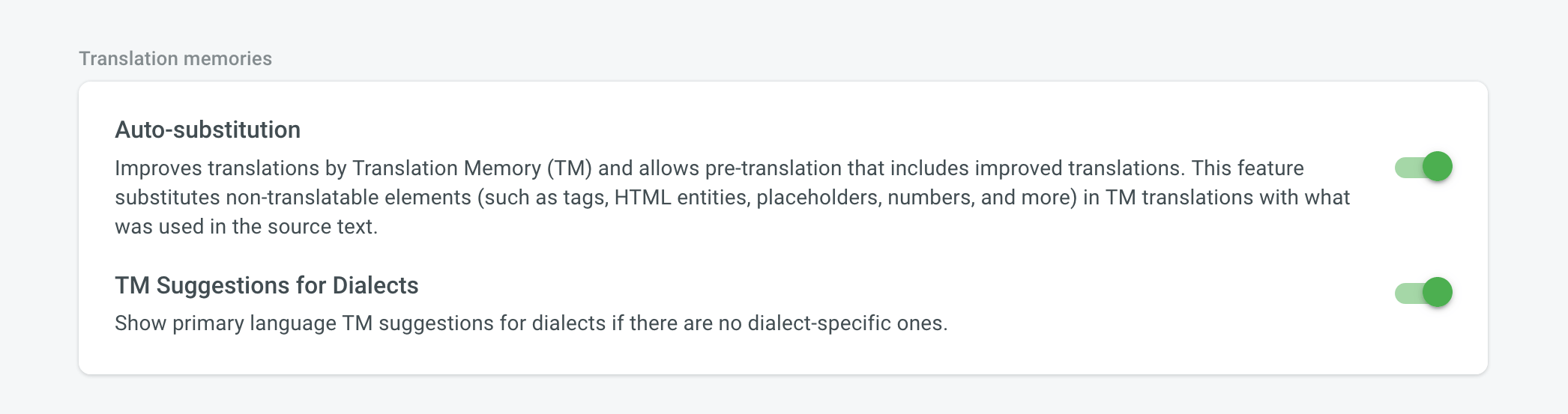
Atanmış çeviri bellekleri bölümünde, projeniz için çeviri belleklerini atayabilir ve yönetebilirsiniz.
Çeviri Belleği hakkında daha fazlasını okuyun.
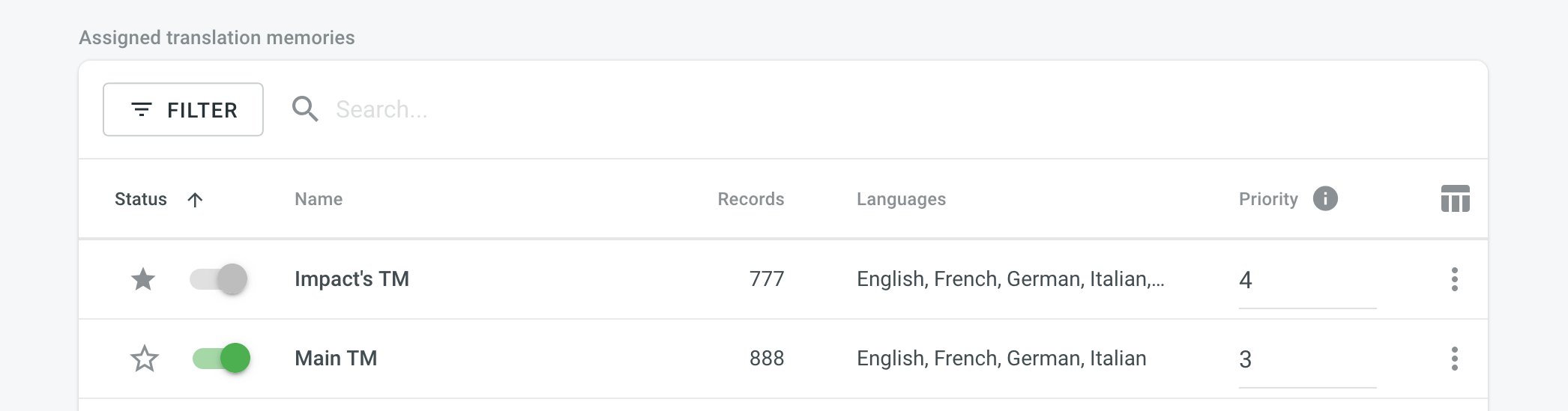
YZ İstemleri
YZ İstemleri bölümünde projeniz için Yapay Zeka İstemlerini yapılandırabilirsiniz.
YZ İstemleri Proje Ayarları > YZ İstemleri’nde yapılandırılmadan önce, YZ Sağlayıcılarını yapılandırmak amacıyla kuruluş sahibi veya üst yöneticileri için bu da gereklidir.
Crowdin AI hakkında daha fazlasını okuyun.
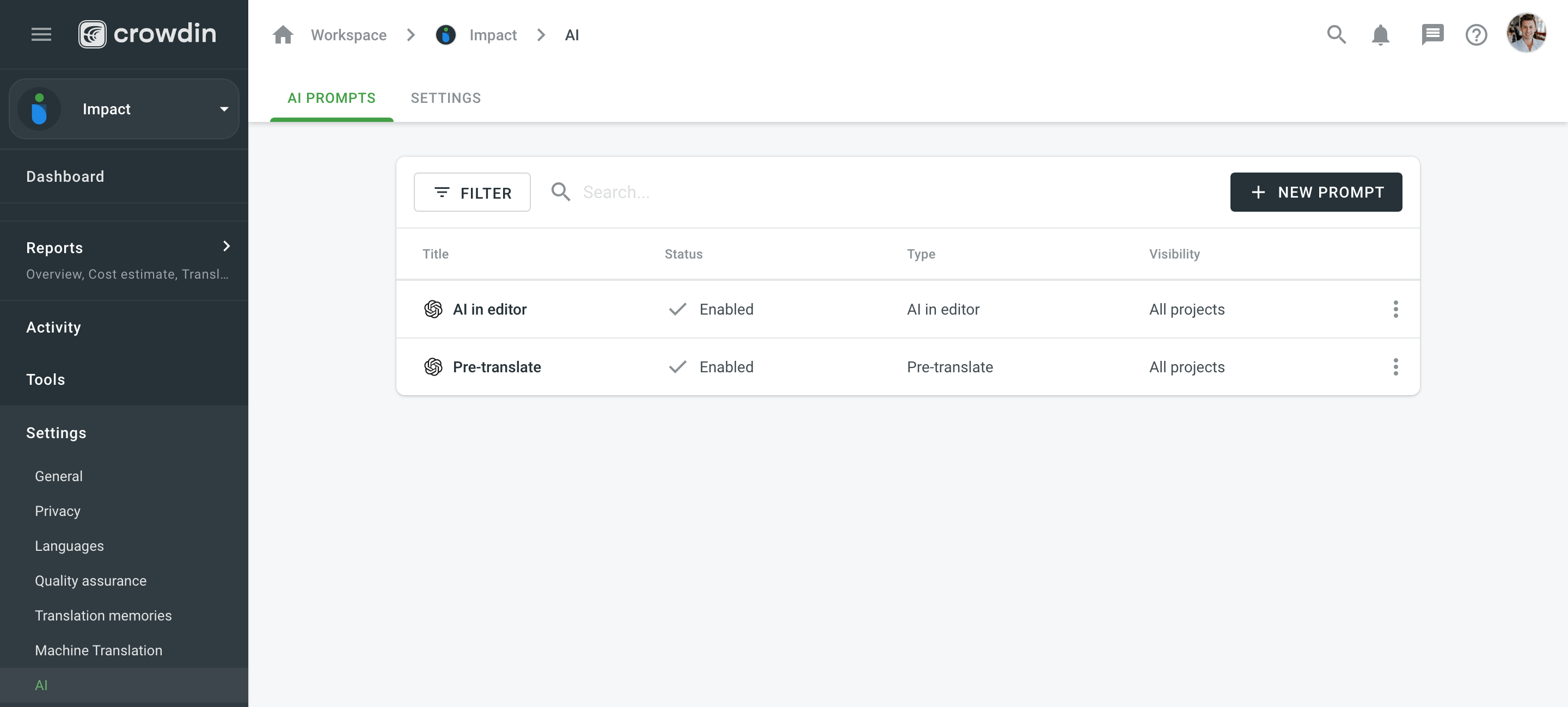
Sözlükler
Sözlükler bölümünde, projeniz için sözlükleri atayabilir ve yönetebilirsiniz.
Sözlükler hakkında daha fazlasını okuyun.
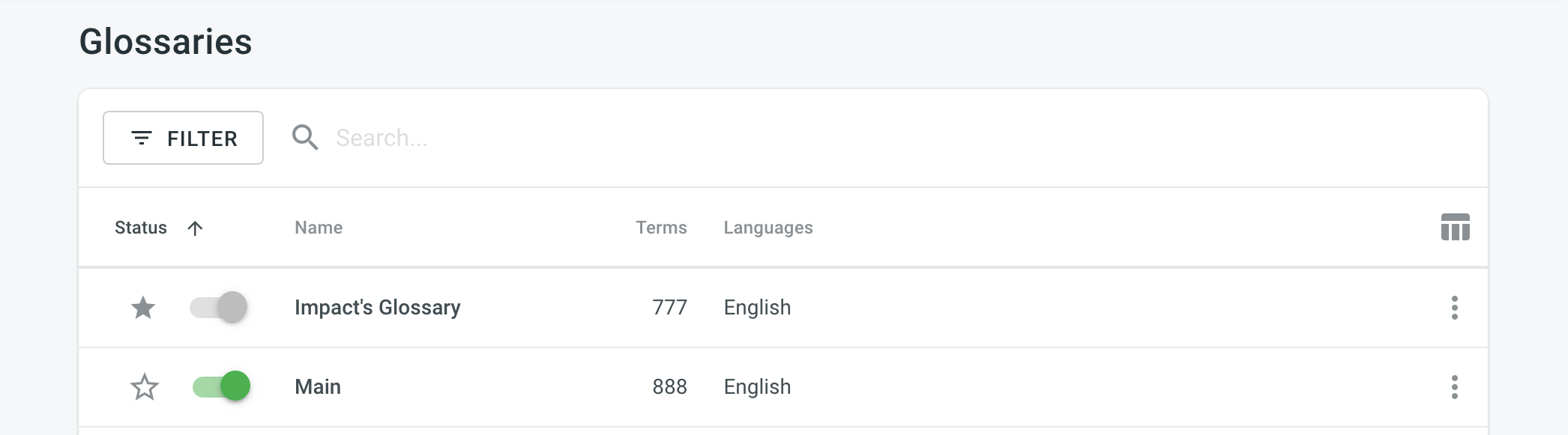
İçe aktar
Kaynak Dizgiler
- Yer tutucuları birleştir – eğer projeniz iOS strings, iOS XLIFF ve Android XML dosyalarını içeriyorsa, Yer tutucuları birleştir seçeneğini etkinleştirebilirsiniz ve sistem, yer tutucuları birleştirilmiş bir görünüme dönüştürecektir. Örneğin Crowdin,
Merhaba, %s!Android dizgisini veMerhaba, %@!iOS dizgisini, Düzenleyicide şu şekilde gösterecek:Merhaba, [%s]!. Bu seçenek özellikle, iOS strings, iOS XLIFF ve Android XML’den gelen ÇB önerileri tamamen değiştirilebilir olacağından ÇB ile çalışırken faydalıdır. Crowdin, dışa aktarmada çeviri yer tutucularını orijinal biçimde geri dönüştürecektir. Bu seçenek sadece iOS strings, iOS XLIFF ve Android XML biçimlerine uygular. - Bağlam bilgilerini dosyalara kaydet – Crowdin Enterprise’a eklenen bağlam ve en fazla uzunluk, indirilen dosyalarda görünür olacaktır. Bu seçenek sadece CSV, Android XML, iOS strings ve RESX biçimlerine uygular. <div class="alert alert-info"> Not: Bu seçenek sadece kısmen iOS strings ve RESX biçimlerine uygular (yani, indirilen dosyalarda sadece Crowdin Enterprise’a eklenen içerik görünür olacaktır).
-
Kopya Dizgiler – eğer projeniz çoğaltılmış dizgiler içeriyorsa, aşağıdaki seçenekleri kullanarak sistemin bunlara nasıl davranması gerektiğini seçebilirsiniz:
- Göster – çevirmenler her örneği (dizgi) ayrı olarak çevirecek. Kopya dizgiler gizlenmeyecektir.
- Göster, ama bunları otomatik çevir – kopya dizgiler otomatik olarak çevrilecektir ancak çevirmenlere görünür kalır. Asıl dizgi çevrildikten sonra, çevirisi tüm kopyalar ile otomatik olarak paylaşılır. Çevirmenler gerektiğinde her bir kopyayı kendi çevirileriyle inceleyebilir ve yeniden çevirebilirler. Eğer belirli bir kopya için benzersiz bir çeviri sağlanırsa, sadece o dizgi için paylaşılan çeviriyi geçersiz kılar, diğer kopyaları etkilemeden bağlama özgü kesin çevirilere olanak tanınır. Eğer bir çevirmen kopyanın benzersiz çevirisini kaldırırsa, bu çeviri otomatik olarak asıl dizgiden bir çeviriyle çevrilecektir.
- Bir sürüm dalı içinde göster (düzenli algılama) – kopyalar sadece sürüm dalları arasında gizlenecektir.
- Bir sürüm dalı içinde göster (tam algılama) – kopyalar sadece sürüm dalları arasında gizlenecektir.
- Gizle (düzenli algılama) – tüm kopyalar aynı çeviriyi paylaşacak.
- Gizle (tam algılama) – tüm kopyalar aynı çeviriyi paylaşacak.
Normal kopyaları algılama – dizgileri karşılaştırırken Crowdin Enterprise sadece kaynak metinleri dikkate alır.
Tam kopyaları algılama – dizgileri karşılaştırırken Crowdin Enterprise hem dizgi tanımlayıcılarını (anahtarlar) hem de kaynak metinleri dikkate alır.
Eğer kaynak dosyalarınız görünen tanımlayıcılara (anahtarlar) sahip dizgiler içeriyorsa, Kopya Dizgiler seçeneklerinin tam sürümünü kullanmak daha iyidir. Diğer durumlarda, düzenli olanı kullanmaktan çekinmeyin.
Kopyalar yönetimi hakkında daha fazla ayrıntı için Kopya Dizgiler makalesini okuyun.
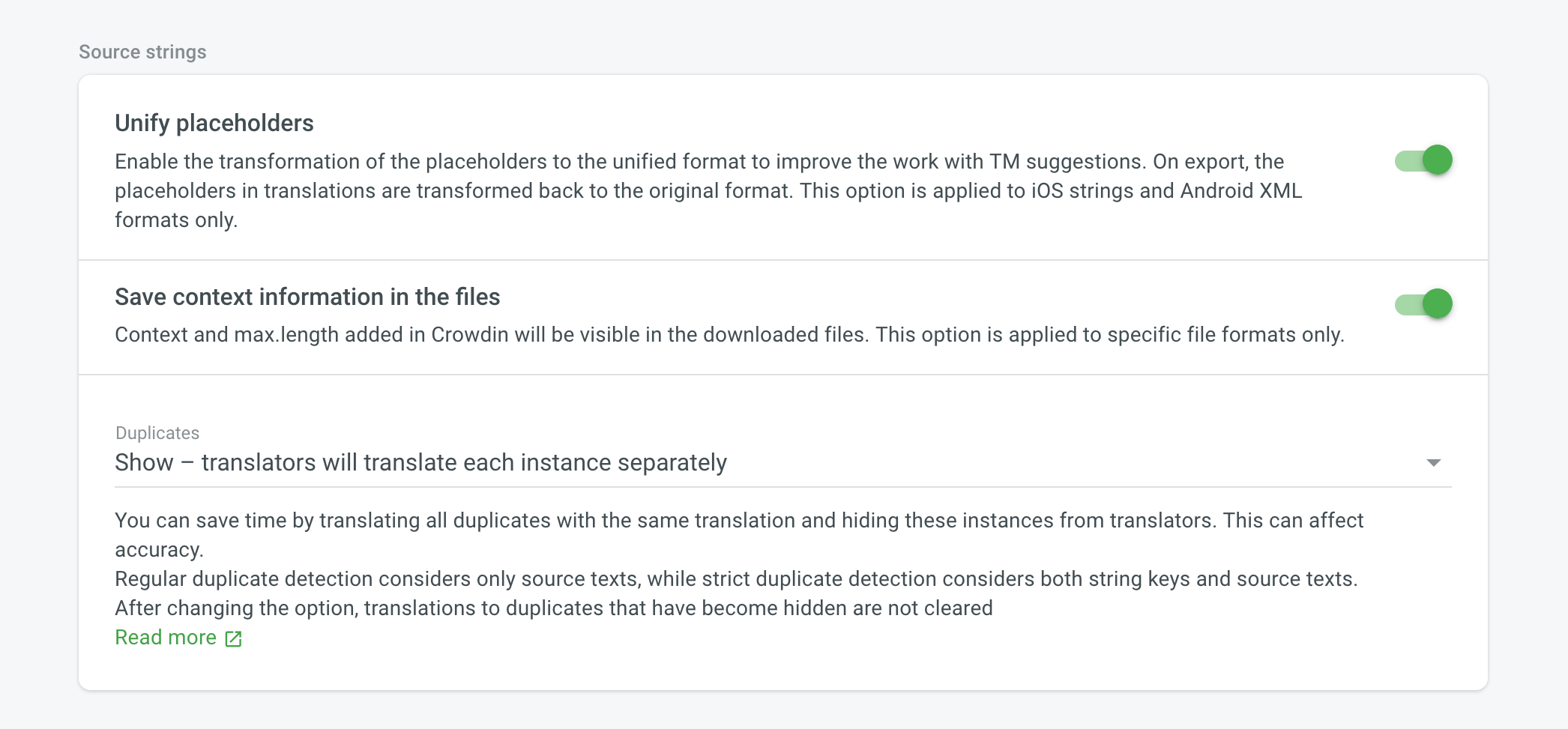
Kelime sayısı
Crowdin Enterprise’ın projenizdeki kelimeleri sayması için tercih edilen yolu ayarlayabilirsiniz. Özellikle, HTML etiketlerinin normal kelimeler olarak sayılıp sayılmayacağı konusunda geçerlidir. Varsayılan olarak Crowdin Enterprise, HTML etiketlerini şunlar hariç, desteklenen biçimlerin çoğu için normal kelimeler olarak değerlendirir: HTML, Front Matter HTML, HAML, MD, Front Matter MD, XML, WEBXML, IDML, XLIFF, XLIFF 2.0, ADOC, DOCX, MIF, DITA.
- Otomatik (varsayılan) – HTML etiketleri, kaynak dosya biçimine bağlı olarak normal kelimler olarak sayılacak veya atlanacaktır.
- Etiketleri say – tüm HTML etiketleri normal kelimeler olarak sayılacaktır.
- Etiketleri atla – tüm HTML etiketleri sayılmayacaktır.
Kelime sayısı seçeneğini değiştirdiğinizde, sadece yeni yüklenen kelimeler yeni ayarlara göre sayılacaktır. Bu nedenle, kaynak dosyaları projeye yüklemeden önce tercih edilen kelime sayısı ayarlarını ayarlamanız önerilir.
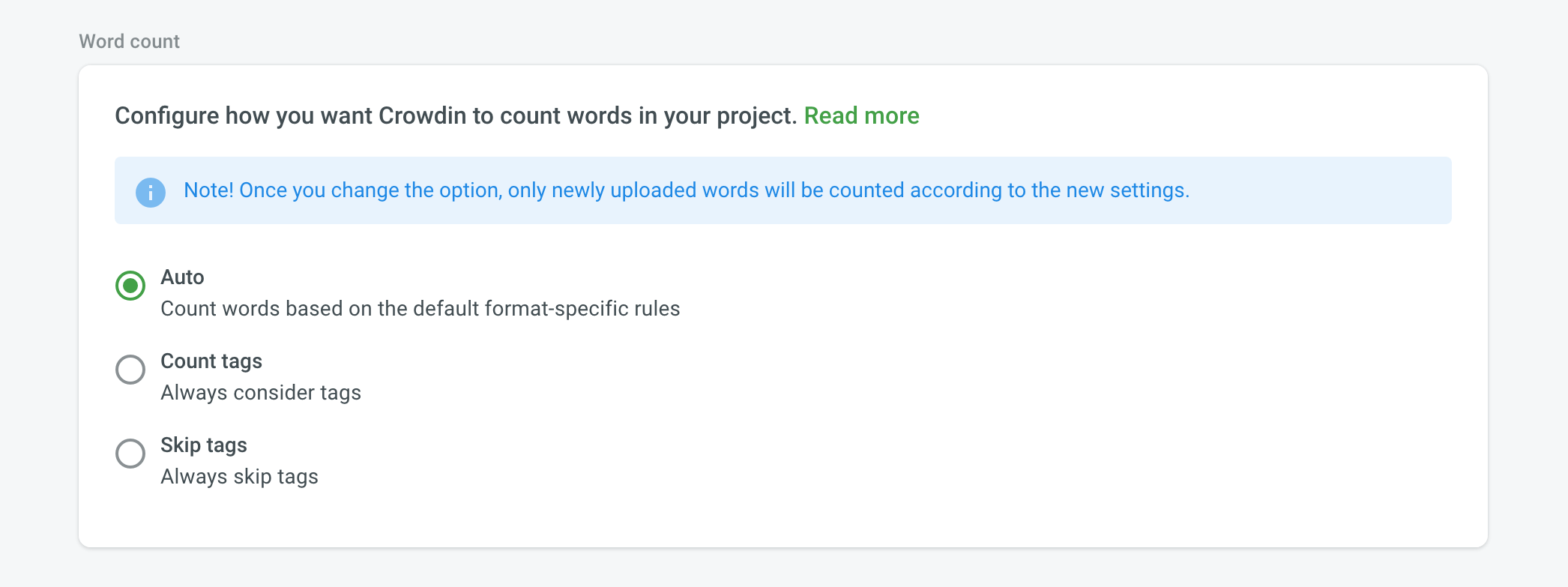
Özel yer tutucular
Özel yer tutucularla, Düzenleyicideki kaynak dizgilerde vurgulanacak yer tutucuların listesini değiştirebilirsiniz.
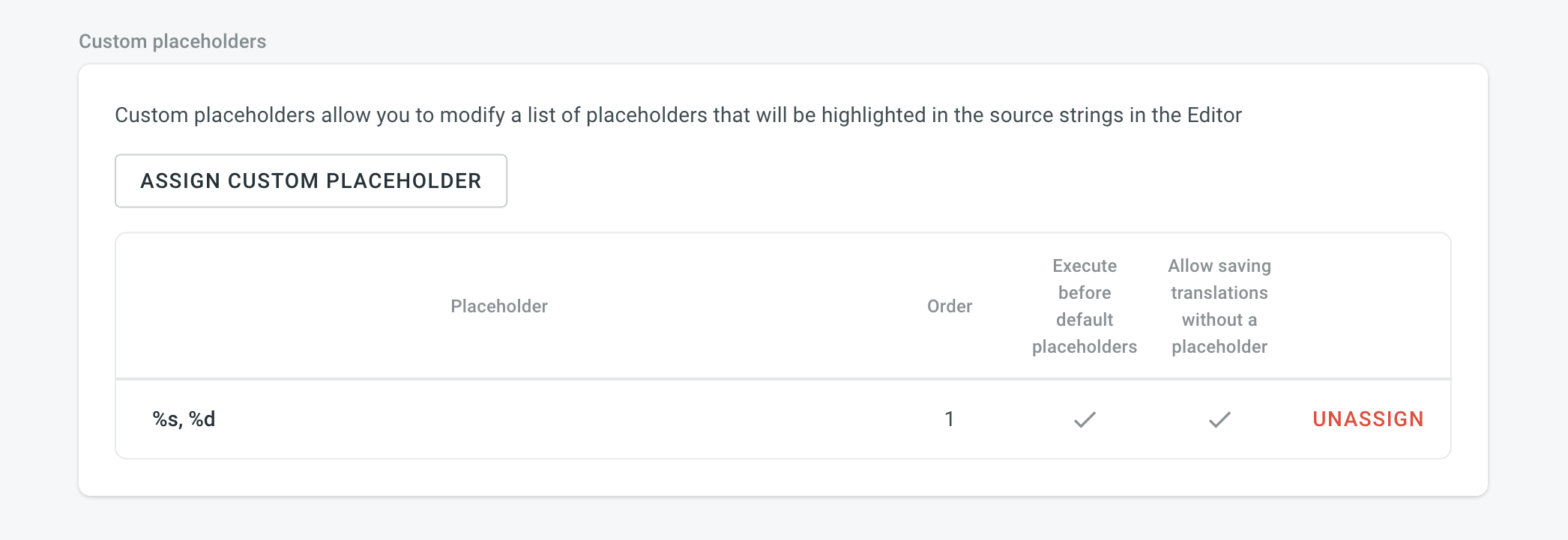
Özel yer tutucuları nasıl ekleyeceğiniz ve onlarla nasıl çalışacağınız hakkında daha fazla ayrıntı için Özel Yer Tutucular makalesini okuyun.
Dışa aktar
Varsayılan olarak, çevirileri dışa aktarırken Crowdin Enterprise, boş dosyaların dışa aktarılmasını önlemek için çevrilmemiş dizgileri kaynak metinle doldurur.
Dışa aktarma seçeneklerini aşağıdaki ayarları kullanarak yapılandırabilirsiniz:
- Dizgileri en az 1 çeviriyle dışa aktar – Çevrilen tüm dizgileri onay almadan dışa aktarmak istiyorsanız seçin.
- Çevirileri belirli sayıda onayla dışa aktar – Sadece onaylı çevirileri olan dizgileri dışa aktarmak istiyorsanız seçin. Gerekli onay sayısı ayarının proje iş akışınızdaki gerçek düzeltme okuması adımı sayısından daha yüksek olmadığından emin olun.
- Bölgesel lehçeleri otomatik olarak doldur – proje, dil lehçelerine (örn., İspanyolca, Arjantin) çevrildiğinde yararlıdır. Dışa aktarmada, İspanyolca’dan yapılan çeviriler otomatik olarak İspanyolca, Arjantin içindeki çevrilmemiş dizgilere kopyalanacaktır.
-
Çevrilmemiş dizgileri atla – dışa aktarılan çeviri dosyalarına sadece çevrilmiş dizgiler dahil edilecektir.
Bu seçenek, dosya biçimine bağlı olarak üç farklı şekilde çalışır. Eksik metinler, indirilen dosyaları okunamaz hale getirebileceğinden, bu seçenek metin biçimli belgelere uygulanmaz. Diğerleri boş değerlerle dışa aktarılır. Ve üçüncü dosya kategorisi için çevrilmemiş dizgiler dışa aktarılan çeviri dosyalarından tamamen kaldırılır.
Uygulanmayan seçenek Boş değerlerle dışa aktarılan çevrilmemiş dizgiler Kaldırılan çevrilmemiş dizgiler DOCX, IDML, DITA, ADOC, MD, MediaWiki, TXT, HAML, HTML, assets, FM MD, FM HTML, Contentful JSON, SVG JSON (iç içe yapısı ile), PHP, XLSX, CSV, FJS, RC, XAML, XML, Web XML, TypeScript, JS, TOML, QT TS, i18next JSON, gettext PO, FLSNP, Coffee Android XML, macOS/iOS Strings, Stringsdict, Chrome JSON, JSON (iç içe yapısı olmadan), YAML, XLIFF, XLIFF 2.0, ARB, DTD, RRC, GO JSON, Flex, Joomla INI, Maxthon, Java Properties, Play Properties, Java Properties XML, RES JSON, RESW, RESX, SBV, STR, STF, VTT, WXL, VDF, FBT JSON - Çevrilmemiş dosyaları atla – dışa aktarılan çeviri arşivine sadece çevrilmiş dosyalar dahil edilecektir. Not: Eğer bu seçenek etkinleştirilirse, Çevrilmemiş dizgileri atla seçeneğinin etkisini geçersiz kılar.
Belirli proje dilleri için ayrı dışa aktarma ayarları eklemek amacıyla Gelişmiş Seçenekler’e tıklayın.
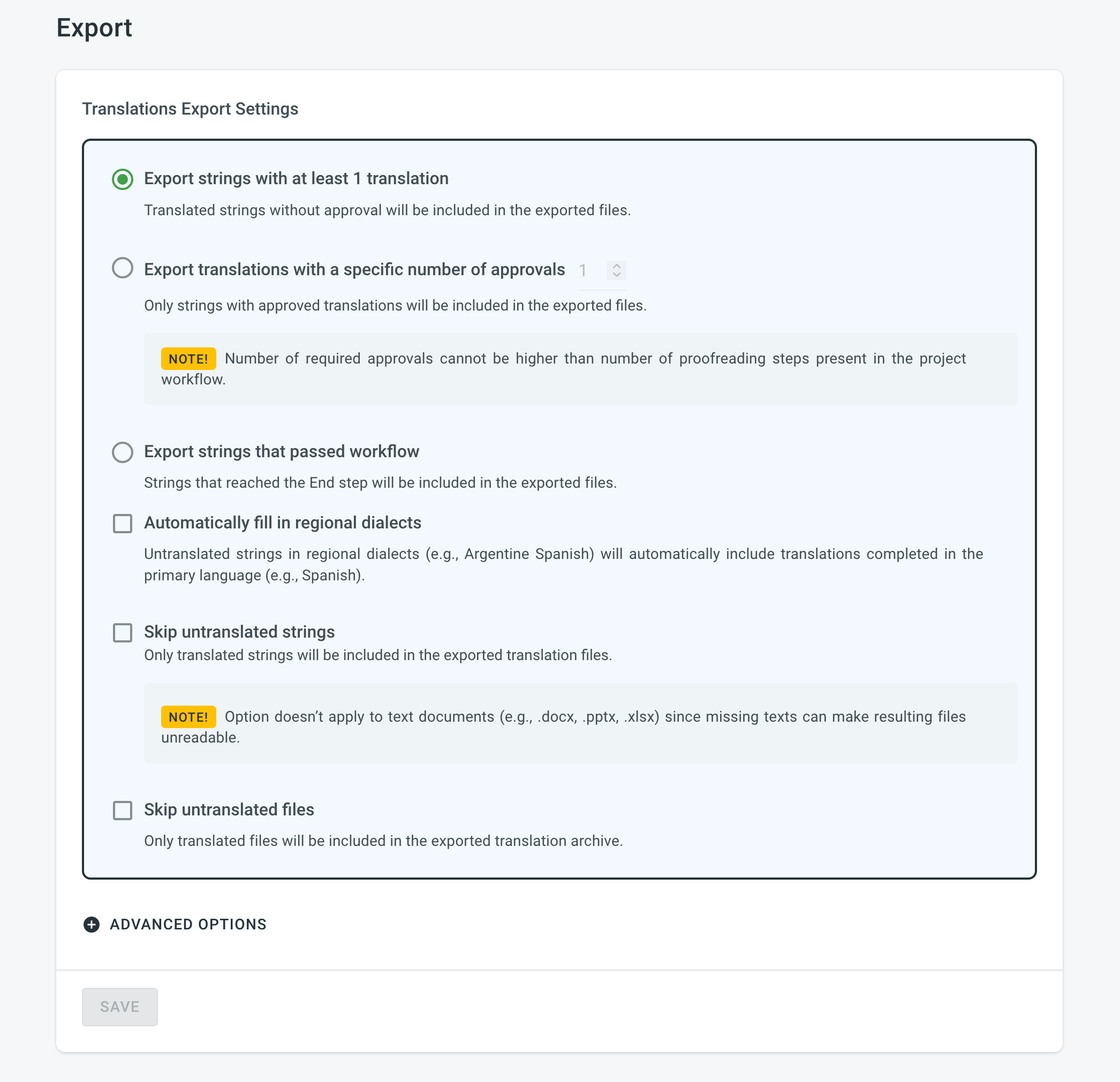
Ayrıştırıcı Yapılandırması
Varsayılan olarak Crowdin Enterprise, desteklenen her dosya biçimi için ön tanımlı bir dizi içe ve dışa aktarma parametresi kullanır.
Ayrıştırıcı yapılandırması ile bu ayarlardan bazılarını ihtiyaçlarınıza göre değiştirebilirsiniz.
Ayrıştırıcı yapılandırması hakkında daha fazlasını okuyun.