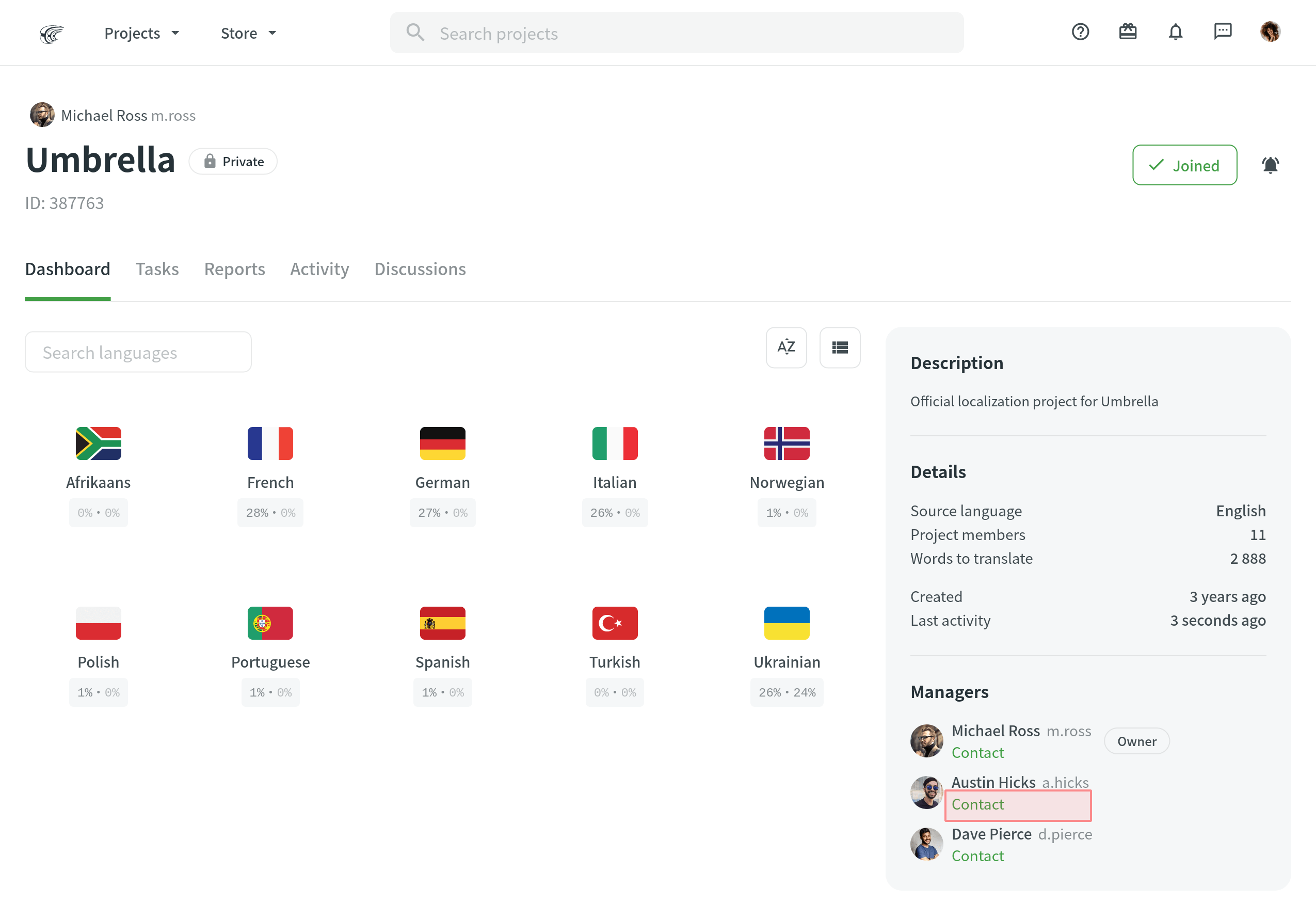Приєднання до проекту перекладу
You can use multiple methods to join localization projects in Crowdin.
Finding Public Projects via Search
If you already know the project name you’d like to join, you can use a Search projects field in the head menu on your profile page. Type the project name in the Search projects field, and the system will show you some top results.
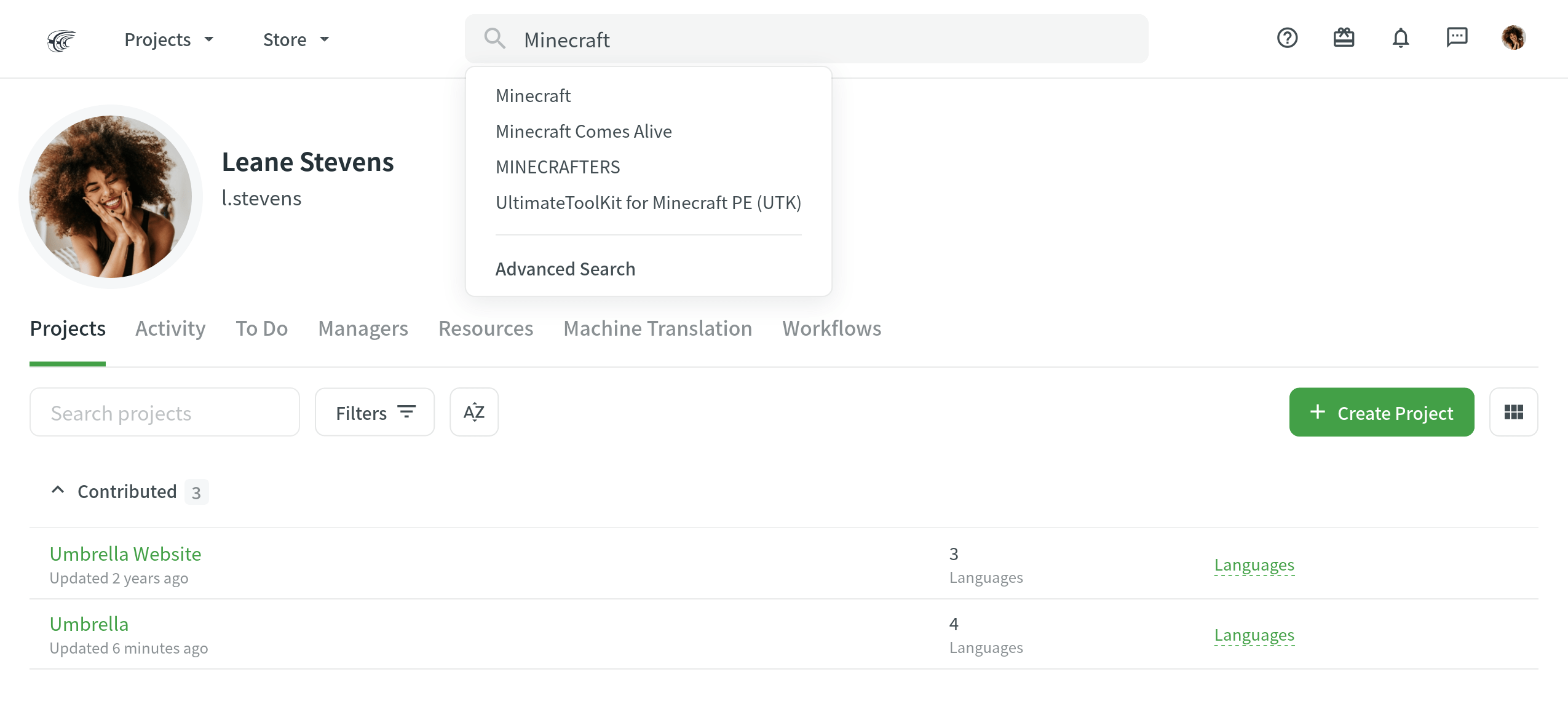
Press Enter to see more results that match your search query. This way, you’ll be redirected to the Advanced Search, where you can use search filters like Source language, Translated into, and others to specify the desired scope of projects you’re looking for.
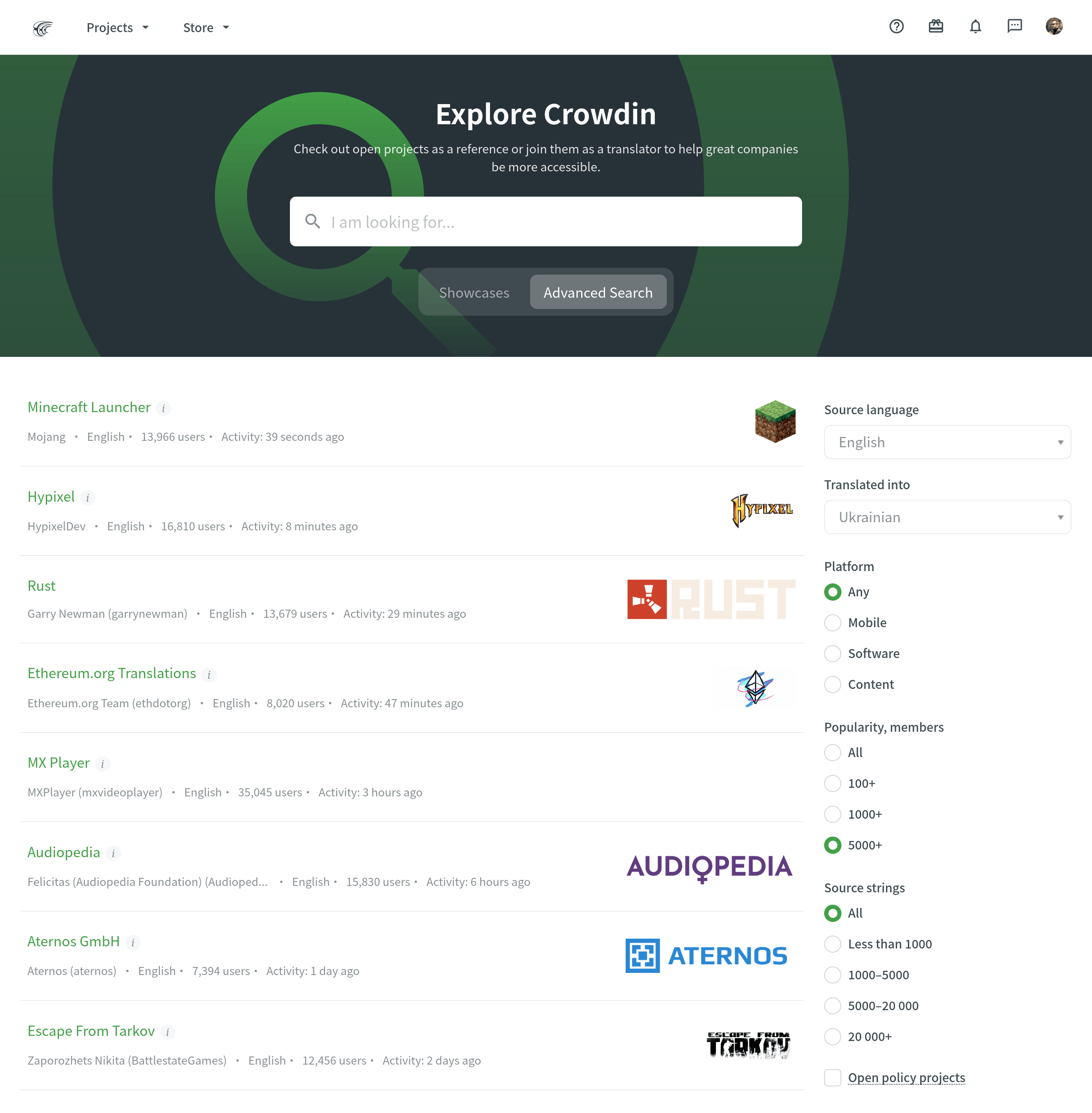
From the Advanced Search, you can switch to the Showcases page, where you can find project categories filled with popular projects. Scroll down to see the Popular This Month project list.
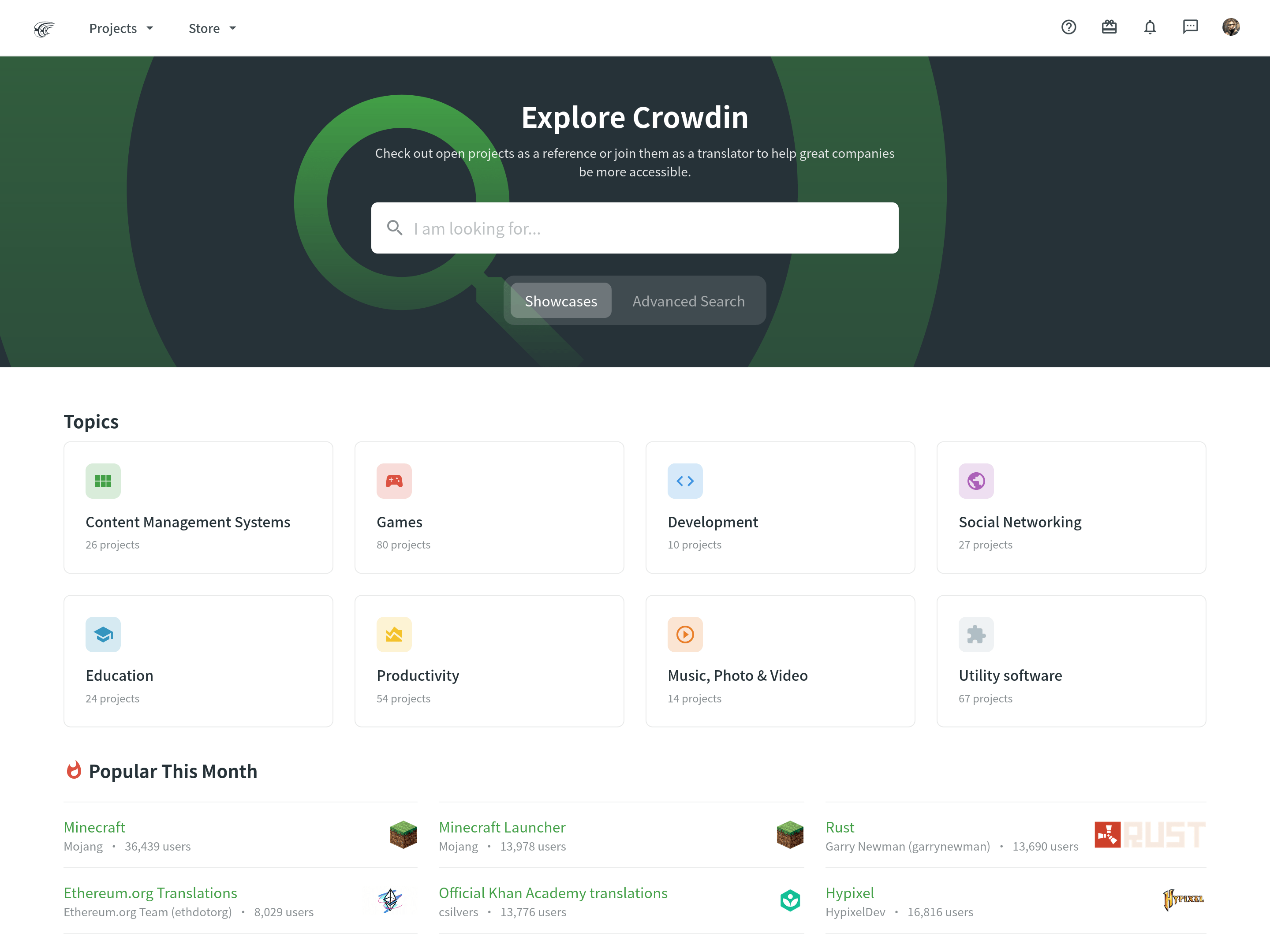
Joining a Project via Invitation
Another way to join a project in Crowdin is to use the invitation provided by the project owner or manager. It could be an email invitation like the following:
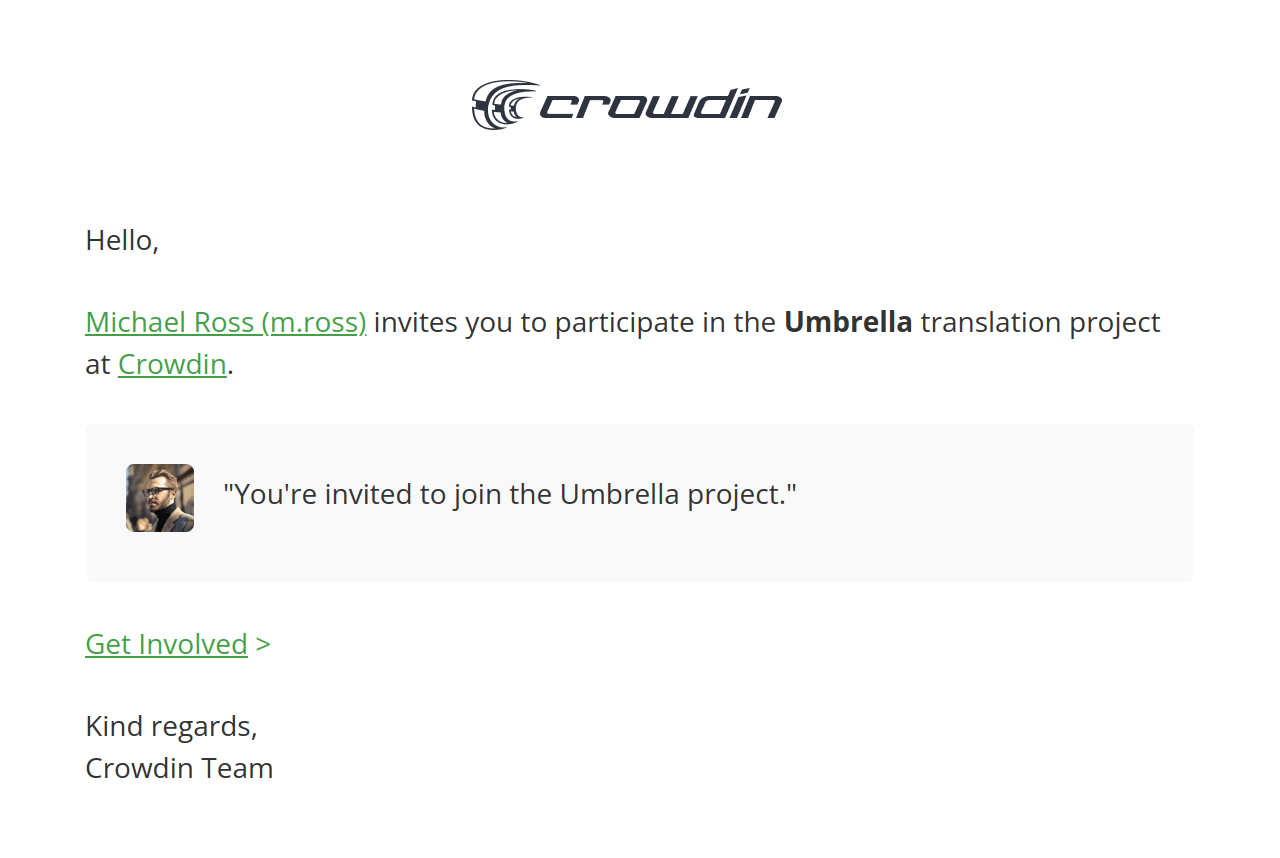
Alternatively, it could be an invitation link that might look similar to the following: https://crowdin.com/project/umbrella-ios/invite
Click the Get Involved label in the email invitation or open the sharable link in a browser. As a result, you’ll be redirected to the project page in Crowdin. If you were logged into your Crowdin profile beforehand, you’d automatically join the project, or if not, you’d be asked to either sign up or log in.
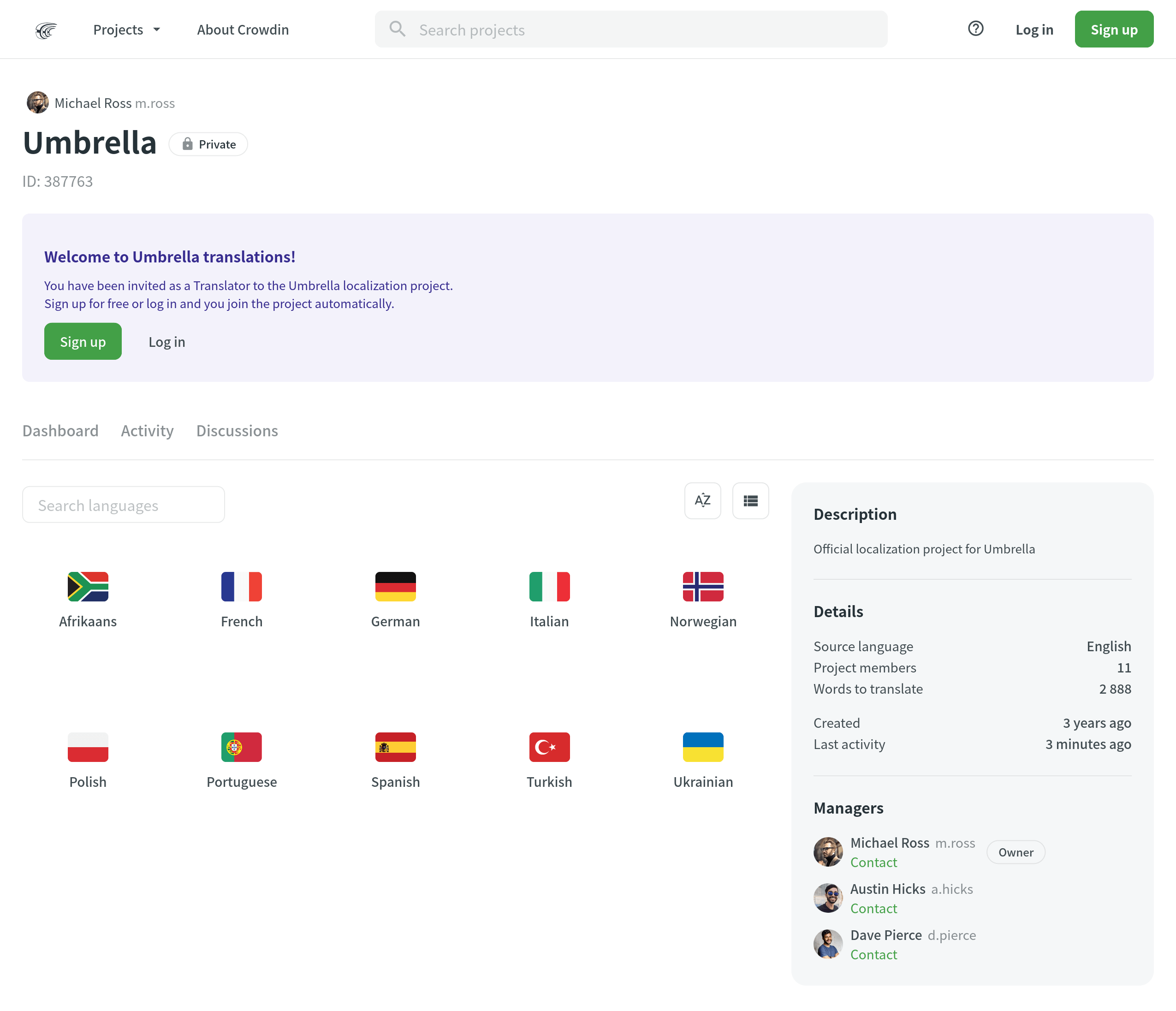
Початок перекладу
To start translating the project you want to participate in, follow these steps:
- Open a project page and select the target language. By default, the list of target languages starts with the ones you configured in the Account Settings.
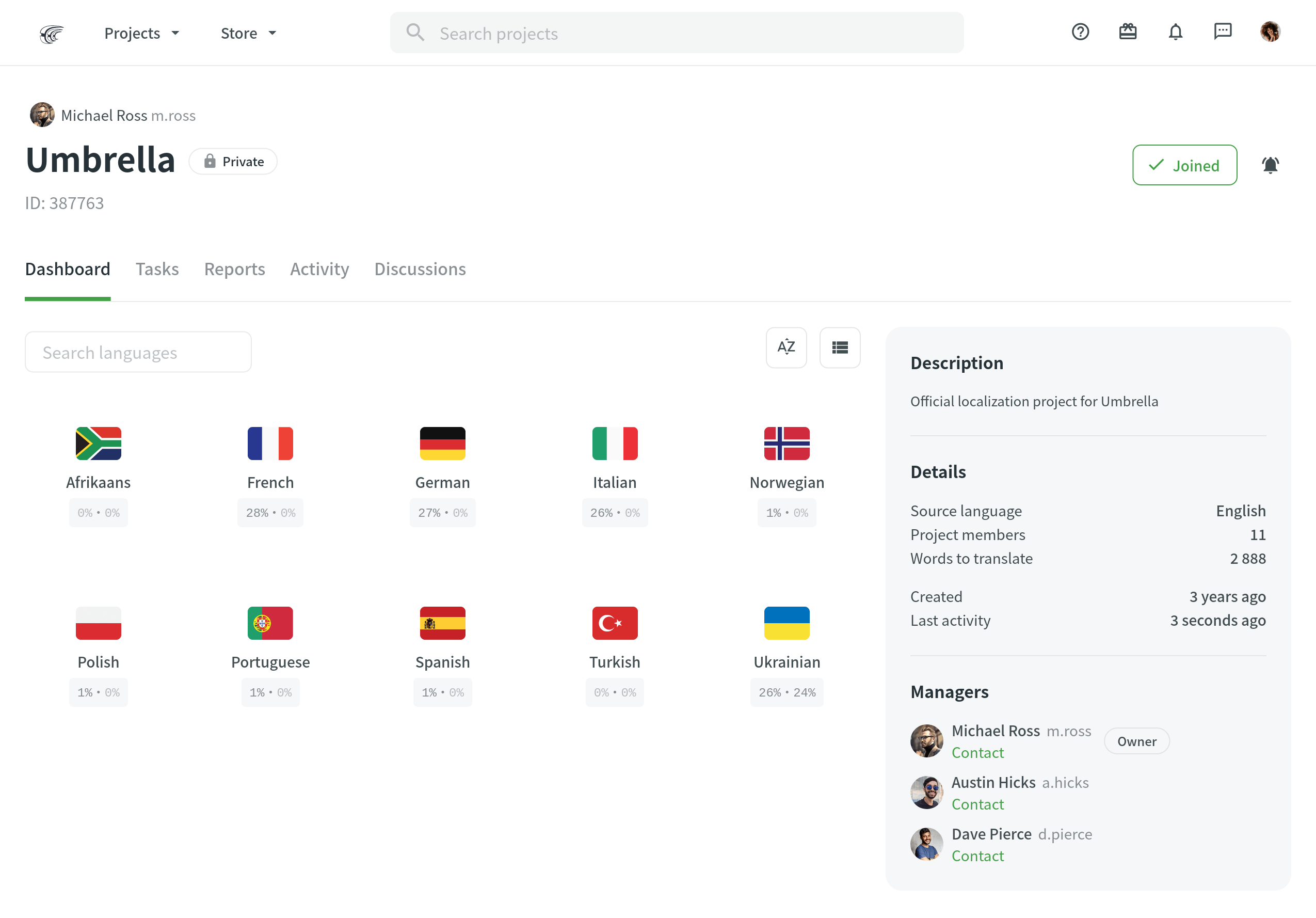
- Відкрийте один з файлів або натисніть Перекласти всі. Read more about Online Editor.
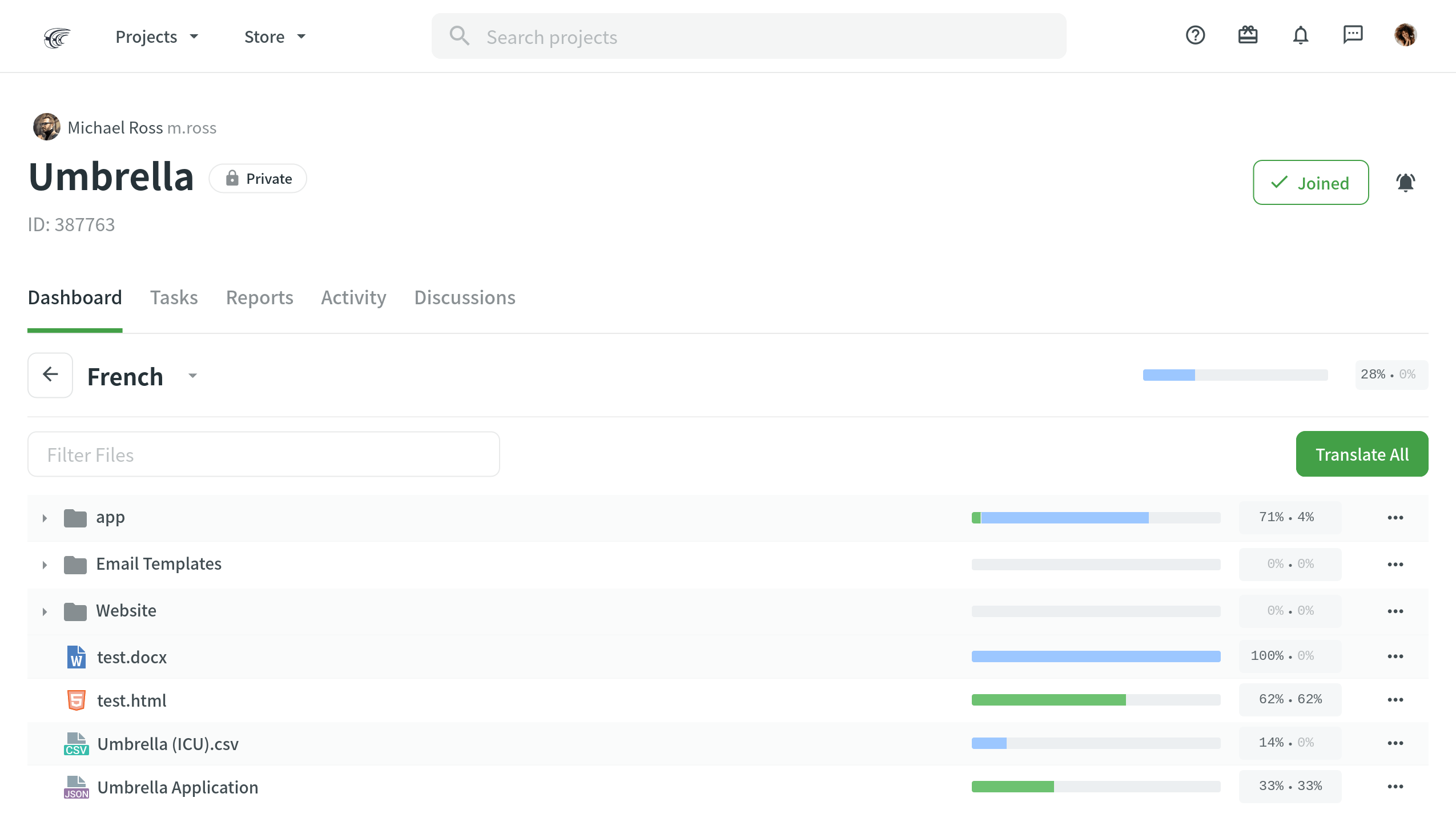
Some projects require a join request to be approved before you can start translating. Щоб надіслати запит натисніть Приєднатися. In the appeared dialog, add some details on why you want to participate in that particular project. 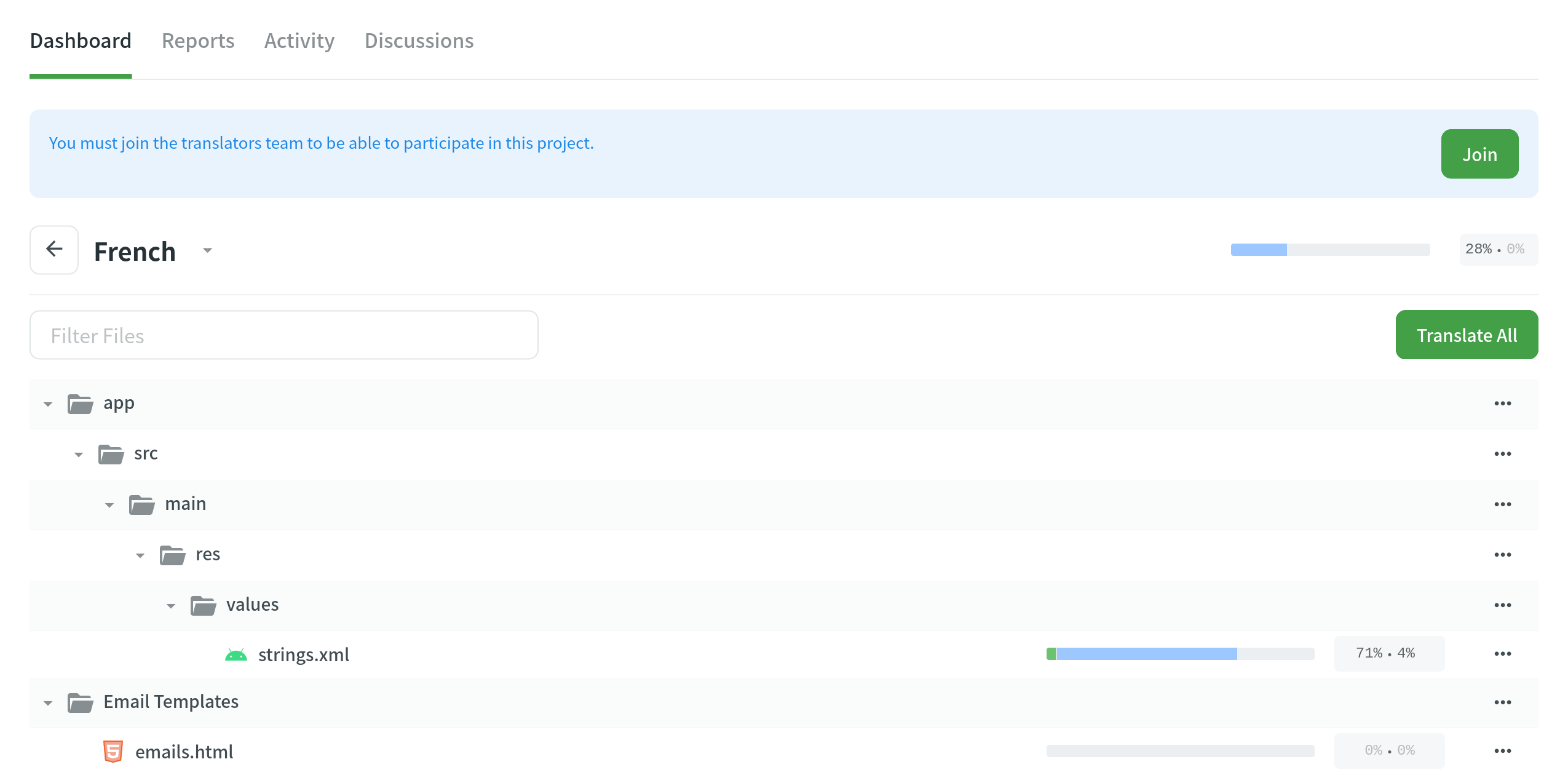
Зв’язок з менеджером проекту
If the project you’d like to join doesn’t contain your preferred target language, or you have some questions about its content, or you’d like to be promoted to a proofreader role, you can contact the project manager.
On the project page and click Contact next to the manager’s name.