Uploading Source Files (String-based)
Once you’ve created a string-based project, the next step would be preparing source content for upload. For string-based projects, Crowdin supports a range of file formats, including Android XML, iOS Strings, JSON, etc.
Usually, this task is accomplished by developers. You can invite your colleague developer as a project manager to assist you with this step.
When you have your files prepared, you can add them to your Crowdin project for translation.
Crowdin offers a few options for adding content to a project:
- Manually via the web interface (UI)
- Integrate your Crowdin project with the tools you already use. Explore available integrations on the Crowdin Store
- Use API or console client (CLI)
Supported File Formats for String-Based Projects
When uploading translatable content to a string-based project via the web interface, you can use the following file formats:
- Android XML
- Рядки iOS
- JSON
- ARB
- RESX
- GNU Gettext PO
- Unreal Engine Gettext PO
- i18next JSON
- Властивості Java
- Properties Play
- Properties XML
- XLIFF 1.2
- XLIFF 2.0
- YAML
- CSV
- XLSX
Завантаження файлів
To upload files via the web interface, follow these steps:
- Open your project and go to the Upload tab.
- Select the target branch to which you’re uploading source files. By default, the
mainbranch is selected. Create new branches if needed. - Drag and drop files from your machine, or click Select Files. You can also upload ZIP archives if you want a set of files to be added.
- Crowdin automatically tries to detect whether you’re uploading source content or translations. Check it manually to make sure everything is recognized correctly (e.g., English (source) should be selected for source files if the project’s source language is English).
- (Optional) In the Source files section, to the right of the uploaded file list, configure advanced source file import settings.
- Click Upload to finish uploading the source content.
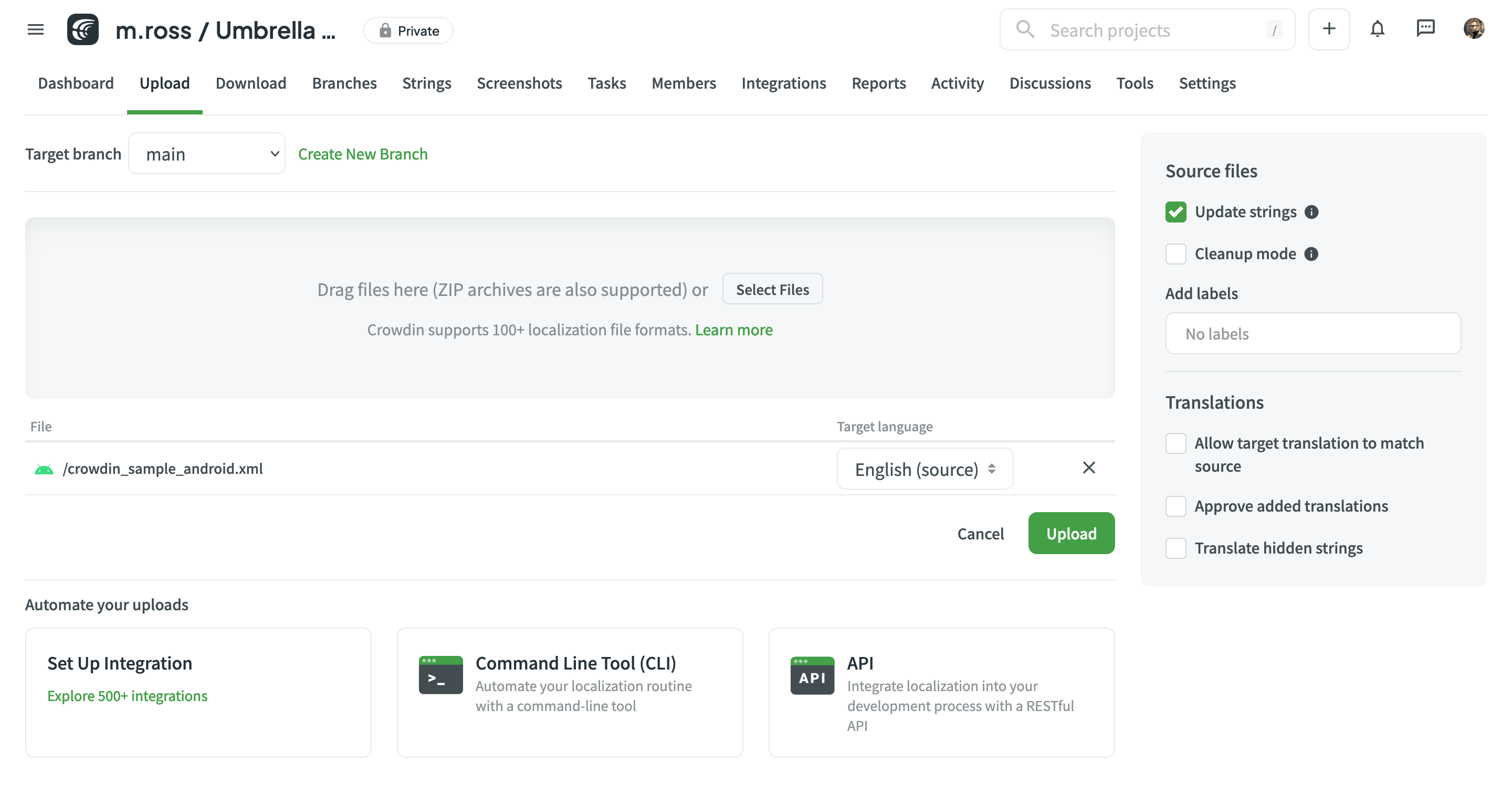
CSV and XLSX Files
Some file formats, such as CSV, XLSX, and others, might require additional configuration.
Розширені параметри імпорту перекладів
You can configure the desired system behavior toward the uploaded source files using the available options.
- Update strings – Use this option to update strings with the same identifiers. By default, this option is selected.
- Cleanup mode – Use this option to remove previously uploaded strings that wouldn’t be found in the uploaded file. By default, this option is cleared.
- Add labels – When uploading source files, Crowdin automatically adds system labels to the strings containing the source file name. If needed, you can tag uploaded strings with other labels you have in your project.
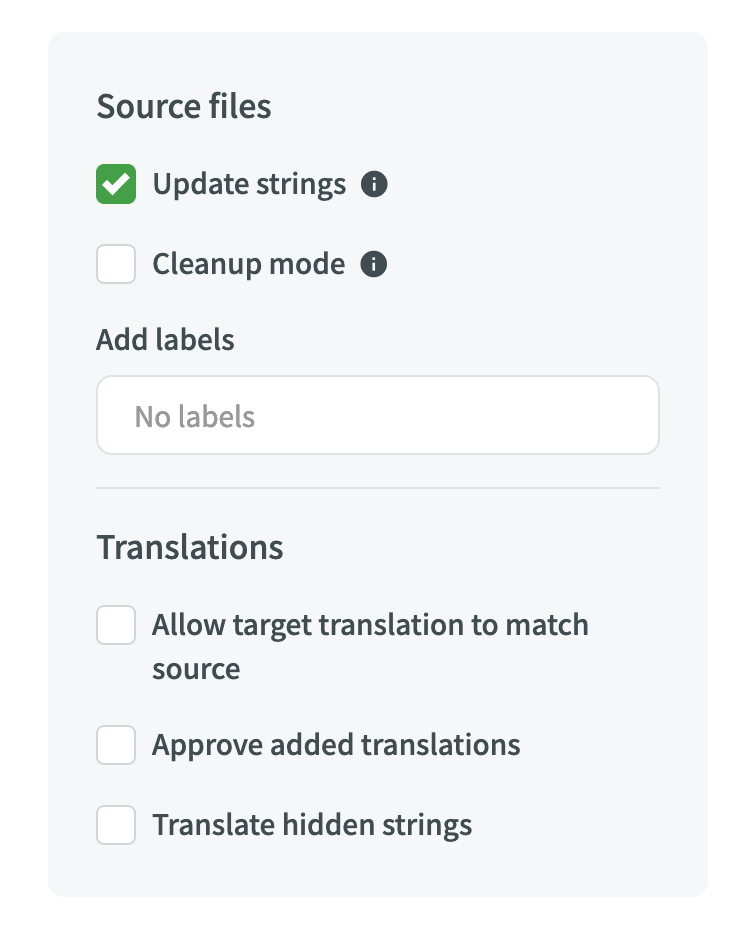
Завантаження перекладів
After you add source content to Crowdin, you can upload existing translations.