上传源文件(基于字符串)
一旦您创建了一个基于字符串的项目,下一步就是准备要上传的源内容。 对于基于字符串的项目,Crowdin 企业版支持一系列文件格式,包括 Android XML、iOS 字符串、JSON 等。
通常,这项任务由开发人员完成。 您可以邀请您的开发者同事担任项目经理来协助您完成此步骤。
准备好文件后,您可以将它们添加到 Crowdin 企业版项目中进行翻译。
Crowdin 企业版提供了将内容添加到项目的几个选项:
- 通过网络界面(UI)手动操作
- 将您的 Crowdin 企业版项目与您已使用的工具集成。 Explore available integrations on the Crowdin Store
- 使用 API 或控制台客户端(CLI)
Supported File Formats for String-Based Projects
When uploading translatable content to a string-based project via the web interface, you can use the following file formats:
- Android XML
- iOS 字符串
- JSON
- ARB
- RESX
- GNU Gettext PO
- 虚幻引擎 Gettext PO
- i18next 框架下的 JSON
- Java 属性
- 属性 Play
- 属性 XML
- XLIFF 1.2
- XLIFF 2.0
- YAML
- CSV
- XLSX
上传文件
要通过网络界面上传文件,请按照以下步骤操作:
- Open your project and go to the Upload tab.
- Select the target branch to which you’re uploading source files. By default, the
mainbranch is selected. Create new branches if needed. - Drag and drop files from your machine, or click Select Files. You can also upload ZIP archives if you want a set of files to be added.
- Crowdin 企业版会自动尝试检测您是否上传源内容或译文。 Check it manually to make sure everything is recognized correctly (e.g., English (source) should be selected for source files if the project’s source language is English).
- (Optional) In the Source files section, to the right of the uploaded file list, configure advanced source file import settings.
- Click Upload to finish uploading the source content.
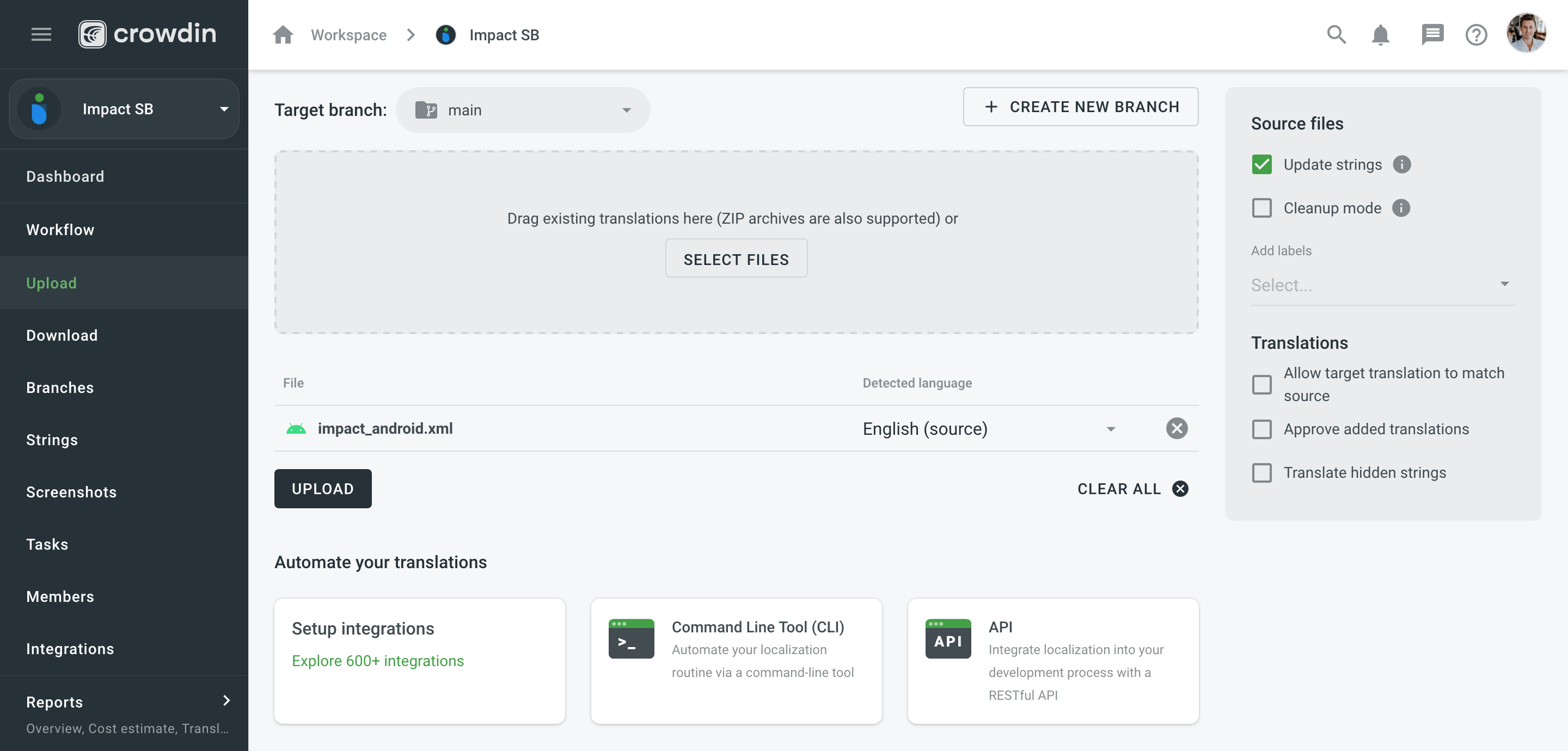
CSV and XLSX Files
Some file formats, such as CSV, XLSX, and others, might require additional configuration.
注意:XLSX/XLS 文件大小限制在 100 万个单元格。 包含最多 33 万个单元格的文件将使用原始格式样式进行处理。 包含 33 万到 100 万个单元格的文件将使用清除的格式样式进行处理。
高级导入设置
You can configure the desired system behavior toward the uploaded source files using the available options.
- Update strings – Use this option to update strings with the same identifiers. By default, this option is selected.
- Cleanup mode – Use this option to remove previously uploaded strings that wouldn’t be found in the uploaded file. By default, this option is cleared.
- 添加标记 – 上传源文件时,Crowdin 企业版会自动为包含源文件名的字符串添加系统标记。 If needed, you can tag uploaded strings with other labels you have in your project.
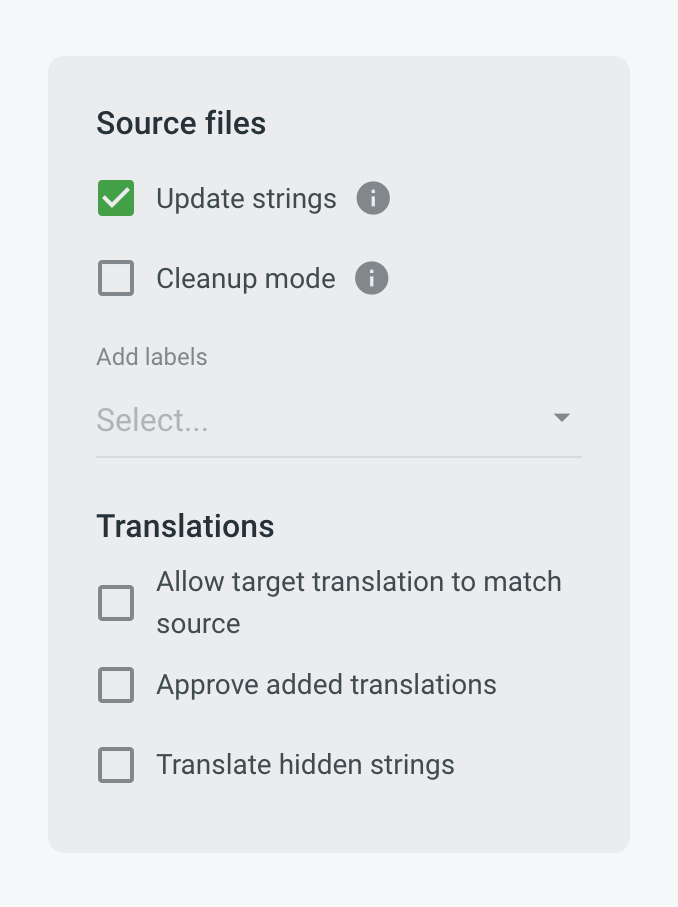
上传译文
将源内容添加到 Crowdin 企业版后,您可以上传现有译文。