XML File Configuration
The XML files, similar to CSV and XLSX files, require additional configuration after uploading to the project so the system could import the content of these files.
To configure XML files, follow these steps:
- Abra seu projeto e vá para Fontes > Arquivos.
- Clique em Configurar ao lado do arquivo para abrir a janela de configuração.
- Select which content should be translated and click Save & Import to proceed.
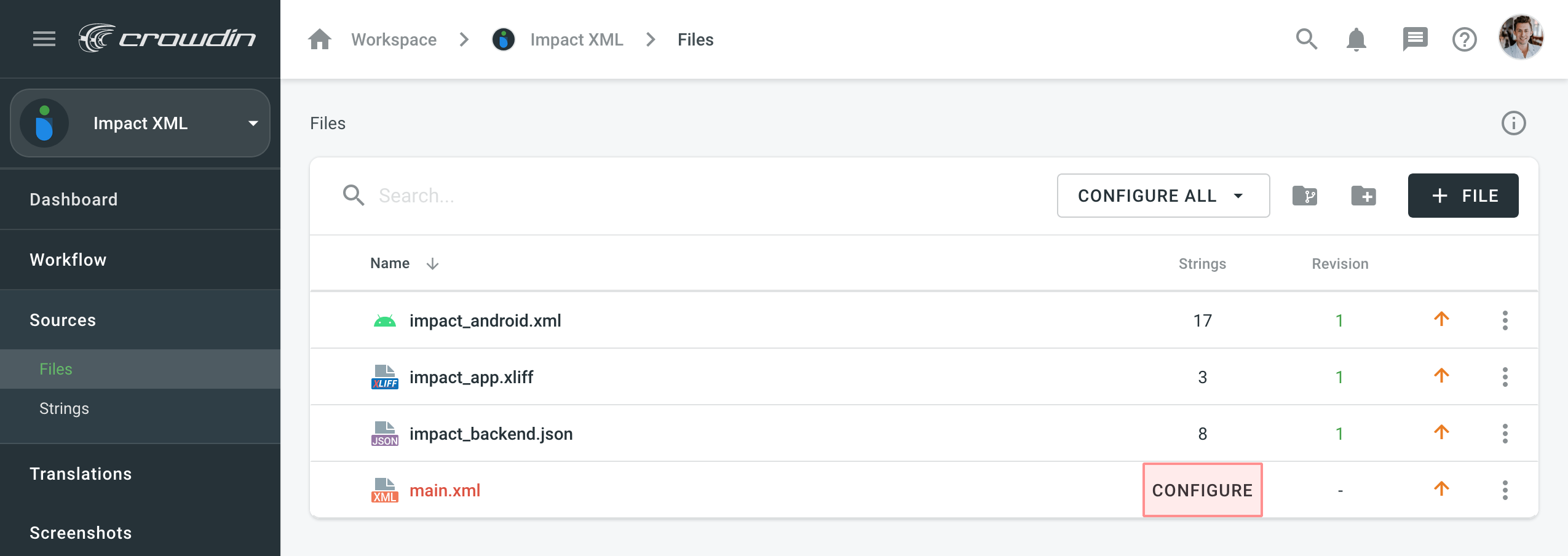
Configuration Options for XML Files
When configuring XML files, you’ll have the following options: Basic Configuration and Advanced Configuration. Additionally, you can use the Content Segmentation, which is available for both configuration options.
Configuração básica
Basic Configuration allows you to select all nodes and/or all attributes to be available for translation.
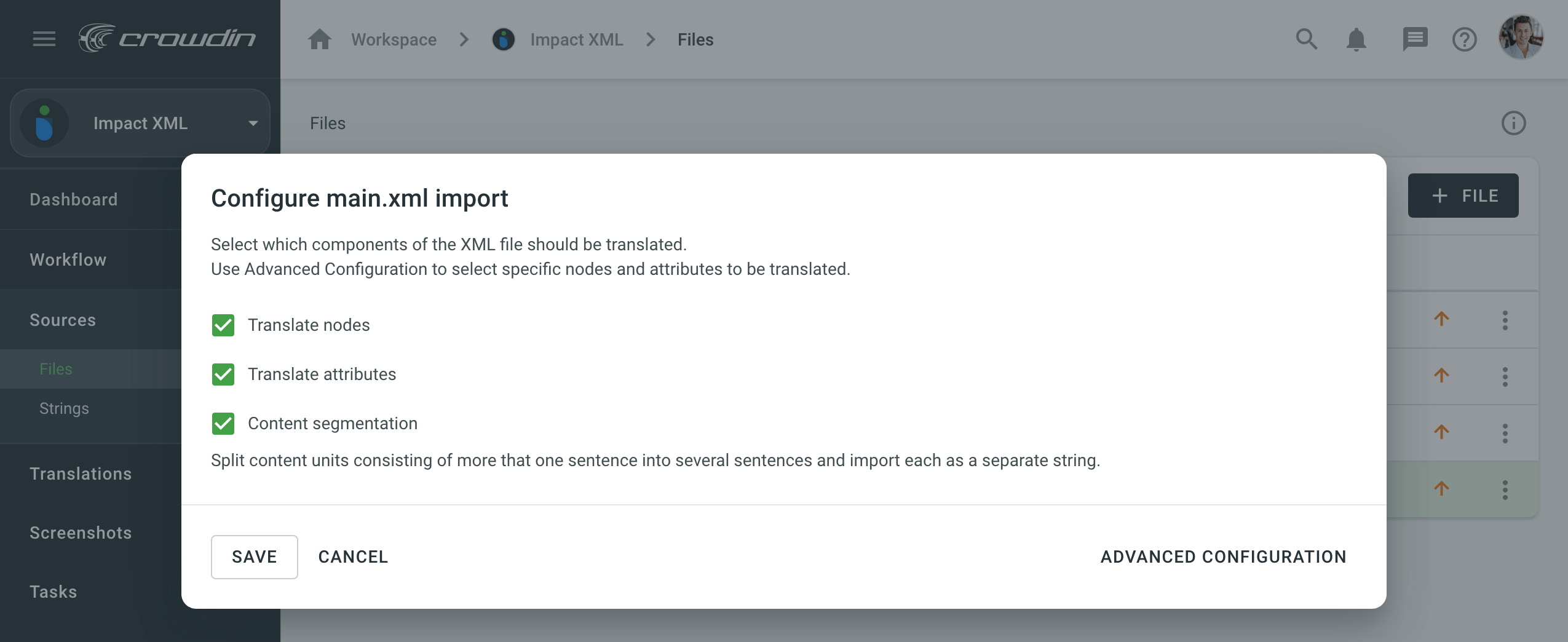
Configuração avançada
Advanced Configuration allows you to select the specific nodes and specific attributes to be available for translation.
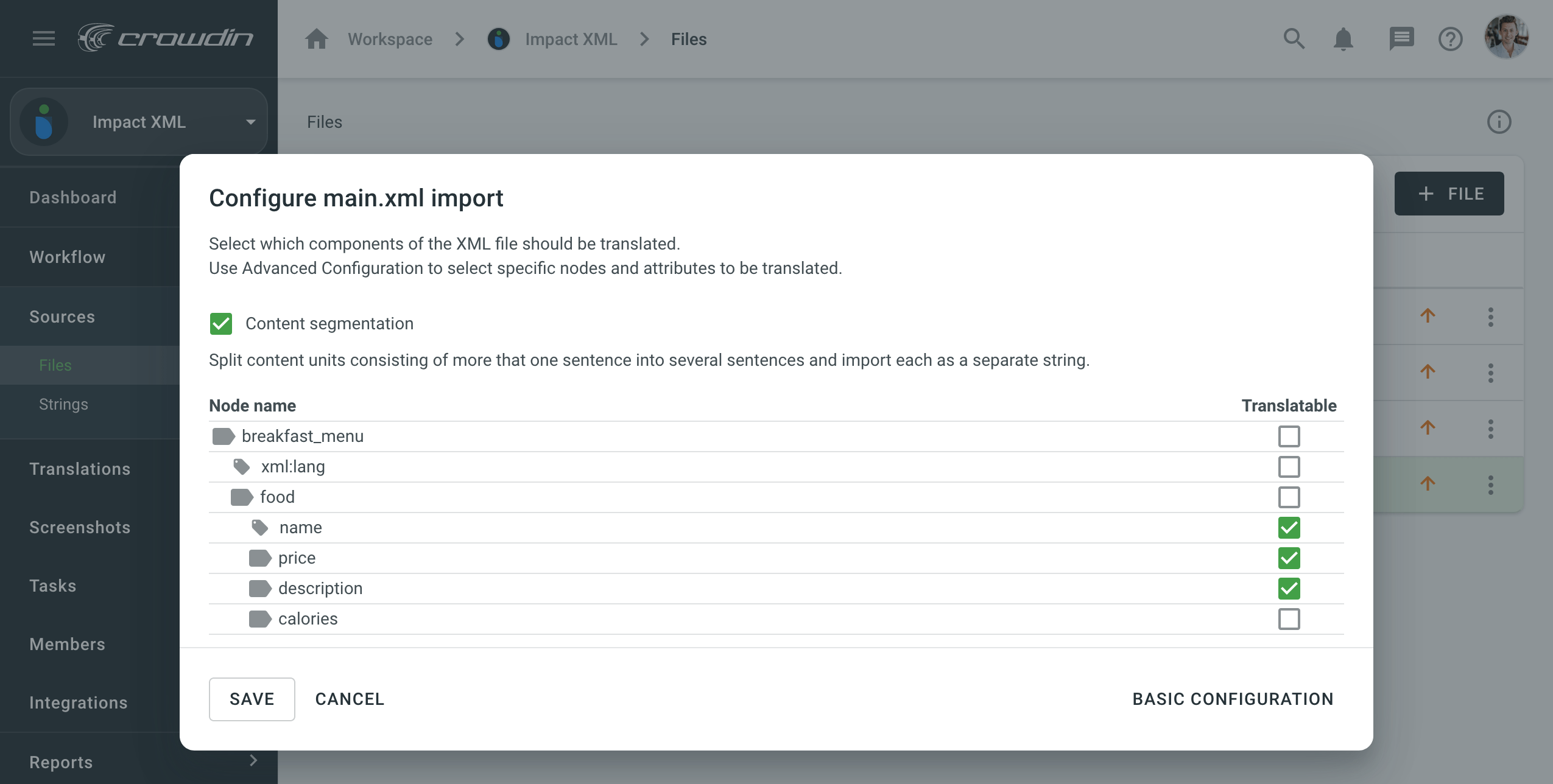
The file structure is depicted with the help of icons:
 – Nó
– Nó – Atributo
– Atributo
Configure All XML Files at the Same Time
To configure all XML files at once, click Configure All at the top of the Files tab.
When using Configure All, ensure that all XML files contain the same structural elements. Otherwise, some nodes that require translation might be unavailable during configuration and won’t be imported into the project. In this case, it would be necessary to configure each XML file separately.
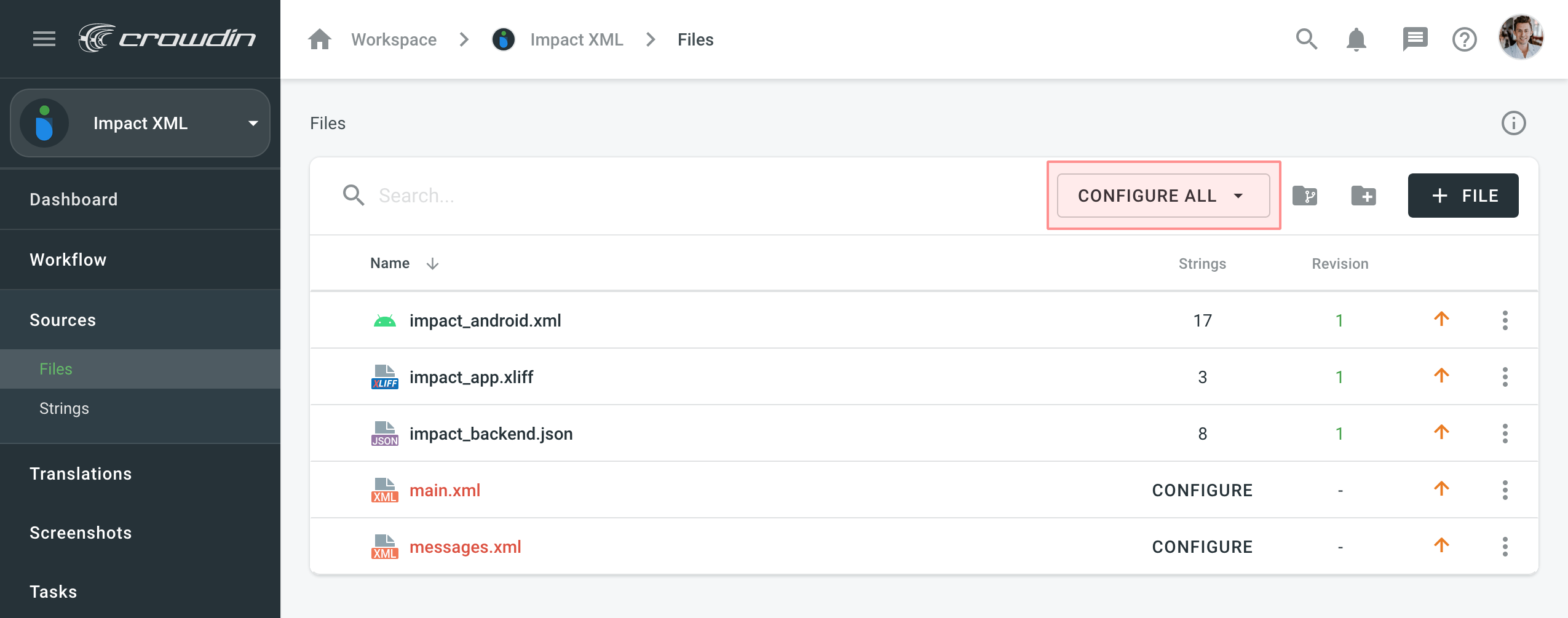
In the configuration window, you’ll be able to switch between the selected files to preview and verify if the applied configuration is correct for all files.
Segmentação de conteúdo
Você pode usar a Segmentação de Conteúdo para dividir o conteúdo do arquivo de origem em partes de texto mais curtas, principalmente frases e parágrafos curtos. Isso é útil ao traduzir unidades de conteúdo que consistem em várias frases porque será mais fácil traduzir partes menores de texto. As Regras de Segmentação eXchange (RSX) são usadas para segmentação automática de conteúdo.