Aplicativo MT Personalizado
Você pode traduzir seu conteúdo usando mecanismos de tradução automática no Crowdin. Se você não encontrar o mecanismo de que precisa entre os motores de TA compatíveis, poderá conectar seu próprio mecanismo criando um aplicativo.
Creating the Custom MT App
Anyone can create apps that will extend the functionality of Crowdin Enterprise. For detailed instructions, read articles Getting started with Crowdin apps.
The functionality of some apps is implemented using webhook events and some use modules. You’ll need to implement modules for this kind of app. Modules are the functional parts that integrate each app into specific parts of Crowdin Enterprise UI and interact with it. Certifique-se de usar o módulo “custom-mt” no manifesto do aplicativo.
Request example:
Corpo da solicitação:
{"strings": ["Start", "Next"] }
Consulta:
"target": "de"
"source": "en"
"jwtToken": "jwt token"
Exemplo de resposta:
{
"data": {
"translations": ["Start", "Nächste"]
}
Installing the Custom MT App
Once you create the app, you can install it in Crowdin Enterprise through manifest.json that is under base_url.
- Click on your profile picture in the upper-right corner and select Organization Settings.
- Select Create custom engine > select your app > enter it’s name, as it will be displayed in the projects.
- In the appeared dialog, specify the manifest.
- Clicar em Instalar.
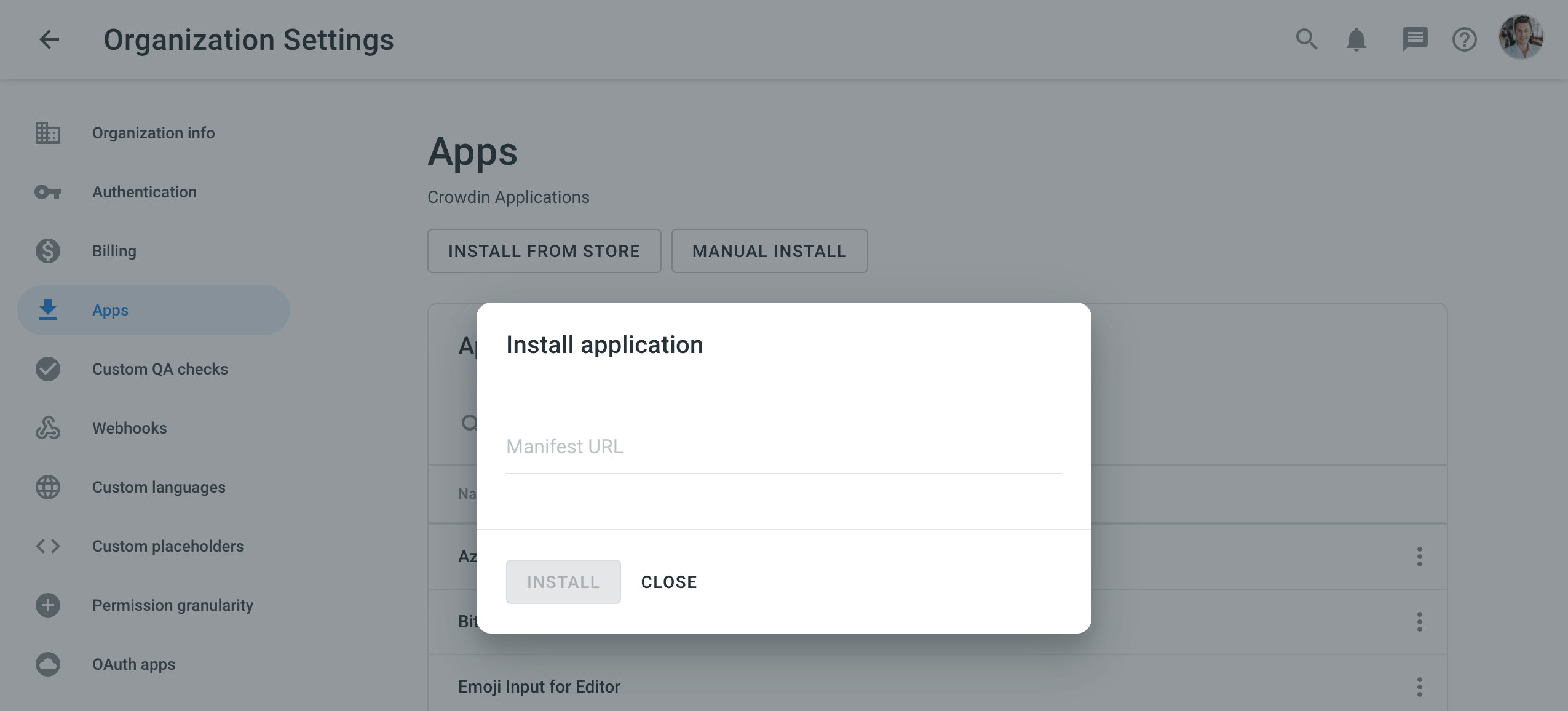
Now, you can connect this MT to your organization:
- Open Machine translation at the left menu bar > Add Machine Engine.
- At the bottom right, click add.
- In the appeared dialog, select Custom integration.
- Select your app from the drop-down list.
- Specify its name as it will be displayed in the projects.
- Clique Criar.
Now it’s added to your organization, you can use it for your projects.
Once it’s connected you can use it to pre-translate content or show translation suggestions in the editor.