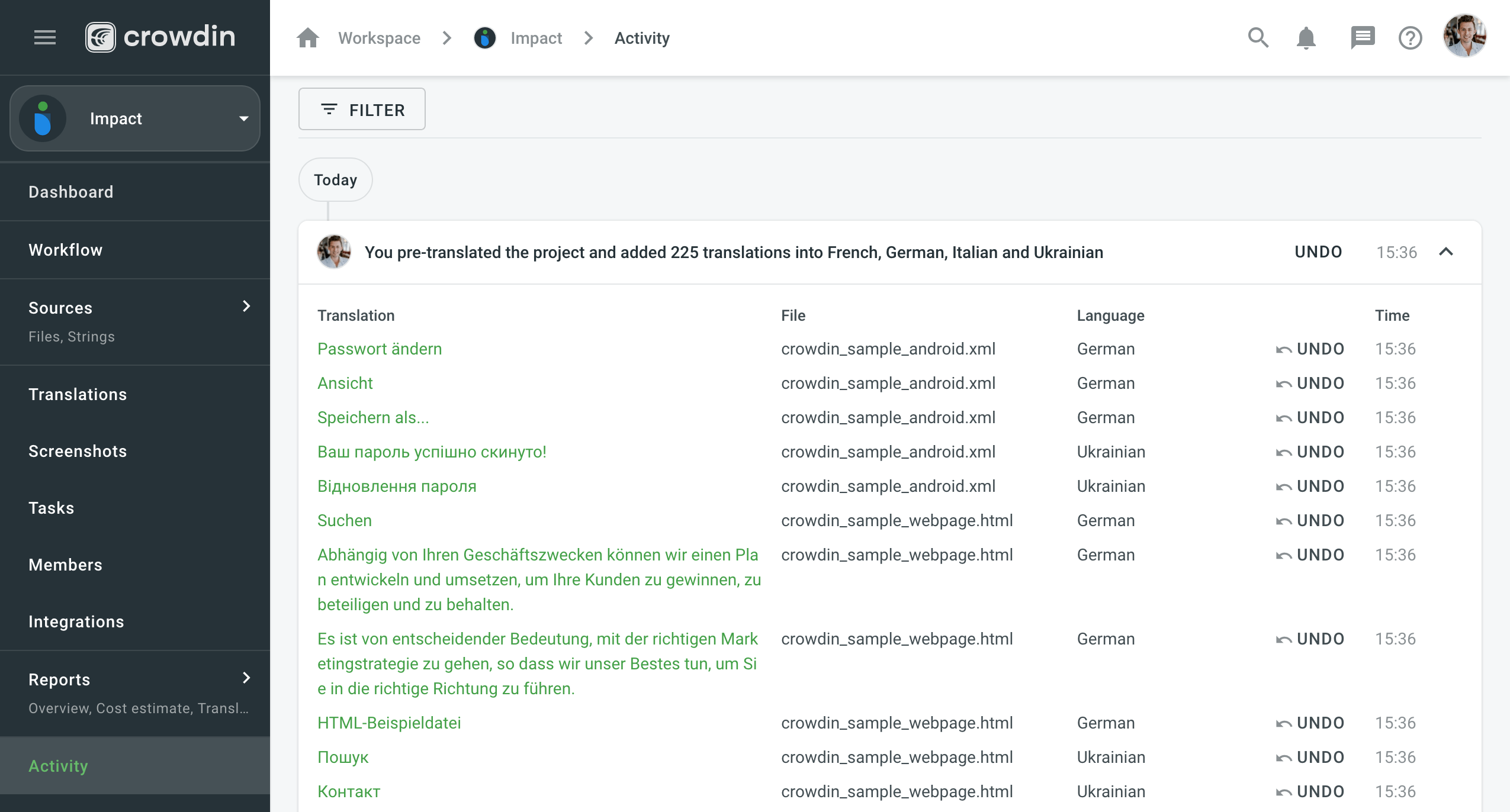Pré-tradução
Pre-translation helps speed up the translation process and ease the work of translators. It also allows you to save funds as part of translations can be automated. You can use two pre-translation types in Crowdin Enterprise:
-
Machine Translation (MT) Pre-translate – takes translations from supported machine translation engines (MTE) and applies them to the project content. You need to configure at least one of the translation engines to enable this feature.
Read more about Machine Translation Engines.
-
Translation Memory (TM) Pre-translate – takes translations from the TM vault uploaded to the system and applies them to project content.
Read more about Translation Memory.
Use Case
Choose the pre-translation method that works best for your specific project.
Pre-translation via TM
Pre-translation via TM allows you to reuse previously made translations to:
- Speed up the localization process, as translators will have fewer texts to translate
- Maintain project consistency, as all repeating texts will share the same translations
- Decrease translation costs as the volume of translatable texts will be smaller
Pre-translation via MT
Use this method if you have small projects with straightforward content. Connect the MT engine and perform a pre-translation in a few clicks to ease the translation process. Once finished, you may review the texts yourself or invite a professional proofreader.
Fluxo de trabalho
To apply pre-translation, follow these steps:
- Abra seu projeto e vá para a guia Painel.
- Click Pre-translate and select via Translation Memory or via Machine Translation.
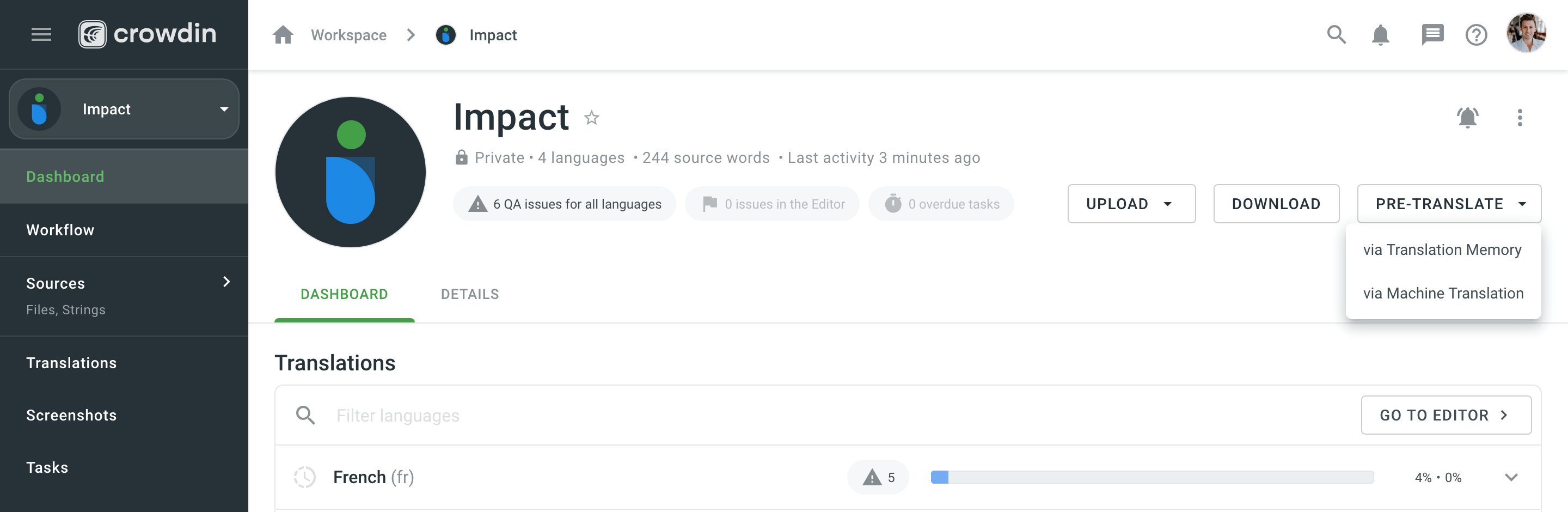
- Configure settings for pre-translation.
- For pre-translation via TM:
- files for translation
- target languages
- pre-translation parameters (minimum match ratio, strings for translation, and approval options)
- For pre-translation via MT:
- MT engine
- files for translation
- target languages
- For pre-translation via TM:
- Click Pre-Translate. Note: If the auto-substitution feature is enabled when pre-translating via TM, TM suggestions improved to 100% will be treated as regular 100% matches.
You may review the resulting window once you confirm pre-translation.
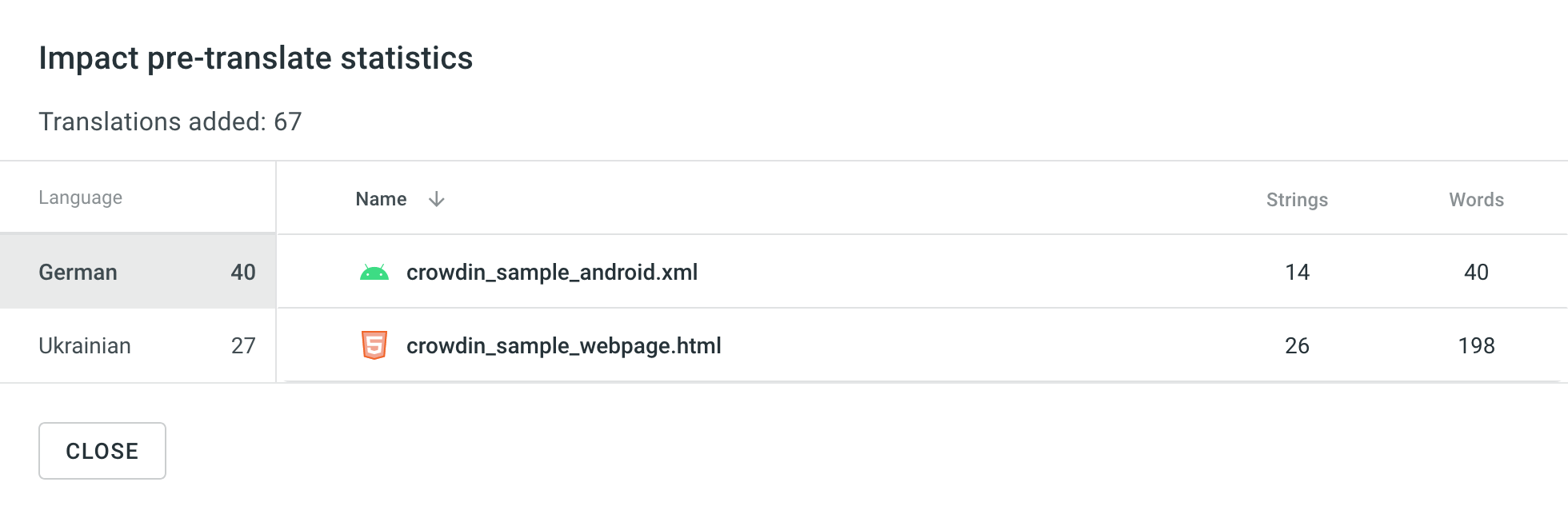
To review the details and see which exact strings were translated, open your project and go to the Activity tab. To cancel pre-translation for a specific string, click Undo.