Огляд Crowdin Enterprise
Crowdin Enterprise is a cloud-based solution for agile localization management. With Crowdin Enterprise, you can automate the updating of content for translation and finished translations, making it easy to create and maintain multilingual products. This includes mobile apps, cloud and desktop software, games, and all related content, such as help desks, websites, user guides, and automated emails.
Easily manage localization for multiple products involving needed people and resources. Gain more control, flexibility, and customization over localization in your company with the features and integrations Crowdin Enterprise offers.
What is Agile localization?
Agile localization is an approach that helps you deal with frequently updated content that you want to make available to your customers worldwide. Once you’ve decided to localize your product, it’s important to keep it that way and ensure the new content is also multilingual. This typically includes new features, product updates, documentation, websites, and other user-facing content.
While you’re creating new content, translators can work on translations, so you can get work done faster by working in parallel. The latest content can be available to translators nearly instantly and updated automatically. This way, they can start translating immediately in their own translation environment. At the same time, you can quickly receive finished translations via integrations and other automation tools.
This approach makes it easy to track which content has been updated, requires translation, or is ready for production. So when the new feature is ready for release, translations won’t slow you down, as they are done in parallel.
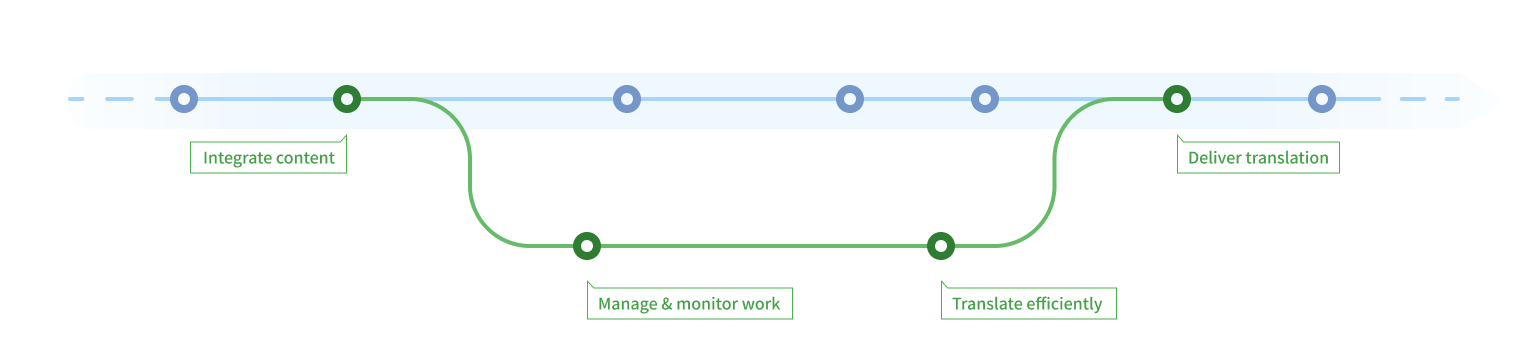
Key Features and Concepts
-
Organizations
An organization can be based on your company’s domain, and it’s a secure space that only invited people can access with specific permissions based on user roles. Each organization has its own workspace, user management, localization resources, organization settings, etc. Оскільки у кожної організації є робоча область, всі проекти зберігаються та легко керуються звідти. -
Project groups
Create projects and groups of projects in your organization. Treat them like folders, where you can assemble related projects and grant members access to multiple projects at once. -
Centralized user management
Invite people to your organization once, then easily add them to your projects, groups, or assign them to workflow steps by selecting organization members from a drop-down list. Assign manager permissions to specific project members to give them more authority to manage an organization, group, or project at their level. -
Workflows
A workflow is a sequence of steps, such as translation or proofreading, that content in your project goes through. You can use unlimited workflow steps that can be connected both in parallel or subsequently. Customize your workflows and set up separate rules and permissions for each workflow step to automate the flow of content. Each step can have different target languages and assignees. -
Work with external translation agencies or provide your own translation services
Any organization can be a Vendor and a Client simultaneously. Vendor - an organization providing professional translation services. Client - an organization sharing a secured copy of shared projects or workflow steps that require some action, such as translation or proofreading. Each organization looks the same and has access to the same features. It’s optional to work with a Vendor organization since all translations can also be done within your organization. -
Use multiple Machine Translation engines simultaneously
You can configure and assign multiple MT engines to the same project and files at the same time. This is useful in various cases, for example, if you’d like to translate different languages with different MT engines. Currently, you can connect the following: Microsoft Translator, DeepL Translator, Watson (IBM) Translator, ModernMT, Amazon Translate, Google Translate, and Google Cloud AutoML Translation. -
Integrations and automation technologies
Connect the tools you already use to build your products and store your source content in Crowdin Enterprise to ensure that the content for translation is always up-to-date. Go further and automate the sync of translations made in Crowdin with your product. Do all this and even more using existing integrations, or build your own solutions using Crowdin Apps, API, CLI, and Webhooks. -
Extended API
Do nearly everything you can do through Crowdin Enterprise’s web interface. Create your projects, upload and update files, download translations, and upload screenshots tagging source strings. Manage your organization within Crowdin Enterprise in a simple, programmatic way using the RESTful API.
Personalized Demo
Have around 30 minutes and want one of our skilled Customer Success managers to walk you through your organization and help you implement best practices? Go ahead and Schedule a demo call to get a personalized tour and recommendations on how to best manage localization projects in your organization.