Перевірка вихідного тексту
Source Text Review is a workflow step designed for use when source texts require review and correction for consistency, formatting, grammar, and other points before the start of translation.
This workflow step is especially useful when your translation strategy involves hired professional translators since reviewed and corrected source texts save you a lot of unnecessary expenses.
Adding Source Text Review Step to Your Workflow
You can add Source Text Review to your project workflow in the workflow editor or the Workflow template editor. If you add this step to a workflow, it would be available to all project managers.
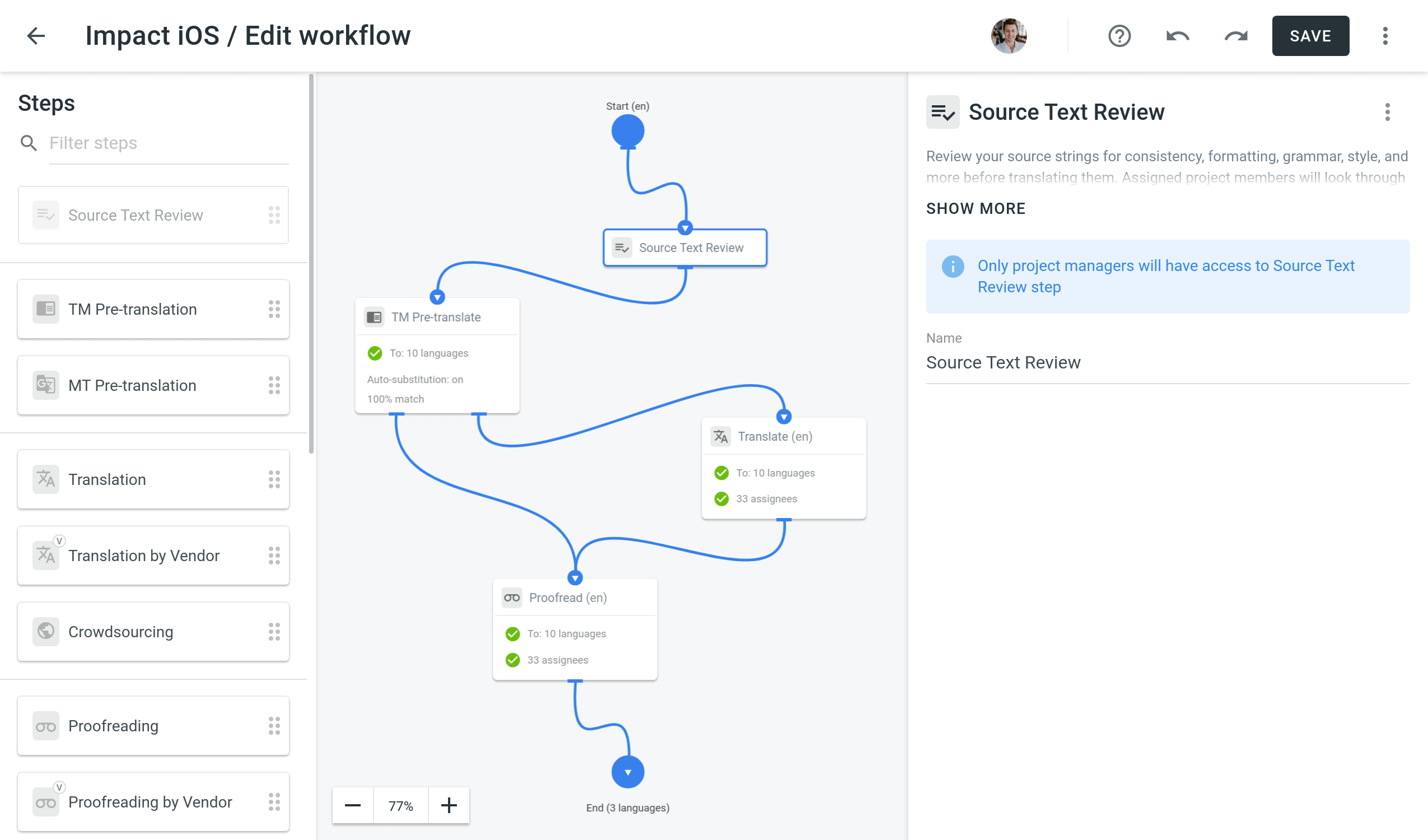
Reviewing Source Texts in Your Project
After you add a Source Text Review step to your project workflow, the respective section will appear on the Project home page. Click Review to open the Editor in the Review mode.
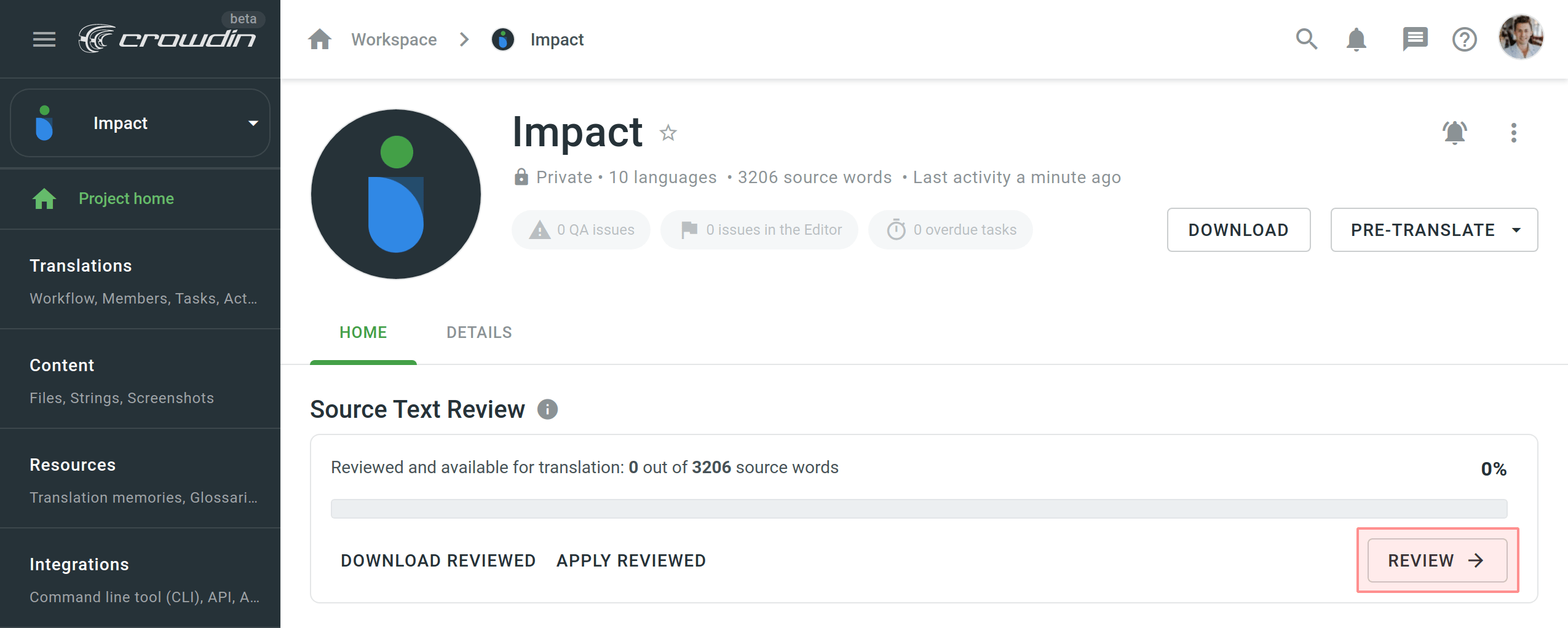
In the Review mode, you can go through the source texts and correct the necessary ones.
If the source text looks fine, select the Approve ![]() checkmark, the string will be marked Done and will appear on the next workflow step immediately.
checkmark, the string will be marked Done and will appear on the next workflow step immediately.
In case the source text needs to be modified, type in the correct text, and click Save. The string will get approved automatically and marked ToDo, which means that the source file requires an update with the reviewed texts.
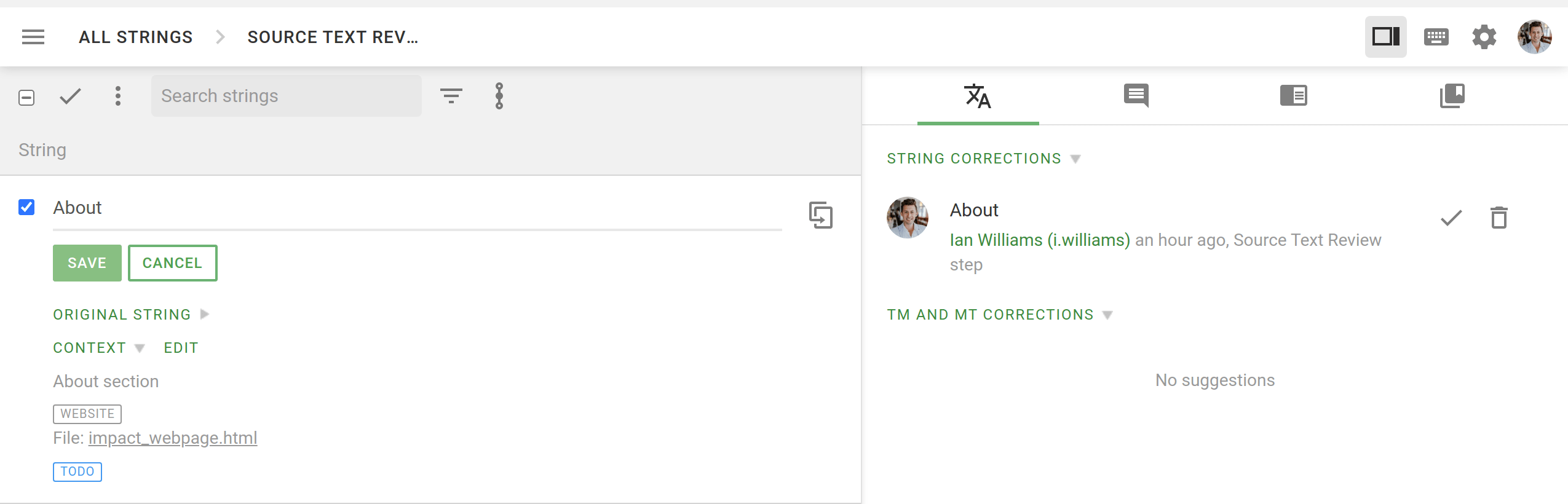
On the Project home page, click Apply reviewed to update your project’s source files with the reviewed texts.
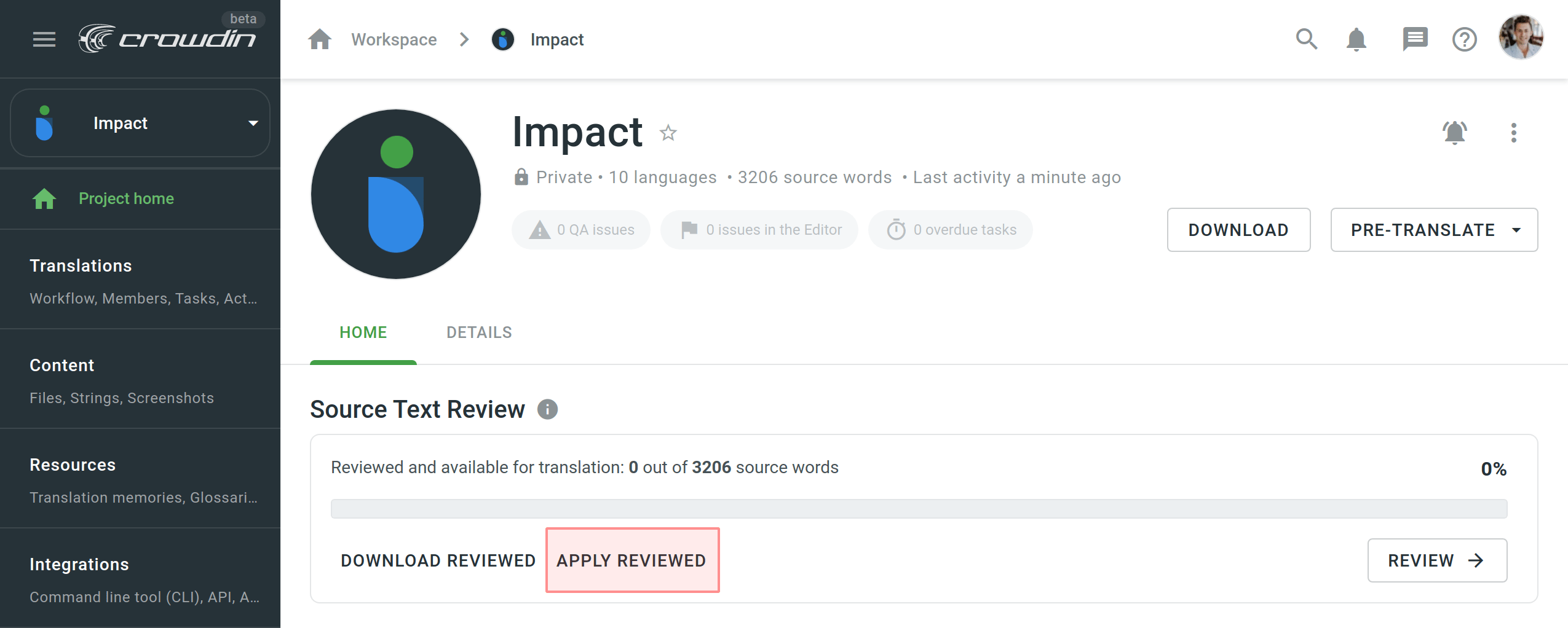
After the source file update, the corrected texts will be marked Done and pushed to the next workflow step.
When all the source texts in the project are reviewed, you’ll see the 100% progress in the Source Text Review section on the Project home page.
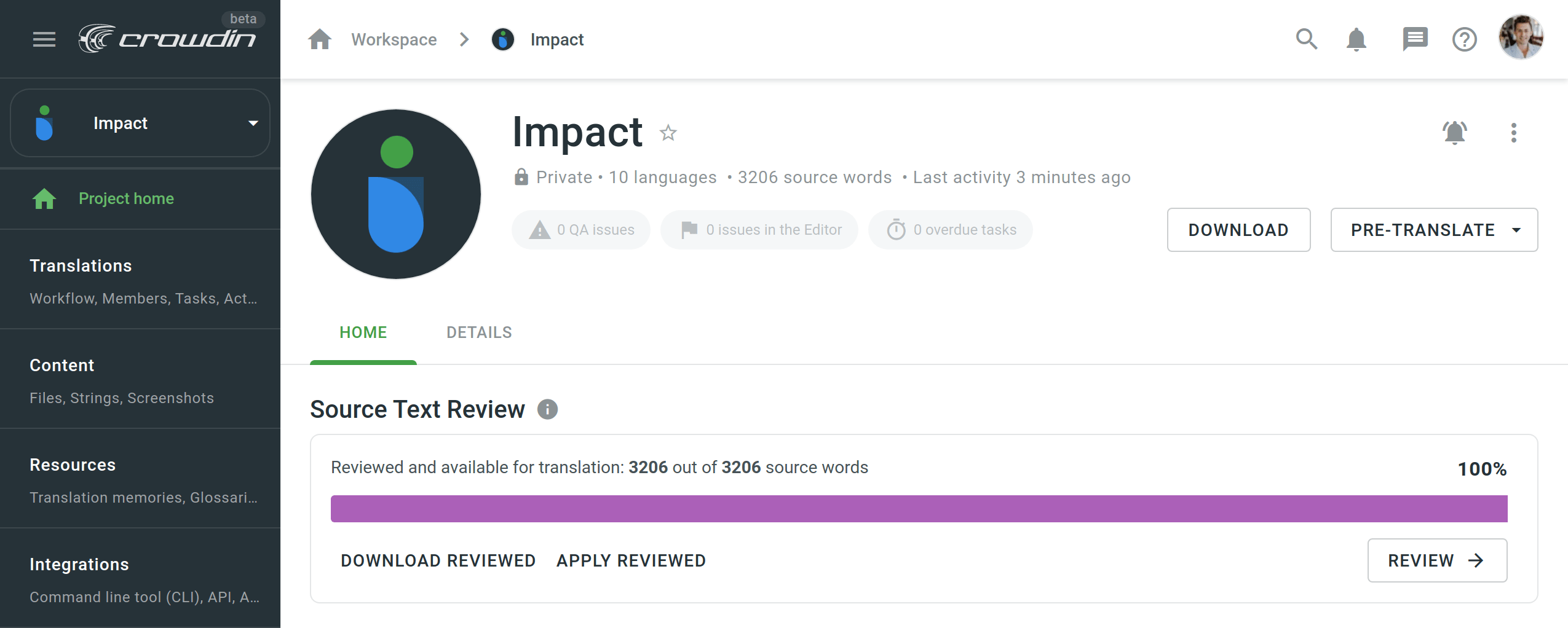
Optionally, you can download the reviewed source texts by clicking Download reviewed on the Project home page and replace your local source files with the reviewed ones.
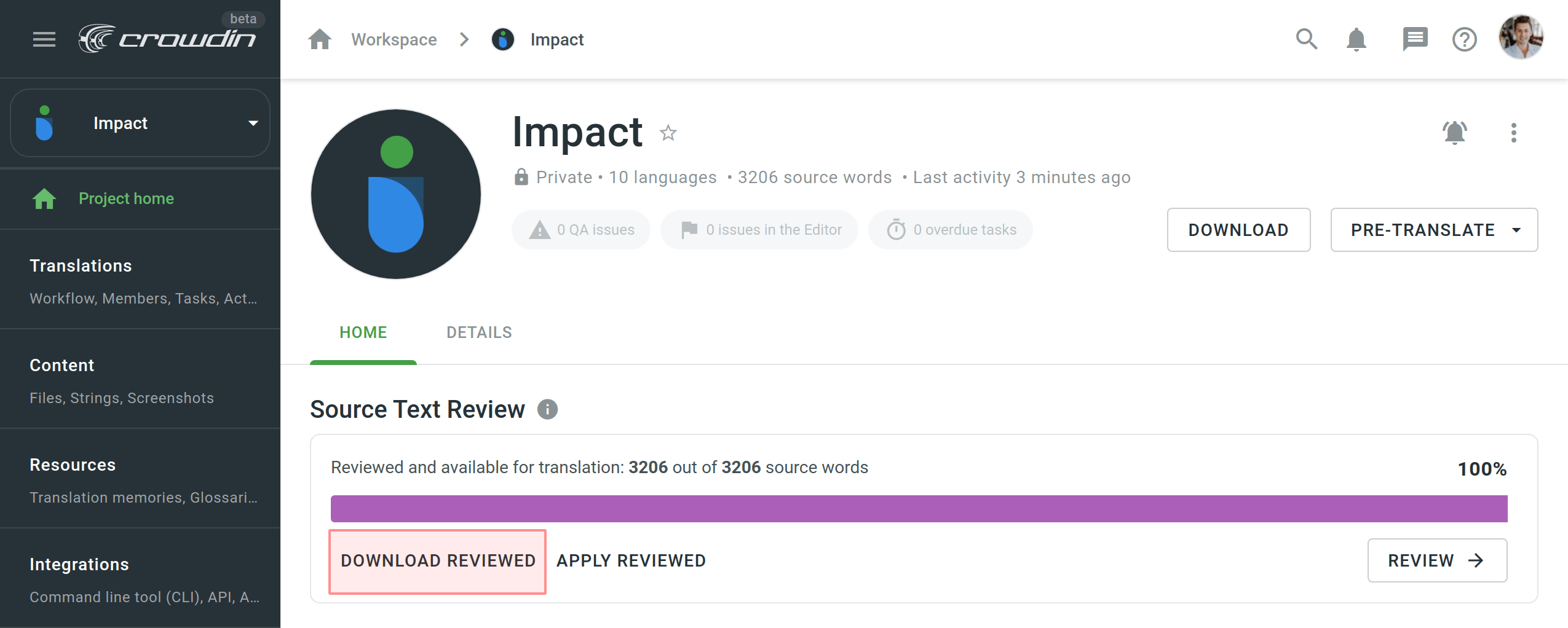
Q&A
Q: Where can I place the Source Text Review step in the workflow?
A: You can place it only after the Start step.
Q: What steps can I link to the Source Text Review step?
A: The same steps that you could link with the Start step, i.e., TM Pre-translation, MT Pre-translation, Translation, Translation by Vendor, and Crowdsourcing.
Q: Why should I download the corrected files and replace my local source files with them?
A: To avoid cases when the local source files overwrite the corrected texts in the Crowdin Enterprise project during the source file update.