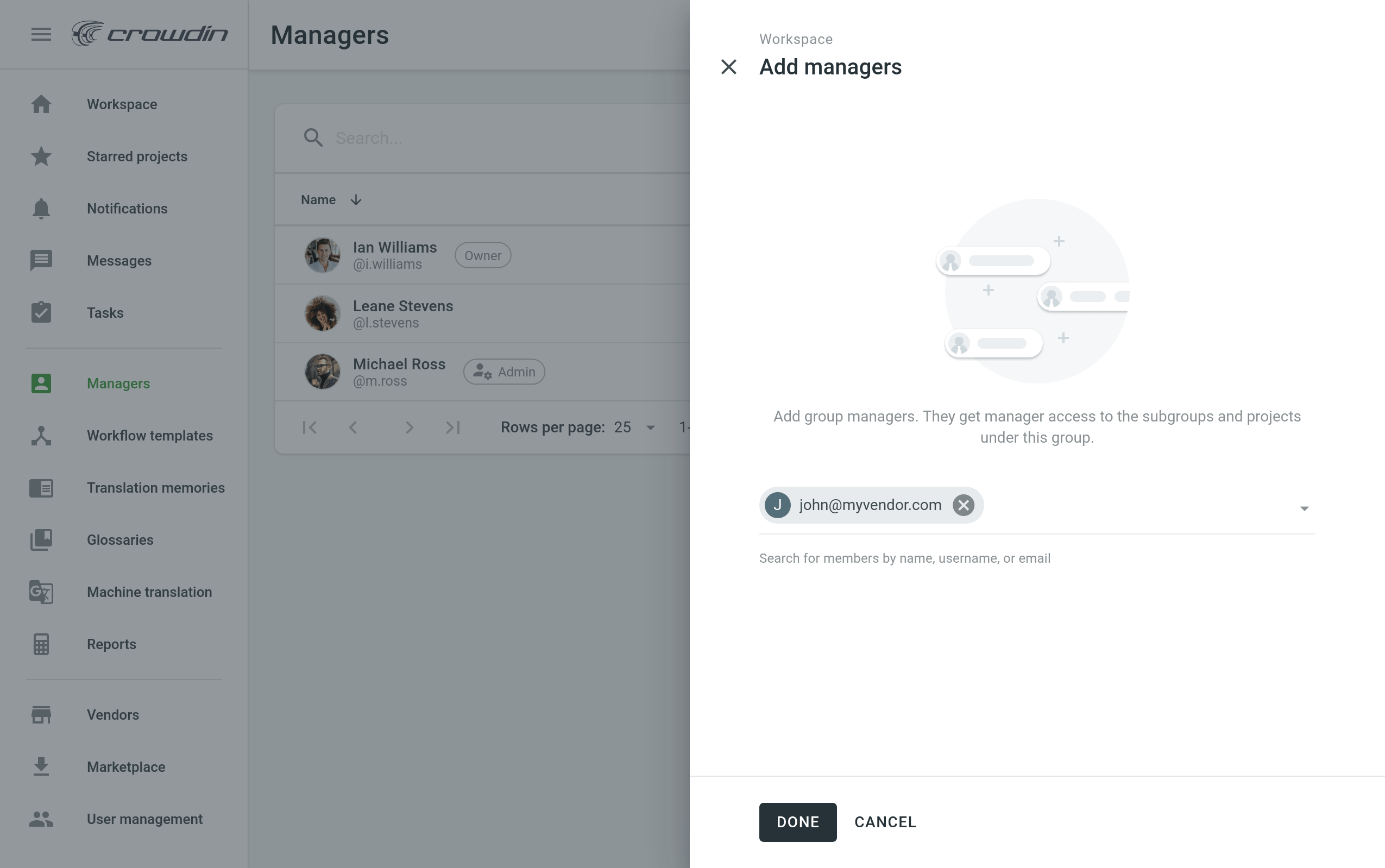Vendors
The vendor is an organization providing professional translation services.
There are two main ways you can cooperate with vendors:
- Invite an existing organization to be your vendor – you’ll be able to assign a vendor to specific workflow steps. Works great if you want to cooperate with multiple translation agencies.
- Add a vendor’s manager to your organization – if you want to cooperate with only one translation agency, invite them to your organization as managers. They will be able to set up and manage the translation process for you (e.g., invite translators, generate reports, manage the context, etc.)
Inviting an Existing Organization to Be a Vendor
The vendor organization receives a copy of the assigned workflow step in the Incoming Projects tab. This organization should accept the incoming project to receive the workflow step you invite them to and can independently set their own workflows and invite contributors.
To invite the vendor, follow these steps:
- Open your organization’s Workspace and select Vendors on the left sidebar.
- Click Invite vendor.
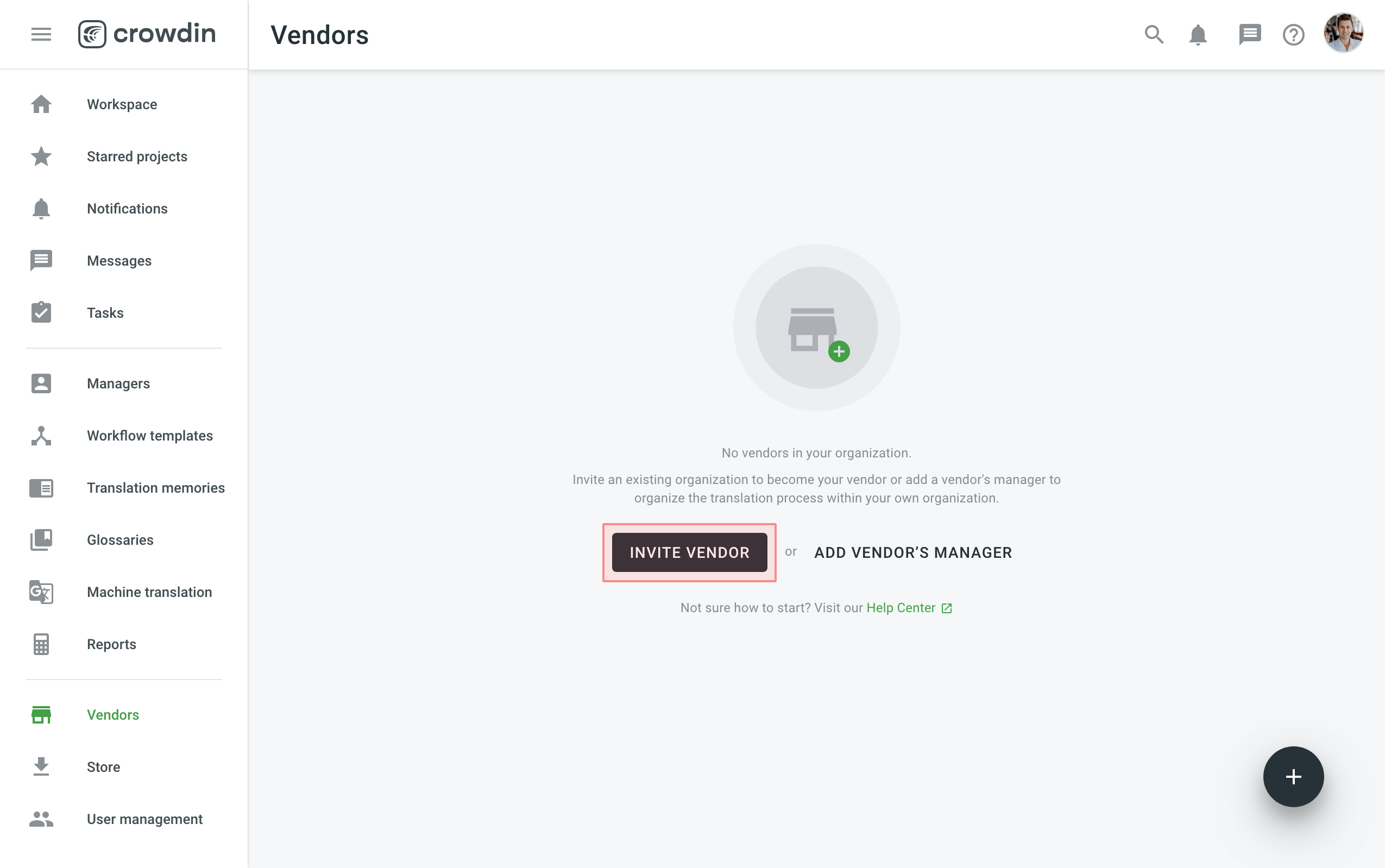
- Enter the subdomain name of an existing organization you want to invite as a vendor.
- Add a message if needed.
- Click Done and wait for a vendor to accept your request.
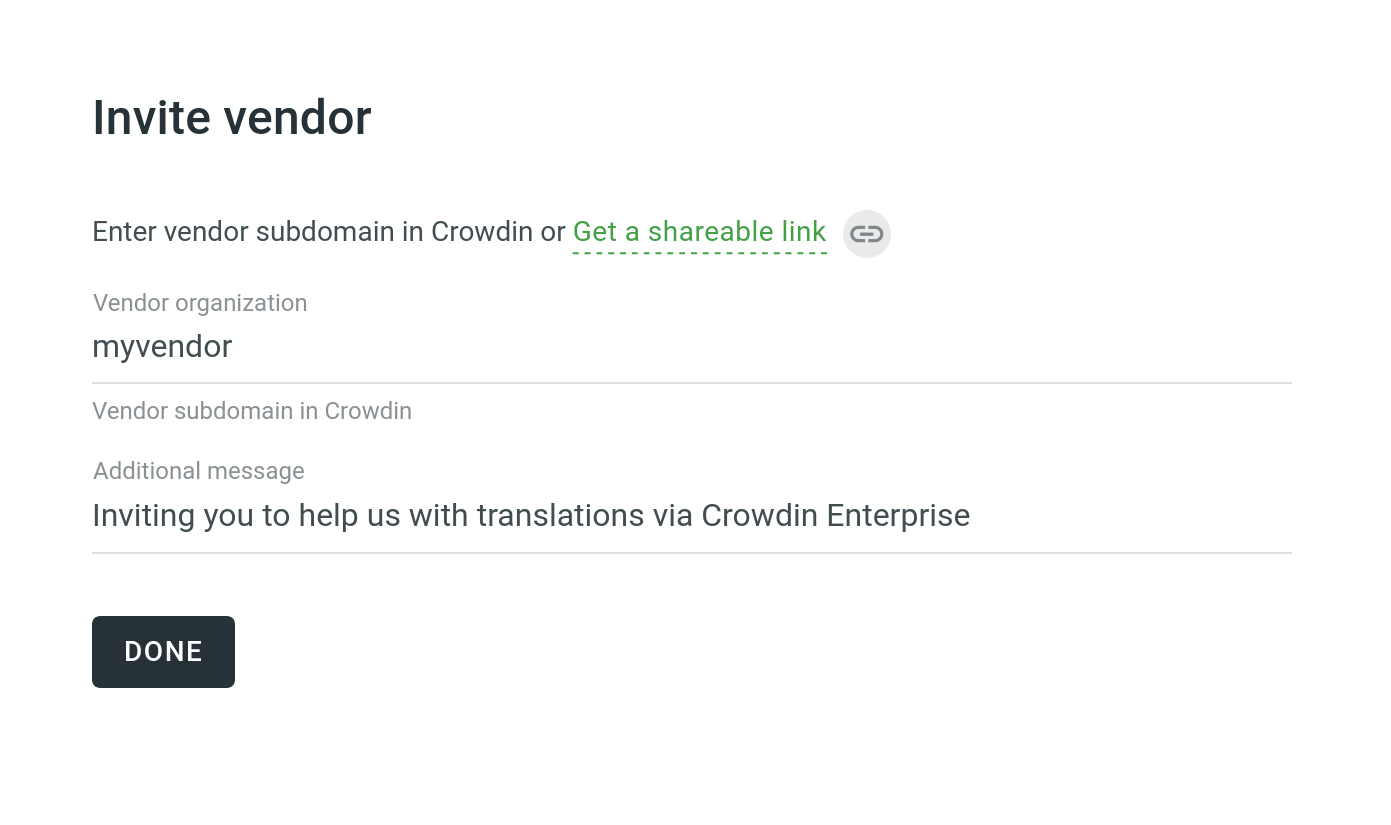
- Alternatively, copy a shareable link and share it with a vendor.
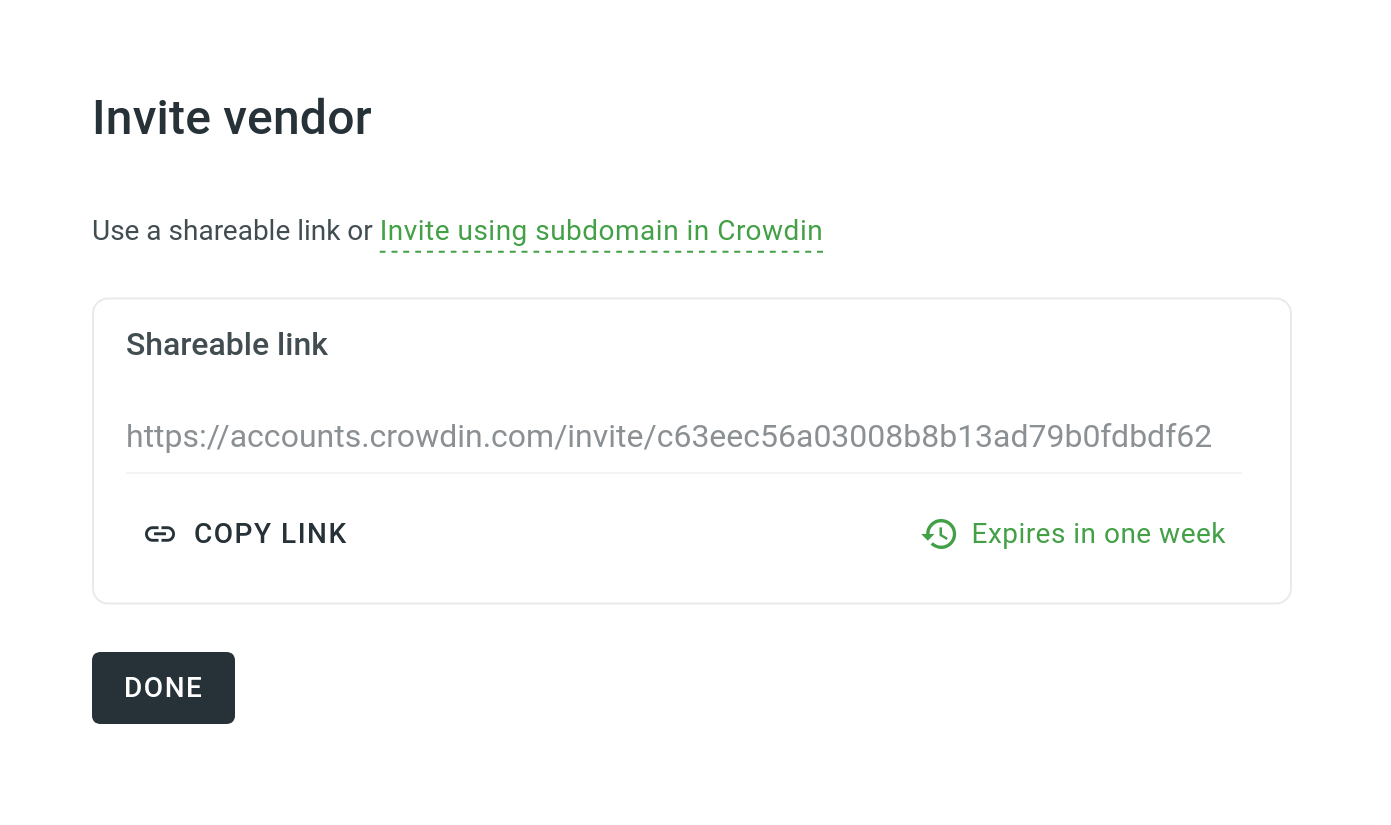
Adding a Vendor’s Manager to Your Organization
Once the vendor’s managers join your organization, they will be able to start managing the localization process for you.
To add a vendor’s manager, follow these steps:
- Open your organization’s Workspace and select Vendors on the left sidebar.
- Click Add vendor’s manager.
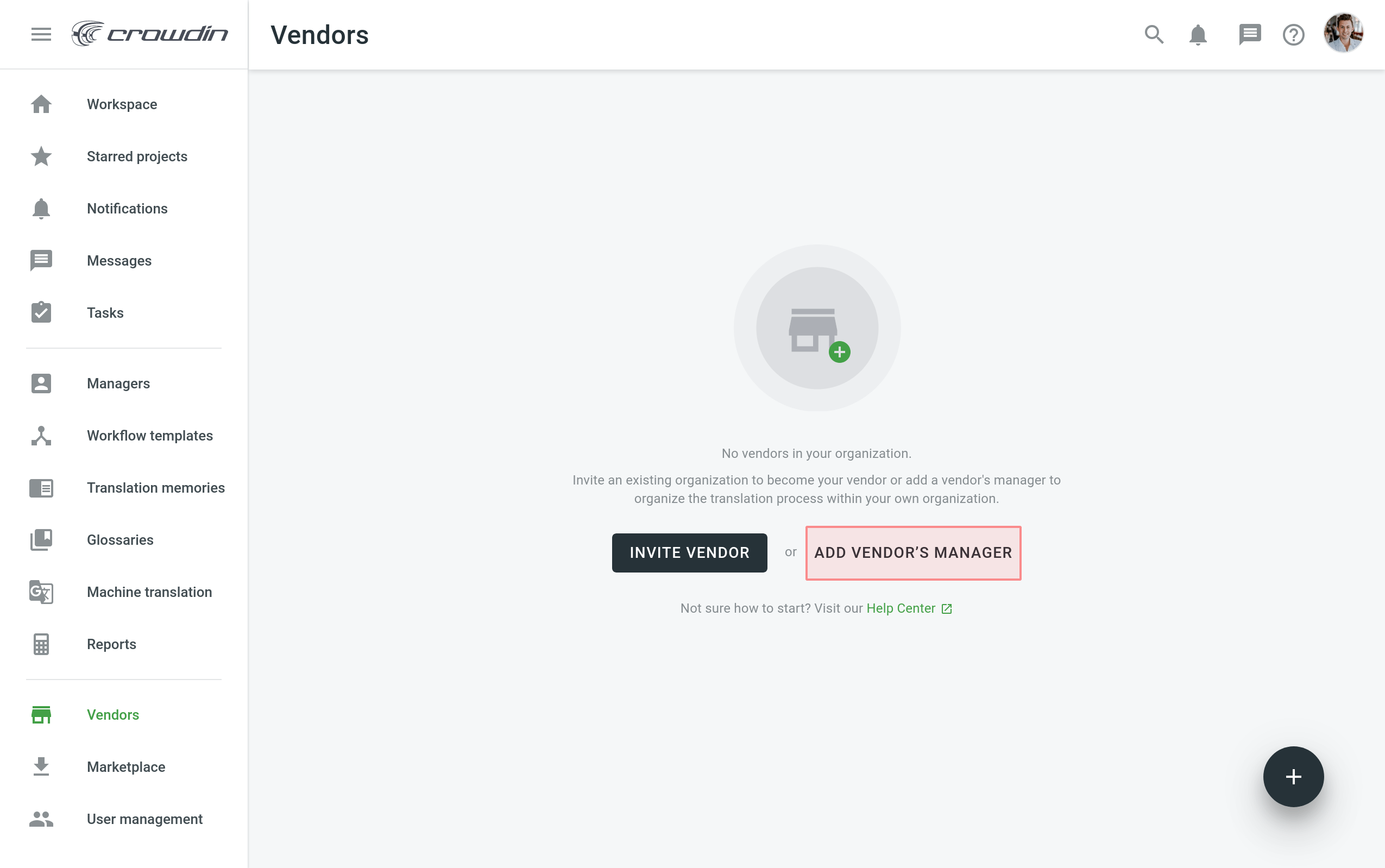
- Click Add manager at the bottom right.
- Enter an email of a manager you want to invite to your organization.
- Click Done and wait for a vendor’s manager to join your organization.