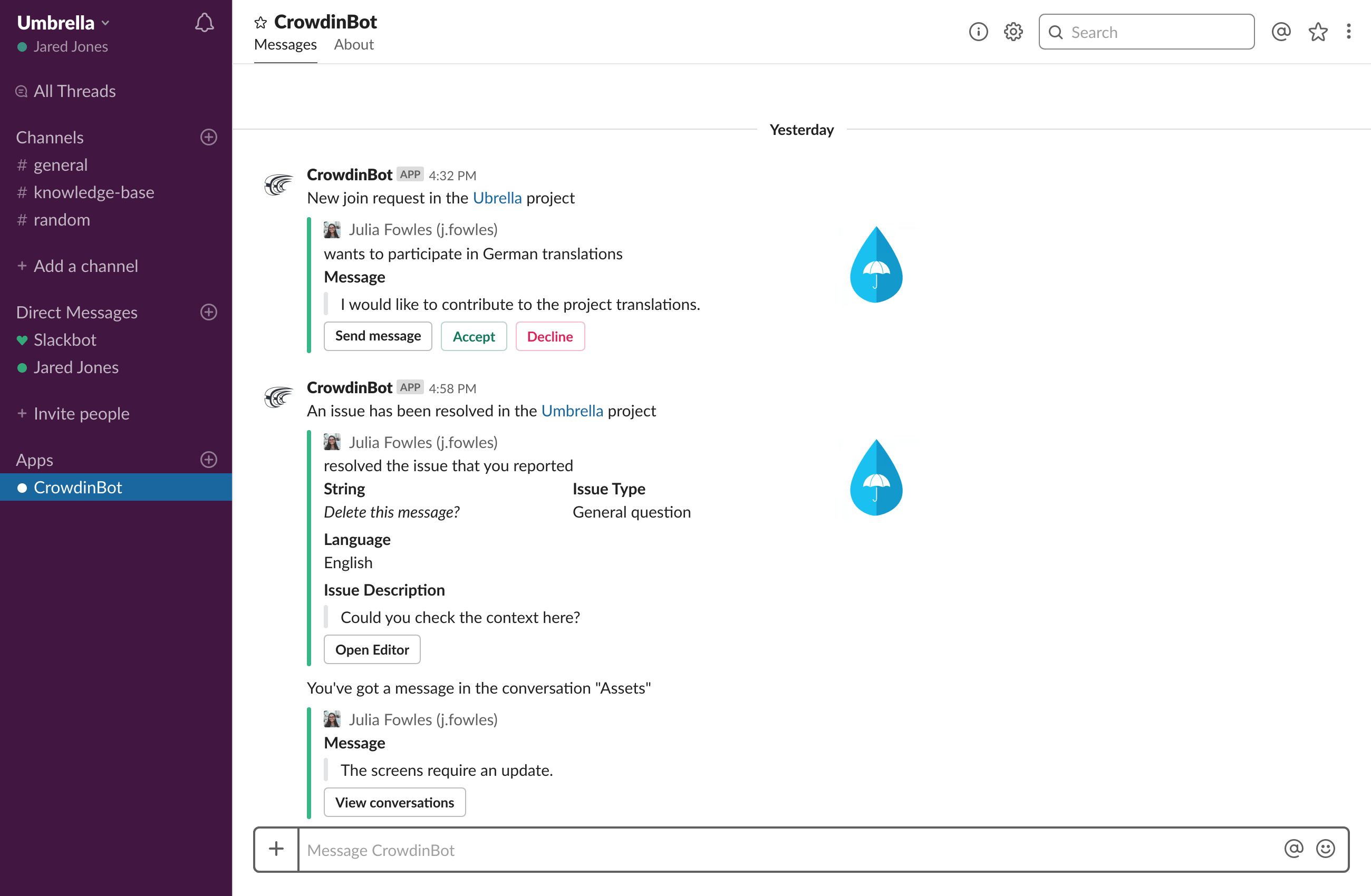Интеграция с Slack
With Crowdin’s Slack integration, your organization can post to your Slack workspace in response to events in your account and projects, like language progress, new strings, mentions, and more.
После интеграции учетной записи Crowdin со Slack, выберите уведомления, которые вы хотите получать, и бот Crowdin отправит их в виде личных сообщений.
Примечание: Интеграция Slack в Crowdin должна быть настроена для каждого отдельного пользователя, который хочет получать уведомления в Slack.
To receive notifications from Crowdin via Slack, please follow these steps:
- Перейдите в Настройки учетной записи под значком пользователя в верхней строке меню.
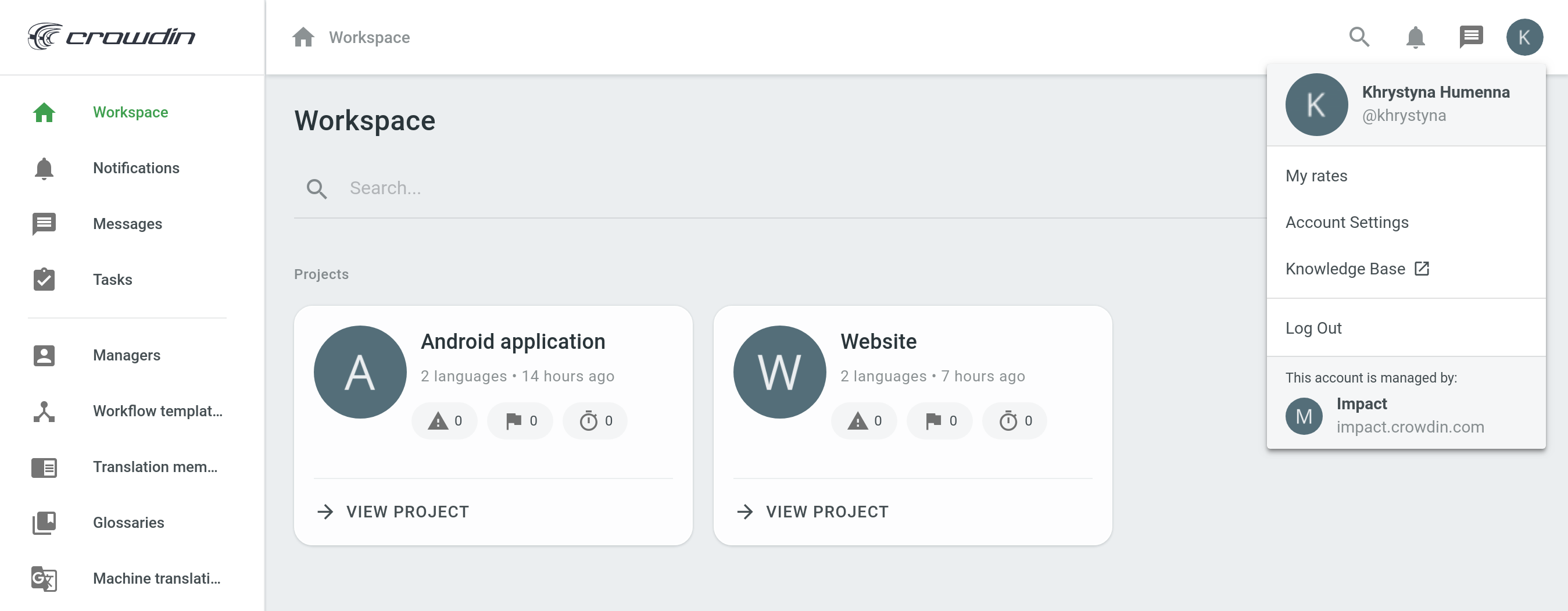
- In the Notifications section select Slack, then click Connect.
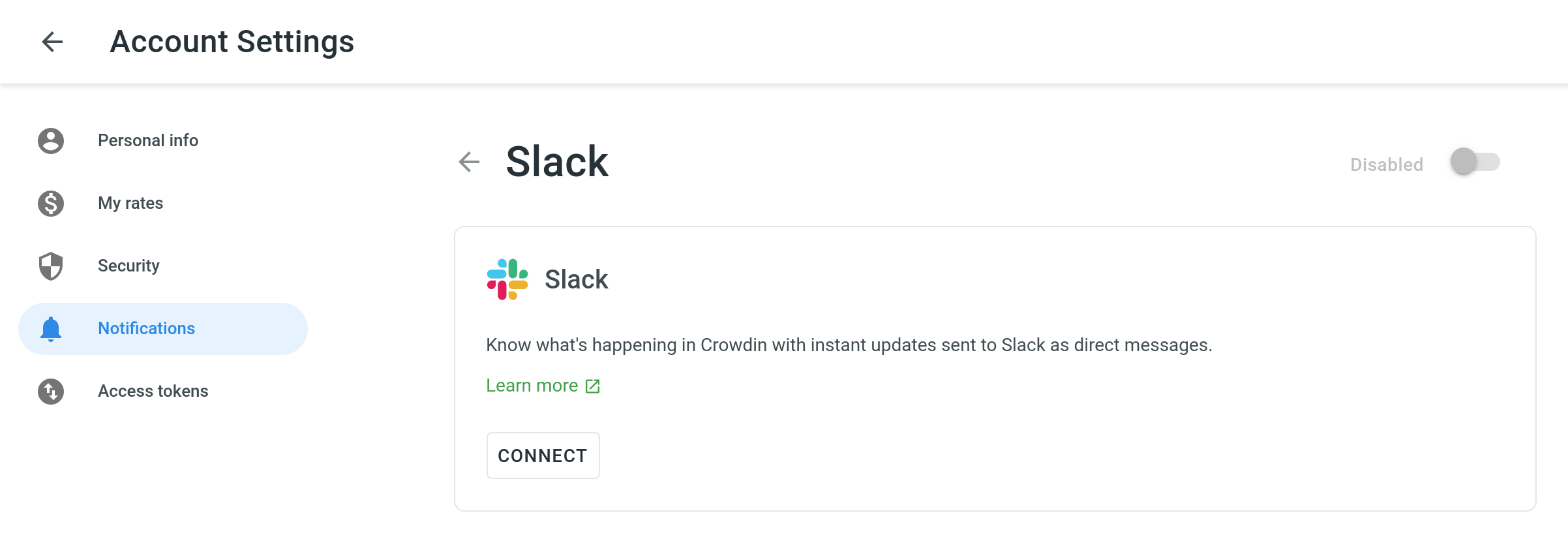
- Авторизуйте соединение с Crowdin на стороне Slack.
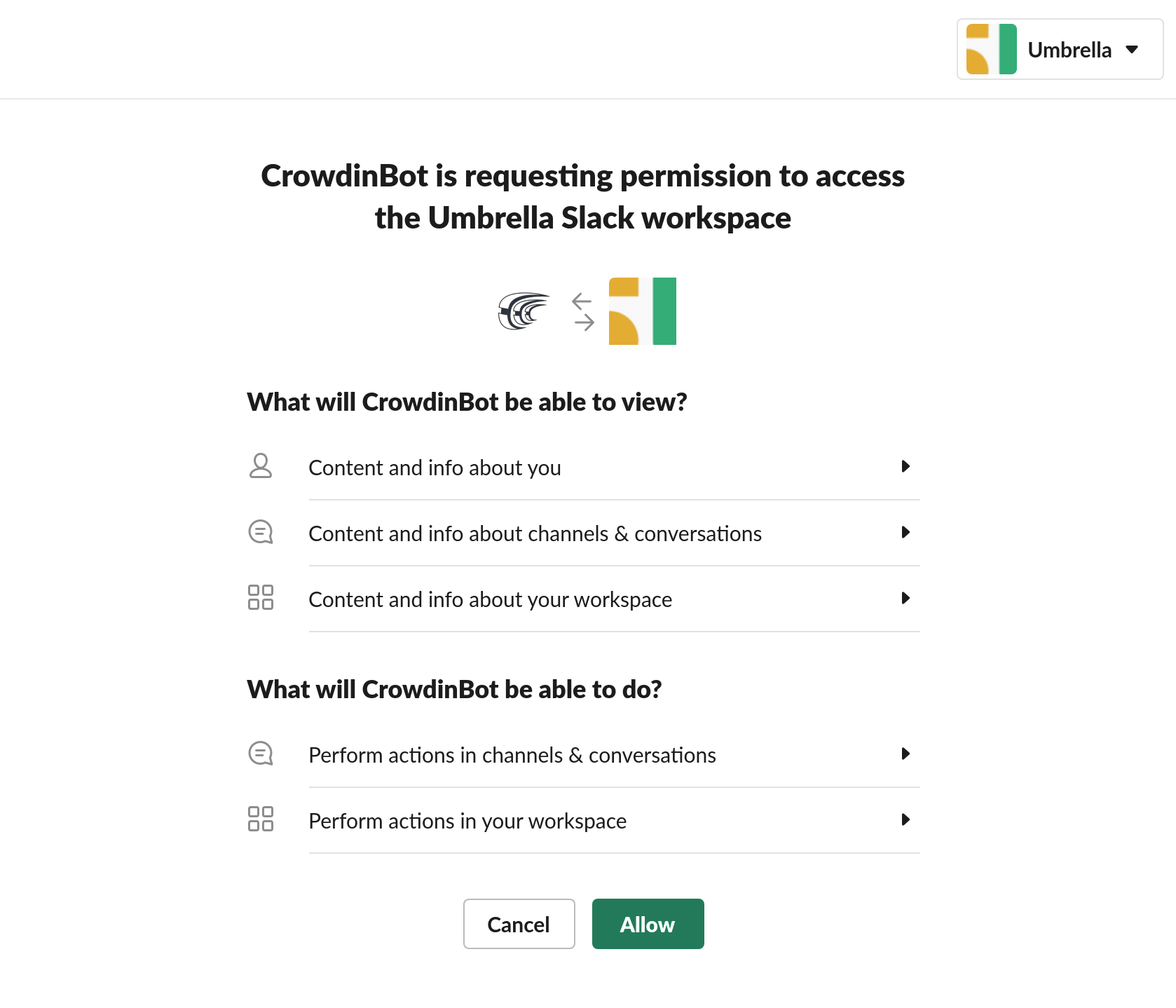
- Go back to Crowdin and enable Slack as a notification channel. Select notifications you would like to receive in Slack.
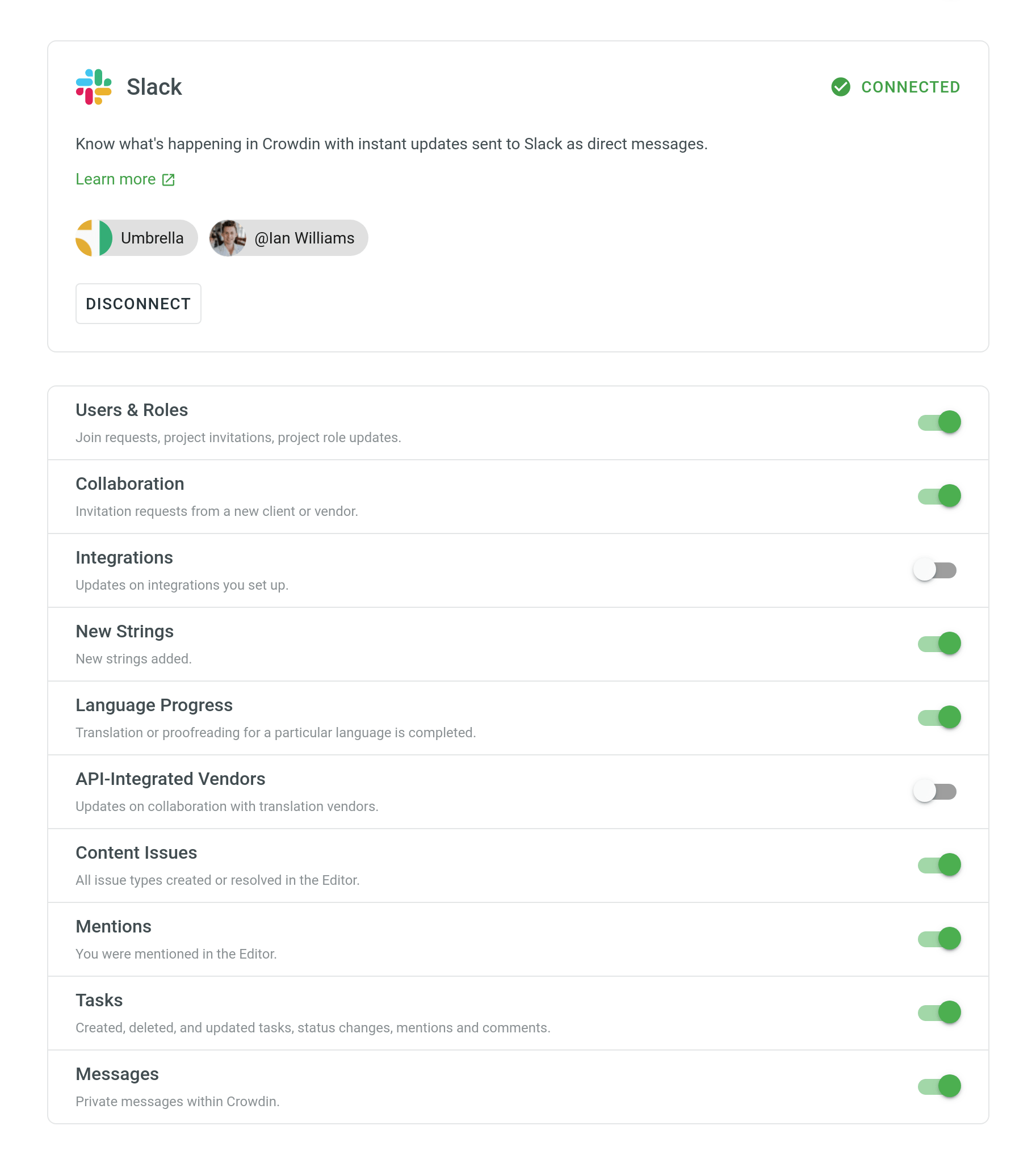
You will receive the selected types of notifications as direct messages from the Crowdin bot.